Web scraping with nutch solr
•Télécharger en tant que ODP, PDF•
14 j'aime•15,561 vues
Part 1 of a three part presentation showing how nutch and solr may be used to crawl the web, extract data and prepare it for loading into a data warehouse.
Signaler
Partager
Signaler
Partager
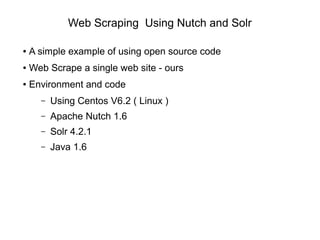
Recommandé
Recommandé
Contenu connexe
Tendances
Tendances (20)
HBaseConEast2016: HBase on Docker with Clusterdock

HBaseConEast2016: HBase on Docker with Clusterdock
Introduction to Sqoop | Big Data Hadoop Spark Tutorial | CloudxLab

Introduction to Sqoop | Big Data Hadoop Spark Tutorial | CloudxLab
Elasticsearch 1.x Cluster Installation (VirtualBox)

Elasticsearch 1.x Cluster Installation (VirtualBox)
En vedette
En vedette (14)
Building Google-in-a-box: using Apache SolrCloud and Bigtop to index your big...

Building Google-in-a-box: using Apache SolrCloud and Bigtop to index your big...
Frontera-Open Source Large Scale Web Crawling Framework

Frontera-Open Source Large Scale Web Crawling Framework
The Search Is Over: Integrating Solr and Hadoop in the Same Cluster to Simpli...

The Search Is Over: Integrating Solr and Hadoop in the Same Cluster to Simpli...
Frontera: open source, large scale web crawling framework

Frontera: open source, large scale web crawling framework
Similaire à Web scraping with nutch solr
A Cobbler, Func and Puppet: Tools for Large Scale EnvironmentsCobbler, Func and Puppet: Tools for Large Scale Environments

Cobbler, Func and Puppet: Tools for Large Scale EnvironmentsViSenze - Artificial Intelligence for the Visual Web
Similaire à Web scraping with nutch solr (20)
Cobbler, Func and Puppet: Tools for Large Scale Environments

Cobbler, Func and Puppet: Tools for Large Scale Environments
Cobbler, Func and Puppet: Tools for Large Scale Environments

Cobbler, Func and Puppet: Tools for Large Scale Environments
MongoDB – Sharded cluster tutorial - Percona Europe 2017

MongoDB – Sharded cluster tutorial - Percona Europe 2017
Docker 1.11 Meetup: Containerd and runc, by Arnaud Porterie and Michael Crosby 

Docker 1.11 Meetup: Containerd and runc, by Arnaud Porterie and Michael Crosby
Docker 1.11 Meetup: Containerd and runc, by Arnaud Porterie and Michael Crosby

Docker 1.11 Meetup: Containerd and runc, by Arnaud Porterie and Michael Crosby
Deployment of WebObjects applications on CentOS Linux

Deployment of WebObjects applications on CentOS Linux
Plus de Mike Frampton
Plus de Mike Frampton (20)
Dernier
Dernier (20)
Understanding Discord NSFW Servers A Guide for Responsible Users.pdf

Understanding Discord NSFW Servers A Guide for Responsible Users.pdf
[2024]Digital Global Overview Report 2024 Meltwater.pdf![[2024]Digital Global Overview Report 2024 Meltwater.pdf](data:image/gif;base64,R0lGODlhAQABAIAAAAAAAP///yH5BAEAAAAALAAAAAABAAEAAAIBRAA7)
![[2024]Digital Global Overview Report 2024 Meltwater.pdf](data:image/gif;base64,R0lGODlhAQABAIAAAAAAAP///yH5BAEAAAAALAAAAAABAAEAAAIBRAA7)
[2024]Digital Global Overview Report 2024 Meltwater.pdf
Powerful Google developer tools for immediate impact! (2023-24 C)

Powerful Google developer tools for immediate impact! (2023-24 C)
Apidays New York 2024 - The value of a flexible API Management solution for O...

Apidays New York 2024 - The value of a flexible API Management solution for O...
Boost Fertility New Invention Ups Success Rates.pdf

Boost Fertility New Invention Ups Success Rates.pdf
Axa Assurance Maroc - Insurer Innovation Award 2024

Axa Assurance Maroc - Insurer Innovation Award 2024
ProductAnonymous-April2024-WinProductDiscovery-MelissaKlemke

ProductAnonymous-April2024-WinProductDiscovery-MelissaKlemke
Handwritten Text Recognition for manuscripts and early printed texts

Handwritten Text Recognition for manuscripts and early printed texts
Strategies for Landing an Oracle DBA Job as a Fresher

Strategies for Landing an Oracle DBA Job as a Fresher
Workshop - Best of Both Worlds_ Combine KG and Vector search for enhanced R...

Workshop - Best of Both Worlds_ Combine KG and Vector search for enhanced R...
Tech Trends Report 2024 Future Today Institute.pdf

Tech Trends Report 2024 Future Today Institute.pdf
Mastering MySQL Database Architecture: Deep Dive into MySQL Shell and MySQL R...

Mastering MySQL Database Architecture: Deep Dive into MySQL Shell and MySQL R...
Web scraping with nutch solr
- 1. Web Scraping Using Nutch and Solr ● A simple example of using open source code ● Web Scrape a single web site - ours ● Environment and code – Using Centos V6.2 ( Linux ) – Apache Nutch 1.6 – Solr 4.2.1 – Java 1.6
- 2. Nutch and Solr Architecture ● Nutch processes urls and feeds content to Solr ● Solr indexes content
- 3. Where to get source code ● Nutch – http://nutch.apache.org ● Solr – http://lucene.apache.org/solr ● Java – http://java.com
- 4. Installing Source - Nutch ● Nutch is delivered as – apache-nutch-1.6-bin.tar ( 64M ) – apache-nutch-1.6-src.tar ( 20M ) ● Copy each tar file to your desired location ● Install each tar file as – tar xvf <tar file> ● Second tar file optional
- 5. Installing Source - Solr ● Solr is delivered as – solr-4.2.1.zip ( 116M ) ● Copy file to your desired location ● Install each tar file as – unzip <zip file>
- 6. Configuring Nutch Part 1 ● Assuming we will crawl a single web site ● Ensure that JAVA_HOME is set ● cd apache-nutch-1.6 ● Edit agent name in conf/nutch-site.xml <property> <name>http.agent.name</name> <value>Nutch Spider</value> </property> ● mkdir -p urls ; cd urls ; touch seed.txt
- 7. Configuring Nutch Part 2 ● Add following url ( ours ) to seed.txt – http://www.semtech-solutions.co.nz ● Change url filtering in conf/regex-urlfilter.txt, change the line – # accept anything else – +. – To be – +^http://([a-z0-9]*.)*semtech-solutions.co.nz/ ● This means that we will filter the urls found to only be from the local site
- 8. Configuring Solr Part 1 ● cd solr-4.2.1/example/solr/collection1/conf ● Add some extra fields to schema.xml after _version_ field i.e.
- 9. Start Solr Server – Part 1 ● Within solr-4.2.1/example ● Run the following command ● java -jar start.jar ● Now try to access admin web page for solr – http://localhost:8983/solr/admin ● You should now see the admin web site – ( see next page )
- 10. Start Solr Server – Part 2 ● Solr Admin web page
- 11. Run Nutch / Solr ● We are ready to crawl our first web site ● Go to apache-nutch-1.6 directory ● Run the following commands – touch nutch_start.bash – chmod 755 nutch_start.bash – vi nutch_start.bash ● Add the text to the file #!/bin/bash bin/nutch crawl urls -solr http://localhost:8983/solr/ -dir crawl -depth 3 -topN 3
- 12. Run Nutch / Solr ● Now run the nutch bash file – ./nutch_start.bash ● Select the Logging option on the admin console ● Monitor for errors in Logging console ● The crawl should finish with no errors and the line – Crawl finished: crawl – In the crawl window
- 13. Check Crawled Data ● Now we check the data that we have crawled ● In Admin Console window – Set Core Selector to collection1 – Select the Query option – Click execute query button ● You should now see some of the data that you have crawled
- 14. Crawled Data ● Crawled data in solr query
- 15. Crawled Data ● Thats your first simple crawl completed ● Further reading at – http://nutch.apache.org – http://lucene.apache.org/solr ● Now you can – Add more urls to your seed.txt – Increase the depth of your link search via options ● -depth ● -topN – Modify your url filtering
- 16. Contact Us ● Feel free to contact us at – www.semtech-solutions.co.nz – info@semtech-solutions.co.nz ● We offer IT project consultancy ● We are happy to hear about your problems ● You can just pay for those hours that you need ● To solve your problems
