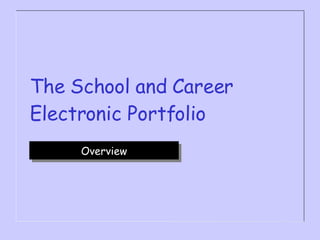
Portfolio Overview
- 1. The School and Career Electronic Portfolio Overview
- 2. What is a portfolio? A portfolio is a collection of your best work. It is a collection of * projects * papers * artwork * and other items that you want to save and show to others.
- 3. The School and Career Electronic Portfolio The School and Career Electronic Portfolio is a computer-based portfolio that highlights the skills and competencies that you are learning that are relevant to both school and careers. It is based on the nine School to Career Competencies. 1. Communication and Literacy 2. Problem Solving 3. Collecting and Organizing Information 4. Using Technology 5. Completing Entire Activities 6. Professionalism 7. Interacting with Others 8. Understanding All Aspects of an Industry 9. Taking Responsibility for Career and Life Choices
- 5. Purpose of a portfolio Reflection Documentation Challenge
- 6. Reflection Creating a portfolio helps you to reflect on what you are learning. You will know what your skills are and you’ll be able to talk about these skills with people.
- 7. Documentation The portfolio is a fun method for documenting your skills, knowledge and abilities. Many people believe that portfolios are even better than tests for showing what students have learned.
- 8. Challenge Creating a portfolio challenges you to do your best work. When you know that others will look at the projects in your portfolio, it makes you want to do your best.
- 9. Why an electronic portfolio? The electronic portfolio allows you to explore different methods for displaying your accomplishments, including Microsoft Word, Excel and PowerPoint projects, structured essays, computer graphics or photos, and more. It offers an interesting introduction to a variety of different computer media.
- 10. Why an electronic portfolio? Also - perhaps most important - the electronic portfolio allows you to organize your work based on a set of skills and competencies.
- 11. What Skills and Competencies Will Be Highlighted in the Portfolio? The Massachusetts School to Career Initiative has identified nine competencies that are widely used in school, college and careers.
- 14. Table of Contents The Table of Contents is created automatically as you add portfolio items.
- 15. Skills List The Skills List defines and gives examples of the skills and competencies highlighted in the portfolio. Teachers can customize this list for their class, pathway or program. The Skills List also displays a list of the portfolio items most relevant to each skill or competency.
- 16. Portfolio Items The Portfolio Items screen is the heart of the portfolio. Each portfolio item is a document, presentation, photo, structured essay, worksheet or other item.
- 17. Portfolio Tools The portfolio comes with a set of Portfolio Tools - Structured Essays, a Career Interest Inventory, and a copy of the Massachusetts Work-Based Learning Plan. These can be completed on screen and included as portfolio items.
- 18. How Will My Work Be Evaluated? Before starting, find out from your teacher how your work will be evaluated. The portfolio software includes an optional rating screen for each portfolio item. In many cases, each item will have a grade, and there will also be a grade for the portfolio overall - reflecting how well you brought together the various pieces. In developing your portfolio, pay attention to the following...
- 19. Skills and Competencies How well does this project demonstrate the skill or competency you are focusing on? For example, if you are focusing on problem solving, did you solve a challenging problem in this project? Did you approach the problem systematically? Were you successful in solving the problem?
- 20. Conventions: Writing, Grammar, and Spelling Did you proofread your work? Are all words spelled correctly? Is the grammar correct?
- 21. Topic Development Have you included descriptions of each portfolio item? Have you reflected thoughtfully on your topics and included these thoughts in your writing? Are your ideas expressed clearly?
- 22. Academic Honesty Did you give credit to the authors of any books articles web sites or other materials you used? Did you give credit to your supervisor program staff classmates or others who helped you with the project?
- 23. Creativity Does the project show creativity? Creativity may be displayed in: * artistic work * creative writing * creatively solving problems * creatively applying the skills you learned in school to workplace or community projects.
- 24. Enthusiasm and Effort Does the portfolio show enthusiasm and effort? * Did you include a variety of items? * Did you write some essays especially for the portfolio? * Did you create drawings or other graphics for the portfolio? * Did you thoughtfully reflect on your skills?
- 25. First Steps - Setting Up Each student will have a FOLDER on the school network or on the C:drive of a computer in the classroom or computer lab. Each student will have a copy of the PORTFOLIO SOFTWARE in his or her folder.
- 26. Review Skills List As a class, you will review the SKILLS LIST and look over the definitions and examples. With your teachers and classmates, think of school, work and community projects that you can put into your portfolio. Think about what format your work can be in … a Word document? A digital photo? A diagram drawn on the computer? A PowerPoint presentation? Or…? Communication and Literacy Organizing and Analyzing Information Problem Solving Using Technology Completing Entire Activities Professionalism Interacting With Others Understanding the Industry Career and Life Choices (Pathway-related)
- 27. Gather Materials for the Portfolio Start gathering and creating materials for the portfolio. Put copies of the products you want to put in your portfolio into your folder. Keep backup copies on a diskette or elsewhere. Over the next few weeks, try to identify at least one portfolio product to illustrate each of the ten skills on the Skills List.
- 28. Put Materials into the Portfolio When you are ready to start working on the portfolio, you will insert copies of your projects/files into the portfolio software. You can learn how to do this by watching a demonstration, reading the built-in instructions, viewing a PowerPoint presentation, or reading instructions from the teacher workbook or website. Portfolio items can be copied and pasted into the portfolio or inserted using the“Insert File” dialog box. Websites, videos or other large or complex files can be hyperlinked to the portfolio.
- 29. Appendix: Computer Skills and Concepts Basics for the portfolio … Navigating in Windows to find your Folders and Files Using the Windows Clipboard to Copy and Paste files, text or images Creating Backup Copies of files Using Microsoft Word, Excel and PowerPoint to create documents, worksheets and presentations Using a digital camera, scanner and/or graphics software to create digital images More advanced ... Using graphics software to enhance images and to change an image’s resolution, file size or display size Using graphics and multimedia software to produce items for the portfolio - such as charts, diagrams, videos, animations, music Using and understanding these terms: Microsoft Access, Database, Record, OLE (Object Linking and Embedding), Hyperlink, Relative Address
