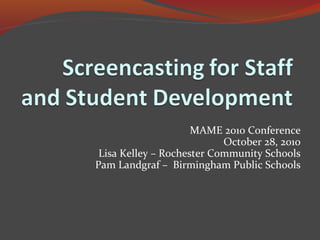
Screencasting for Staff and Student Development - MAME 2010
- 1. MAME 2010 Conference October 28, 2010 Lisa Kelley – Rochester Community Schools Pam Landgraf – Birmingham Public Schools
- 2. What is a screencast? A screencast is a digital recording of computer screen output, also known as a video screen capture, often containing audio narration. Wikipedia contributors. "Screencast." Wikipedia, The Free Encyclopedia. Wikipedia, The Free Encyclopedia, 15 Oct .2010. Web. 27 Oct. 2010. http://screencastingineducation.pbworks.com/
- 3. Why Screencast? How we got started Staff Instruction Student Instruction Student Assessment Technology Support … and more recently, collaboration http://screencastingineducation.pbworks.com/
- 4. Staff Instruction Rule of Thumb #1 If more than two people ask for it, it’s worth screencasting. Rule of Thumb #2 If it’s worth teaching at a training, it’s worth screencasting. Examples: adding signature to email, extracting files from flip camera, how to use Web 2.0 tools, how to use SchoolDude http://screencastingineducation.pbworks.com/
- 5. Student Instruction Use screencasting to give instructions that will be repeated Use screencasting if students will need to refer to instructions later Use screencasting to provide technical instructions if you’re not there – sub plans Examples: How to use MeL, how to use OPAC, how to take an Accelerated Reader quiz, Excel tutorials http://screencastingineducation.pbworks.com/
- 6. Student Assessment Helps instructor understand which parts of lessons require further emphasis Gives the instructor the ability to differentiate lessons Creates a low stress situation for students who do not work well under pressure Examples: students teaching other students, ELL/ESL http://screencastingineducation.pbworks.com/
- 7. Technology Support Use screencasting to communicate with technology staff Teach teachers to screencast so they can visually demonstrate questions they have Examples: How to fix an error message, how to download software, how to use a software package more successfully http://screencastingineducation.pbworks.com/
- 8. Other ideas for screencasting Second grade – how to use online resources Parts of a book Adding video to Glogster Using online sub software Reaching out to community Directions to parents How to open later versions of Word/Excel/PPT How to save works so they are compatible
- 9. Other ideas for screencasting Educating parents about using website/parent portal Teaching ELL/ESL families about tech policies Teach teachers to sign up for labs online using Google tools Chemistry – examples of procedure, using videotape and narration Narrating tutorial – slide show http://screencastingineducation.pbworks.com/
- 10. Where it all started - Jing http://www.jingproject.com Downloadable Free Compatible with MAC and PC http://screencastingineducation.pbworks.com/
- 11. Free Tools - Online Screenr ScreenToaster ScreenJelly Screencast-o-matic http://screencastingineducation.pbworks.com/
- 12. Screenr Need Twitter account Your work is public URL and embeddable player 5 minute time limit Recording screen easy to use http://screencastingineducation.pbworks.com/
- 13. ScreenToaster Work can be public or private URL and embeddable player No real recording time limit Must remember keystrokes to use recorder Can incorporate webcam Can add subtitles http://screencastingineducation.pbworks.com/
- 14. Screenjelly Can sign in with Twitter account or create a separate account Work can be marked as private URL and embeddable player 3 minute time limit Records full screen – easy to use http://screencastingineducation.pbworks.com/
- 15. Screencast-o-matic Create account – can be Twitter account Work can be marked as private URL and embeddable player 15 minute time limit on SOM, 10 for YouTube video Can add to screencast later Recording screen easy to use http://screencastingineducation.pbworks.com/
- 16. Tips for Screencasting Know your audience It’s about time What’s in a word? Practice makes perfect Testing, testing, 1-2-3 To edit or not to edit Technical issues http://screencastingineducation.pbworks.com/
- 17. Screencasting In Education Wiki http://screencastingineducation.pbworks.com/