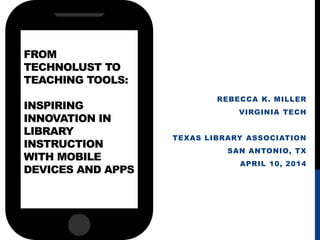
From Technolust to Teaching Tools
- 1. FROM TECHNOLUST TO TEACHING TOOLS: INSPIRING INNOVATION IN LIBRARY INSTRUCTION WITH MOBILE DEVICES AND APPS REBECCA K. MILLER VIRGINIA TECH TEXAS LIBRARY ASSOCIATION SAN ANTONIO, TX APRIL 10, 2014
- 2. GOALS FOR YOU 1. You will walk away with the right questions to ask about integrating mobile devices in your library’s instruction program (and beyond) 2. You will be able to apply best practices in integrating mobile devices into instruction (and beyond) 1. You will be inspired to be a leader on your campus and a strong voice in all conversations revolving around learning environments, technologies, and strategies
- 4. Rick Oller, ECAR, The Future of Mobile Learning I feel that one of our obligations as educators is to consider how the mobile Internet changes not only how we teach, but what it means to be knowledgeable and educated in our culture. And just as important, the mobile web opens up a host of pedagogical possibilities. David Parry, EDUCAUSE Review Rather than imposing legacy pedagogical guidelines on mobile learning, higher education decision makers, instruction designers, and perhaps most importantly, teachers need to innovate, experiment, and be prepared to fail. It’s not clear where mobile learning technology and applications will go, but…it will be disruptive, explosive, and game changing….
- 6. ACTIVITY 1: WORD ASSOCIATION Write down the first word that comes to mind when you hear the following words: Technology iPad Texting Smartphone Mobile Turn to the five (or so) people around you and compare notes. Do any biases show? Any particular outlooks common in your group?
- 8. TECHNOLUST
- 9. TECHNOPOSITIVISM The technopositivist ideology is defined as a ‘compulsive enthusiasm’ about e-learning in higher education that is being created, propagated and channelled repeatedly by the people who are set to gain without giving the educators the time and opportunity to explore the dangers and rewards of e-learning on teaching and learning. --Njenga & Fourie 2008
- 10. INNOVATION “Applications of better solutions that meet new requirements, unarticulated needs, or existing market needs.”
- 14. MOBILE DEVICE ENABLERS WORLDWIDE Mobile networks accessible to > 90% of the world’s population By 2017, 1 billion people expected to access the Internet via mobile devices Improved speed (4G), power (1 GHz), and capabilities (GPS, accelerometers, gyroscopes, compasses) ECAR Research Bulletin: The Future of Mobile Learning May 1, 2012
- 17. ACTIVITY 2: YOUR ENVIRONMENT The data we just looked at is national. Every learning environment is unique—what have you observed in yours? 1. Are students using desktops, laptops, tablets, smartphones, or e-readers? What do you see at your institution? 2. Do your students need guidance in using the devices that they own or borrow? 3. Is there a BYOD (bring your own device) culture at your institution? Why or why not? 4. Are students using smartphones in class? If so, what are they doing?
- 18. INTENTIONAL
- 19. “Applications of better solutions that meet new requirements, unarticulated needs, or existing market needs.” INNOVATION
- 20. INTENTIONAL INNOVATION IS: • Strategic • Informed • Purposeful • Learner-centered • Goal-directed • Aligned • Realistic • Integrated and programmatic
- 21. INTENTIONAL INNOVATION IS NOT: • Distracting • Aimless • Technology-centered • Isolated
- 22. “…illustrates the necessity of local user research, which provides insight into unique institutional cultures and student learning environments, and suggests how libraries can leverage collected data to both evaluate and prioritize a range of initiatives.” --Booth, 2009
- 23. INNOVATION IN LIBRARY INSTRUCTION: TEACHING & LEARNING
- 24. April 2014 Information Literacy Instruction listserv (ili-l@ala.org)
- 25. TEACHING The mobile environment is evolving instruction in two major ways: What we teach (skills and content) • Technology use • Mobile information literacy skills • Resources used and recommended How we teach (strategies and pedagogy) • Technology used in the classroom • Communication and collaboration opportunities • Connecting the classroom to the outside world
- 26. • Informational (LibGuides) • Information literacy/library instruction sessions • Train the trainers TEACHING MODELS
- 27. TEACHING MODEL: INFORMATIONAL • LibGuides, webpages, handouts • Curated information for your learners/users • Often aimed at personal use • Low investment of time and resources
- 31. TEACHING MODEL: INFORMATION LITERACY SESSIONS • One-shot instruction sessions or workshops • Focus on teaching a particular objective related to mobile information literacy AND/OR teaching a particular tool • Aimed toward a group • Integrated into a larger context or curriculum • May include an opportunity cost • May come with additional risks (e.g., distractions, multitasking)
- 33. “Don’t assume all students know how to use the technology they own and use as academic tools….[technical] training is essential for their success in a world where these skills are expected.” ECAR Study of Undergraduate Students and Information Technology, 2012 “Most students look to their instructors for technology training that applies to their coursework.” ECAR Study of Undergraduate Students and Information Technology, 2013
- 34. MOBILE INFORMATION LITERACY Scranton Smartphone Survey (2010) A few generalizations and recommendations: • Information literacy instructors should become familiar with new search methods (such as QR codes) to help students use them effectively and efficiently • Students should be encouraged to review a range of search results, particularly when searching for academic information • Information literacy instructors should help students understand how to evaluate information, especially when it is presented in a nontraditional form, such as an app. • Students may need assistance from educators in applying information literacy skills they have learned while searching on a laptop or desktop to the mobile environment Kristen Yarmey, Student Information Literacy in the Mobile Environment
- 35. MOBILE INFORMATION LITERACY Three key areas of information engagement on the move: 1. How people search for and evaluate information on the move • Searching for information is quick and easy • Information needs are contextual • Searching can be social 2. How people use information and create new knowledge on the move • Memory can be outsourced • Mobile internet acting as a bridge between devices 3. How people cope with the “always on” nature of mobile information • Information is constantly pushed at us Andrew Walsh, Mobile Information Literacy: A Preliminary Outline of Information Behaviour in a Mobile Environment
- 36. ACTIVITY 3: AREAS OF MOBILE IL Kristen Yarmey and Andrew Walsh both offer their insights on how information literacy instructors can help students gain the information and technology skills they need for a mobile environment. What have you observed as a mobile information literacy need in your students? It could be one that Yarmey or Walsh identified, or something totally different.
- 37. INSTRUCTIONAL DESIGN: STRATEGIES & CONTENT
- 38. INTEGRATING MOBILE: EXAMPLE 1 Objective: Organizing and converting information found into knowledge Context: Science students in a lower level biology or environmental studies class Method of assessment: Collaborative Evernote notebook Leafsnap Nature.com mobileGoogle ScholarEvernote
- 39. INTEGRATING MOBILE: EXAMPLE 2 Objective: Critically evaluating information Context: First year students in an introductory science or engineering class class Method of assessment: Informal; student discussion Evernote Poll Everywhere YouTube
- 40. INTEGRATING MOBILE: EXAMPLE 3 Objective: Searching for information effectively Context: Online course (any discipline) Method of assessment: Screen shot of database with search strategy and result list; Popplet mind map Popplet Google Drive PubMed Mobile
- 41. INTEGRATING MOBILE: EXAMPLE 4 Objective: Organizing and converting information found into knowledge Context: First year students researching environmental changes on campus Method of assessment: Student responses and citations in Evernote Pinterest Evernote
- 42. INTEGRATING MOBILE: EXAMPLE 5 Objective: Organizing and converting information found into knowledge Context: Upper-level undergraduate nursing students Method of assessment: Collaborative Evernote notebook PubMed Mobile Eponyms Evernote
- 43. EVALUATING MOBILE RESOURCES FOR TEACHING Consideration Questions to Ask Cost Is the resource free? How much does it cost? Is volume purchasing available? Device Which device(s) does the resource work with? Work best with? Function and Usability How relevant is the resource’s function? What skill(s) does it promote? Is there a learning curve? Security and Privacy How secure is the resource? Does it collect personal information? Support and Reliability What is the history of the resource? Is there support for it? Access Does the resource allow sharing? Provide feedback, if that’s important?
- 44. INSTRUCTIONAL DESIGN: LEARNERS & ENVIRONMENT
- 45. ACTIVITY 4: YOUR BRAIN & LEARNING ?????
- 46. WORKING MEMORY 4 things 20 seconds
- 47. COGNITIVE LOAD THEORY Your capacity for learning is limited. Learners are often “overwhelmed by the number of information elements and their interactions that need to be processed simultaneously before meaningful learning can commence” (Paas, Renkl, & Sweller 2004). For example:
- 48. STRATEGIES • “Chunk” content into discrete sections that learners can handle more easily • Offload some material and ideas onto guides or instructions • Recognize how these limitations restrict the scope of your classes
- 49. MULTITASKING Sana, Weston, & Cepeda (2012) found that laptop use in a classroom led to student multitasking, which distracted both the student on the laptop and students in view of the laptop.
- 50. STRATEGIES • Make sure technologies are being actively used for learning purposes • Discuss issues openly with the students
- 51. • Workshops and/or instructional design consulting for faculty (or colleagues!) • Need to cultivate buy-in • Help faculty think beyond “the library” • Will alleviate pressure to fit everything into 50 minutes • Offers a more sustainable model of instruction • May be initially time consuming TEACHING MODEL: TRAIN THE TRAINERS
- 55. ACTIVITY 5: DEVELOP A LESSON PLAN In a group of 5 (or so), come up with a lesson plan for either a 50-minute one-shot instruction session OR a train-the- trainers workshop. Include: • Define the context and the learners • 1-3 learning objectives • Instructional strategy (including devices and/or apps used) • Method of assessment
- 56. BEST PRACTICES • Align and Organize: Make sure technology selected aligns with students, context, and objectives • Accessibility: Make sure technology is accessible to all students • Interaction: Provide students with the opportunity to interact with each other, you, and the content • Reinforcement: Technology should reinforce and supplement your teaching • Assessment: Assess for learning, impact, effectiveness • Keep it fresh: Be flexible, stay on top of technology and trends • Share and Collaborate: Let others know what you’re doing; share your ideas and use others’ ideas! http://www.cidde.pitt.edu/ta-handbook/teaching-technology-1 http://teach.ucf.edu/pedagogy/best-practices/
- 57. ACTIVITY 6: TAKING IT HOME Principles from instructional design tell us that a “follow through” activity helps learners retain more of what they have learned. How do you plan to use what we explored in this session? What are your next steps? Consider: • Questions you will now ask • Partners you will seek out • Research that you will now read • What else?
- 58. GOT QUESTIONS? Rebecca Miller, millerrk@vt.edu http://www.rebeccakatemiller.com @rebeccakmiller
- 59. FURTHER READING 1. Annoyed Librarian on technolust: http://lj.libraryjournal.com/blogs/annoyedlibrarian/2010/05/12/techn olust-and-chastened-twopointopians/ 2. Rethinking reference and instruction with tablets (Miller, Meier, & Moorefield-Lang): http://www.alatechsource.org/taxonomy/term/106/rethinking- reference-and-instruction-with-tablets 3. Personal dynamic media (Kay & Goldberg):http://www.newmediareader.com/book_samples/nmr-26- kay.pdf 4. ECAR study of undergraduate students and information technology: http://www.educause.edu/library/resources/ecar- study-undergraduate-students-and-information-technology-2013 5. Informing innovation (Booth): available http://www.ala.org/acrl/publications/booksanddigitalresources/digit al
- 60. FURTHER READING 6. Mobile information literacy (Walsh): http://ojs.lboro.ac.uk/ojs/index.php/JIL/article/view/PRA- V6-I2-2012-4 7. Working memory TED talk (Doolittle): http://www.ted.com/talks/peter_doolittle_how_your_worki ng_memory_makes_sense_of_the_world 8. Cognitive load theory and library research guides (Little): http://digitalcommons.brockport.edu/drakepubs/9/ 9. Laptop multitasking (Sana, Weston, & Cepeda): http://www.sciencedirect.com/science/article/pii/S036013 1512002254
- 61. IMAGE CREDITS Slide 1: http://pixabay.com/en/mobile-pad-screen-160500/ Slide 3: http://www.ipadebookslibrary.com/ Slide 5: ALA store Slide 7: http://commons.wikimedia.org/wiki/File:Key_to_the_City_of_London,_Charles_Lindbergh.JPG Slide 11: http://musictherapyservices.net/from-ipad-skeptic-to-ipad-enthusiast-how-i-came-to-realize-that-the-ipad-could-enhance-therapy-sessions/ Slide 12: http://en.wikipedia.org/wiki/Dynabook Slide 13: http://en.wikipedia.org/wiki/Steve_Jobs Slide 15: http://www.pewinternet.org/2014/01/16/e-reading-rises-as-device-ownership-jumps/ Slide 16: http://www.educause.edu/library/resources/ecar-study-undergraduate-students-and-information-technology-2013 Slide 18: http://pixabay.com/en/plate-font-dynamic-innovation-223322/ Slide 20: http://en.wikipedia.org/wiki/Chess Slide 21: https://www.flickr.com/photos/anoldent/576399939/ Slide 22: ALA store Slide 23: http://en.wikipedia.org/wiki/History_of_libraries Slide 26: http://en.wikipedia.org/wiki/Teacher Slide 27: https://www.flickr.com/photos/heathbrandon/3187207970/ Slide 32: http://insightlopedia.wordpress.com/2008/10/13/the-dick-and-carey-systems-approach-model-of-instructional-design/ Slide 44: http://pixabay.com/en/brain-thinking-ideas-people-person-147026/ Slide 50: Heather Moorefield-Lang
