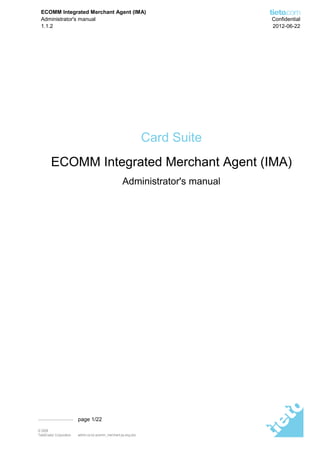Contenu connexe
Similaire à Admin cs.bc.ecomm merchant.ps.eng (20)
Admin cs.bc.ecomm merchant.ps.eng
- 1. ECOMM Integrated Merchant Agent (IMA)
Administrator's manual Confidential
1.1.2 2012-06-22
Card Suite
ECOMM Integrated Merchant Agent (IMA)
Administrator's manual
page 1/22
© 2008
TietoEnator Corporation admin-cs.bc.ecomm_merchant.ps.eng.doc
- 2. ECOMM Integrated Merchant Agent (IMA)
Administrator's manual Confidential
1.1.2 2012-06-22
Change history
VERSION DATE AUTHOR CHANGE HISTORY
0.1 2007-02-12 Reinis Reinikovs Initial version of the document
1.2 2007-11-23 Karlis Laganovskis Added information on additional java classes needed for merchant
to operate.
1.3 2008-06-27 Reinis Reinikovs sync with Latvian version
1.4 2009-02-13 Agnis Liukis Corrected –r calls interface, fixes to results.
1.1.0 2009-08-17 Agnis Liukis Document layout and version numbering changed.
1.1.2 2009-10-16 Intars Dzalilovs Registering DMS authorization with command line parameter -a
1.1.2 2010-02-24 Intars Dzalilovs Additional meanings for regular payment execution result codes
1.1.2 2010-04-01 Agnis Liukis Partial reversals short description added.
1.1.2 2010-04-12 Agnis Lkukis Transaction result description updated.
1.1.3 2010-05-12 Svjatoslavs Čagajevs Registration of regular payment along with an authorization only,
no first payment
page 2/22
© 2008
TietoEnator Corporation admin-cs.bc.ecomm_merchant.ps.eng.doc
- 3. ECOMM Integrated Merchant Agent (IMA)
Administrator's manual Confidential
1.1.2 2012-06-22
Table of contents
1 INTRODUCTION ..................................................................................................................................................4
1.1 Purpose of the document ............................................................................................................................................. 4
1.2 Audience ........................................................................................................................................................................ 4
1.3 Applicability of the document ...................................................................................................................................... 4
2 PREPARING IMA FOR OPERATION .................................................................................................................5
2.1 System requirements.................................................................................................................................................... 5
2.1.1 The required third-party software .......................................................................................................................... 5
2.2 Installing the system..................................................................................................................................................... 5
2.2.1 Installing the IMA product ..................................................................................................................................... 5
2.2.2 Additional Java class files ..................................................................................................................................... 5
2.2.3 Configuring the IMA product ................................................................................................................................. 5
3 INTEGRATING IMA INTO MERCHANT SOLUTION ..........................................................................................7
3.1 General functional scheme .......................................................................................................................................... 7
3.2 Integration ..................................................................................................................................................................... 8
3.2.1 Registering transactions ....................................................................................................................................... 8
3.2.2 Registering DMS authorization ............................................................................................................................. 9
3.2.3 Executing a DMS transaction .............................................................................................................................. 10
3.2.4 Transaction result ............................................................................................................................................... 11
3.2.5 Transaction reversal ........................................................................................................................................... 13
3.2.6 Transaction refund .............................................................................................................................................. 14
3.2.7 End of business day............................................................................................................................................ 14
3.2.8 Regular payments ............................................................................................................................................... 15
3.2.8.1 Registration .............................................................................................................................................................. 15
3.2.9 Execution ............................................................................................................................................................ 17
3.2.10 Applying the Properties parameter.................................................................................................................... 18
3.2.11 Readdressing the client .................................................................................................................................... 18
3.2.12 Generating cardinfo.html ................................................................................................................................... 19
3.2.13 Different languages functionality ....................................................................................................................... 19
3.2.13.1 Translating javascript error messages in card entering window ............................................................................... 20
3.2.14 Regular payments functionality ......................................................................................................................... 20
3.2.14.1 Registration and the first payment........................................................................................................................... 20
3.2.14.2 Recurring payments ................................................................................................................................................ 21
3.3 Additional information ................................................................................................................................................ 21
3.3.1 Facilities to trace transactions ............................................................................................................................. 21
3.3.2 Notes on Payment Server Browser ..................................................................................................................... 21
3.3.3 Notes on Airline itinerary ..................................................................................................................................... 22
page 3/22
© 2008
TietoEnator Corporation admin-cs.bc.ecomm_merchant.ps.eng.doc
- 4. ECOMM Integrated Merchant Agent (IMA)
Administrator's manual Confidential
1.1.2 2012-06-22
1 Introduction
1.1 Purpose of the document
This document describes the steps to install and run the Integrated Merchant Agent (IMA).
IMA system is designed to integrate merchants into the systems ECOMM 3D-Secure for transactions
originated in the WWW environment.
1.2 Audience
The document is intended for system administrators of the cs.bc.ecomm_merchant module.
1.3 Applicability of the document
This document corresponds to the following software modules:
● Electronic commerce system cs.bc.ecomm_server2 integrated into RTPS Payment Server
● ECOMM Integrated Merchant Agent (IMA).
The module is also compatible with the earlier e-commerce system ecomm.Server, however, in such
case, only backward forwarded calls can be functionally applied. To prevent confusion, it is
recommended to use an older IMA version that functions only with ecomm.Server.
page 4/22
© 2008
TietoEnator Corporation admin-cs.bc.ecomm_merchant.ps.eng.doc
- 5. ECOMM Integrated Merchant Agent (IMA)
Administrator's manual Confidential
1.1.2 2012-06-22
2 Preparing IMA for operation
2.1 System requirements
2.1.1 The required third-party software
COMPONENT VERSION NOTES
Sun Java Runtime 1.4. or higher Installation in accordance with http://java.sun.com/j2se/1.4/install-
Environment (JRE) docs.html
2.2 Installing the system
2.2.1 Installing the IMA product
To install IMA, unpack the „cs.bc.ecomm_merchant-<version>.tgz‟ archive in the working directory. As
a result, the „cs.bc.ecomm_merchant-<version>‟ subdirectory will be created along with the directories
as follows:
„example‟ – various examples that may be suitable to integrate IMA,
„jars‟ – JAR files for IMA to function (IMA resides in the 'ecomm_merchant.jar' archive),
„docs‟ – stores the present documentation.
2.2.2 Additional Java class files
The following Java library files are required:
jcert.jar, jnet.jar, jsse.jar
These class files are usually included in Java standard installation. They should be placed in the
same directory where ecomm_merchant.jar file is located.
2.2.3 Configuring the IMA product
1 Each merchant must receive a bank-generated file (keystore) and a password to use the file.
This file is used to establish the SSL connection to ECOMM server and identify the merchant in
ECOMM system!
2 „Merchant.properties‟ file must be changed (this file resides in the „example‟ directory):
bank.server.url – address to access the ECOMM server (must be received from the
bank)
https.proxy.host – HTTPS proxy server address (optional)
https.proxy.port – HTTPS proxy server port (optional)
https.handler – library to support HTTPS protocol (optional). If IMA is run.
https.cipher– algorithm to encrypt HTTPS connection (optional). Typically
„SSL_RSA_WITH_RC4_128_MD5” is applied.
keystore.file – certificate file (keystore) received from the bank
page 5/22
© 2008
TietoEnator Corporation admin-cs.bc.ecomm_merchant.ps.eng.doc
- 6. ECOMM Integrated Merchant Agent (IMA)
Administrator's manual Confidential
1.1.2 2012-06-22
keystore.type – certificate file type. We recommend that you always apply “JKS”.
keystore.password – password received from the bank.
ecomm.server.version – if ECOMM 2 server version is used, must be „2.0” if ECOMM 2
server specific additional details are needed to be returned. If parameter is not specfied or
equals „1.0”, additional details will not be returned.
connection.timeout – time in seconds to log into ECOMM server. Note that through this
parameter you can only reduce the timeout as compared to its default value which
depends on a specific platform.
3 Create and send to the bank a template in HTML format (cardinfo.html) and the supporting files
to enter card information. For more details, refer to the section 3.2.12 Generating cardinfo.html.
4 Bank must receive information about URLs used to readdress a client back to the merchant.
Remember that readdressing is performed applying the HTTP POST method. This means that
URL cannot contain any of the following parameters:
returnOkUrl – the client will be readdressed to this address after 3D Secure
authentication and transaction are complete (regardless of the result).
returnFailUrl – the client will be readdressed to this address should a technical failure
occur in the ECOMM system.
page 6/22
© 2008
TietoEnator Corporation admin-cs.bc.ecomm_merchant.ps.eng.doc
- 7. ECOMM Integrated Merchant Agent (IMA)
Administrator's manual Confidential
1.1.2 2012-06-22
3 Integrating IMA into Merchant solution
3.1 General functional scheme
1 Client selects a product and is ready to pay for the purchase. On pressing the „Checkout‟
button/link, control is transferred to the merchant solution.
2 Merchant registers a transaction in ECOMM system (indicates the amount, currency, IP
address of a client, and gives a concise transaction description (optional)), receiving transaction
identifier in response.
○ Merchant has the options to define and send payment details; these options are described
in the documentation of the solution.
3 Client (with transaction identifier being specified) is readdressed to ECOMM payment server so
that to enter card data. Data is entered using the template provided by the merchant.
4 Once card data is entered, the following operations are performed, depending on whether the
merchant supports 3D Secure:
○ Merchant supports 3D Secure. Once card data is entered, client authentication takes
place as part of 3D Secure. The results of authentication are communicated to ECOMM
system.
○ Merchant doesn‟t support 3D Secure. In this instance transaction takes place.
5 Transaction takes place if authentication is successfully completed.
6 Client is readdressed back to the merchant (with transaction identifier being indicated).
7 Merchant, having the transaction identifier, receives information on transaction results from
ECOMM (whether completed or not).
8 In the event of a DMS transaction, an additional transaction is necessary to effect payment by
the client. Such a transaction is typically carried out after product delivery to the customer.
9 If required, the merchant can request the ECOMM payment server to reverse the transaction
(reversal report).
10 If required a transaction can be refunded (refund report) also if the payment status is
FINISHED.
11 At regular intervals (once a day), the merchant sends a request to ECOMM server to close the
business day.
12 Payment can concurrently serve as a registration for a regular payment.
13 Merchant can carry out regular payments (see 0).
14 Merchant can browse its transactions using the EBPP browser (cs.ui.ebpp).
page 7/22
© 2008
TietoEnator Corporation admin-cs.bc.ecomm_merchant.ps.eng.doc
- 8. ECOMM Integrated Merchant Agent (IMA)
Administrator's manual Confidential
1.1.2 2012-06-22
Figure 3-1 – Functional scheme
Customer initiates
registration
Card Suite (Transmaster)
Authentication,
E-shop ECOMM payment ECOMM RTPS
Merchant
Agent
SOAP_IF
DMS or
SMS
Payment messag
New GUI Transaction info e
Merchan Server
t Transaction
info
3.2 Integration
ECOMM payment server can be called through IMA (resides in the ecomm_merchant.jar archive) in
several ways.
1 Calling the Java arhve ecomm_merchant.jar from a command line. See the „example‟ directory
for examples.
2 Direct calling the lv.tietoenator.cs.ecomm.merchant.Merchant class service methods.
Configuration file name has to be assigned to a Merchant class when this class is being
created. File name lets to initialize IMA, and ConfigurationException is returned if an error
occurs.
Example:
Merchant merchant;
try
{
merchant = new Merchant(propFile);
} catch (ConfigurationException e)
{
System.err.println("error: " + e.getMessage());
return;
}
String result = merchant.sendTransData(amount, currency, client_ip, description);
More examples can be found in the „example‟ directory.
It is also possible to call ECOMM server without using Integrated Merchant Agent, but making direct
http calls (using SSL). Request with all the necessary parameters is passed using POST method.
3.2.1 Registering transactions
Command line parameters:
page 8/22
© 2008
TietoEnator Corporation admin-cs.bc.ecomm_merchant.ps.eng.doc
- 9. ECOMM Integrated Merchant Agent (IMA)
Administrator's manual Confidential
1.1.2 2012-06-22
-v identifies a request for transaction registration
amount transaction amount in fractional units, mandatory (up to 12 digits)
currency transaction currency code (ISO 4217), mandatory, (3 digits)
client_ip_addr client‟s IP address, mandatory (15 characters)
description transaction details (up to 125 characters)
language authorization language identifier, optional (up to 32 characters)
Method call:
public String
startSMSTrans(String amount, String currency, String ip, String desc, String
language, Properties properties)
// old methods for backward compatibility
public String
startSMSTrans(String amount, String currency, String ip, String desc, String
language)
public String
sendTransData(String amount, String currency, String ip, String desc, String
language)
Http post parameters:
command=v&amount=<amount>¤cy=<currency>&client_ip_addr=<ip>&desc=<desc>&lang
uage=<language>&msg_type=SMS(&<property_name>=<property_value>)*
Result:
TRANSACTION_ID: <trans_id>
trans_id transaction identifier (28 characters in base64 encoding)
In case of an error, the returned string of symbols begins with „error:„.
Example of the result:
TRANSACTION_ID: bAt6JLX52DUbibbzD9gDFl5Ppr4=
3.2.2 Registering DMS authorization
Command line parameters:
-a identifies a request for transaction registration
amount transaction amount in fractional units, mandatory (up to 12 digits)
currency transaction currency code (ISO 4217), mandatory, (3 digits)
client_ip_addr client‟s IP address, mandatory (15 characters)
description transaction details, optional (up to 125 characters)
language authorization language identifier, optional (up to 32 characters)
Method call:
public String
page 9/22
© 2008
TietoEnator Corporation admin-cs.bc.ecomm_merchant.ps.eng.doc
- 10. ECOMM Integrated Merchant Agent (IMA)
Administrator's manual Confidential
1.1.2 2012-06-22
startDMSAuth(String amount, String currency, String ip, String desc, String
language, Properties properties)
// old methods for backward compatibility
public String
startDMSAuth(String amount, String currency, String ip, String desc, String
language)
public String
startDMSAuth(String amount, String currency, String ip, String desc, String
language)
Http post parameters:
command=a&amount=<amount>¤cy=<currency>&client_ip_addr=<ip>&desc=<desc>&lang
uage=<language>&msg_type=DMS(&<property_name>=<property_value>)*
Result:
TRANSACTION_ID: <trans_id>
trans_id transaction identifier (28 characters in base64 encoding)
In case of an error, the returned string of symbols begins with „error:„
Example of the result:
TRANSACTION_ID: bAt6JLX52DUbibbzD9gDFl5Ppr4=
3.2.3 Executing a DMS transaction
Command line parameters:
-t identifies a request for transaction registration
auth_id identifies authorization of a financial transaction
amount transaction amount in fractional units, mandatory (up to 12 digits)
currency transaction currency code (ISO 4217), mandatory, (3 digits)
client_ip_addr client‟s IP address, mandatory (15 characters)
description transaction details, optional (up to 125 characters)
Method call:
public String
makeDMSTrans(String auth_id, String amount, String currency, String ip, String
desc, String language, Properties properties)
// old methods for backward compatibility
public String
makeDMSTrans(String auth_id, String amount, String currency, String ip, String
desc, String language)
public String
makeDMSTrans(String auth_id, String amount, String currency, String ip, String
desc)
page 10/22
© 2008
TietoEnator Corporation admin-cs.bc.ecomm_merchant.ps.eng.doc
- 11. ECOMM Integrated Merchant Agent (IMA)
Administrator's manual Confidential
1.1.2 2012-06-22
Http post parameters:
command=t&trans_id=<auth_id>&amount=<amount>¤cy=<currency>&client_ip_addr=<i
p>&desc=<desc>&language=<language>&msg_type=DMS(&<property_name>=<property_value>)
*
Results:
RESULT: <result>
RESULT_CODE: <result_code>
RRN: <rrn>
APPROVAL_CODE: <app_code>
CARD_NUMBER <pan>
result – transaction results: OK – successful transaction, FAILED – failed transaction
result_code – transaction result code returned from Card Suite Processing RTPS (3 digits)
rrn – retrieval reference number returned from Card Suite Processing RTPS (12 characters)
app_code – approval code returned from Card Suite Processing RTPS (max 6 characters)
pan – masked card number
RESULT_CODE fields are informative only. The fields RRN and APPROVAL_CODE appear only for
successful transactions, for informative purposes, and they facilitate tracking the transactions in the
Card Suite Processing RTPS system. The decision as to whether a transaction was successful or
failed must be based on the value of RESULT field only.
In case of an error, the returned string of symbols begins with „error:„.
In case of a warning, the returned string of symbols begins with „warning:‟ (reserved for future use).
Example of the result:
RESULT: OK
RESULT_CODE: 000
RRN: 123456789012
APPROVAL_CODE: 123456
CARD_NUMBER: 9***********9999
3.2.4 Transaction result
Command line parameters:
-c identifies a request for transaction result
trans_id transaction identifier, mandatory (28 characters)
client_ip_addr client's IP address, mandatory (15 characters)
Method call:
public String
getTransResult(String trans_id, String ip)
Http post parametri:
command=c&trans_id=<trans_id>&client_ip_addr=<ip>
Result:
RESULT: <result>
page 11/22
© 2008
TietoEnator Corporation admin-cs.bc.ecomm_merchant.ps.eng.doc
- 12. ECOMM Integrated Merchant Agent (IMA)
Administrator's manual Confidential
1.1.2 2012-06-22
RESULT_PS: <result_ps>
RESULT_CODE: <result_code>
3DSECURE: <3dsecure>
RRN: <rrn>
APPROVAL_CODE: <app_code>
CARD_NUMBER: <pan>
AAV: <aav>
RECC_PMNT_ID: <rcc_pmnt_id>
RECC_PMNT_EXPIRY: <rcc_pmnt_ex>
MRCH_TRANSACTION_ID: <mrch_tx_id>
result – transaction result status:
OK – successfully completed transaction,
FAILED – transaction has failed,
CREATED – transaction just registered in the system,
PENDING – transaction is not accomplished yet,
DECLINED – transaction declined by ECOMM, because ECI is in blocked ECI list
(ECOMM server side configuration),
REVERSED – transaction is reversed,
AUTOREVERSED – transaction is reversed by autoreversal,
TIMEOUT – transaction was timed out
result_ps – transaction result, Payment Server interpretation (shown only if configured to return
ECOMM2 specific details – see ecomm.server.version parameter in 2.2.3 chapter):
FINISHED – successfully completed payment,
CANCELLED – cancelled payment,
RETURNED – returned payment,
ACTIVE – registered and not yet completed payment.
result_code – transaction result code returned from Card Suite Processing RTPS (3 digits)
3dsecure – 3D Secure status:
OK – successful 3D Secure authorization
FAILED – failed 3D Secure authorization
ATTEMPTED – cardholder is not a member of 3D Secure scheme
rrn – retrieval reference number returned from Card Suite Processing RTPS
app_code – approval code returned from Card Suite Processing RTPS (max 6 characters)
pan – Masked card number
aav – the results of the verification of hash value in AAV merchant name
OK – hash value matches
FAILED – hash value fails to match
rcc_pmnt_id – Reoccurring payment (if available) identification in Payment Server.
page 12/22
© 2008
TietoEnator Corporation admin-cs.bc.ecomm_merchant.ps.eng.doc
- 13. ECOMM Integrated Merchant Agent (IMA)
Administrator's manual Confidential
1.1.2 2012-06-22
rcc_pmnt_ex – Reoccurring payment (if available) expiry date in Payment Server in form of
YYMM
mrch_tx_id – Merchant Transaction Identifier (if available) for Payment – shown if it was sent as
additional parameter with name “mrch_transaction_id” on Payment registration.
The RESULT_CODE and 3DSECURE fields are informative only and can be not shown. The fields
RRN and APPROVAL_CODE appear for successful transactions only, for informative purposes, and
they facilitate tracking the transactions in Card Suite Processing RTPS system. The decision as to
whether a transaction was successful or failed must be based on the value of RESULT field only.
In case of an error, the returned string of symbols begins with „error:„.
In case of a warning, the returned string of symbols begins with „warning:‟ (reserved for future use).
Example of the result:
RESULT: OK
RESULT_PS: FINISHED
RESULT_CODE: 000
3DSECURE: ATTEMPTED
RRN: 123456789012
APPROVAL_CODE: 123456
CARD_NUMBER: 9***********9999
RECC_PMNT_ID: 1258
RECC_PMNT_EXPIRY: 1108
3.2.5 Transaction reversal
Command line parameters:
-r identifies a request for transaction reversal
trans_id transaction identifier, mandatory (28 characters)
amount optional parameter - reversal amount in fractional units (up to 12
characters). For DMS authorizations only full amount can be reversed, i.e., the reversal and
authorization amounts have to match. In other cases partial reversal is also available.
Method call:
public String
reverse(String trans_id)
public String
reverse(String trans_id, String amount)
Http post parameters:
command=r&trans_id=<trans_id>&amount=<amount>
Result:
RESULT: <result>
RESULT_CODE: <result_code>
result – reversal results:
page 13/22
© 2008
TietoEnator Corporation admin-cs.bc.ecomm_merchant.ps.eng.doc
- 14. ECOMM Integrated Merchant Agent (IMA)
Administrator's manual Confidential
1.1.2 2012-06-22
OK – successful reversal transaction
FAILED – failed reversal transaction
result_code – reversal result code returned from Card Suite Processing RTPS (3 digits)
In case of an error, the returned string of symbols begins with „error:„.
In case of a warning, the returned string of symbols begins with „warning:‟ (reserved for future use).
Example of the result:
RESULT: OK
RESULT_CODE: 400
3.2.6 Transaction refund
Command line parameters:
-k identifies a request for transaction refund
trans_id transaction identifier, mandatory (28 characters), full original transaction
amount is always refunded
Method call:
public String
refund(String trans_id)
Http post parameters:
command=k&trans_id=<trans_id>&amount=<amount>
Result:
RESULT: <result>
RESULT_CODE: <result_code>
result – Refund results:
OK successful refund transaction
FAILED failed refund transaction
result_code – result code returned from Card Suite Processing RTPS (3 digits)
refund_transaction_id refund transaction identifier – applicable for obtaining refund payment
details or to request refund payment reversal.
In case of an error, the returned string of symbols begins with „error:„.
In case of a warning, the returned string of symbols begins with „warning:‟ (reserved for future use).
Transaction status in payment server after refund is not changed.
3.2.7 End of business day
Business day ends on closing the last opened batch for a particular merchant.
Command line parameters:
-b identifies a request for the end of business day
Method call:
page 14/22
© 2008
TietoEnator Corporation admin-cs.bc.ecomm_merchant.ps.eng.doc
- 15. ECOMM Integrated Merchant Agent (IMA)
Administrator's manual Confidential
1.1.2 2012-06-22
public String
closeDay()
Http post parameters:
command=b
Result:
RESULT: <result>
RESULT_CODE: <result_code>
FLD_075: <fld_075>
FLD_076: <fld_076>
FLD_087: <fld_087>
FLD_088: <fld_088>
result – end-of-business-day results:
OK successful end of business day
FAILED failed end of business day
result_code – end-of-business-day code returned from Card Suite Processing RTPS (3 digits)
fld_075 – the number of credit reversals (up to 10 digits), shown only if result_code begins with
5
fld_076 – the number of debit transactions (up to 10 digits), shown only if result_code begins
with 5
fld_087 – total amount of credit reversals (up to 16 digits), shown only if result_code begins with
5
fld_088 – total amount of debit transactions (up to 16 digits), shown only if result_code begins
with 5
In case of an error, the returned string of symbols begins with „error:„
Example of the result:
RESULT: OK
RESULT_CODE: 500
FLD_075: 12
FLD_076: 31
FLD_087: 3201
FLD_088: 10099
3.2.8 Regular payments
Regular payments are registered either along with an authorization for a determined on the
bank‟s/proc. centeres server side amount (to check that the card is ok) without the actual transaction
happening or along with the first payment, in SMS or DMS mode. The regular payments functionality
is described in section 0. The rec_pmnt_id parameter in JAVA call may be unspecified; in such an
event, TRANSACTION_ID becomes the identifier of a regular payment.
3.2.8.1 Registration
Command line parameters for registration along with the first payment:
page 15/22
© 2008
TietoEnator Corporation admin-cs.bc.ecomm_merchant.ps.eng.doc
- 16. ECOMM Integrated Merchant Agent (IMA)
Administrator's manual Confidential
1.1.2 2012-06-22
-z or -d request for SMS transaction/DMS authorization registration
amount transaction amount in fractional units, mandatory (up to 12 digits)
currency transaction currency code (ISO 4217), mandatory, (3 digits)
client_ip_addr client‟s IP address, mandatory (15 characters)
description transaction details
rec_pmnt_id merchant-selected regular payment identifier
expiry preferred deadline for a regular payment MMYY
Command line parameters for registration with an authorization for a certain amount, without
the first payment:
-p request for authorization and registration
currency transaction currency code (ISO 4217), mandatory, (3 digits)
client_ip_addr client‟s IP address, mandatory (15 characters)
description transaction details
rec_pmnt_id merchant-selected regular payment identifier
expiry preferred deadline for a regular payment MMYY
Method call:
public String startSMSTransRP(String amount, String currency,
String ip, String desc, String language, String recc_pmnt_id, String expiry,
Properties properties)
public String startDMSAuthRP(String amount, String currency,
String ip, String desc, String language, String recc_pmnt_id, String expiry,
Properties properties)
public String registerRP(String currency, String ip, String desc, String language,
String recc_pmnt_id, String expiry, Properties properties)
Http post parameters:
command=z&amount=<amount>¤cy=<currency>&client_ip_addr=<ip>&desc=<desc>&lang
uage=<language>&msg_type=SMS&biller_client_id=<recc_pmnt_id>&perspayee_expiry=<exp
iry>&perspayee_gen=1(&<property_name>=<property_value>)*
command=d&amount=<amount>¤cy=<currency>&client_ip_addr=<ip>&desc=<desc>&lang
uage=<language>&msg_type=DMS&biller_client_id=<recc_pmnt_id>&perspayee_expiry=<exp
iry>&perspayee_gen=1(&<property_name>=<property_value>)*
command=p&amount=0¤cy=<currency>&client_ip_addr=<ip>&desc=<desc>&language=<l
anguage>&msg_type=AUTH&biller_client_id=<recc_pmnt_id>&perspayee_expiry=<expiry>&p
erspayee_gen=1(&<property_name>=<property_value>)*
Response to registration request is analogic to startSMSTrans, startDMSAuthRP or registerRP calls,
except for additional fields as follows:
RECC_PMNT_ID: rec_pmnt_id, if specified, othervise TRANSACTION_ID
RECC_PMNT_EXP min (card expiry date, expiry parameters).
page 16/22
© 2008
TietoEnator Corporation admin-cs.bc.ecomm_merchant.ps.eng.doc
- 17. ECOMM Integrated Merchant Agent (IMA)
Administrator's manual Confidential
1.1.2 2012-06-22
For DMS, transactions are being generated through the same makeDMSTrans call.
Overwriting existing recurring payments:
If recurring payment for current client (card) is already defined for template, it needs to be overwritten.
Overwriting recurring payments can be done by specifying additional parameter
perspayee_overwrite=1. In this case all existing recurring payments for template defined for current
client (card) will be deleted.
In command line additional parameter can be added at the end of mandatory parameters with syntax:
--parameter_name=parameter_value.
In method call it can be added in properties variable.
In Http post parameters it can be added as usual parameter (as shown in examples above).
3.2.9 Execution
Command line parameters:
-e request for SMS transaction registration
amount transaction amount in fractional units, mandatory (up to 12 digits)
currency transaction currency code (ISO 4217), mandatory, (3 digits)
client_ip_addr client‟s IP address, mandatory (15 characters)
description transaction details
rec_pmnt_id merchant-selected regular payment identifier
Method call:
public String makeRP(String recc_pmnt_id, String amount, String currency,
String ip, String desc, Properties properties)
Http post parameters:
command=e&amount=<amount>¤cy=<currency>&client_ip_addr=<ip>&desc=<desc>&lang
uage=<language>&biller_client_id=<recc_pmnt_id>(&<property_name>=<property_value>)
*
Result:
TRANSACTION_ID: <trans_id>
RESULT_CODE:<result_code>
RRN:<rrn>
APPROVAL_CODE:<appr_code>
trans_id – transaction identifier (28 characters in base64 encoding)
In case of regular payment some result codes have additional meanings:
108 – Merchant communication with cardholder has to be done;
114 – It is possible to try to execute the transaction next time;
180 – Cardholder ended cooperation. Regular payment has been deleted;
2xx – Regular payment has been deleted.
In case of an error, the returned string of symbols begins with „error:„
page 17/22
© 2008
TietoEnator Corporation admin-cs.bc.ecomm_merchant.ps.eng.doc
- 18. ECOMM Integrated Merchant Agent (IMA)
Administrator's manual Confidential
1.1.2 2012-06-22
3.2.10 Applying the Properties parameter
Through the Properties parameter more details can be provided for Payment Server. Parameter
application is conditional on a solution and described in the documentation thereof. One of the
applications is flight ticket itinerary details.
Properties parameters can be entered in the command line calls as follows:
<Ecomm command line call> -- <property_name1>=<property_value1>
<property_name2=<property_value2> …
3.2.11 Readdressing the client
The client can be readdressed (to enter card data) to the bank-specified URL applying the GET or
POST method. It is important that the trans_id variable is transferred during readdressing. This
variable contains the identifier of a transaction which has to be paid up. (Note that trans_id can
include the characters „+‟, „=‟ and „/‟ which must be replaced with web-friendly series (for example, „=‟
with „%3D‟) before it is sent. In Java environment this can be done applying the URLEncoder.encode
method). Additional parameters can be transferred during the readdressing, which will be returned
back to the merchant as the client is being readdressed to the merchant page.
An example of the POST method applied using JavaScript is found in the
„example/client_to_ecomm.html‟ directory and is as follows:
<!DOCTYPE HTML PUBLIC "-//W3C//DTD HTML 4.01//EN"
"http://www.w3.org/TR/html4/strict.dtd">
<html>
<head>
<title>Merchant example post template to ECOMM</title>
<script type="text/javascript" language="javascript">
function redirect() {
document.returnform.submit();
}
</script>
</head>
<body onLoad="javascript:redirect()">
<form name="returnform" action="%%post_url%%" method="POST">
<input type="hidden" name="trans_id" value="%%trans_id%%">
<!-- To support javascript unaware/disabled browsers -->
<noscript>
<center>Please click the submit button below.<br>
<input type="submit" name="submit" value="Submit"></center>
</noscript>
</form>
</body>
</html>
page 18/22
© 2008
TietoEnator Corporation admin-cs.bc.ecomm_merchant.ps.eng.doc
- 19. ECOMM Integrated Merchant Agent (IMA)
Administrator's manual Confidential
1.1.2 2012-06-22
The string of symbols %%post_url%% in the example has to be replaced with the URL of ECOMM
server provided by the bank, while %%trans_id%% - with transaction identifier.
3.2.12 Generating cardinfo.html
Card data is entered into a dynamically generated HTML template whose design can be adapted to
the needs of the merchant. A sample template is found in „example/cardinfo.html‟. ECOMM server
recognizes the following strings of symbols in the template:
%%javascript%% is replaced with JavaScript for the verification of input fields. If the merchant wants to
use this functionality themselves, this string may be omitted.
%%formdef%% is replaced with <form id=”cardentry” action=<url> method="post"> <input type="hidden"
name="trans_id" value="<trans_id>" readonly> <input type="hidden" name="count"
value="X" readonly> where X is form sending trial number
%%cardname%% <input type="text" name="cardname" size="19" maxlength="100">
%%cardnr%% <input type="text" name="cardnr" size="19" maxlength="19">
%%expmonth%% <input type="text" name="validMONTH" size="2" maxlength="2">
%%expmonth_select%% <select name=”validMONTH”><option value=”01”>01</option>...</select>
%%expyear%% <input type="text" name="validYEAR" size="2" maxlength="2">
%%expyear_select%% <select name=”validYEAR”><option value=”08”>08</option>...</select>
%%cvc2%% <input type="text" name="cvc2" size="4" maxlength="4">
%%cvc2_password%% <input type="password" name="cvc2" size="4" maxlength="4">
%%amount%% transaction amount
%%ccyalpha%% transaction currency
%%description%% transaction details transferred by the merchant to ECOMM server
3.2.13 Different languages functionality
Starting with IMA version 2.08, ECOMM supports the multilanguage user interface. A set of multiple
templates is built up where each set represents the visual contents in a language at user option.
To set the desired language in the user interface, the said HTML templates should be created for the
client and sent to ECOMM server service personnel with the desired language identifiers specified for
each set of templates. On the server, each language can have one identifier with maximum length of
32 ASCII characters. Language identifier can be composed of lower case letters, digits, and underline
(_) in ASCII coding.
When ECOMM server has no language setting for a selected merchant (language templates are not
installed), default templates are applied for user interface.
If IMA is called from the command line, description parameters should also be set along with setting
the language parameter. Both the description parameters and language identifier are optional
transaction parameters. If description is not needed, space line (””) has to be used instead.
Different languages functionality is implemented only with the end user interface. For end-of-
business-day operations and reversals no language setting is available.
Error report localization is performed applying locale.properties files. A file with such name must be in
each template directory, error reports of which must be localized. The following default server side
error reports are applied:
invalid_cardnr=Invalid card number
invalid_cardnr_length=Card number length should be in range 13 - 19
invalid_cardname=Card name length should be in range 1 - 100
page 19/22
© 2008
TietoEnator Corporation admin-cs.bc.ecomm_merchant.ps.eng.doc
- 20. ECOMM Integrated Merchant Agent (IMA)
Administrator's manual Confidential
1.1.2 2012-06-22
invalid_exp_year=Expiration year should be in range 01 - 99
invalid_exp_month=Expiration month should be in range 01 - 12
invalid_cvc2=Invalid CVC2 value
3.2.13.1 Translating javascript error messages in card entering window
In file cardinfo.html before %%javascript%% tag the following javascript object with messages in the
desired language must be defined.
<script language="JavaScript">
strLocale = new Object();
strLocale_loc.enter_cvc = 'Enter CVC2/CVV2 or CID code!';
strLocale_loc.enter_cid = 'Enter Amex CID code!';
strLocale_loc.enter_cvc2 = 'Enter CVC2/CVV2 code!';
strLocale_loc.enter_name = 'Enter name, surname!';
strLocale_loc.enter_cardnr = 'Enter card number!';
strLocale_loc.enter_expiry = 'Enter card expiry date!';
</script>
If strLocale is not defined, then the messages will be in English same as in this example
To localize JavaScript error messages it possible to apply also the localization file
locale.properties,defining the required transalations in it. The following default client side error
messages are applied:
enter_cardnr=Enter card number
enter_expiry=Enter card expiry date
enter_cardname=Enter name, surname
enter_cvc=Enter CVC2/CVV2 or CID code
enter_cid=Enter Amex CID code
enter_cvc2=Enter CVC2/CVV2 code
3.2.14 Regular payments functionality
3.2.14.1 Registration and the first payment
1 Cardholder logs into the merchant server for a regular service to be rendered:
○ Following VISA and MasterCard requirements, the cardholder specifies the cardholder
contact information, payment regularity and expiry date of the agreement;
○ Registration takes place concurrently with the first payment; therefore it is mandatory to
specify the amount (> 0).
2 Merchant initiates the registration of a Regular Payment (RP) via E-comm agent module and
readdresses the cardholder's browser to the ECOMM payments page.
3 Cardholder is authenticated via the 3D infrastructure if necessary.
4 Upon a positive response, ECOMM calls the Payment Server (PS) and registers the RP.
page 20/22
© 2008
TietoEnator Corporation admin-cs.bc.ecomm_merchant.ps.eng.doc
- 21. ECOMM Integrated Merchant Agent (IMA)
Administrator's manual Confidential
1.1.2 2012-06-22
5 Merchant can assign a certain identifier to RP (e.g., a unique agreement number in merchant's
own records) to identify forthwith a particular template for regular payments. If the parameter
(recc_pmnt_id) is left without setting, it takes the same value as trans_id.
6 The merchant can enter payment details if required (fill in the Properties parameter fields, e.g.,
mrch_transaction_id).
7 Card attributes are stored on PS server along with RP description to be used in the future to
generate payments.
8 Both successful and failed call results are communicated to ECOMM and also to the merchant.
9 PS sends authorization (both SMS and DMS are possible) into payments network, on the
amount of the first payment.
10 An unlimited number of RP agreements (templates) can be registered for a card. If a new RP
template is created and an existing recc_pmnt_id assigned, such a template is registered
instead of an earlier one.
3.2.14.2 Recurring payments
1 Merchant (ECOMM Merchant Agent) initiates each successive RP transaction:
○ Merchant utilizes the assigned RP agreement identifier (recc_pmnt_id) and transaction
amount;
○ ECOMM identifies a transaction by RP agreement identifier and sends the transaction to
PS;
○ PS uses the received recc_pmnt_id, finds card attributes and performs authorization
(recurring payments are effected only in SMS mode) as for MoTo transaction.
○ Sending a response to the merchant through ECOMM.
2 Regular payments take place until either of the below events occurs (the template is
automatically deleted thereafter):
○ RP template reaches expiry date;
○ Result code for regular payment execution is 180 or 2xx.
3.3 Additional information
3.3.1 Facilities to trace transactions
Having filled in any field for properties parameter, you can run search (in the Payment Server
Browser) and keep track of transaction status.
Payment details - payee and biller – are conveyed to the card processing system, to ISO fields
FLD_098 and FLD_104.
3.3.2 Notes on Payment Server Browser
For each payment, the Payment Server Browser can perform commands Finish payment, Cancel
payment and Return payment. However, ecomm solution has the following restrictions:
page 21/22
© 2008
TietoEnator Corporation admin-cs.bc.ecomm_merchant.ps.eng.doc
- 22. ECOMM Integrated Merchant Agent (IMA)
Administrator's manual Confidential
1.1.2 2012-06-22
● Active DMS payments (status = Active) can be also cancelled from the Payment Server
Browser, having selected the Cancel payment option. A reversal message is generated as if
Reverse were selected.
● Active DMS payments can be finished by choosing Finish Payment option.
● Completed payments can be refunded by choosing Return Payment option.
The reason behind payment reject (Action code) can be seen from auth_action_code.
3.3.3 Notes on Airline itinerary
If a flight ticket is being purchased and the Properties parameter details are filled in, the Payment
Server will generate a corresponding Airline itinerary message.
FIELD NAME FORMAT
passenger_name ans 20
departure_date n8
origination_city_airport an 3
carrier_code1 an 2
service_class1 an 1
stop_over_code1 an 1
destination_city_airport1 an 3
carrier_code2 an 2
service_class2 an 1
stop_over_code2 an 1
destination_city_airport2 an 3
carrier_code3 an 2
service_class3 an 1
stop_over_code3 an 1
destination_city_airport3 an 3
carrier_code4 an 2
service_class4 an 1
stop_over_code4 an 1
destination_city_airport4 an 3
travel_agency_code ans 8
travel_agency_name ans 25
ticket_number n 14
restriction_sign a1
Abbreviations:
n – number,
an – alphanumeric string,
ans – alphanumeric string padded with space characters to the length required.
page 22/22
© 2008
TietoEnator Corporation admin-cs.bc.ecomm_merchant.ps.eng.doc