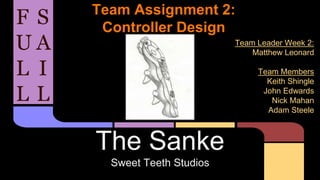
Sweet Teeth Studios: The Sanke
- 1. Team Assignment 2: Controller Design The Sanke Sweet Teeth Studios F U L L S A I L Team Leader Week 2: Matthew Leonard Team Members Keith Shingle John Edwards Nick Mahan Adam Steele
- 2. Sweet Teeth Studios have devoted themselves to creating a controller that can be used by a one-handed individual. We have identified the inspirations of our original individual designs to create a controller that uses the core elements of each. The reasons for each of these various elements being implemented into our final design has also been detailed with sources validating why we believe they improve the controller’s usability. After finalizing our design, a prototype was created and then linked to three different games from various genres. The controller was then user tested with people familiar with the video game medium. Their feedback was gathered to give us input on our design and allow for iteration and improvement. Finally, a post mortem was written detailing how the development of the controller went and what we have learned for the next time we attempt such a project. Abstract
- 3. Video games are a form of entertainment very different than other mediums that also allow their users to escape their real world and enter a realm of fantasy. What makes them different though is the use of human- computer interface devices, also known as controllers. Through the use of these controllers, users are able to interact with their entertainment in a way that movies, music, and books cannot provide them. Unfortunately, due to these controllers being designed for the average person, they are not completely usable with people with certain handicaps. As games have continued to evolve and become more complex, so have their controllers, further alienating those unable to properly operate these devices. Introduction
- 4. Over the years gaming has transformed from a niche hobby to a worldwide phenomenon. Video games continue to improve upon themselves and are now able to reach an incredibly wide audience. Unfortunately, while gaming has become more accessible, those who do not have control over both of their hands have been severely limited on what they are able to play. We believe it is unfair that a person who has such a disability cannot play the games they enjoy, so we set out to change that. Our purpose is to design a controller that has all the functionality seen on normal human-computer interface devices, but can be easily utilized by a person who only has the function of either the right or left hand. Design Purpose
- 5. The Razer Tartarus and PS2 controller heavily influenced my design choices. I once owned the Tartarus, but had to return it due its uncomfortable arc. This is why I went for length and a padded palm rest. Still, I loved the idea of having “25 fully anti-ghosted fully programmable keys”(Razer, 2013) within finger reach. The PS2 controller brought my focus away from the pc and to the consoles that we are designing for. The double mini-joysticks combined with the traditional four buttons and base triggers lead me this set up. I had thought about adding many points, but I also wanted to keep the design clean and easy to recognize. Inspiration: Adam Steele
- 6. I started designing the controller with the wand shape of the PS Move in mind; however, I always felt that if you were going to sell the Move controller and Navigation controller separately (Koller,2010) that you were going to divide the community even further. Henceforth, the objective of creating a one-handed controller met with the desire for just that. My initial controller boils down to the ‘fang’ of a PS3 fused with a wand and shaped to be very ergonomic. Then you combine the triggers of the 360 for the Primary triggers and the triggers of the PS3 for the secondary bumpers. Inspiration: John Edwards
- 7. When I was creating my original one-handed controller, I found Nielsen’s heuristic for “Aesthetic and minimalist design” to be very fascinating. In particular, I especially found the part of the heuristics description that stated “Every extra unit of information in a dialogue competes with the relevant units of information and diminishes their relative visibility” to be very true for every type of interface, including video game controllers (Nielsen, 1995). A controller should only contain what is absolutely necessary to allow for the most optimal experience and should be designed with simplicity in mind so users can easily understand how to manipulate the interface. With this as my initial inspiration, I soon found the Nintendo Wii and PlayStation Move controllers to be amazing examples of simplistic design. The controllers were both perfectly laid out with the necessary buttons easy to press and their symmetrical design allowing users of both left or right handed preference to hold the controller without any problems. With these real world examples and Nielsen’s heuristic as my inspirations, I designed a controller that minimized the visible “information” and was symmetrical in order to allow ease of use for users with only one functioning hand. Inspiration: Keith Shingle
- 8. As I was thinking of a design for a one handed controller, I remembered a couple of arcade games I enjoyed playing that had a type of joystick controller. The Star Wars Arcade game stuck out to me, so I decided to use that joystick as the base of my design. I wanted the controller to have more functionality than a regular joystick, which is usually limited to a 360 degree movement and two buttons. I came up with the twisting feature to increase the input capacity of the joystick from having used different kinds of shower heads, as they can have a different mode of spray when they are twisted. I figured the twist motion would be seamless for a one handed person to do and would be able to do be done quick enough to allow capable functionality with faster paced games. The modular feature was added to add some customization to the controller, which was taken from one the example designs from the unique controller article. Inspiration: Matthew Leonard
- 9. The anatomy and mechanics of the human hand was the inspiration for the N-Pad. As stated by Maggie Macnab (2012), “Nature’s design purpose informs your design purpose” (p. 42). I focused my design on making sure a one-handed user would be comfortable during long play sessions. This led me to conduct research on what is a very complex structure of bones, muscles, and tendons. Specifically, I focused my research on the resting hand pattern, which is the most comfortable and natural hand position. Every button and both haptic feedback trackpads were placed in strategic positions as to limit stress on the users hand. The controller is also slightly arched as to mimic the resting hand pattern. Beyond the natural design of the hand, handicapped parents who wish to game with their kids inspired me. I want them to be able to play as long as they wish while remaining comfortable throughout. Inspiration: Nick Mahan
- 10. At first, we were at a bit of a loss how to start combining ideas. So, we looked at each team member’s controller and picked out the prevalent theme behind it. We went down the lists of posts in our Week 2 folder and selected those aspects. Adam’s controller offered adaptability, John’s controller gave us an ergonomic and the basis of motion control, Keith’s controller gave us symmetry and simplicity for an ambidextrous model, Matthews’s twisting features gave us more options for quick input, and finally Nick’s controller gave us the Haptic Trackpad. This allowed us to get past the first hurdle of design. The second hurdle proved far more difficult. In an effort to make our single controller usable by all, we struggled with putting all the buttons within reach. The team started with a mix of John’s and Matthew’s design. We did this so we wouldn’t restrict the user in their own house. However, this left us to combat the issues of finger anatomy. We spent many hours politely discussing and some arguing on how the buttons would be usable. We tried the Haptic Trackpad on the back only to learn that the index won’t move up and down when holding the controller like a gun. We tried moving buttons and various heights, but always ran into the issues of the buttons being too close to each. There were many drawings* and ideas to solve these issues. After several hours, we came up with a possible solution by reducing the number of active buttons and relying on the twisting features. We also added a way to change what buttons would be active as needed for the game. In the end, we believe we have a cohesive usable idea that is being crafted out of clay for the playtest. Design Method
- 11. Design Method Drawings This slide shows our drawing and iteration session where we combined our different ideas and created a finalized controller. As the screenshot shows, our method for designing the device was a combination of the team working hard to make the controller and still having an enjoyable time during the process to keep us motivated, something we learned about way back in the Psychology of Play course. All grammatical errors, including design misspelled as “disign,” were made consciously as a joke to keep the team motivated and lighthearted.
- 14. This is a very basic prototype for the default key bindings. The total number of options and colors are subject to change. The user will change settings with the motion control by hovering over an icon in the Bound section. This will highlight the setting and ask the user to press the button to assign. Software Layout: Key Bindings
- 15. It was agreed that we take the theme of adaptability from my controller design. In order to adapt to the new changes for our combined remote, I started with the idea of adding two switches to our controller. The first is a Horizontal/Vertical switch and the second is a Sensitivity switch. The former’s purpose is to allow our controller to adapt to games and player comfort. The player slides the switch to the way they wish to hold the controller. This will allow the buttons to change roles depending on the key bindings and demands of the game. The latter switch will allow the player adjust how the controller registers the player’s movements. These two switches and the ability to remap the buttons to the player’s comfort through included/downloaded software will give our players the most options to play with their disability. While standardization, in the book Game Usability, is focused heavily on making sure playtests, research questions, and hardware all remain equal (Isbister, 2008, p. 44). It reminds me that novelty for the sake of novelty often ends poorly. As such, our controller needs to have well made and standardize set of default settings for the genres, easily recognizable buttons and triggers, and player friendly software that is point and click to change. Design Assumptions: Adam Steele
- 16. The two main pieces taken from my controller for our combined controller was the ergonomic design and the motion control functionality. For the handle I used a combination of the length from the Move & the angle of the fang from the PS3 joystick to make it more natural to hold for longer sessions. Finally, the grooves I implemented were mostly subconscious, as after the fact a team mate pointed out to me that the grip was similar to that of a handgun. Despite guns being very different from controllers, the more I looked into the ergonomics of guns the more I realized there were valuable lessons to be learned. For instance, when considering the trigger reach you want to take into account how natural it feels, whether or not the user has to stretch their finger to reach the trigger at its default position, and many other factors (Andy C, 2013). Finding the overlapping sections of design and following the underlying fundamentals has shown me that my first draft was in fact on the right page. Design Assumptions: John Edwards
- 17. For Sweet Teeth Studios’ final human-computer interface device we have brought over the key elements of my original controller, the symmetrical and simplistic design. By having few buttons on the controller, but using a toggle feature to ensure the controller has full functionality, the device will be easy to understand even when it is being utilized for the first time. This is very important for a controller designed for those handicapped due to their inability to fully operate both hands. As stated by the Wyoming Institute for Disabilities, an institute specializing in usability for people with handicaps of many varieties, a good design for disabled users is “easy to understand, regardless of the user's experience, knowledge, language skills, or current concentration level” (Harris, n.d., pg. 2). With few buttons on the controller, none of which are dependant on language skills, the controller fits this description thus allowing it to be effectively utilized by its intended audience. The bilaterally symmetrical design was carried over to this controller in order to allow for left or right handed users to easily utilize the device. Having the design symmetrical means that, for example, a left handed user doesn’t have to overcome the uncomfortable feeling and mediocre experience of using a right-handed controller. By doing this we are ensuring that the means of use are identical for every individual, we are avoiding segregating our users, and it makes the device appealing for its potential audience, all of which are key to designing a usable item for people with disabilities (Harris, n.d., pg. 1). Design Assumptions: Keith Shingle
- 18. The main design of the final controller is taken from my own design. A joystick styled remote held by one hand is the overall shape of the final design. This allows the easiest way to hold the controller for the player while enabling us to add additional features to it. The twisting feature is also taken from my design, translated into motion sensors as opposed to physical twisting in a base.This allows the design to be sleek without adding numerous buttons while adding more hidden functionality. Implementing this feature into motion sensors helps eliminate the problem of having to put the base down on a surface or lap that my own controller had. The motion controls also implement the sliding and tilting aspects from my original design, as it allows for secondary movement that would usually be provided by a second control stick. It is improved by being done with motion controls, so the controller again has no need for a base. Design Assumptions: Matthew Leonard
- 19. For the combined team controller, Sweet Teeth Studios decided to implement the dual haptic feedback trackpads feature from the N-Pad. I believe that these trackpads, although a fairly new concept and not widely tested by the public, will provide a new level of comfortableness and precision control for one- handed users. According to Valve, “the trackpads allow far higher fidelity input than has previously been possible with traditional handheld controllers.” Valve also claims that the resolution of the trackpad is near that of a desktop mouse. On top of the precision that the trackpads will offer, the haptic feedback they provide the user is unsurpassed. Designed similarly to speakers, each pad has a weighted electro-magnet dedicated to it that provides feedback for nearly any situation or event. Game Usability (2008) says, “Being sure that the action has been registered will help to reduce unnecessary insecurities and providing good feedback aids in learning how to play the game” (p. 103). Creating this haptic feedback will be especially important for our one-handed users, as the natural feedback on the trackpads isn’t that of regular thumbsticks. Design Assumptions: Nick Mahan
- 20. Telltale Games’ The Walking Dead is a graphic adventure game with a heavy focus on story and characters. The player is often put in situations where they must make a difficult choice or series of choices, and then they must face the consequences of the choices they made. Played via a third person perspective, the game has moments of action in the form of quick time events and shooting. There are also slower moments that consist of searching for items akin to typical point and click adventure games. Telltale’s The Walking Dead The haptic feedback trackpad allows the player more precision than that of the DualShock 4. Add in motion control, and the player will find The Sanke is hands down the best console controller for weapon aiming and cursor movement. Quick time events are handled using the unique buttons located on the back of the controller, which can be switched to two new buttons with a twist of the wrist. The supreme diversity of the haptic feedback track pad also makes conversation tree navigation intuitive and easy. To make a selection, simply press down on the trackpad in the desired direction. The R2 trigger is also located in an easy to reach position, and the player will use this to make the character run in certain situations. Zombies won’t stand a chance with The Sanke in hand!
- 21. The Sanke is suited very well to shooting games such as Destiny. The track pad allows seamless movement on the field and on the menus, and the motion controls of tilt or slide, based on player preference, will allow for precise aiming and camera control. Aiming and shooting is done with the two triggers to replicate the feel from other console controllers. The two face buttons are used for sprinting and melee, while the two track pad buttons are used for crouching and collecting. The unique twist feature of the Sanke will allow for these same buttons to have new functionality, which will allow for quick weapon switching, reloading, and menu buttons. Destiny This massive multiplayer game developed by Bungie is a first person shooting game with a sci-fi setting. The player can join in raid missions with other players to earn items and experience. The game is being updated with new content over time. The game also allows for deep character customization.
- 22. Created by Mike Bithell, Thomas Was Alone is a narrative driven side scrolling puzzle platformer. The game is, according to Bithell (n.d.), “about friendship and jumping and floating and bouncing and anti-gravity.” Players must use the unique abilities of each character and guide them to specific goals located in every level. The minimalistic graphics help turn the player’s focus to the tight gameplay and compelling story. Thomas Was Alone The Sanke controls Thomas Was Alone, which is simple as far as player inputs are concerned, as well or better than any existing controller on the market. The haptic feedback trackpad acts just like a directional pad if need be. This allows for precise platforming and character control. There are two buttons located on the backside of the controller, which are very easily and comfortably reached when using the trackpad in tandem with said buttons. One of the buttons on the back will function as the “X” button, which affords the character to jump. The other button acts as the “square” button. This particular button switches which character the player is currently controlling.
- 23. Create a Simple Prototype The Prototype
- 24. Create a Simple Prototype The Playtest/User Feedback The tester holding the controller for the first time. The tester checking out the triggers’ placement. Testing the controller with Destiny on the PS4. Top-down view of the tester holding the Sanke and pressing the face buttons.
- 25. Create a Simple Prototype The Playtest/User Feedback Cont. When first using the Sanke, the tester found the shape of the controller and the button placements to be quite strange. However, after a bit of time and learning how to place her hand properly onto the device, she got used to the design and found it to be comfortable. Throughout her entire time with the prototype, she never had problems trying to find the buttons she was looking for. This was due to the simplistic overall design. The tester was able to utilize the haptic touchpad and motion controls simultaneously without any problems or loss of control. While she was able to reach the face buttons at the top of the controller with only a few errors, she did end up saying that the farther button was difficult to press. The tester also suggested that even though the triggers were functional in their current location, placing them on the sides might have made them easier to press and the controller more comfortable to hold. Finally, she found the Share, Options, and PS Buttons to be in a very smart location. She never once accidentally pressed them, but was able to reach them when necessary.
- 26. By being in contact every day, we were able to do individual work loads between major meetings. As such, we used the meetings to focus on one or two big topics that needed everyone’s input. Every team member finished their assigned/volunteered duties on time. This made it easy to stay focused in our meetings and increased the overall level of our work. All disagreements were debated in a respectful manner. The prototyping meeting was caused most of the disputes. It felt like we were spinning our wheels and getting no where. Still, everyone was able to pull together and back a team design. Post Mortem: What Went Well
- 27. Combining all of our best features into one controller was a little more challenging than we originally thought. We decided to use a handheld model, so it took us a while to figure out the layout. We wanted to make sure the track pad, triggers, and buttons were easy to reach, while also keeping the symmetrical design in tact. Once we decided to focus our attention on the three games we chose, it became easier to plan the layout of The Sanke. We also encountered some issues with Skype and our Internet connections. These issues weren’t enough to derail our meetings, but they were an annoyance. Luckily, our group members are very flexible and patient. We were able to work with one another to make the meetings as productive as they possibly could have been. Coordinating our schedules was a slight challenge, but we overcame it successfully. The major problem was spacing out the meetings as to have enough time to complete both our individual slides and the team slides. Some of us work at night, some of us struggle to find a good place to meet, but we all did everything in our control to accomplish our assigned tasks. Post Mortem: What Went Wrong
- 28. Despite how well the week went and the quality of our presentation being very high, we did wait until late in the week to make true progress as a team. We learned that if we were to do another project such as this, we should schedule our time better, allowing ourselves enough time to complete our personal and team work earlier on in the week. Every one of us learned how hard it is to create a one-handed controller that will work just as well as a normal controller for every type of game genre. When we first started conceiving our team controller, we perhaps focused on too broad of a concept. When we started to focus our attention on the three specific genres we chose, things became much easier. We will remember to always keep scope in mind in the future. Post Mortem: What We Learned
- 29. Andy C. (2013, August 26). Guns.com: Checking Handgun Ergonomics: Finding a handgun that fits your hand!e; http://www.guns.com/2013/08/26/checking-handgun-ergonomics/ Bithell, M. (n.d.) Thomas Was Alone. Retrieved from http://www.mikebithellgames.com/thomaswasalone/ Bithell, M. (2012). Thomas Was Alone [Video Game]. London, UK: Mike Bithell. Harris, J. P. (n.d.). Universal Design. Retrieved January 16, 2015, from http://www.uwyo.edu/wind/_files/docs/resources/ud_review.pdf Isbister, K. & Schaffer, N. (2008). Game Usability: Advice from the experts for advancing the player experience. Boca Raton, FL: CRC Press. Isbister, K., & Schaffer, N. (2008). Games User Research (GUR): Our Experience with and Evolution of Four Methods. In Game Usability Advancing the Player Experience (p. 44). Burlington: Morgan Kaufmann. Machulis, K. (2013). Kinect-Move [Photograph]. Retrieved January 16, 2015, from http://nonpolynomial.com/2011/06/16/console-controls-usage-and-the-kinect-sdk/ Kietzmann L. (October, 2014). The Truth Inside Destiny’s Loot Cave. [Photograph] Retrieved on January 17, 2015 from http://www.joystiq.com/2014/09/26/the-truth-inside-destinys-loot-cave/ Koller, J. (2010, June 15) PlayStation Blog: This Changes Everything: PlayStation Move Available September 19, 2010; http://blog.us.playstation.com/2010/06/15/this-changes-everything-playstation-move-available-september-19-2010/ Machulis, K. (2013). Kinect-Wiimote [Photograph]. Retrieved January 16, 2015, from http://nonpolynomial.com/2011/06/16/console-controls-usage-and-the-kinect-sdk/ Macnab, M. (2012). Design By Nature: Using universal forms and principles in design. Berkeley, CA: New Riders References
- 30. Nielsen, J. (1995, January 1). 10 usability heuristics for user interface design. Nielsen Norman Group. Retrieved January 16, 2015, from http://www.nngroup.com/articles/ten-usability-heuristics/ Oliver, S. (2009, March 1). HotHardware.com: Too Much Gaming Causing Lumpy Hand Disorder?; http://hothardware.com/news/Too-Much-Gaming-Causing-Lumpy-Hand-Disorder Razer Tartarus - Buy Gaming Grade Keypads - Official Razer Online Store (United States). (n.d.). Retrieved January 13, 2015, from http://www.razerzone.com/store/razer-tartarus- classic?src=pgm.93567500&utm_source=google&utm_medium=cpc&utm_term=razertartarus&utm_campaign=adwordsusbrand keyboardstartarus&utm_content=textad&gclid=CjwKEAiAodOlBRDCjr- UlJDjtVUSJABR7fxyBUqWaOZho8mREiVvlZgU_DcbC_YLWrx6gIJJCoNZ1BoC47jw_wcB Razer. (2013, January 1). Razer Tartarus. Retrieved January 13, 2015, from http://dl.razerzone.com/master-guides/Tartarus/TartarusOMG-ENG.pdf Roper, C. (2005, May 13). IGN.com; XBOX 360 wireless controller tour; http://www.ign.com/articles/2005/05/13/xbox-360-wireless-controller-tour?page=2 Rybka, J. (n.d.). Cheats Codes for the PS2 - How to enter PS2 Cheats and Codes - Details. Retrieved January 13, 2015, from http://vgstrategies.about.com/od/faq/ss/PS2Cheats_2.htm#step-heading Taylor, C.L., & Schwarz, R.J. (n.d.). The Anatomy and Mechanics of the Human Hand. Retrieved from http://www.oandplibrary.org/al/1955_02_022.asp Telltale Games. (2012). The Walking Dead [Video Game]. San Rafael, CA: Sean Vanaman. Valve Corporation. (2015). Steam Controller. Retrieved from http://store.steampowered.com/livingroom/SteamController/ References