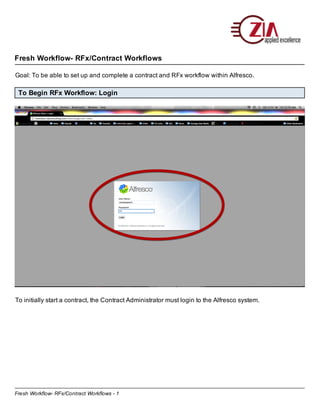
Zia's Product: Fresh Workflow -Initiate RFx and Contract Workflows
- 1. Fresh Workflow- RFx/Contract Workflows Goal: To be able to set up and complete a contract and RFx workflow within Alfresco. To Begin RFx Workflow: Login To initially start a contract, the Contract Administrator must login to the Alfresco system. Fresh Workflow- RFx/Contract Workflows - 1
- 2. Dashboard and Finding the Site The dashboard is brought up when the Contract Administrator has logged into the Alfresco system. The dashboard is a webpage that shows tasks, sites, and other customizable options. Usually located on the left, the My Sites tab is where the site that contains specified documents may lay. Fresh Workflow- RFx/Contract Workflows - 2
- 3. Starting a Workflow Once, the Contract Administrator has found the document (1), they may navigate to the dropdown menu on the right (2) to start a workflow. Click More>Start Workflow. Fresh Workflow- RFx/Contract Workflows - 3
- 4. Selecting RFx Workflow After selecting "Start Workflow," a dropdown menu will load and the Contract Administrator must select RFx Workflow. Fresh Workflow- RFx/Contract Workflows - 4
- 5. Starting an RFx Workflow All required fields must be filled in to start a workflow. A description (1). Although this field is not required, it is greatly recommended. The description tells others what contract it is and what it is about. At #2, the user can view the documents that are to be involved in the workflow. The user can then start the workflow (3). Fresh Workflow- RFx/Contract Workflows - 5
- 6. Viewing New Tasks On the dashboard, new tasks that need to be done show up in the My Tasks tab. Fresh Workflow- RFx/Contract Workflows - 6
- 7. Editing the Review Task as a Finance Reviewer Reviewing a task involves many steps. (1) The user must claim the task so that others within the same department may not accept or reject the RFx Workflow. (2) The Finance Review may upload additional documents to the RFx Workflow. When the upload button is pressed (3), or the document upload page will appear. (4) At the top the user may select additional documents from their computer. Fresh Workflow- RFx/Contract Workflows - 7
- 8. Drafting the Contract as the Contract Administrator (1) The Contract Administrator may add or upload documents to the contract to make a draft. After all documents are added, press done (2). Fresh Workflow- RFx/Contract Workflows - 8
- 9. Starting the Bid Process as the Contract Administrator As the Contract Administrator, you must start the bid process. Place the vendor name in the correct field and press done. Fresh Workflow- RFx/Contract Workflows - 9
- 10. Selecting a Contract Workflow as the Contract Administrator By filling in the workflow definition you are starting a new type of contract workflow (New Contract...). This task is now finished as well Fresh Workflow- RFx/Contract Workflows - 10
- 11. Approving the Request as the President The President has the power to veto or initiate the contract process really before it even starts. If the President of the company likes the contract request he may initiate it and the contract will be started. If they don't like the contract, they may veto it which results in the termination of the contract request (if terminated, the process proceeds directly back to square 1). Fresh Workflow- RFx/Contract Workflows - 11
- 12. Start Contract Request as the Contract Administrator Once the contract is approved by the President, the process may be initiated. The process starts with the Contract Administrator and the first step of Starting the Contract Request. Again, as before, there are fields that must be entered in (Description (1), Vendor Name (2), Comments (3)). The Contract may also view the documents that are included in the contract (4), upload any additional documents needed (5), and complete the task (6). Fresh Workflow- RFx/Contract Workflows - 12
- 13. Review Request as the Finance Reviewer The Finance reviewer can first claim the task (1) so that no other person can approve the request or request a revision of the request. After the task has been claimed, the Finance reviewer may view information about the request and add any comments applicable (2). (3) The reviewer can view all documents that are part of the request and add or upload any documents that may be needed. After all steps have been completed, the review can finally request a revision or accept the request (4). Fresh Workflow- RFx/Contract Workflows - 13
- 14. Write Contract as the Contract Attorney (Selecting Contract Folder) (1) Write the contract file name. Select a contract folder (2). This is the folder in which the contract document lies (3). Fresh Workflow- RFx/Contract Workflows - 14
- 15. Write Contract as the Contract Attorney (Selecting Template File) After the contract folder has been selected (1), a signature template file may be selected (2). A signature template file file is a .pdf (3). Fresh Workflow- RFx/Contract Workflows - 15
- 16. Contract Negotiation as the Contract Administrator View the contract information and make any applicable comments (1). View all items within the contract (2). (3) The user can either approve the contract or request a revision. Fresh Workflow- RFx/Contract Workflows - 16
- 17. Get Vendor Signature as the Contract Administrator As Contract Administrator, your job is to now contact the vendor and get their signature in a .jpg format (1). The Contract Administrator can also view all items involved in the contract again (2) and complete the job (3). Fresh Workflow- RFx/Contract Workflows - 17
- 18. Final Contract Approval as the President The President of the company should first view the contract (1). After viewing the contract, the President has a pin number that is their way of signing the contract (if inputted) (2). Note: This pin number is specifically for the President. And finally, the President has the power to terminate the contract or sign the contract (3). In the case that they sign the contract, move on to next step. When terminated, the entire process repeats. Fresh Workflow- RFx/Contract Workflows - 18
- 19. Assemble the Contract as the Contract Administrator There are two columns. Available Documents (1) and Assembled Document (2). To assemble the document, click, hold and drag the wanted document from Available Documents to Assembled Document. Note: The user may drag the order of the documents in Assembled Document into wanted order. When assembled, the task is finished (3). Fresh Workflow- RFx/Contract Workflows - 19
- 20. Viewing the Document, Metadata, and Document Actions (1) View a preview of the assembled contract here. (2) The user can view the metadata associated with the finished contract here and can edit that metadata along with many other document actions (3). Fresh Workflow- RFx/Contract Workflows - 20
- 21. Finished Product When finished, the contract may be downloaded as a .pdf and viewed in your computers viewing software window. The assembled document will be shown the way that the contract administrator assembled the document. Fresh Workflow- RFx/Contract Workflows - 21
- 22. To Begin Contract Workflow: Login To initially start a contract, the Contract Administrator must login to the Alfresco system. Fresh Workflow- RFx/Contract Workflows - 22
- 23. Dashboard and Finding the Site The dashboard is brought up when the Contract Administrator has logged into the Alfresco system. The dashboard is a webpage that shows tasks, sites, and other customizable options. Usually located on the left, the My Sites tab is where the site that contains specified documents may lay. Fresh Workflow- RFx/Contract Workflows - 23
- 24. Starting a Workflow Once, the Contract Administrator has found the document (1), they may navigate to the dropdown menu on the right (2) to start a workflow. Click More>Start Workflow. Fresh Workflow- RFx/Contract Workflows - 24
- 25. Selecting a Contract Workflow From the dropdown menu, select New Contract. Fresh Workflow- RFx/Contract Workflows - 25
- 26. Adding Information for a New Contract Workflow To start out, the Contract Administrator must describe the contract (1), fill in the Vendor Name (2), and Start the Workflow (3). Fresh Workflow- RFx/Contract Workflows - 26
- 27. Reviewing the Contract as the Finance Reviewer The Finance Reviewer must view and review the contract to make the decision to either request a revision or approve the request. Fresh Workflow- RFx/Contract Workflows - 27
- 28. Write the Contract as the Contract Administrator (Select Contract Folder) First write the name of the contract file, so it is able to be found. Then, select the folder in which that file lies. Fresh Workflow- RFx/Contract Workflows - 28
- 29. Write the Contract as the Contract Administrator (Select Template File) Select a Signature Template File (.pdf file) and complete the task by selecting done. Fresh Workflow- RFx/Contract Workflows - 29
- 30. Contract Negotiation as the Contract Administrator The contract can be negotiated, revsied, then approved in this contract negotiation step. Fresh Workflow- RFx/Contract Workflows - 30
- 31. Get Vendor Signature as the Contract Administrator The Contract Administrator now has the job of getting the vendor's signature on the contract. Once signed, the vendors signature can be uploaded as a .jpg and added to the contract workflow. Fresh Workflow- RFx/Contract Workflows - 31
- 32. Drafting the Contract as the Contract Administrator The Contract Administrator drafts the contract and adds the draft to the Items within the Draft Contract step of the workflow by Uploading or Adding the document. Fresh Workflow- RFx/Contract Workflows - 32
- 33. Bid Process as the Contract Administrator The contract must now be bid upon and a Vendor's name must be inputted. Fresh Workflow- RFx/Contract Workflows - 33
- 34. Select Contracting Workflow as Contract Administrator Input the Workflow Definition. Fresh Workflow- RFx/Contract Workflows - 34
- 35. Contract Final Approval as President Final Contract Approval by the President is the final task before the contract is made into a PDF and able to be seen in its completed form. A PIN number (1) is used as a signature to sign or terminate the contract (2). Fresh Workflow- RFx/Contract Workflows - 35
- 36. Viewing Contract, Metadatam and Document Actions If the President approves the contract, it becomes a PDF and is able to be viewed. (1) A previewer will show the user the completed document contract. (2) is the current metadata that has been applied to the contract document. (3) is the document actions where all actions that can be done to the document lie. Fresh Workflow- RFx/Contract Workflows - 36
- 37. Dowloading and Viewing the Contract The contract may be downloaded under the document actions. Once the document has been downloaded, the PDF can be viewed through the computers viewer. Note: The PIN was used for Jay G. Gatsby's signature, but shows up as his signature on the final contract. Fresh Workflow- RFx/Contract Workflows - 37
