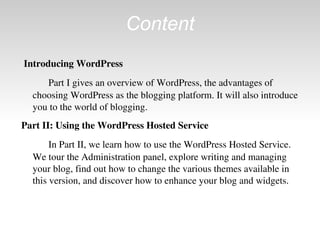
Wordpress
- 1. Content Introducing WordPress Part I gives an overview of WordPress, the advantages of choosing WordPress as the blogging platform. It will also introduce you to the world of blogging. Part II: Using the WordPress Hosted Service In Part II, we learn how to use the WordPress Hosted Service. We tour the Administration panel, explore writing and managing your blog, find out how to change the various themes available in this version, and discover how to enhance your blog and widgets.
- 2. Content Part III: Self-Hosting with WordPress.org Part III explores the single-user version of the WordPress software available at WordPress.org. We explore many of the settings that we need to manage and maintain your WordPress–powered blog. Part IV: Flexing and Extending WordPress Part IV shows how to add images to our pages, including how to create a photo gallery. This part also reveals how to find, install, and use various WordPress plugins to extend the functionality of your blog. It also steps into the world of WordPress themes.
- 3. Content Part V: Customizing WordPress Part V takes an in-depth look at the structure of a WordPress theme. It tells us how to tweak the free theme or even create our own theme. This part also looks at the use of WordPress as a Content Management System (CMS) to power a full-blown Web site as well as a blog. Part VI: The Part of Tens Part VI introduces ten Web sites that have really stretched the functionality of WordPress through plugins and themes, ten popular free WordPress themes, and ten great WordPress plugins.
- 4. Introducing WordPress WordPress is blogging made easy — and free! WordPress offers the following competitive advantages as the most popular blogging tool on the market: Diversity : WordPress.com, WordPress.org, or WordPress MU Ease of use and quick setup Extensibility : plugins and tools for customization Community of users
- 5. Introducing WordPress What is blog? A blog is a fabulous tool to use to publish your personal diary of thoughts and ideas. Blogs also serve as excellent tools for business, editorial journalism, news, and entertainment. WordPress is one of the blogging technologies. WordPress software uses PHP and MySQL platform, which allow you to create a blog and publish your own content dynamically, without the need of programming skills. WordPress gives your blog these features: Archiving your publishing history. Interacting with readers through comments Feeding your readers Tracking back Dealing with comments and trackback spam
- 6. Using the WordPress Hosted Service WordPress.com offers free bloghosting service which is using WordPress software. To create a blog, go to http://wordpress.com and do the procedures to sign up a WordPress account. To start managing your blog, go to My Dashboard . In the dashboard, there are a lot of technical stuffs which are covered completely in the book. DON’T confuse WordPress.com with the blogging software available for download at WordPress.org !
- 7. To start writing in your blog, go to Administration panel , click the Add New link on the Posts menu to display the Add New Post page. Using the WordPress Hosted Service You can use this editor to write your post. There are two tabs, visual tab and HTML tab . Visual editing mode is how WordPress provides WYSIWYG editor options for formatting.
- 8. Front page is the first page which readers see when they visit your blog. WordPress enables the user to set up the front page. To set up your front page, click the Reading link in Settings menu. Settings cover all the stuffs you need to manage your blog, such as your blog title and description, commenting system, privacy, permalink, etc. Using the WordPress Hosted Service
- 9. Using the WordPress Hosted Service Set up your front page as you wish in the Reader Settings.
- 10. Theme is your blog’s visual layout and appearance. Theme is used to make your blog more appealing. In WordPress hosted service, there are several themes available for your blog. To change your theme, click Themes link on the Appearance menu. Choose your favorite theme. Using the WordPress Hosted Service
- 11. Using the WordPress Hosted Service Choose a THEME for your blog to keep it appealing to readers!
- 12. Widgets allow you to easily arrange the display content in your blog sidebar. Examples of widgets: Recent posts Blogroll(s) Category archive lists Monthly archive lists Using the WordPress Hosted Service
- 13. WordPress.com offers enhancements called upgrades for a fee. You can purchase credits for them at the cost of USD 1. Following is a list of the current upgrades you can purchase (prices reflecting annually): Custom CSS costs 15 credits. Unlimited Private Users costs 30 credits. Additional Space costs 20 credits (5GB), 50 credits (15GB), and 90 credits (25GB). No ads costs 30 credits. Using the WordPress Hosted Service
- 14. Self-Hosting with WordPress.org In this part, you dig into the guts of WordPress.org . This part of the book tells you how to get your own domain name and Web host and take you through the installation procedure and features of the Administration panel that you’ll want to know about when getting started.
- 15. Self-Hosting with WordPress.org Before you can start blogging with WordPress.org, you need to establish a domain name and a web hosting to install your WordPress software. Domain A domain name is the unique Web address that you type in a Web browser’s address bar to visit a Web site. Example: WordPress.com and Google.com.
- 16. There are various domain extensions: .com, .net, .org, .biz, or .info. Registering a domain costs from $3 to $30 depending on what service you use and what options you apply. Make sure you buy a good domain name. Do a little planning and forethought. Domain can be considered as a brand – a way of identifying Web sites or blogs. Self-Hosting with WordPress.org When you BUY a domain name, it doesn’t mean you really OWN it. Rather you purchase the right to use the domain name for specific time . Be aware of the expiring date of your domain!
- 17. Web Hosting A Web host is a business, group, or individual that provides Web server space and bandwidth for file transfer to Web site owners who don’t have it. Usually, Web hosting services charge a monthly or annual fee. Because you intend to run WordPress on your Web server, you need to look for a host that provides the minimum requirements needed to run the software on your hosting account, which are ✓ PHP version 4.3 (or greater) ✓ MySQL version 4.0 (or greater) Self-Hosting with WordPress.org
- 18. Web hosting services provide two very important things with your account: ✓ Disk space ✓ Bandwidth transfer Disk space is the amount of files you’re allowed to upload on your Web host. Bandwidth refers to the amount of data that is carried from point A to point B within a specific period. To upload files to your Web host, you can use the FTP (File Transfer Protocol) service which is offered by most Web hosts. The use of FTP is “ eating” your bandwidth. Self-Hosting with WordPress.org
- 19. To install WordPress, you better satisfy these requirements: purchased the domain name. obtained a web hosting. established your hosting account username, password, and FTP address. acquired an FTP client for transferring files to your hosting account. Some web host provide one-click installation process for WordPress. You can simply follow the procedures which is given to install WordPress. Self-Hosting with WordPress.org
- 20. To install WordPress manually, you can follow these procedures: Download the WordPress software and unpack it. Set up the MySQL database. Upload the WordPress files using FTP client. Run the install script. Enjoy WordPress -ing ! Self-Hosting with WordPress.org
- 21. Basically the WordPress.org administration panel is the same with WordPress.com, but it offers more flexibilities , such as installing and editing themes, and installing and editing plugins. Self-Hosting with WordPress.org
- 22. Flexing and Extending WordPress This part of the book tells you how to add media files — images, video, and audio — to your site to create a fun, interactive experience for your readers. This part also covers using WordPress plugins to extend the capabilities of your blog, and using themes.
- 23. Adding images and photos to your posts can really dress up the content. They give your content a dimension that you can’t express in plain text. The same goes for adding video and audio files to your posts and blog. To ease yourself in managing media and to offer greater features on your blog, you can install several plugins. Flexing and Extending WordPress
- 24. Useful Gallery plugins: NextGEN Gallery by Alex Rabe Organizer by Imthiaz Random Image widget by Marcel Proulx Mini-Slides by Roland Rust Useful Video plugins: wordTube by Alex Rabe Smart YouTube by Vladimir Prelovac WP-Vidavee by Vidavee Labs Video Embedder by Kristoffer Forsgren Flexing and Extending WordPress
- 25. Useful Audio plugins: Audio Player by Martin Laine 1 Bit Audio Player by Mark Wheeler Podcasting by Ronald Heft, Jr. Flexing and Extending WordPress
- 26. A plugin is a small program that, when added to WordPress, interacts with the software to provide some extensibility to the software. Few examples of things that plugins let you add to your WordPress blog: Email notification Submit your blog to Social networking services Stats programs Flexing and Extending WordPress
- 27. WordPress.org allows you to use your own theme, or third-party theme. There are two kinds of third-party WordPress themes: Free , means you don’t have to pay anything to use, or even modify it. Premium , means you have to pay several amount of money. Generally, the designer link are not allowed to be removed. You cannot distribute it too. Flexing and Extending WordPress
- 28. Customizing WordPress This part of the book is about digging into WordPress themes and templates, discovering how to tweak template code so you can change the appearance of your blog.
- 29. Creating themes require you to step into the code of the templates. If you plan to create WordPress themes, you need some basic knowledge of HTML and CSS. A WordPress theme is a collection of WordPress templates made up of WordPress template tags. To begin creating themes, you have to understand the structure of a WordPress theme. Customizing WordPress
- 30. Customizing WordPress The WordPress themes is located on: wp-content/themes. At minimum, there are five templates: Stylesheet (style.css) Header template (header.php) Main index (index.php) Sidebar template (sidebar.php) Footer template (footer.php) To edit the template, click the Editor link on the Appearance menu to look at the template files within a theme.
- 31. Customizing WordPress Some people find the free theme is not really satisfying, therefore they tweak it. By tweaking the WordPress theme, you can change the background color; use your own header image; change font styles, colors, and sizes. To do this, you need the basic knowledge of CSS.
- 32. Customizing WordPress WordPress is not just a blogging platform, but can be used as a CMS (Content Management System). To create your blog more like Web sites, you can assign your front page into static page. The next step is to design the front page and tweak it so your blog looks like a Web site rather than a blog.
- 33. Customizing WordPress If you want your blog to be unique compare to the rest, you may consider the option to bring in the professional. Some of the services available are: Custom graphic design and CSS styling for your blog Custom templates WordPress plugin installation and integration Custom WordPress plugins WordPress software installation on your Web server Upgrades of the WordPress software Web hosting and domain registration services Search engine optimization and site marketing Some bloggers take advantage of the full array of services provided, whereas others use only a handful.