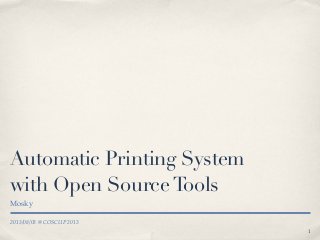
Automatic Printing System with Open Source Tools
- 1. 2013/08/03 @ COSCUP 2013 Automatic Printing System with Open SourceTools Mosky 1
- 2. This Slide ✤ This slide is available at: https://speakerdeck.com/mosky/automatic-printing-system-with- open-source-tools 2
- 3. Mosky 3
- 4. Mosky ✤ I am working at www.pinkoi.com . 3
- 5. Mosky ✤ I am working at www.pinkoi.com . ✤ I've been using Ubuntu everyday since 2009. 3
- 6. Mosky ✤ I am working at www.pinkoi.com . ✤ I've been using Ubuntu everyday since 2009. ✤ A speaker at PyCon TW 2013, 2012, PyCon JP 2012, ... 3
- 7. Mosky ✤ I am working at www.pinkoi.com . ✤ I've been using Ubuntu everyday since 2009. ✤ A speaker at PyCon TW 2013, 2012, PyCon JP 2012, ... ✤ http://mosky.tw/ 3
- 8. Outline 4
- 10. Outline ✤ The Motivation ✤ Setup Printing System on Linux 4
- 11. Outline ✤ The Motivation ✤ Setup Printing System on Linux ✤ Convert Web to PDF 4
- 12. Outline ✤ The Motivation ✤ Setup Printing System on Linux ✤ Convert Web to PDF ✤ The Tips 4
- 13. The Motivation 5
- 14. It's just out of control! We have to issue more than 1,000 invoices per month. 6
- 15. It's just out of control! We have to issue more than 1,000 invoices per month. 6
- 16. We love hand-made stuff. Pinkoi is the largest online community and marketplace for designers in Asia 7
- 17. We love hand-made stuff. Pinkoi is the largest online community and marketplace for designers in Asia 7
- 18. So we build it for ourselves with many cups of coffee. 8
- 19. So we build it for ourselves with many cups of coffee. 8
- 20. Setup Printing System on Linux 9
- 22. The Check List ✤ A computer installed Linux and CUPS (Common Unix Printing System). 10
- 23. The Check List ✤ A computer installed Linux and CUPS (Common Unix Printing System). ✤ http://www.cups.org/ 10
- 24. The Check List ✤ A computer installed Linux and CUPS (Common Unix Printing System). ✤ http://www.cups.org/ ✤ http://localhost:631/ 10
- 25. The Check List ✤ A computer installed Linux and CUPS (Common Unix Printing System). ✤ http://www.cups.org/ ✤ http://localhost:631/ ✤ A printer which has an IP address. 10
- 26. The Check List ✤ A computer installed Linux and CUPS (Common Unix Printing System). ✤ http://www.cups.org/ ✤ http://localhost:631/ ✤ A printer which has an IP address. ✤ http://192.168.2.100/ 10
- 27. The Check List ✤ A computer installed Linux and CUPS (Common Unix Printing System). ✤ http://www.cups.org/ ✤ http://localhost:631/ ✤ A printer which has an IP address. ✤ http://192.168.2.100/ ✤ lpd://192.168.2.100/ 10
- 28. Setup Printer with CUPS' Driver 11
- 29. Setup Printer with CUPS' Driver ✤ Find the driver for your printer: 11
- 30. Setup Printer with CUPS' Driver ✤ Find the driver for your printer: ✤ $ lpinfo --make-and-model 'P1006' -m 11
- 31. Setup Printer with CUPS' Driver ✤ Find the driver for your printer: ✤ $ lpinfo --make-and-model 'P1006' -m ✤ drv:///hpijs.drv/hp-laserjet_p1006-hpijs.ppd HP LaserJet p1006 hpijs, 3.10.2, requires proprietary plugin 11
- 32. Setup Printer with CUPS' Driver ✤ Find the driver for your printer: ✤ $ lpinfo --make-and-model 'P1006' -m ✤ drv:///hpijs.drv/hp-laserjet_p1006-hpijs.ppd HP LaserJet p1006 hpijs, 3.10.2, requires proprietary plugin ✤ Add the printer with the driver we found from the above command: 11
- 33. Setup Printer with CUPS' Driver ✤ Find the driver for your printer: ✤ $ lpinfo --make-and-model 'P1006' -m ✤ drv:///hpijs.drv/hp-laserjet_p1006-hpijs.ppd HP LaserJet p1006 hpijs, 3.10.2, requires proprietary plugin ✤ Add the printer with the driver we found from the above command: ✤ $ lpadmin -E -p <NAME> -v socket://<IP> -m <DRIVER> -E 11
- 34. Setup Printer with CUPS' Driver ✤ Find the driver for your printer: ✤ $ lpinfo --make-and-model 'P1006' -m ✤ drv:///hpijs.drv/hp-laserjet_p1006-hpijs.ppd HP LaserJet p1006 hpijs, 3.10.2, requires proprietary plugin ✤ Add the printer with the driver we found from the above command: ✤ $ lpadmin -E -p <NAME> -v socket://<IP> -m <DRIVER> -E ✤ $ lpadmin -E -p 'hp-p1006' -v socket://192.168.2.100 -m drv:///hpijs.drv/hp-laserjet_p1006-hpijs.ppd -E 11
- 35. Setup Printer with PPD 12
- 36. Setup Printer with PPD ✤ Find the PPD file for your printer: 12
- 37. Setup Printer with PPD ✤ Find the PPD file for your printer: ✤ http://www.openprinting.org/drivers 12
- 38. Setup Printer with PPD ✤ Find the PPD file for your printer: ✤ http://www.openprinting.org/drivers ✤ Put the PPD file in: 12
- 39. Setup Printer with PPD ✤ Find the PPD file for your printer: ✤ http://www.openprinting.org/drivers ✤ Put the PPD file in: ✤ /usr/share/cups/model 12
- 40. Setup Printer with PPD ✤ Find the PPD file for your printer: ✤ http://www.openprinting.org/drivers ✤ Put the PPD file in: ✤ /usr/share/cups/model ✤ Add the printer with this PPD file: 12
- 41. Setup Printer with PPD ✤ Find the PPD file for your printer: ✤ http://www.openprinting.org/drivers ✤ Put the PPD file in: ✤ /usr/share/cups/model ✤ Add the printer with this PPD file: ✤ $ lpadmin -E -p <NAME> -v lpd://<IP>/lp -m <DRIVER> -E 12
- 42. Setup Printer with PPD ✤ Find the PPD file for your printer: ✤ http://www.openprinting.org/drivers ✤ Put the PPD file in: ✤ /usr/share/cups/model ✤ Add the printer with this PPD file: ✤ $ lpadmin -E -p <NAME> -v lpd://<IP>/lp -m <DRIVER> -E ✤ $ lpadmin -E -p 'hp-p1006' -v lpd://192.168.2.100/lp -m 12
- 44. More about lpadmin ✤ Enable a printer: 13
- 45. More about lpadmin ✤ Enable a printer: ✤ $ lpadmin -p <NAME> -E 13
- 46. More about lpadmin ✤ Enable a printer: ✤ $ lpadmin -p <NAME> -E ✤ Set a printer as default: 13
- 47. More about lpadmin ✤ Enable a printer: ✤ $ lpadmin -p <NAME> -E ✤ Set a printer as default: ✤ $ lpadmin -d <NAME> 13
- 48. More about lpadmin ✤ Enable a printer: ✤ $ lpadmin -p <NAME> -E ✤ Set a printer as default: ✤ $ lpadmin -d <NAME> ✤ Remove a printer: 13
- 49. More about lpadmin ✤ Enable a printer: ✤ $ lpadmin -p <NAME> -E ✤ Set a printer as default: ✤ $ lpadmin -d <NAME> ✤ Remove a printer: ✤ $ lpadmin -x <NAME> 13
- 50. Check Printer is Online 14
- 51. Check Printer is Online ✤ Just print a test file: 14
- 52. Check Printer is Online ✤ Just print a test file: ✤ $ lpr -P <NAME> <FILE> 14
- 53. Check Printer is Online ✤ Just print a test file: ✤ $ lpr -P <NAME> <FILE> ✤ Check the status of printer: 14
- 54. Check Printer is Online ✤ Just print a test file: ✤ $ lpr -P <NAME> <FILE> ✤ Check the status of printer: ✤ $ lpstat -a / $ lpstat -t 14
- 55. Check Printer is Online ✤ Just print a test file: ✤ $ lpr -P <NAME> <FILE> ✤ Check the status of printer: ✤ $ lpstat -a / $ lpstat -t ✤ Troubleshooting: 14
- 56. Check Printer is Online ✤ Just print a test file: ✤ $ lpr -P <NAME> <FILE> ✤ Check the status of printer: ✤ $ lpstat -a / $ lpstat -t ✤ Troubleshooting: ✤ $ nc -v <IP> <PORT> 14
- 57. Check Printer is Online ✤ Just print a test file: ✤ $ lpr -P <NAME> <FILE> ✤ Check the status of printer: ✤ $ lpstat -a / $ lpstat -t ✤ Troubleshooting: ✤ $ nc -v <IP> <PORT> ✤ $ nmap <IP> -p <PORT_RANGE> 14
- 59. The Packages 16
- 60. The Packages ✤ Use wkhtmltopdf to convert Web to PDF. 16
- 61. The Packages ✤ Use wkhtmltopdf to convert Web to PDF. ✤ $ sudo apt-get install wkhtmltopdf 16
- 62. The Packages ✤ Use wkhtmltopdf to convert Web to PDF. ✤ $ sudo apt-get install wkhtmltopdf ✤ https://code.google.com/p/wkhtmltopdf/ 16
- 63. The Packages ✤ Use wkhtmltopdf to convert Web to PDF. ✤ $ sudo apt-get install wkhtmltopdf ✤ https://code.google.com/p/wkhtmltopdf/ ✤ If you don't have X Window, you also need xvfb. 16
- 64. The Packages ✤ Use wkhtmltopdf to convert Web to PDF. ✤ $ sudo apt-get install wkhtmltopdf ✤ https://code.google.com/p/wkhtmltopdf/ ✤ If you don't have X Window, you also need xvfb. ✤ $ sudo apt-get install xvfb 16
- 65. The Usage 17
- 66. The Usage ✤ with X Window: 17
- 67. The Usage ✤ with X Window: ✤ $ wkhtmltopdf <HTML> <PDF> 17
- 68. The Usage ✤ with X Window: ✤ $ wkhtmltopdf <HTML> <PDF> ✤ $ wkhtmltopdf -T 0 -L 0 -R 0 -B 0 --page-size A4 -- encoding utf-8 <HTML> <PDF> 17
- 69. The Usage ✤ with X Window: ✤ $ wkhtmltopdf <HTML> <PDF> ✤ $ wkhtmltopdf -T 0 -L 0 -R 0 -B 0 --page-size A4 -- encoding utf-8 <HTML> <PDF> ✤ without X window: 17
- 70. The Usage ✤ with X Window: ✤ $ wkhtmltopdf <HTML> <PDF> ✤ $ wkhtmltopdf -T 0 -L 0 -R 0 -B 0 --page-size A4 -- encoding utf-8 <HTML> <PDF> ✤ without X window: ✤ $ xvfb-run -a -s "-screen 0 640x480x16" wkhtmltopdf -T 0 -L 0 -R 0 -B 0 --page-size A4 --encoding utf-8 <HTML> <PDF> 17
- 71. Send File to Printer 18
- 72. Send File to Printer ✤ Print file: 18
- 73. Send File to Printer ✤ Print file: ✤ $ lpr -P <NAME> <FILE>... 18
- 74. Send File to Printer ✤ Print file: ✤ $ lpr -P <NAME> <FILE>... ✤ Show printer queue: 18
- 75. Send File to Printer ✤ Print file: ✤ $ lpr -P <NAME> <FILE>... ✤ Show printer queue: ✤ $ lpq -P <NAME> 18
- 76. Send File to Printer ✤ Print file: ✤ $ lpr -P <NAME> <FILE>... ✤ Show printer queue: ✤ $ lpq -P <NAME> ✤ $ lpq -a 18
- 77. Send File to Printer ✤ Print file: ✤ $ lpr -P <NAME> <FILE>... ✤ Show printer queue: ✤ $ lpq -P <NAME> ✤ $ lpq -a ✤ Cancel print job: 18
- 78. Send File to Printer ✤ Print file: ✤ $ lpr -P <NAME> <FILE>... ✤ Show printer queue: ✤ $ lpq -P <NAME> ✤ $ lpq -a ✤ Cancel print job: ✤ $ lprm -P <NAME> <JOB_ID>... 18
- 79. PyCUPS 19
- 80. PyCUPS ✤ PyPI 19
- 82. PyCUPS ✤ PyPI ✤ https://pypi.python.org/pypi/pycups ✤ Get connection: 19
- 83. PyCUPS ✤ PyPI ✤ https://pypi.python.org/pypi/pycups ✤ Get connection: ✤ import cups conn = cups.Connection() 19
- 84. PyCUPS - Get Printers 20
- 85. PyCUPS - Get Printers ✤ Get printers: 20
- 86. PyCUPS - Get Printers ✤ Get printers: ✤ conn.getPrinters() 20
- 87. PyCUPS - Get Printers ✤ Get printers: ✤ conn.getPrinters() ✤ Example output: 20
- 88. PyCUPS - Get Printers ✤ Get printers: ✤ conn.getPrinters() ✤ Example output: ✤ {u'hp': {'device-uri': u'lpd://192.168.0.100/lp', 'printer-info': u'hp', # 3: prepared to print; 4: printing; 5: this device is stop 'printer-state': 3, 'printer-state-message': u'Data file sent successfully', 'printer-state-reasons': [u'none'], ... 'printer-uri-supported': u'ipp://localhost:631/printers/hp'}} 20
- 89. PyCUPS - Print File 21
- 90. PyCUPS - Print File ✤ Print file: 21
- 91. PyCUPS - Print File ✤ Print file: ✤ conn.printFile(printer, filename, title, options) conn.printFiles(printer, filenames, title, options) 21
- 92. PyCUPS - Print File ✤ Print file: ✤ conn.printFile(printer, filename, title, options) conn.printFiles(printer, filenames, title, options) ✤ Example: 21
- 93. PyCUPS - Print File ✤ Print file: ✤ conn.printFile(printer, filename, title, options) conn.printFiles(printer, filenames, title, options) ✤ Example: ✤ conn.printFile(printer, filepath, os.path.basename(filepath), {}) 21
- 94. PyCUPS - Get Jobs 22
- 95. PyCUPS - Get Jobs ✤ Get jobs: 22
- 96. PyCUPS - Get Jobs ✤ Get jobs: ✤ conn.getJobs(which_jobs='not-completed', my_jobs=False, limit=-1, first_job_id=-1, requested_attributes=None) 22
- 97. PyCUPS - Get Jobs ✤ Get jobs: ✤ conn.getJobs(which_jobs='not-completed', my_jobs=False, limit=-1, first_job_id=-1, requested_attributes=None) ✤ The which_jobs can be 'not-completed', 'completed' or 'all'. 22
- 98. PyCUPS - Get Jobs ✤ Get jobs: ✤ conn.getJobs(which_jobs='not-completed', my_jobs=False, limit=-1, first_job_id=-1, requested_attributes=None) ✤ The which_jobs can be 'not-completed', 'completed' or 'all'. ✤ It returns a dict, indexed by job id, of dicts representing job attributes. 22
- 99. TheTips 23
- 100. The Error Log 24
- 101. The Error Log ✤ $ sudo tail -f /var/log/cups/error_log 24
- 103. AboutTemplate (CSS) ✤ Use cm/mm as your unit ... 25
- 104. AboutTemplate (CSS) ✤ Use cm/mm as your unit ... ✤ The steps of adjusting output: 25
- 105. AboutTemplate (CSS) ✤ Use cm/mm as your unit ... ✤ The steps of adjusting output: ✤ Create 1x1 cm div block. 25
- 106. AboutTemplate (CSS) ✤ Use cm/mm as your unit ... ✤ The steps of adjusting output: ✤ Create 1x1 cm div block. ✤ Print it. 25
- 107. AboutTemplate (CSS) ✤ Use cm/mm as your unit ... ✤ The steps of adjusting output: ✤ Create 1x1 cm div block. ✤ Print it. ✤ Use zoom to adjust. 25
- 108. AboutTemplate (CSS) ✤ Use cm/mm as your unit ... ✤ The steps of adjusting output: ✤ Create 1x1 cm div block. ✤ Print it. ✤ Use zoom to adjust. ✤ Avoid floating structure. 25
- 109. Live Demo 26
- 110. Live Demo 27
- 111. Video Demo 28
- 112. 29
- 113. 29
- 114. The End 30
- 115. The End 31
- 116. The End ✤ CUPS 31
- 117. The End ✤ CUPS ✤ lpadmin, lpstat, lpr, lpq, lprm, ... 31
- 118. The End ✤ CUPS ✤ lpadmin, lpstat, lpr, lpq, lprm, ... ✤ wxhtmltopdf 31
- 119. The End ✤ CUPS ✤ lpadmin, lpstat, lpr, lpq, lprm, ... ✤ wxhtmltopdf ✤ PyCUPS 31
- 120. The End ✤ CUPS ✤ lpadmin, lpstat, lpr, lpq, lprm, ... ✤ wxhtmltopdf ✤ PyCUPS ✤ Some tips 31
- 121. The End ✤ CUPS ✤ lpadmin, lpstat, lpr, lpq, lprm, ... ✤ wxhtmltopdf ✤ PyCUPS ✤ Some tips ✤ Any Question? 31
