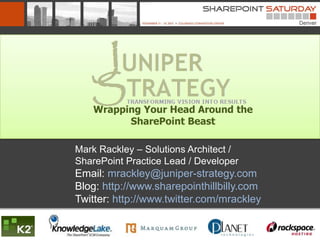
Wrapping Your Head Around SharePoint
- 1. Wrapping Your Head Around the SharePoint Beast Mark Rackley – Solutions Architect / SharePoint Practice Lead / Developer Email: mrackley@juniper-strategy.com Blog: http://www.sharepointhillbilly.com Twitter: http://www.twitter.com/mrackley
- 2. My introduction to SharePoint
- 3. Session Outline • Why SharePoint? • What is SharePoint? • SharePoint Overview • What is SharePoint Development? • Steps to becoming a SharePoint Developer • The SharePoint Community 3
- 6. 5 Stages of Learning SP Dev •Denial – “They aren’t really going to make me learn this. They’ll forget all about it in the next few months and move onto something new.” •Anger – “This is SO stupid! I can’t believe they are making me learn this! It’s impossible!” •Bargaining – “Okay.. How about this, I’ll do support 24/7 for the rest of my life, just don’t make me learn this!” •Depression – “It’s hopeless. I’ll never learn this. I wonder if McDonald’s is hiring?” •Acceptance – “Well, it looks like I have no choice… maybe it won’t be that bad? Hey! At least it will look good on my resume?” 6
- 7. Why SharePoint as a development Platform? 7
- 8. Why SharePoint? .NET SharePoint Data Storage Data Storage Presentation Presentation Security Security Clustering Clustering API’s API’s Office Integration Office Integration Features Features 8 Source: http://www.sharepointcowboy.com
- 9. What IS SharePoint? • A File Share? • Content Management System? • Workflow Engine? • Collaboration Portal? • A silver bullet for all your business processes? • The cure for cancer?
- 10. SharePoint – What it is
- 11. SharePoint – The Instructions
- 13. Terminology (Remember when a Web Application was a Web Application) Farm Elevated Privileges Safe Control CAML Site Column Feature Declarative Workflow STSADM Site Collection Persisted Object Application Page Content Type Site Definition List Definition Solution Package Scope Content Database List Instance Event Receiver Central Administration Publishing Page ONET Web Application Theme List View Feature Receiver Field Control Team Site Client Object Model
- 15. SharePoint Has a Farm…
- 16. Server Farms • A collection of SharePoint role Server Farm servers and a SQL database Web Front server Ends • Servers can perform one or more functions (web front end, search, application, etc.) • Farm-level features are managed Application via Central Administration • Custom code can be deployed at the Farm level and managed centrally • Solution Packages allow custom Database code to be automatically deployed across the farm
- 19. SharePoint Overview Source: http://www.sharepointcowboy.com
- 20. Logical Architecture & Taxonomy • Logical architecture model: Corporate deployment – http://technet.microsoft.com/en-us/library/cc261995.aspx – http://go.microsoft.com/fwlink/?LinkId=82151&clcid=0x409 20
- 22. 22
- 23. Governance • What is this thing everyone talks about? • Get executive buy-in • Set up committee – As few IT people as possible, but led by IT – Make sure decision makers from important departments play key role • Document policies • Determine correct level of control – Too much will frustrate users – Too little will render sites unusable • Enforce Policies 23
- 24. Taxonomy & Governance Community/Microsoft Recommended Core Corporate Intranet Taxonomy 24
- 25. Information Architecture • GUIDANCE: MICROSOFT OFFICE SHAREPOINT SERVER 2007 INFORMATION ARCHITECTURE – http://www.microsoft.com/industry/healthc are/technology/hpo/knowledgeworker/mos s2007informationarchitecture.aspx Microsoft Office SharePoint 2007 Information Architecture describes how to plan and design an information architecture and provides step- by-step instructions showing how to configure Microsoft® Office SharePoint® Server 2007 with these settings. 25
- 26. Path To SharePoint Developer 26
- 27. Path To SharePoint Developer • Create sites End User • Work with lists & Document Libraries • Use basic web parts • Manage content • Add users • Manage simple workflows http://www.endusersharepoint.com
- 28. Path To SharePoint Developer • Configure SharePoint farm • Use Central Admin • STSADM / PowerShell • Deploy Features • Add Workflows to Lists • Configure Search • Be familiar with all out of the box web parts • Know 12 Hive structure and what’s in there
- 29. Path To SharePoint Developer • Know how & WHEN to use SharePoint Designer • Be .NET developer • Know XSLT, CAML, XML, JavaScript, jQuery, and other acronyms • Be familiar with SharePoint Object Model • Be familiar with SharePoint Web Services • Be able to debug • Be able to Package
- 30. Path To SharePoint Developer • Be able to use all the acronyms appropriately • Fake everything else
- 31. Path To SharePoint Developer • Know the Basics! – Content Types – Site Columns – Lists – Workflows – Permissions – Calculated Columns – Out of the box Web Parts
- 32. What IS SharePoint Development? Gifted .NET Developer != SharePoint Developer 32
- 34. Development Options • Out of the box features – Custom Views – Web Parts – Attend some End User Sessions! 34
- 35. SharePoint Designer… if you can’t say anything nice… SharePoint Designer (SPD) • The Good – Don’t have to develop on the server – SPD Workflows – Developing Branding – Data View Web Parts – Data Views on External data sources • The Bad – SPD Workflows – Un-Ghosting • The Ugly – Possible to break a site collection • Be careful modifying default aspx files – Migration & Restores • Disconnect Workflows 35
- 36. Development Options • Javascript / jQuery – No deployment necessary • Put .js files in Document Library (or deploy to file system) • Reference scripts in CEWP or with ScriptLinks in Custom Actions – Missing piece of SharePoint Out of the Box? • Do complicated joins of data for reporting • Graphical awesomeness with multitude of free libraries – SPServices • jQuery library for accessing SharePoint’s Web Services • Executes as authenticated user – But be careful with jQuery • Executed on the Client computer, not the server • Can cause performance issues A Dummies Guide to SharePoint and jQuery http://bit.ly/jQueryForDummies 36
- 37. Visual Studio Development • Develop on a farm – Event Receivers – Custom Web Parts – Workflows – Custom Actions – Package XML • Remote development – Web Services / REST – Integration with legacy systems / web sites – Batch processing 37
- 38. Cracking open Visual Studio • Virtual Machines – Virtual Box or VMWare Player – Free VHD from Microsoft (time bombed) • 2007 - http://www.microsoft.com/downloads/details.aspx?familyid=67F93DCB-ADA8- 4DB5-A47B-DF17E14B2C74&displaylang=en • 2010 - http://www.microsoft.com/downloads/details.aspx?FamilyID=0c51819b-3d40- 435c-a103-a5481fe0a0d2&displaylang=en – Build your own if possible • Windows Server 2003 / 2008 • SQL Server 2005 / 2008 • MOSS 2007 / SharePoint 2010(Don’t do basic install!) • Office • SharePoint Designer • Visual Studio 38 • SDK’s etc..
- 39. Custom Development • Web Part Development – Learn File Structure and XML files purpose 39
- 40. Development Tools… (There’s an App For that) • Web Part Development cont. – STSDev from http://codeplex.com • Creates structure and XML files for you – avoids typos in XML • Great build options: 40
- 41. Debugging • Event Logs – Admin Tools->Computer Management-> Event Viewer 41
- 42. Debugging • SharePoint Logs – C:Program FilesCommon FilesMicrosoft ShareWeb Server Extensions12LOGS – Can write to logs when writing custom code 42
- 43. Debugging – Visual Studio 43
- 44. Deployment 44
- 45. Solution Packages • .WSP file (WSS Solution Package) • Easily Deploy and Retract Files • SharePoint manages deploying to multiple WFEs • Deployed with STSADM • #1 Best Practice For Developers!
- 46. Solution Packages • Contains two things – All necessary files – Instructions for handling those files • What Can be deployed? – Assemblies – Any file to SharePoint Root – Custom Code Access Security Policies – Web Part definitions and resources
- 47. Free Tools… • Custom Development / Deployment – STSDev – WSP Builder • SPServices – Access SharePoint Web Services using jQuery – http://spservices.codeplex.com • Don’t forget to check CodePlex!
- 48. Free Tools Rock • Internet Information Services (IIS) 6.0 Resource Kit Tools • http://www.microsoft.com/downloads/details.aspx?FamilyID=56fc9 2ee-a71a-4c73-b628-ade629c89499&displaylang=en • Metabase Explorer to fix port conflicts • Fiddler – Web Debugging Proxy • http://www.fiddler2.com/Fiddler2/version.asp • Performance Tuning, inspect session data, etc • Application Pool Manager • http://www.harbar.net/articles/APM.aspx • IIS Reset usually not necessary, recycle app pools is much quicker • SQL to CAML Converter – http://www.spsprofessional.com/sqlcaml.aspx 48
- 50. A Word (or two) About Community Don’t leave home without it! 50
- 51. To Avoid SharePoint Fail… 51 Image Source: http://theroosterstrikes.files.wordpress.com
- 52. You Gotta Drink the Kool-Aid! • Join the Community • Read Blogs • Read Books • Setup a Virtual Machine • Start a blog • Attend events • DON’T BE AFRAID TO DO SOMETHING! 52 Image Source: http://www.irvinehousingblog.com
- 53. Mark Rackley • Email: mrackley@gmail.com • Blog: http://www.sharepointhillbilly.com • Twitter: http://www.twitter.com/mrackley 53
Notes de l'éditeur
- The SharePoint Server has gained a lot of popularity with the release of Microsoft Office SharePoint Server 2007. With the inclusion of document management and enterprise search capabilities, as well as Records Center and Excel Services modules, more and more companies are turning toward SharePoint in search of solutions to their business problems. With this growth comes big opening for business opportunities, but those who don’t have the right training approach stand to lose out on a customer’s or internal business units satisfaction.Some of the SharePoint environment roles are often defined as IT related, and information workers are often overlooked.Lack of training is the number one
