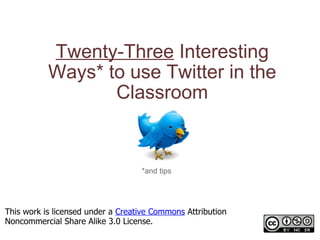
Twenty-Three Interesting Ways to use Twitter in the Class
- 1. Twenty-Three Interesting Ways* to use Twitter in the Classroom *and tips This work is licensed under a Creative Commons Attribution Noncommercial Share Alike 3.0 License.
- 7. #6 - Let parents follow what you are up to Set up a new Twitter account for your class - you will possibly want to 'protect' your updates. Invite parents to 'follow' you, and they can see what the class are up to from any computer (home, work, internet cafe...) at any time of the day or night. They might even tweet back now and again! Iain Hallahan (@don_iain)
- 10. #9 - Twitter Poll Noel Jenkins with due respect to Ian Usher How do adult opinions differ from the views of the class? Use a twitter poll to collect and graph opinions about a controversial issue. http://twtpoll.com/ ___________________________
- 11. #10 - Word Morph Dan Reeve @danreeve Student stuck trying to find a new or interesting word? Is the student's writing clique or lacking descriptive language? Use twitter to send out a word and have your network give the students synonym and other meanings, thereby testing the literacy strength of your PLN. Or have classrooms connect during writing workshops. Then have the students help each other create Wordle clouds of a word and the words that are synonyms, antonyms, and examples to foster stronger and more descriptive writing. The Wordle clouds become help posters during writing for the rest of the year. *this wordle created by my 8th grade class, we started with BAD
- 16. Games ... #15 - Word Play Post a Word and Guess... Anagrams - post 8 letters and see how many new words can be formed? Use twtpoll to post definitions. Who can guess the correct meaning? "What does it mean?" Synonyms? Antonyms? Homonyms? __________________ @bookminder
- 17. #16 - Twiddeo __________________ ___________________________
- 18. #17 - Communicate with experts There are loads of experts on Twitter these days, and some are willing to talk to the kids. Find an author, a scientist, a local historian... @turrean NASA has many twitter streams, as do NASA Fellows (teachers who work on NASA projects.) They're Twitter-friendly! @porchdragon
- 19. #18 - Teachers are often locked into using particular website builders. @turrean Use a Twitter widget for instant webpage updates. Adding a Twitter badge means being able to add instant web updates any time, anywhere. These updates can be viewed by everyone who visits your website--even parents who've never heard of Twitter.
- 22. #21: Twalter-egos @GeoBlogs Following a discussion with @tonycassidy on Enquiry in Geography, we thought about creating a fictional alter-ego in Twitter who would develop as a 'character' who had a back story. After this had been developed, they could be 'introduced' to classes, who could follow, and do activities based on past tweets. Created 3 characters. The most developed is @pensionerfrank My farming character is being followed by Farmer's Weekly. Blog post with details HERE .
