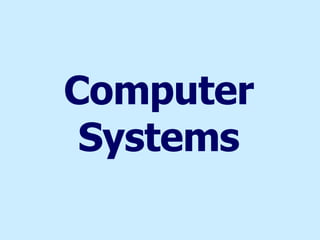
Computer Systems Foundation General
- 3. 010101011000011101010 11010101101010101011101010010100101010101010101011011111111010010110101011010101010111010100101001010101011011111111 0100101101010110 1010101011101 0100101001010101101101111111101001011010101101010101011101010010 100101010110110111111110100101101010110101 01 010111010100101001010101101101111111101001011010101101010 1010111010 10010100101010110110111111110100101101010110101010101110 10100101001010101101101111111101001011010101101 01010101110101001010010101011011011111111010010110101011010101010 11101010010100101010110110111111110100 101101010110 10101010 1110101001010010101011 01010101011 01110101101010110101010101110101001010010101010101010101 010110111010110101011010101010111010100101001010 101010101010110111010110101011010101010111010110111111110100 1011010101101010101011101010010100101010110 1001010010101010101010101101110101101010110101 01010111010100101 0010101101111111101001011010101101010101011101010010100 10101010101010101010101011011 Machine Code
- 4. What does this say? Je ne parle pas Français ainsi je ne peux pas comprendre ceci ! ! I don't speak French so I can't understand this!! =
- 9. Summary Computers only understand 1s and 0s, which we call machine code . Humans write programs in high level languages because they are like English, and can be translated into machine code. High level languages can be portable which means they can be translated into different kinds of machine code .
- 13. H C I uman omputer nterface
- 17. Summary Operating systems control the tasks the computer does for the user. This includes loading data into memory, reading data from they keyboard and mouse, saving files and sending text and graphics to the screen or printer. There are two types of file - program files (such as Microsoft Word) and data files , that are used by program files (such as a letter your wrote in Microsoft Word) We interact with the OS through the Human Computer Interface (HCI). The OS translates the keyboard and mouse presses into instructions and performs actions such as loading and saving files. Interactive operating systems are used when users need immediate feedback. Real-time operating systems are used when systems always need instant results (such as a control system on a plane).
- 23. The two most important parts of the inside of the computer are the CPU and memory. The CPU (Central Processing Unit) is the “brain” of the computer where the computer works things out. The memory is where the computer “remembers” things for the CPU.
- 30. Memory size So an iPod with 60GB of storage space has: 60 x 1024 x 1024 x 1024 x 8 = 515,396,075,520 bits! (over 515 billion bits…)
- 34. B I N A R Y
- 37. 6 5 1 1 1 1 5 1 1 1 1 1 0 0 0 0 0 0 0 0 0 For example:
- 48. How many bits do you think it will take to store this graphic? The grid is 8 x 8 pixels, so it will take 64 bits to store. 64 bits is 8 bytes.
- 56. Tape Drive Tape drives take large plastic tapes which store data in binary using magnetic ‘spots’ to encode the data They have a large capacity, and fast data transfer rates Tapes wear over time so need to be stored in suitable environment and are suited to medium and short term storage DAT tapes can hold up to 200 Gigabytes so are used for backup
- 59. Hard Drive
- 71. Mouse A mouse lets you control the pointer on screen, and click to select icons. Mice usually have 2 buttons and sometimes a scroll wheel.
- 72. Trackball A trackball is similar to a mouse except the ball is on top. The trackball does not move around the desk like a mouse. They are useful when a user does not have desk space to move a mouse, and for people who find it hard to use their arms to move objects around.
- 73. Trackpad A trackpad is a small pad that senses the movement of your finger. It lets you control the mouse by moving your finger across the pad. You can click by tapping the trackpad.
- 74. Graphics Tablet Graphics Tablet A flat plastic panel with electronic sensors below the surface detect the movements of a pointing device. Very accurate – used by graphic artists / designers / Computer Aided Design (CAD)
- 75. Touch screen Touch Sensitive Screen Simple to operate Useful for public information systems Tiring to use after a while Not precise
- 76. keyboard Keyboard Input text and numbers Function keys QUERTY layout Very common, nearly every computer has one
- 77. Scanner Scanner Input drawing, photographs from paper. Light beam passes over page and a sensor detects the reflection Optical Character Recognition (OCR) software can recognise writing
- 78. Digital cameras Digital Cameras
- 79. Digital Cameras 2 Digital Cameras Captures light coming through the lens and stores a digital image Allows instant review of picture taken Delete photos you don’t like Takes a memory card – can be various capacities.
- 80. Digital cameras 3 Choosing a camera Look at the accuracy (resolution) – measured in Megapixels. 5 Mpx is enough Does it have a zoom lens? Digital zoom is worthless because it produces poor pictures What capacity is the memory card?
- 81. Video camera Digital Video cameras Same principle as still digital cameras Need a large storage capacity – video takes up a lot of space (15 frames per second) Some have a small LCD screen to view your video Features: zoom, focus, lighting, infrared recording, onboard editing
- 82. Webcams Webcams Same principle as digital video camera Connected directly to computer via USB Can put a webcam in a website Useful for video calls via MSN Messenger
- 84. Inkjet printer Inkjet Printer Sprays ink onto the paper Printout quality is high Cheap to buy, can be expensive to maintain (expensive ink) Slower than Laser Printer
- 85. Plotter Plotter Uses inkjet technology to produce large, accurate and complex drawings Used by architects / designers Quicker than drawing by hand
- 86. Monitor Monitor Screen used to display computer output Different monitors have different resolutions The higher the resolution, the more detailed the picture will be High resolution needed for CAD and art work
- 87. TFT / LCD LCD / TFT Displays LCD = Liquid Crystal Display These screens have the following advantages: Flat, light, needing little power, can be run from a laptop battery The one disadvantage is that sometimes they are not bright enough and can cause eye strain
- 88. TFT / LCD 2 LCD / TFT Displays TFT = Thin Film Transistor Same advantages as LCD. Uses a tiny transistor to form each pixel Can update the image very quickly, allowing it to handle complex graphics and animation which LCD displays cannot
- 89. Speakers Computer Speakers Produce sound from the computer Allow you to do multimedia presentations, video-conferencing, games, music etc Computer speaker systems vary in quality and number of speakers depending on output wattage (RMS) or surround sound capability etc