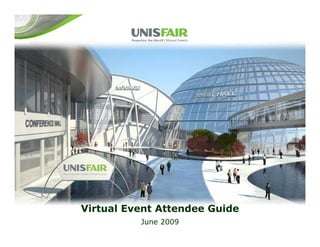
Virtual Attendee Guide Wide
- 1. Virtual Event Attendee Guide June 2009
- 2. Main Hall Main Hall: This is the starting point once you have logged into the virtual event. From here, you can enter any * of the venues by clicking a location in the event map (left-hand navigation) or one of the links in the environment. The event map can be expanded or collapsed, maximizing the scene. If desired, you can push the virtual pin to lock the event map in its expanded mode.* You can also view the event greeting. The greeting automatically begins the first time that you arrive at the Note: Main Hall template may be different and may not include navigation event. For each additional signs for the locations available as illustrated above. You can always navigate via the expandable navigation map. visit, you will need to click on the greeting to have it play. 2
- 3. Top Bar Tools The Settings button is where you can update or change your time zone, language, personal profile and more. Your Briefcase allows you to store white papers, case studies or other files that you’ve viewed during the event. After the event they are easily downloaded to your desktop in a single zip file. It also keeps a record of your messages, contacts and event reminders. Click on the Announcements button to view all announcements that have ran since you entered the virtual event. 3
- 4. Exploring Booths in the Exhibition Hall Exhibition Hall: You can also enter booths by clicking on the To enter any booth, simply click on that Exhibitor’s List in the middle of this board. booth’s sign. Mouse-over the booth sign for This will display a list of all booths in the additional information. Exhibition Hall. Clicking on the booth name will take you into that booth. 4
- 5. Inside a Booth – An Overview Information and Communication: Click Information to learn about the company, view products and presentations, download collateral and more. First time visitors may see a video or hear an audio greeting upon entering the booth. If you would like to speak to a booth representative, you can do so via chat, email, or sending a message. You can also chat with other attendees who are visiting the booth. 5
- 6. Viewing the Information Kiosk Information Kiosk: Each booth has a unique set of information available and categorized by type. Some companies have prize giveaways or newsletters you can sign up for. 6
- 7. Interacting with Booth Reps Booth Chat: Reps are available in most booths to answer questions. If the “Rep Online” indicator is on, you can initiate a chat by clicking on the “Chat with Online Rep” button. Talk to the rep by typing in the text box and hitting send. If they are not online, send them a message and they will respond at a later time. 7
- 8. Conference Hall Webcast Menu: To view a webcast, simply click on the title you are interested in. Some presentations have a scheduled time, others are available on-demand. Be sure your computer speaker volume is on and that the sound is not muted before beginning the presentation. You can also download a podcast of the presentation and listen to it at a later time. 8
- 9. Viewing a Presentation Viewing Presentations: Typically presentations are audio or video webcasts with synchronized PowerPoint slides. If you want to see the slides or video in a larger view, click the zoom button and they will appear in a larger browser. During most live events, the presenter is available for live Q & A after the presentation has concluded. 9
- 10. Resource Center Additional Resources: White papers, presentations and other collateral are available in the Resource Center. You can view the item or add it to your briefcase. You can download all your saved items from your briefcase to your desktop in one convenient zipped file. 10
- 11. Search for People or Content Search Function: At any point during your visit in the virtual event, you can search for specific companies, content, or people. The search tool is located in the upper right corner of the interface. Your results will appear in the location you currently are visiting. Results will be displayed in categories for easy sorting. 11
- 12. Getting Help If you need assistance at any time, click on the Support link in the top right corner. A support ticket will be opened and you’ll receive an email with your case number. The support link will also detect any missing components in your computer, the first step in any troubleshooting activity. The Invite a Friend feature will send an email to a friend that you wish to invite to the event. 12