Signaler
Partager
Télécharger pour lire hors ligne
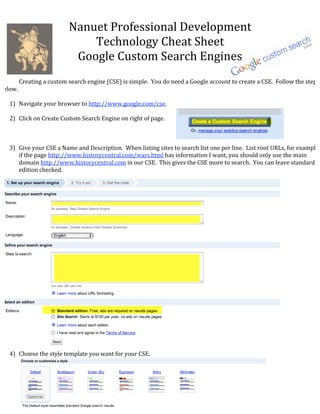
Recommandé
Recommandé
Contenu connexe
Similaire à Nanuet pd cse
Similaire à Nanuet pd cse (20)
#CMC2019: Advanced SEO: Competitive intelligence, Web Scraping, and More. 

#CMC2019: Advanced SEO: Competitive intelligence, Web Scraping, and More.
Plus de Christopher Polizzi
Plus de Christopher Polizzi (20)
Polizzi smart board for all content areas stem syllabus

Polizzi smart board for all content areas stem syllabus
Ed 533 syllabus applications and content integration ii polizzi dominican col...

Ed 533 syllabus applications and content integration ii polizzi dominican col...
Ed 571 syllabus instructional design ii polizzi dominican college

Ed 571 syllabus instructional design ii polizzi dominican college
Implementing a Computer Programming Curriculum in your District

Implementing a Computer Programming Curriculum in your District
Nanuet pd cse
- 1. Nanuet Professional Development Technology Cheat Sheet Google Custom Search Engines Creating a custom search engine (CSE) is simple. You do need a Google account to create a CSE. Follow the steps below. 1) Navigate your browser to http://www.google.com/cse. 2) Click on Create Custom Search Engine on right of page. 3) Give your CSE a Name and Description. When listing sites to search list one per line. List root URLs, for example if the page http://www.historycentral.com/wars.html has information I want, you should only use the main domain http://www.historycentral.com in our CSE. This gives the CSE more to search. You can leave standard edition checked. 4) Choose the style template you want for your CSE.
- 2. 5) After you choose your template you be given code to embed your CSE in a website, wiki, or blog. Click on Look and Feel to see your CSE. 6) On the Look and Feel page you can adjust any feature of your CSE. You can add sites to search and people to collaborate with. Click on the name of your CSE to view the site.