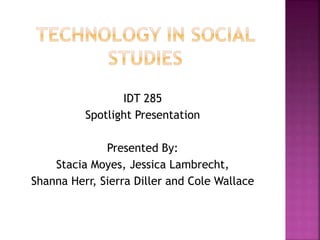
Spotlight presentation
- 1. IDT 285 Spotlight Presentation Presented By: Stacia Moyes, Jessica Lambrecht, Shanna Herr, Sierra Diller and Cole Wallace
- 2. Three Knowledge Domains that work together: Content PedagogyTechnology
- 3. Simulated Problem-Solving Environments Graphic Representations Virtual Field Trips Adventure Learning Hybrid distance education approach that provides students with opportunities to explore real world issues through authentic learning experiences with collaborative learning environments (Robyler and Doering).
- 4. Digital Storytelling Digital Information Critiques Electronic Research GIS/GPS Lessons Practice of Factual Information Traditional integration strategy using drill and practice methods through various software programs.
- 5. • Social Studies themes and topics are not usually among those included in statewide assessments causing social studies areas to often be placed on the “back burner” • School resources such, as technology materials, tend to be directed toward other content areas.
- 6. • Schools have difficulty teaching social studies meaningfully due to the amount of content and de-emphasis on social studies topics. • Cost is another issue, as social studies teachers have to make the case that the expense of these resources is worthwhile due to increased achievement or other benefits.
- 7. Scanners: used to integrate old pictures into presentations like Microsoft Word or Microsoft PowerPoint. Video Cameras: used to record presentations or lectures, and then upload content onto the class website.
- 8. Digital Cameras: integrate pictures to document classroom projects, journal writings for students, PowerPoint presentations, and creating posters of field trips. Projector: Incorporate movies, new casts, instructional material and other programs for kids using programs like Windows Media Player.
- 9. Computers (Portable Labs): Create projects Do research Aid in student comprehension of technology. Proper software is installed, students will benefit greatly from learning to utilize a computer. All students have access to technological advances.
- 10. Collaborate: Allow students to work together in projects: create a virtual map, create a brochure, graphs or create a presentation of a time period. Research: Research a time in history, famous person, invention, battle, states or a significant place using internet sites.
- 11. Problem Solving: Allow students to use problem solving techniques in software programs like the Oregon Trail, Where in the World is Carmen Sandiego, and even Sheppard’s Software. http://sheppardsoftware.com/ Communication: Group presentations where students have to divide up work and work together towards a common goal using a software program. Working with younger students and helping then learn about social studies through research skills and a computer.
- 12. Microsoft Word: Write Stories or essays on a time in history. Create a research paper of an event or famous person Spreadsheet : Students can compare and contrast various various statistics. Create graphs to represent these statistics, track their results, and predict future results.
- 13. Database: Students can chronologically arrange numbers of statistical data. compare different statistics like birth rate, death rate, and population rate. predict future rates by recognizing patterns within the statistics.
- 14. Draw/Paint/Graphic Software: Students can create posters, newspaper articles, maps, business cards, inventions or even a historical landmarks. Possibilities are endless and vary depending on the time in history. Windows Movie Maker Students can use movie maker to produce videos they can use in the classroom
- 15. “Multimedia refers to the marriage of video, sound, graphics, text and images within a single information delivery system”.
- 16. Internet: which allows students to interact and research a period in history. Microsoft Word and Microsoft PowerPoint: Create reports and presentations when creating and representing various research. DVD: connects a topic being studied. For example: pioneer days- watch clips of Little House on the Prairie.
- 17. Virtual Tours: Students can view images and real accounts of history and events through images, text, music, and voice recordings. Digital Storytelling process of using images and audio to tell the stories of lives, events or eras. Movies: Using images that represents current events or a significant period in history.
- 18. Selective Dissemination of Information (SDI) is technology that allows users to create a set of filters that allow topics of interest to be presented. (http://crayon.net) This technology aids teachers in the study of current events and news media stories as it can engage students with a personalized newspaper.
- 19. For students who have difficulty reading, web based plug-ins like ReadingBar can be installed in the web browser. (http://www.readplease.com) Students click on individual words or whole sections of text and it is then read to the students.
- 20. For students with mild or moderate cognitive impairments, specially designed resources are available to provide current events information at an appropriate level. (http://news-2-you.com) These specially written resources feature high-interest, low-vocabulary stories with each word accompanied by a rebus image.
- 21. Touch screen monitors and related software enable a traditional monitor to emulate a touch screen becoming a powerful tool for students with disabilities. Touch screens display graphics that the user can touch to enter commands and make software selections.
- 22. Kidspiration software provide assistance in developing graphic organizers. Kidspiration is adaptable up or down in grade levels depending on the individual ability levels of your students. Graphic organizers can be used to teach sequence of events, cause-and-effect relationships, to compare and contrast ideas or concepts, or to illustrate hierarchies.
- 23. Filter websites that are inappropriate for the students. Webwatcher: WebWatcher parental control software can filter Internet content & more. http://www.awarenesstech.com/Parental/Content-Filtering.html
- 24. The teacher can provide specific examples and handouts on how to avoid copyright by showing them how to correctly cite a source. TeacherCopyright_chart.pdf
- 25. Students are working in groups pretending to be time travelers as they gather various information on different Native American tribes. The finished project consists of a newsletter to people in present day times telling us about their researched tribe as well as an artifact from their tribe that they will present to the class.
- 26. http://www.richmond.k12.mo.us/sunrise/cs utherland/wq_nativeamericans/index.html The introduction engaged students. The tasks and process were well defined. A rubric is used for individual grading and group grading. Overall, a well organized webquest.
- 27. Students work in groups of 5 to investigate City of San Diego or the Anza-Borrego Desert. Each student in the group completes a job, either weather person, historian, activities director, cartographer, or conservationist and creates a poster, outline, and report. As a group they present all the information to the class.
- 28. http://projects.edtech.sandi.net/kimbrough /desert/ Great graphics and well organized. Includes a link for teachers that explain the standards, overview, process, and surveys. The rubric is not clearly defined. Overall, a useful webquest.
- 29. Students will explore a diverse world, varied cultures and interesting civilizations as they virtually visit another world culture. Students gain understanding about the population distributions of a country as they research and compare it to the U.S. Students develop a theme for a vacation to that country and present it to the class.
- 30. http://www.tenafly.k12.nj.us/~teisenberg2/ worldcultures/ The task part is a little confuse; however the process is explained clearly. There is a lot of resources listed for students to use. The rubric is clear for individual and group grading. Overall, a good project for students.
- 31. Students work with a partner and choose a state to research and present to the class. Students create a hyperstudio journal of the information they collect on the state. Included in the research students much visit the capital, at least one historical site, one recreational site, and one cultural site.
- 32. http://www.dedham.k12.ma.us/webquest/f all2000/jd/statesquest.htm Could use some graphics or color. The process is easy to follow for students. A list of resources is provided for student use. A clearly defined rubric is used for grading. Overall, an easy to follow project.
- 33. Students learn the importance of individual jobs in the community and apply the terms "specialization" and division of labor" in operating their own business. Students research a job from colonial times and then compare it to modern jobs. Students run their own lemonade stand using templates and finish by answering questions.
- 34. http://its.guilford.k12.nc.us/webquests/jobs /jobs.html One important link was broken. How the students will be assessed is not listed. The procedure is clearly listed in steps for the students to follow. Overall, the idea is good, but could use some modifications.
- 35. Armchairtravel.com Interactive website used to perform “virtual” field trips for students National Geographic Website Site offering information to students and teachers about various topics around the world. http://www.nationalgeographic.com/complete-national-geographic/ Where in the U.S.A. is Carmen Sandiego? v 4.0 Entertaining software mixed with mysteries to find Carmen Sandiego using various clues about her whereabouts. http://www.learningservicesus.com/home/ls2/page_820_115/where_i n_the_u.s.a._is_carmen_sandiego__v_4.0.html All About Elections CD-Rom Helps students to understand the nature of elections http://www.learningservicesus.com/home/ls2/page_2039_115/all_abo ut_elections.html Neighborhood MapMachine 2.0 Deluxe CD-Rom Students create and navigate community maps, they learn challenging concepts such as grid coordinates, location, scale, and compass navigation. http://www.learningservicesus.com/home/ls2/page_1001_115/neighb orhood_map_machine_ready_made_activities.html
- 36. 5 Sentence Paragraph for Social Studies Rubric based on mechanics of writing a paper for Social Studies http://rubistar.4teachers.org/index.php?screen=ShowRubric&rubric_id=111 3696& Elementary Research Rubric Self assessment or peer feedback rubric for research papers http://www.uwstout.edu/static/profdev/rubrics/elemresearchrubric.html Diorama Rubric Assessment of students understanding of their diorama project http://www.lausd.k12.ca.us/Allesandro_EL/docs%20and%20temps/Diorama %20rubric.pdf All Aboard! Exploring the Secrets of the Underground Railroad Assessment over the unit of The Underground Railroad http://www.lessonplanspage.com/SecretsOfTheUndergroundRailroadUnitPr esentationRubric4.htm Group Discussion Rubric Assessment containing information towards a group work project http://go.hrw.com/resources/go_ss/teacher99/rubrics/RUBRIC11.pdf
- 37. Grade Level: 3-4 Length: 45- 60 minutes Performance Expectations: Students will associate shapes of states in the US with their names by creating their own design using cut-outs of the states. Materials: Puzzle Maps USA by Nancy Clouse Worksheet with all fifty states Scissors Markers or crayons Map of the Unites States Black construction paper Glue Procedures: 1. Introduction: The Unites States map needs to be displayed. Point to various states and tell the students what each of the names are. Encourage students to think of the names, but if they have difficulty, then help them.. 2. Development: Read the book, Puzzle Maps USA by Nancy Clouse. Review in the book the characteristics unique to certain states which will help them be recognized. Ask the students which states are hard for them to recognize. Discuss with the class that there are some states which touch the water, and there are some which are surrounded by land. Have the students give examples of which states touch water and which touch land. (You may need to help them out in recalling the names). Have students find the state with the most states surrounding it. Discuss which state appears the biggest as well as the smallest. Follow up with the trivia questions in the back of the book. 3. Closure: Review the names of the states and their shapes. Once again, have students say which states’ shapes are more difficult to recognize and which are easiest. Assessment: Refer back to the book the designs and pictures that were created using the states. Have the students cut out all the states separately (from their worksheet). The students will then create a picture or design of their own using the shapes of the states. Once they have figured out their picture or design, have the students color the states which compliment their picture or design. Have them glue down their creation on a piece of black construction paper. Once they are done have them make a key that shows each of the states’ names which they used. Have them place the key on the back of the construction paper. Display their creations in the classroom or the hallway. Adaptations: The assessment may be too difficult for some of the students. Some students could cut out the shape of one state using construction paper. As the book shows, a piece of string or yarn could be attached to make it look like a state kite. Reference: Clouse, N.L. (1990). Puzzle Maps USA New York: Henry Holt and Co.
- 38. Technology is a unique fun way to incorporate teaching Social Studies in our classrooms today. It allows teachers to learn various new ways and methods to teach in our classrooms, and help students achieve their goals in the classroom in a different way. We are provided with many lesson plans, and rubric examples to better serve us and grow as a teacher!
- 40. Duffy, Lever. Touch Screen for Special Needs Students. . <http://www.education.com/reference/article/touch-screen-special-needs- students/>. Mastropieri, M. Inspiration and Kidspiration Software. . <http://www.education.com/reference/article/inspiration-kidspiration-software/>. Sutherland, Crystal . Extra, Extra, Read All About It: Native Americans . March 15, 2010. November 1, 2010 <http://www.richmond.k12.mo.us/sunrise/csutherland/wq_nativeamericans/index. html>. Good, Patty . City Life or Desert Life. . 1 Nov. 2010 <http://projects.edtech.sandi.net/kimbrough/desert/>. Eisenberg, T. World Cultures WebQuest. May, 2007. 1 Nov. 2010 <http://www.tenafly.k12.nj.us/~teisenberg2/worldcultures/>. DeFeis, Joan . 50 States WebQuest. . 1 Nov. 2010 <http://w ww.dedham.k12.ma.us/webquest/fall2000/jd/statesquest.htm>. Every Job is Important!. . 2 Nov. 2010 <http://its.guilford.k12.nc.us/webquests/jobs/jobs.html>. Roblyer, M.D. Doering, A.H. (2008) Educational Technology into Teaching. New York. Allyn & Bacon Rose, Stephen A. and Maxey Fernlund, Phyllis. Using Technology for Powerful Social Studies Learning. . 3 Nov. 2010 <http://www.learner.org/workshops/socialstudies/pdf/session5/5.usingtechnologyle arning.pdf>.
- 41. http://www.techlearning.com/techlearning/pdf/events/techforum/tx05/TeacherCo pyright_chart.pdf http://www.jason.org/public/whatis/start.aspx http://www.tenafly.k12.nj.us/~teisenberg2/worldcultures/ http://its.guilford.k12.nc.us/webquests/native/native.html Ch. 12 Technology in Social Studies Instruction (p356) Microsoft Clip Art: http://dgl.microsoft.com/
Notes de l'éditeur
- http://www.learningservicesus.com/