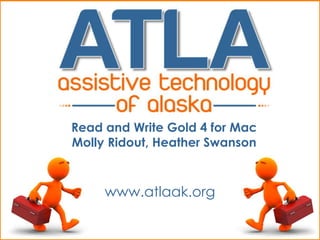
Read & Write Gold 4 Juneau School District 2012
- 1. Read and Write Gold 4 for Mac Molly Ridout, Heather Swanson www.atlaak.org
- 2. Who is ATLA? Grant Activities Federal Tech Act Project • Information & Awareness • Demonstrations • General AT Presentations (small or large group) • Short Term Loans • Reutilization of equipment
- 3. CRAIGS LIST FOR AT WWW.AKTRADINGPOST.ORG •Service that connects people and organizations with available assistive technology (AT) and durable medical equipment (DME) •Searchable web-based database •Provides Alaskans access to technology that may be located anywhere in the state
- 4. Feature Matching ATLA can assist by finding the best AT solution to overcome barriers Try-Before-You-Buy short term loans trial software demonstration areas research and resources
- 5. What’s the next step? Servicing the state beyond the grant…
- 6. Who is ATLA? Nongrant Activities Fee Services • Device and software reseller • AT training on a variety of custom topics • AT assessments
- 7. Where is ATLA? Available throughout Alaska • Demonstration Centers • Virtual Help Desk System Basecamp • Webinars 3330 Arctic Blvd., Suite 101 Anchorage, AK 99503 • Resources
- 8. Who can ATLA help? Qualifying Criteria Be in Alaska Need assistive technology Be alive Community Living Education Employment IT / Telecom
- 9. ATLA does not… Fix, maintain, or train general computer needs Provide funding Bill medicaid / medicare Therapeautic evaluations occupational, physical, speech Durable medical needs (wheelchairs, walkers, vehicle mods, vents, etc..)
- 10. ATLA AT areas • Augmentative & Alternative Communication • Computer Access • Deaf & Hard of Hearing Aids • Environmental Controls • Learning & Cognitive Supports • Vision Impairment Aids • Other
- 11. Assistive Technology any device or system that allows someone with a disability, injury, impairment, or deficit to perform tasks they would otherwise be unable to do
- 12. AT Assessment Principles Assistive technology • is a process not a product. Technology itself is not the goal… • is a team process. The individual’s • is a system of devices and participation in services. their chosen activities is the • requires new skills. goal. • is a step towards independence.
- 13. READ & WRITE GOLD MAC WHY this program for Literacy Support? •Non-proprietary •Works natively with other key programs •Supports existing curriculum •Customizable to student needs •Available for both Mac & PC users •Comprehensive plans for District wide implementation
- 14. TECHMATRIX.ORG
- 15. READ & WRITE GOLD MAC HELP IS JUST A CLICK AWAY
- 16. READ & WRITE GOLD MAC WAIT! It gets better…
- 17. READ & WRITE GOLD MAC There’s a TOOLBAR for that! • customizable •floats on top of commonly used programs •Writing, Reading, Study, and Research Tools
- 18. READ & WRITE GOLD MAC READING FEATURES • Reads Word, PDF, & the Web • Bi-Modal (Text to Speech while Highlighting) • Multiple voices and preferences
- 19. READ & WRITE GOLD MAC READING FEATURES •Audio Feedback •Talking Dictionary •Screenshot Reader •Screen Masking •Speech Maker
- 20. READ & WRITE GOLD MAC DAISY READER • Reads Bookshare • Import books directly • Set Bookmarks • Navigate TEXT AUDIO Converts text from WORD, SAFARI, or a PDF to a MP3 or AIFF file
- 21. READ & WRITE GOLD MAC WRITING FEATURES •Spell Check •Word Prediction •Talking Dictionary •Homophone •Keyboard Customization
- 22. READ & WRITE GOLD MAC OTHER USEFUL TOOLS •Scanning •Translator •Fact Finder •Fact Mapper •Screen Masking •Study Skills tools
- 23. READ & WRITE GOLD MAC STUDY & RESEARCH FEATURES HIGHLIGHTS HIGHLIGHTS HIGHLIGHTS HIGHLIGHTS • Works in Word, Safari • Four Color Highlights Collects Highlighted passages into new Word Document
- 24. READ & WRITE GOLD MAC WRITE, RESEARCH, & STUDY SKILLS EXERCISE Study Skills Activity •Go to the Juneau Empire website •Find the article about XYZ •Turn off Continuous Reading & Web Highlighting •In the first 2 paragraphs • highlight all of the words that end in “ion” in GREEN • highlight all of the words that end in “ing” in PINK •Collect highlighted words into a Word document •Add the intended definition to each of the words
- 25. READ & WRITE GOLD MAC READING EXERCISE Inupiaq Activity Assignment #1 1.Go to a Flashcard website and make a MP3 file that a student could listen to on their iPod while studying the words on a handout. •http://quizlet.com/1370224/inupiaq-culture-flash-cards •http://flashcards.dictionary.com •http://library.thinkquest.org/22550/inupiaq.html Assignment #2 •Open the Power Point and add the following sound files to the Power Point. 1. An introduction to the presentation 2. Sound file for each of the Inupiaq phrases
- 26. Follow us! Thank you for attending this training! EMAIL: molly@atlaak.org SKYPE: atlamolly TEL: (907) 563-2599 xt. 107 WWW.ATLAAK.ORG CHECK OUT OUR BLOG FOR MORE INFO delicious.com/atlaak.org ATLAAK.WORDPRESS.COM DELICIOUS.COM/ATLAAK TWITTER @ATLAAK FACEBOOK.COM/ATLAAK
Notes de l'éditeur
- Device and Software ResellerCustomized Training & Professional DevelopmentAssessment & Organization Support ContractsExclusive and NonExclusive AT Vendor ContractsSame price as catalog – occasionally can beat itWe are a direct link to the AT vendorLoan / Trials firstInside scoop!Tracking systems
- Video tutorials,texthelp.comhttp://www.texthelp.com/north-america/support/videos/#MAC%20Videoshttp://www.texthelp.com/North-America/Our-products/Readwrite/features-mac
- The discrete, customizable toolbar floats on top of the commonly-used programs that students use every day, such as Microsoft� Word for Mac 2008, Apple� Safari�, and Adobe� Reader, so all students can independently and confidently succeed at their own pace. They can access digital content and read the text aloud with highlighting using natural sounding voices.
- http://ap.juneauempire.com/pstories/state/ak/20120229/962384725.shtmlhttp://atlaak.files.wordpress.com/2012/02/freddybeagle.docxWord, Safari, PDFHighlights while it readsScanningScan to common formatsScan from our NetworkBookshare BooksSupport ToolsHighlightersMaskingDictionaryMP3
