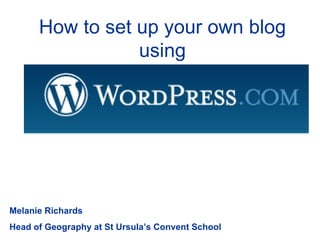
How To Set Up Your Own Blog Using Wordpress
- 1. How to set up your own blog using Melanie Richards Head of Geography at St Ursula’s Convent School
- 2. 1. Go to http://www.wordpress.com 2. Click sign up now
- 3. Setting up your blog
- 4. You can’t change your user name once it is set up so think carefully – chose a name you will remember easily
- 5. When deciding on a domain name try to think of something that is catchy and is easy for your students to remember. YOU CAN NOT CHANGE THIS ONCE YOU HAVE DECIDED. This will be your permanent address of your blog. You can change your title at a later date How to set up a blog
- 6. Click on visit the homepage
- 7. This is now your blog and if you type in your domain name this is what you will see. This is your management panel click to go to your dashboard to get started
- 8. Lets start with Presentation
- 9. Presentation of your blog
- 10. This is where you can chose your scheme. It is best to try to chose one with categories and one that allows you to add widgets and a header of your own choice Browse through them and pick your own theme
- 11. When you click onto your choice it will give you a preview. Click activate to decide on this one. In the future you need to take care as once you have switched it may affect your original settings such as the image header.
- 14. Try to pick an image that has an area where you can see the blog title easily This will roughly be the size of the image you can use from a standard photo.
- 15. You can browse any image from your computer. If you want you can go and take some pictures of your school or of anything. I got my students to hold some globes up and took a picture. It is best not to have images of any of your pupils on the header. Then click on upload
- 17. To view your site at any time click here
- 18. You should now have the header image of your choice
- 19. To change many of the features such as dates and privacy controls you will have to go to the options menu
- 20. Here you can get rid of the Tagline on your title by just deleting ‘just another wordpress.com weblog’ and also you can change your blog title although I wouldn’t advise it if you have set your domain name to the same title.
- 21. You can also change your email address although you will have to confirm your address.
- 22. Change the date format and time format if you want
- 23. Set how you want your blog to look do you want your latest post first or a kind of static home page? How many posts do you want for a page?
- 24. Setting your options for students
- 25. This is under the discussion option and is very important to protect your students. Make sure the box An Administrator must always approve the comment is always ticked
- 26. Now lets have a go and writing your first post. You need to go to the dashboard and click on ‘Write’
- 27. Writing your first post
- 28. This is your first post make sure you give your post a title
- 29. All the icons above are just like the word icons so you can now start to write your first post.
- 30. This icon will bring down another toolbar which allows you to format your text. E.g. bold underline and colour.
- 31. Now have a go at writing your first post including some underlining and font colour changes.
- 33. Putting a picture into your blog
- 34. If there is a photo you want from another site you can put it into your blog by finding out what the URL is (that is the address) you can do this by clicking on any ima
- 35. Right click on the image you want and then click on properties and copy the URL from the box
- 36. This is the link select it and copy it and then paste it into the URL link on the pop up window on your blog.
- 37. Then click insert and your image will appear. It is better to upload your own images as you have to be reliant on them staying where they are if the site deletes a page then your image will no longer be found. I only use this way if I am linking to the site.
- 39. You can of course upload your own picture and you do this by Browsing for your file and then click on upload.
- 40. Once uploaded you can send to the editor and it will appear in your post.
- 41. Creating Links to other sites
- 42. One of the important features of a blog is to get your students linking to other sites and making it easy for them to find them. You can link text and pictures to a site by highlighting the image or the text and clicking on the paperclip icon
- 43. Here you can copy the link from any site and paste it into the URL link box. If you want students to keep your blog open then you can select to open this in another window. You can also give the link a title which will appear when the mouse clicks over it. Don’t forget to click on insert.
- 44. Create categories to organise your posts
- 45. You are now ready to post however you must make sure you keep all your post under categories. In order to add a category you can do this here or go to the manage tab above and add your own categories there. It is a good idea to think about these before you start your blog.
- 46. You can create categories and sub categories. Think about what you will be using your blog for. I have sub divided them into year and topic. You can select posts to link to more than one category.
- 48. When you have written your post you can either save it as a draft or you can publish it. If you publish it will appear straight away You can also select passwords so that only those you want to see can see the post. Good if you want to share information will other teachers.
- 49. This is how a post will look so far. You can get your students to post comments if you wish. If you are logged in you will be able to edit this post by clicking on the little pencil
- 50. Adding video to your post
- 51. To obtain the URL you will need click on the tab for more and copy the URL
- 52. To make your site more interesting you can add videos and slideshows and other content. You can have a look at www.gorgeousgeography.co.uk or any other blogs for that matter to see what you can include. You just have to get the URL again and type [youtube=insert the URL]
- 54. Slideshare allows you to put your own power points into your blog. All you do is set up an account and upload a presentation then you copy the URL here and paste it into your blog
- 55. This is an example from my site showing the fire from the Olympic site.
- 56. Adding Widgets
- 57. Add widgets to make your side bar easier to navigate and put information from other sites in. This is under presentation and widgets. Drag the boxes into the default side bar
- 58. Add your flickr photos Show your categories Put a blogroll onto your blog Add a search bar Show recent comments
- 59. Adding Pages
- 60. You can write a page that is static and doesn’t change this is useful for vocab and course details. I have created pages within pages for this. In order to do this just click on write and then write a page. Depending on your layout it will show it in the side bar or as a tab.
- 61. This is an example of a page and below the blue links link to other pages with the unit overview and web site links and key words and definitions.
- 63. Setting up a blogroll
- 64. Set up a blogroll which is a list of all your favourite sites by clicking on blogroll and add links.
- 66. Get you students to leave comments as part of their homework.
- 67. Click on the comment button on each post and students can leave a message. In the widgets you can display the latest comments from students. Don’t forget to click on the moderate comments.
- 68. Other Ideas
- 69. Link to web cams so that they download instantly to your blog. This is done the same way as obtaining an image from a site.
- 71. This is how a Voki will appear in your post. Students can click play to hear it speak. This is good for introductions to enquiries.
- 72. Insert google earth files into your blog for others to download. You can do this by hosting your files at a place called http://googleearth.arterysolutions.com/ and then just linking to the URL
- 73. Use scribd to download word documents that can be zoomed in and scrolled through and allows students to print them.
- 74. Just save your KMZ or KML files from google earth and then browse for them here and it will produce a URL link which you paste into your blog.
- 75. Check who has been looking and who links to you
- 78. www.gorgeousgeography.co.uk For more Geography related sites look under my blogroll and links I can be contacted by leaving a comment on my blog or by email [email_address]
