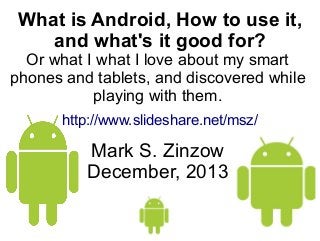
What is Android draft29
- 1. What is Android, How to use it, and what's it good for? Or what I what I love about my smart phones and tablets, and discovered while playing with them. http://www.slideshare.net/msz/ Mark S. Zinzow December, 2013
- 2. What is Android? "Android is an operating system based on the Linux kernel, and designed primarily for touchscreen mobile devices such as smartphones and tablet computers. Initially developed by Android, Inc., which Google backed financially and later bought in 2005" ... http://en.wikipedia.org/wiki/Android_%28operating_system%29
- 3. What is Android? A versatile operating environment to do more stuff for free, or at lower cost, than most any other computing environment with low cost hardware. Best Android Apps The Guide for Discriminating Downloaders By Mike Hendrickson, Brian Sawyer
- 4. What kinds of devices run Android? Smartphones, TV Media Streamers, Tablets, Ebook Readers, Netbooks, Smart Watch, Car Computers, Game Consoles http://www.android.com/devices/ http://en.wikipedia.org/wiki/Comparison_of_Android_devices
- 5. What flavors does it come in? Release No. - Name Android 1.5 - Cupcake Android 1.6 - Donut Android 2.0-1 - Eclair Android 2.2 - Froyo Android 2.3 - Gingerbread Android 3.x - Honeycomb Android 4.0 - Ice Cream Sandwich Android 4.1-3 - Jelly Bean Android 4.4 - Kit-kat Android 5.0 - Key Lime Pie Stock Android systems are more likely to be updated than customized Android. http://hubpages.com/hub/Cupcake-Donut-Eclair-Froyo-Gingerbread-Hone http://en.wikipedia.org/wiki/List_of_features_in_Android http://en.wikipedia.org/wiki/Android_version_history
- 6. How do I use it? (The Basic UI) ● Touch Controls - Tap, Long Press, & swipe (like single click, double or right-click, and scroll) ● Home screen(s) (like Windows Desktop) ● Adding & Removing shortcuts ● Voice search ● Common buttons: Home, Menu, Back & Search Recent Apps button replaced Menu and Search in Android 3.0 (Honeycomb). ● Virtual Keyboards & Text Editing ● Notification Area or Status Bar ● Settings e.g. Sync & AutoSync
- 7. Touch Controls ● ● Tap: Used to select a button or icon, e.g. launch app, select a menu item or paste button Long Press, or Touch & Hold: Select object for drag (e.g. to trash), or cut, copy, or paste ● Double Tab: Used to toggle zoom in/out ● Pinch: Used to zoom in or out with fine control ● ● Swipe or Slide: Scroll through home screens, pages of a document or web site, etc. Two finger scroll or drag http://en.wikipedia.org/wiki/Multi-touch http://androidadvices.com/touchscreen-on-android-phone/
- 8. Touch Control – Pinch Example https://developer.apple.com/library/ios/documentation/windowsviews/conceptual/UIScrollView_pg/Zo
- 9. Example Home Screens Notice the notification area at the top, and the standard control buttons are the same on each of these three screens
- 10. How to customize an Android home screen, part 1: Launcher basics http://www.pocketables.com/2012/07/how-to-customize-an-android-home-screen-part-1-launcher-b http://tinyurl.com/launcher-basics
- 11. Adding & Removing shortcuts Long Press on an empty area to pop up add menu, or an icon or shortcut to select it to drag to trash icon which will pop up after you select something. http://www.onlineandroidtips.com/os/shortcuts.html
- 12. Voice Search Voice Search gives you Google searches and a lot more with out having to type anything! Everything You Didn't Know You Could Do with Google's Voice Commands http://lifehacker.com/everything-you-didnt-know-you-could-do-with-google-voi-512727229 How to Create a Custom Voice Command for Anything on Android http://lifehacker.com/how-to-create-custom-voice-commands-with-tasker-and-aut-1282209195
- 13. Voice Commands Call [name or number] Define [word] Map [place] Note to Self [message to email] Navigate to [place or address] Go To [website] Send Text to [name or number, message] Email [name, message] Play [group or song title] Android Voice Commands http://www.usemydroid.com/android-voice-commands/ Android 4.4 KitKat lets you say 'OK Google' to activate touchless search http://www.engadget.com/2013/10/31/android-kitkat-nexus-5-google-now-search/
- 14. Common Android Buttons Pre 3.0 vs. 3.0 & Above Menu, Home, Back & Search (in 1 & 2) vs. Back, Home, Recent Apps (in 3.x & 4.x + ) Android Fragmentation – Truth or FUD? Hardware or Software? http://www.plomonet.com/2011/11/06/android-fragmentation/
- 15. More Buttons & Icons Share Icons Three Square Dots = new Menu Icon
- 16. Android Keyboards: Hardware & Virtual Standard default Keyboards Hacker's Keyboard - Adds Fn/Tab/Ctrl/Esc keys, and esp. useful arrow keys!
- 17. Text Editing: Move, Copy & Paste How to Copy and Paste on an Android http://www.wikihow.com/Copy-and-Paste-on-an-Android Guide: Using the OnScreen Keyboard on your Android Phone http://androidadvices.com/guide-onscreen-keyboard-android-phone/
- 18. TIP: Buy at least one extra stylus Most fingers are larger than keyboard buttons or letters on a screen. There are usually hundreds of auctions on eBay where you can get 8 or 10 Styli for under a dollar shipped. http://www.ebay.com/sch/i.html?clk_rvr_id=551741736265&_nkw=stylus&_sop=15 Just drop a half dozen auctions or so into Gixen, or similar snipe service, and place them in the same group to easily get one at your target price! http://www.gixen.com/
- 19. Notification Area or Status Bar
- 20. Settings: Look Through Them! http://wiki.witopia.net/wiki/Google_Android_DNS_Settings
- 21. Settings to Save Battery or $ http://www.techshout.com/guide/2012/12/how-to-save-battery-on-android/ http://www.androidcentral.com/android-101-keep-your-picasa-account-synced-your-android-device
- 22. Haptic Feedback settings How to enable/disable haptic feedback on Android phone Android A to Z: Haptic feedback Auto Haptic Widget Haptic Effect Preview
- 23. What can I run on Android? Software programs are called apps (short for applications) and distributed through Markets, Stores or web sites. Google Play (formerly Android Market) http://play.google.com (Tip: Count stars, read reviews, check screen shots, and similar apps before installing.) Amazon Appstore for Android (Free paid app every day) http://www.amazon.com/getappstore Getjar (limited app market often found on cheap tablets) http://www.getjar.com Google Play Hits One Million Android Apps - July 24, 2013 http://readwrite.com/2013/07/24/google-play-hits-one-million-android-apps 35+ Best Websites for Free Android Apps http://www.designrazzi.com/2013/free-android-apps/
- 24. Sideloading How do I bootstrap a Market that didn't come with my device? APK Downloader Chrome Browser Extension – Downloads apps to your PC http://apps.evozi.com/apk-downloader/ Sideload. (Side-load). To move files / content from one local device (such as a computer) to another local device (such as a phone.) http://www.phonescoop.com/glossary/term.php?gid=485 TIP: Keep your .apk (Application PacKage File) install files with version numbers, so you can revert to an old version, uninstall apps that run in the background when not using them, or reinstall a hung app even when offline (much faster than rebooting on many devices). How to Sideload Android Apps http://lifehacker.com/5943562/how-to-sideload-android-apps http://blog.the-ebook-reader.com/2012/01/16/pandigital-supernova-how-to-install-android-market-an http://www.androidcentral.com/swm
- 25. Websites for APK archives or direct downloads Warning: There is greater risk of getting APS containing malware when bypassing an approved market such as Google Play. AndroidDrawer.com – simple download of new and older versions of Android Apps. Don't like the latest app release? Go back to a perfectly working previous one! (Updated) How to Download Android Apps APK to PC from Google Play Android FileHost is (“Real APK Leecher” exe - May be worth knowing about a free file hosting should APK Downloader stop working. solution for developers. http://www.hacktabs.com/download-android-apps-apk-toyour-pc-from-android-market-or-google-play/ http://www.apkfiles.com/ Neat Android themed web list. http://www.tucows.com/mobile/android Well established http://en.uptodown.com/android Nice search and rank http://www.freewarelovers.com/android User submitted... https://m.app.box.com/view_shared/93t5vc7np8 http://www.androlib.com/ http://slideme.org/ I'm not sure I'd trust these: http://www.apkarchive.com/ Annoying pop-up windows. http://www.apkdownloads.com/ Same as above. Android Vending - Download android apps without access to Google Play. http://androidvnd.com/
- 26. This App needs Root, what's Root? Basically a way to take full control over your device. Downside: apps that require DRM like Netflix may refuse to run, or worse... See: http://www.clockworkmod.com/ Hack your Android like a pro: Rooting and ROMs explained http://reviews.cnet.com/8301-19736_7-57578709-251/hack-your-an https://www.google.com/search?&q=android+root+roms 7,250,000 results
- 27. Games https://www.google.com/search?&q=android+game 1,040,000,000 results - over a Billion! Angry Birds, Arcade Classics like Bejeweled, ..., too many to review, this could be a presentation in itself. https://play.google.com/store/apps/details?id=com.rovio.angrybirds https://play.google.com/store/apps/details?id=com.ezjoynetwork.jewelsmaze TIP: Find a game partner online anytime night or day for Scrabble, Chess, Bridge, etc. Search Google play for "online game" ? Audience Favorites ?
- 28. Some Useful Apps https://www.google.com/search?&q=android+most+useful+apps 41,300,000 results There will be a lot more that I will have time to highlight, or even know about myself! e.g. Shush! When you turn your ringer off for a meeting or movie, this app turns it back on afterwards. https://play.google.com/store/apps/details?id=com.publicobject.shush
- 29. Web Browsers Puffin, Dolphin, Firefox, Chrome, Opera, Maxthon, Baidu, Boat, Orweb... Browser Wars: the best 10 Android browsers go toe-to-toe
- 30. Mobile vs. Desktop Web Pages http://m.gasbuddy.com/touch/ See also an early attempt to get around Gasbuddy map navigation limits on Android devices: http://www.zguru.us/gas.html http://www.gasbuddy.com
- 31. Browser User Agent Setting Gecko user agent string reference Custom User-Agent String – Android Firefox Add-ON 8 Reasons Android Owners Should Try Dolphin Browser Puffin Web Browser Free – Settings, Mobile browser mode
- 32. Puffin Virtual Track Pad Two Finger Drag http://www.puffinbrowser.com/help/#drag_and_drop_with_trackpad
- 33. QR Code Reader Barcode Scanner Use your camera to read and load a URL, add a contact entry to your address book, add an event to your calendar, or login to a password protected WiFi network, purchase something in a printed ad, etc. See also: http://www.qrstuff.com/ for one of the best QR Code generators and list of uses. TIP: When scanning a barcode from a computer screen, point the camera at the screen before tapping the camera button for better automatic brightness and contrast adjustment.
- 34. Utilities Super aTool Box-cache battery https://play.google.com/store/apps/details?id=net.lepeng.superb TIP: Move as many apps as possible to your SD or MicroSD card! X-plore File Manager https://play.google.com/store/apps/details?id=com.lonelycatgam
- 35. File Transfer AirDroid, Bump, ES File Explorer File Manager, etc. AirDroid TIP: Point camera at display before tapping the scan button. https://play.google.com/store/apps/details?id=com.sand.airdroid https://play.google.com/store/apps/details?id=com.bumptech.bu
- 36. Music/Media players/streamers Winamp https://play.google.com/store/apps/details?id=com.nullsoft.winamp Stitcher Radio - News & Talk https://play.google.com/store/apps/details? id=com.stitcher.app http://www.stitcher.com/ Public Radio & Podcast https://play.google.com/store/apps/details?id=com.nprpodcastplayer.app VLC for Android Beta https://play.google.com/store/apps/details?id=org.videolan.vlc.betav7neon HBO Go, TWC TV, Xfinity player, YouTube, Hulu Plus, Netflix, TuneIn Radio, etc.
- 37. eBook & PDF viewers Cool Reader https://play.google.com/store/apps/details?id=org.coolreader EBookDroid - PDF & DJVU Reader https://play.google.com/store/apps/details?id=org.ebookdroid Kindle, B&N Nook, etc. See also for your desktop: http://www.calibre-ebook.com/ Apprentice Alf's Blog: http://apprenticealf.wordpress.com/ Free ebooks - Project Gutenberg http://www.gutenberg.org/ Baen Ebooks - Free Library http://www.baenebooks.com/c-1-free-library.aspx
- 38. Free Voip (Voice over Internet Protocol) Free calls & Free Video Chat GrooVe IP - Free Calls + Text https://play.google.com/store/apps/details?id=com.gvoip OBiON Android https://play.google.com/store/a pps/details?id=com.paad.hello http://blog.obihai.com/2013/10/important-message-about-google-voice.html Skype, Google Hangouts, & many more!
- 39. Free Smartphone Cellular Services Pay $106 to $269 for the phone, and skip thousands of dollars in service contracts Mobile Virtual Network Operators (MVNO) http://www.freedompop.com/phone/ https://www.facebook.com/FreedomPop NO Monthly Fee Basic Plan, low monthly fees for more talk time and data! Monthly Cost Voice Minutes Texts Data $0 200 500 500Mb $7.99 200 Unlimited 500Mb $10.99 Unlimited Unlimited 500Mb Over Limits 2 cents ea. Unavailable 2 cents/Mb $9.99 Upgrade from 500Mb to 1Gb/month of Data Beware default Automated Top-Up setting charges $10 when you have 100 Mb of data left. Premium plans: 2Gb@$19.99 or 4Gb@$34.99/month. Catch: NO ROAMING. Bring your own phone to F http://www.scratchwireless.com/ Scratch service gives you free unlimited calling, texting, and data anytime you’re connected to Wi-Fi and free texting even when you’re away from Wi-Fi. Great emergency phone as 911 calls are free and always use cellular networks to help pinpoint your location. Daily & Monthly passes can be purchased over the cellular network for use off Wi-Fi.
- 40. Wi-Fi Analyzer - Measure wireless router signal strength around your home and detect overlapping channel interference to optimize wireless network performance. (-70 dBm threshold) NOTE: Apple forbids this type of app on their devices (Iphone, Ipad etc.)
- 41. Health & Fitness apps Cardiograph, SleepStats, Sleep as Android, Pedometer, diet apps, and many others See also: http://www.qualcommtricorderxprize.org/ A $10 million competition to bring healthcare to the palm of your hand. http://www.xprize.org/ How a Decision Tree Revolutionized Heart Attack Diagnosis
- 42. GPS, Maps & Navigation Google Maps, Sky Map, Google Earth, OsmAnd, navFree, Route66, etc.
- 43. More! Candle, language translators and tutors, flashlights, musical instruments, stopwatch/timers, sound/dictation recorder, text to speech, DLNA Server, Remote control and Remote Desktop, Hacker's Keyboard, Google Currents Duolingo Gives A Fillip To Free Language Learning With Crowdsourced Lessons http://www.makeuseof.com/tag/duolingo-gives-a-fillip-to-free-language-learning-with-crowdsourced-l
- 44. Any easy way to make my own App? http://livecode.com/ “If you’ve never tried programming before then LiveCode is the perfect tool to get you started. Unlike traditional coding languages it uses simple English language that is intuitive and easy to learn.” Create an iPad app in 3 minutes with LiveCode (18:46) http://www.youtube.com/watch?v=TVwI66ag24E How Does LiveCode Work? (0:45) http://www.youtube.com/watch?v=9HF_FcHOP-s
- 45. More Programming Tools AIDE - Android IDE - Java, C++ IDEdroid Free http://appinventor.mit.edu/explore/ Pépé le compiler Build a Simple Android App Java language, Eclipse, & basic Android SDK Terminal IDE *IDE = Integrated development environment 100 Tools to Develop the Next Killer iOS or Android App | DailyTekk
- 46. What happens when you go App happy? Or too much of good things... ERROR: Low on space - Internal phone storage is getting low Clear Storage Space on Your Phone Without Rooting http://android.appstorm.net/how-to/hardware/clear-space-without-rooting/ How To Free Storage Space On Your Android Device (suggests DiskUsage app - VERY GOOD!) http://www.makeuseof.com/tag/free-storage-space-android-device/ How to increase internal memory of android phones (suggests History Eraser app among others) http://www.buddinggeek.com/2011/08/increase-internal-memory-htc-android.html Consider carefully how you want to manage your apps given the space on your device! https://www.google.com/search?&q=android+++%22Internal+phone+storage+is+getting+low22 SD Maid - System Cleaning Tool
- 47. Virtual Android for Windows 5 Best FREE Android Emulators For Windows 8,7,XP http://www.techbate.com/5-best-android-emulator-for-windows-87xp/ Android SDK mobile device emulator — a virtual mobile device that runs on your computer http://developer.android.com/tools/help/emulator.html Windroy: A Better Android Emulator for Windows http://thefluffyheads.com/nerdy-nathan/windroy-android-emulator Install Jelly Bean Android 4.3 on Windows 8 With VirtualBox
- 48. Virtual Android Genymotion Finally Gives us a Good Jelly Bean Desktop Emulator http://androidspin.com/2013/07/08/genymotion-finally-gives-us-a-good-jellybean-desktop-emulator/ http://www.genymotion.com/ http://linuxonandroid.org/ How to Install Android in VirtualBox http://www.howtogeek.com/164570/how-to-install-android-in-virtualbox/ http://www.android-x86.org/documents/installhowto Windows, Linux, U Run Android 4 ICS (Ice Cream Sandwich) on a Mac or PC with VirtualBox http://osxdaily.com/2012/02/23/android-4-ics-virtualbox/ How to install and run Android VM on VMware Player http://xmodulo.com/2013/02/how-to-install-and-run-android-vm-on-vmware-player.html http://androvm.org/blog/ http://ubuntuguide.org/wiki/Ubuntuguide http://schier.co/post/install-genymotion-2.0-in-ubuntu http://www.infinum.co/the-capsized-eight/articles/is-your-android-emulator-just-too-slow
- 49. Q & A, Demos, More? Thank you for your attention. I hope this inspires fun. Questions? Demonstration Requests? Encore slides? ? Audience Favorite Apps ? My presentation slides are available online at: http://www.slideshare.net/msz/
- 50. Encore Apps Sketch Guru – Transform pictures to black-white/color sketch with 13 effects including: Gouache, PencilSketch, ColorPencil, WaterColor, HalfTone, SimpleSketch, ComicB&W, BlackBoard, BlackBoardColor, Print, B&W, PencilSketch2 and No sketch Plasma Sound – fully-featured, 100% free music instrument inspired by the Theremin, Continuum, Keyboard and Sequencer. Gmote – Remote control for your computer, allowing you to start and control movies and music at a distance, Control PowerPoint, WiFi touchpad/keyboard. (One of the first.) Torque Pro – OBD fault codes, car performance, sensor data and more!
- 51. Encore Apps Security Tool: KeePassDroid password database with sync to PC. FormFiller is a useful tool that helps you to save time on filling web data (such as names, cell number, and mailing address). Sound Recorder& Voice Recorder – Sound Recorder is a high quality (voice) recorder/player,it designed for simplicity and able to record voice notes/voice memos/audio Digital Inspiration - Protect your Android Phone with these Security Apps Google Android Device Manager Prey Anti Theft Lookout Security & Antivirus The Android Device Manager shows a list of all Android phones and tablets that are connected to your Google Account and helps you locate them on a Google Map. You can ring your phone (in case it is hiding beneath the pillow) from the browser, lock the device with a custom PIN or perform a factory reset which permanently deletes all the data on your phone. See More in the DI article! Wheres My Droid
- 52. Root Apps Greenify *ROOT: Renew my Phone - Helps you identify & hibernate misbehaving apps when not in use to stop them from lagging your device and leeching the battery. [root] Ntfs Mounter - “Automatically mount and dismount NTFS/FAT/EXT2/EXT3/EXT4 formatted USB Sticks, USB HDD, SD Cards” Paragon exFAT, NTFS & HFS+ - Mount Windows NTFS or Mac OS X HFS+ Hide my Root - On some roms (usually rooted stock roms), Hide my Root will allow you to use Google Videos and similar apps on a rooted phone. On custom roms such as CyanogenMod, it will not allow you to use Google Videos and similar apps on a rooted phone. Wifi Password Recovery [ROOT] After android Root? Safe Backup Root - Complete data backup and recovery on Android devices ZDbox ( Root Task Killer ) system optimize toolbox
- 53. Low vs. High end Tablets FeatureTablet Coby Kyros MID7034-4 Kindle Fire HD 8.9" 16GB Toshiba Excite Pro AT15LE-A32 Display pixels 800 x 480 1920x1200 2560 x 1600 7" 8.9" 10.1" 178° wide-viewing angle Touch sensor Resistive (No multi-touch) 10 point capacitive touch Capacitive 10-finger multi-touch Processor ARM Cortex-A8 1.00GHz Dual-core TI OMAP 4470 1.5Ghz 1.6 GHz Tegra 4.0 quad-core 0.5 GB (512MB) 1 GB 2 GB DIMM Battery Life ~5 hours ~10 hours 6000mAh 22.2Wh ~9.5 - 11 hours Storage/Slot 4GB / microSD up to 32GB 16GB / NONE 32GB / Micro SD 802.11b/g n? dual-band 802.11a/b/g/n MIMO Dual-band 802.11ac/a/b/g/n NONE? Front only orientation Ambient light sensor, accelerometer, gyroscope Ambient Light Sensor, Gyroscope, 3axis Accelerometer GPS Receiver No No Yes & Digital Compass Speakers one 2 Stereo Harman Kardon® stereo 1 USB 2.0 USB 2.0 (micro-B) Micro-HDMI (micro-D) Micro HDMI, Micro-USB 2.0 4.0 (ICS) (No Google Play) Based on 4.0.3, API level 15 Stock 4.2, Jelly Bean Sale link Ben's Bargains Ben's Bargains Warranty 90 days 1 year 1 year Best Price $34 $169.00 $489.99 List Price $89 $284.00 $499.99 Newegg, Amazon Amazon, Specs B&H, Specs Display size RAM Memory Wi-Fi Network Camera(s) Sensors Ports Android Ver. Vendor Link(s) 1.2MP HD Front/ 8MP F2.2 back
Notes de l'éditeur
- http://gladwell.com/blink/blink-q-and-a-with-malcolm/ "One of the stories I tell in Blink is about the Emergency Room doctors at Cook County Hospital in Chicago. That's the big public hospital in Chicago, and a few years ago they changed the way they diagnosed heart attacks. They instructed their doctors to gather less information on their patients: they encouraged them to zero in on just a few critical pieces of information about patients suffering from chest pain-like blood pressure and the ECG-while ignoring everything else, like the patient's age and weight and medical history. And what happened? Cook County is now one of the best places in the United States at diagnosing chest pain. http://www.e-reading.mobi/chapter.php/85953/25/Gladwell_-_Blink__The_Power_of_Thinking_Without_Thinking.html
