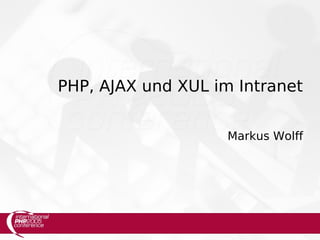
PHP, AJAX und XUL im Intranet
- 1. PHP, AJAX und XUL im Intranet Markus Wolff
- 2. Inhalt Was ist XUL? Crashkurs: XUL Was ist AJAX? Crashkurs: AJAX XUL - Stolpersteine Ausblicke Weitere Informationen 2
- 3. Was ist XUL ? Extensible User Interface Language XML-basierte Beschreibungssprache für grafische Benutzeroberflächen Grundidee: Kleiner, hochportabler Kern interpretiert GUI-Definition und Javascript- Eventhandler zur Laufzeit Ideal für Rapid Prototyping Mit XUL erstellte Anwendungen auf allen gängigen Plattformen lauffähig Lokale Installation ebenso möglich wie Remote-Betrieb im Browser 3
- 4. Was ist XUL ? (2) Markup erweiterbar über XBL Erlaubt Zusammenfügen beliebiger XUL- Elemente zu einem kombinierten Element Erlaubt Definition eigener Tag-Attribute Erlaubt Hinterlegung von komplexem Javascript zur Initialisierung sowie für eigene Objektmethoden Eigene Containertags können beliebigen Inhalt haben, der in XBL zugreifbar ist Eigenes Komponentensystem XPCOM für lokale Applikationen 4
- 5. Was ist XUL ? (3) Browser mit XUL-Unterstützung: Alle mit Gecko-Engine Mozilla-Browser: Firefox, Seamonkey, Camino Galeon (Gnome) Epiphany (Gnome) Künftig evtl. Konqueror (KDE) ? XUL-fähiger Desktop: SymphonyOS Microsoft im IE mit eigener Konkurrenz-Technik: XAML 5
- 6. Crashkurs: XUL Content-Type: application/vnd.mozilla.xul+xml Apache: Als MIME-Type für .xul – Dokumente hinzufügen PHP: Senden via header() Bei lokalem Betrieb Dateiendung .xul verwenden 6
- 7. Crashkurs: XUL (2) „Hello World“ in XUL: <?xml version=quot;1.0quot; encoding=quot;utf8quot; ?> <?xml-stylesheet href=quot;chrome://global/skin/quot; type=quot;text/cssquot; ?> <window id=quot;MainWindowquot; xmlns=quot;http://www.mozilla.org/keymaster/gatekeeper/there.is. only.xulquot;> <description>Hello World</description> </window> 7
- 8. Crashkurs XUL (3) Resultat: 8
- 9. Crashkurs XUL (4) Buttons: <button id=quot;btSearchquot; label=quot;Klick michquot; /> Texteingabefelder: <textbox id=quot;sometextquot; /> Attribut multiline=quot;truequot; für mehrzeilige Felder Feldbeschriftungen: <label value=quot;Texteingabe:quot; control=quot;sometextquot;/> Checkboxen: <checkbox id=quot;chkquot; checked=quot;truequot; label=quot;Checkbox-Testquot;/> 9
- 10. Crashkurs XUL (5) Selectboxen: <menulist id=quot;lstTestquot;> <menupopup> <menuitem label=quot;Einsquot; value=quot;1quot;/> <menuitem label=quot;Zweiquot; value=quot;2quot;/> <menuitem label=quot;Dreiquot; value=quot;3quot; selected=quot;truequot;/> </menupopup> </menulist> Diverse Darstellungsmöglichkeiten für Listboxen: Multiselect Mehrspaltig Editierbar (z.B. zum Hinzufügen neuer Einträge) 10
- 11. Crashkurs XUL (6) Beispielformular: <window id=quot;MainWindowquot; xmlns=quot;http://www.mozilla.org/keymaster/gatekeeper/there.is.only .xulquot;> <label value=quot;Texteingabe:quot; control=quot;sometextquot;/> <textbox id=quot;sometextquot; /> <button id=quot;btSearchquot; label=quot;Klick mich!quot; /> <menulist id=quot;lstTestquot;> <menupopup> <menuitem label=quot;Einsquot; value=quot;1quot; /> <menuitem label=quot;Zweiquot; value=quot;2quot; /> <menuitem label=quot;Dreiquot; value=quot;3quot; selected=quot;truequot; /> </menupopup> </menulist> </window> 11
- 12. Crashkurs XUL (7) Resultat: 12
- 13. Crashkurs XUL (8) Standardlayout: Vertikal Umschaltbar mit <window>-Attribut orient=“horizontal“ Elemente jederzeit schachtelbar in horizontale oder vertikale Boxen: <hbox> <vbox> Layoutboxen ineinander schachtelbar, dadurch komplexe Layouts möglich Größenanpassung via „flex“-Attribut 13
- 14. Crashkurs XUL (9) Beispiel mit Layoutelementen: <spacer flex=quot;1quot; /> <hbox> <label value=quot;Texteingabe:quot; control=quot;sometextquot; /> <textbox id=quot;sometextquot; flex=quot;1quot; /> <button id=quot;btSearchquot; label=quot;Klick mich!quot; /> </hbox> <menulist id=quot;lstTestquot;> <menupopup> <menuitem label=quot;Einsquot; value=quot;1quot; /> <menuitem label=quot;Zweiquot; value=quot;2quot; /> </menupopup> </menulist> <spacer flex=quot;2quot; /> 14
- 16. Crashkurs XUL (11) Datentabellen in XUL: <tree flex=quot;5quot; id=quot;resultTreequot;> <treecols> <treecol id=quot;idquot; label=quot;IDquot; primary=quot;truequot; hidden=quot;truequot; persist=quot;width ordinal hiddenquot; /> <splitter class=quot;tree-splitterquot; /> <treecol id=quot;namequot; label=quot;Titlequot; flex=quot;4quot; persist=quot;width ordinal hiddenquot; /> <splitter class=quot;tree-splitterquot; /> <treecol id=quot;typequot; label=quot;Mediatypequot; flex=quot;1quot; persist=quot;width ordinal hiddenquot; /> </treecols> <treechildren /> </tree> 16
- 18. Crashkurs XUL (13) Daten hinzufügen via XUL-Tags: <treechildren> <treeitem> <treerow> <treecell label=quot;1quot;/> <treecell label=quot;Hamburger Abendblattquot;/> <treecell label=quot;printquot;/> </treerow> </treeitem> <treeitem> <treerow> <treecell label=quot;2quot;/> <treecell label=quot;Spiegel Onlinequot;/> <treecell label=quot;Newsportalquot;/> [...] 18
- 20. Crashkurs XUL (15) Problem: Einbetten von Daten erfordert Reload der kompletten Maske bei Änderungen (siehe HTML) Datenquellen-Support in Mozilla nur für RDF: Viel Overhead Alternative: Datenimport via Javascript & XMLHttpRequest (AJAX) 20
- 21. Was ist AJAX ? Scheuerpulver der Firma Colgate- Palmolive Akronym für: Asynchronous Javascript And XML Unterstützung durch alle gängigen Browser Kandidat für Buzzword des Jahres 21
- 22. Was ist AJAX ? (2) Grundprinzip: Webserver liefert initiales Dokument aus Dokument enthält Javascript-Eventhandler Eventhandler fragen bei User-Interaktion per XML-Request Daten vom Webserver an Webserver liefert Daten via XML zurück XML-Response wird in Javascript interpretiert und führt (z.B.) zu Änderungen im Dokument 22
- 23. Was ist AJAX ? (3) Programmierweise nähert sich der von Desktop-Anwendungen an Applikationen sind nicht mehr zwangsläufig „Stateless“ Durch Nachladen nur von Nutzdaten beschleunigte Response-Time der Anwendungen Komplexere Userinteraktionen werden ohne Komfortverlust möglich 23
- 24. Was ist AJAX ? (4) Nachteile: Spielt nicht mit Suchmaschinen zusammen Barrierefreiheit problematisch Nicht nutzbar bei ausgeschaltetem Javascript oder (bei IE) ActiveX Fazit: Einsetzbar nur bei klarer Zielgruppe oder unter kontrollierten Bedingungen (z.B. Intranet) Bei Einsatz auf Websites immer Alternativen ohne Javascript anbieten 24
- 25. Crashkurs: AJAX ...am Beispiel von PEAR::HTML_AJAX Ziel: Serverseitige PHP-Klassen in Javascript transparent zur Verfügung stellen Installation via PEAR Installer: pear config-set preferred_state alpha pear install HTML_AJAX 25
- 26. Crashkurs: AJAX (2) Von Javascript aus zu benutzende PHP-Klasse: class served_class { public function __construct() { $this->pdo = new PDO('mysql:host=localhost;dbname=test', 'ajax', 'ajaxpw'); } public function get_records($search='') { $sql = quot;SELECT * FROM publications quot;; if (trim($search) != '') $sql .= quot;WHERE title LIKE quot;.$this->pdo->quote($search); return $this->pdo->query($sql)->fetchAll(PDO_FETCH_ASSOC); } } 26
- 27. Crashkurs: AJAX (3) HTML_AJAX Serverscript: include 'HTML/AJAX/Server.php'; class TestServer extends HTML_AJAX_Server { public $initMethods = true; public function initServed_class() { include_once 'served_class.php'; $this->registerClass(new served_class()); } } $server = new TestServer(); $server->clientJsLocation = '/path/to/PEAR/data/HTML_AJAX/js/'; $server->handleRequest(); 27
- 28. Crashkurs: AJAX (4) Einbindung des generierten Javascripts in XUL-Dokumente: <script type='text/javascript' src=quot;ajax_server.php?client=allquot; /> <script type='text/javascript' src=quot;ajax_server.php?stub=allquot; /> 28
- 29. Crashkurs: AJAX (5) Button mit Klick-Handler versehen: <hbox> <label value=quot;Texteingabe:quot; control=quot;sometextquot; /> <textbox id=quot;sometextquot; flex=quot;1quot; /> <button id=quot;btSearchquot; label=quot;Klick mich!quot; oncommand=“doSearch()“ /> </hbox> 29
- 30. Crashkurs: AJAX (6) Klick-Handler definieren: function doSearch() { var search = document.getElementById(quot;sometextquot;).value; var server = new served_class(); var result = server.get_records(search); var tree = document.getElementById(quot;resultTreequot;); refreshTree(tree, result); } 30
- 31. Crashkurs: AJAX (7) Ergebnisse dem Tree hinzufügen: function refreshTree(tree, result) { emptyTree(tree); var exThrown = false; for (var i=0; i < result.length; i++) { var treeItem = document.createElement(quot;treeitemquot;); var treeRow = document.createElement(quot;treerowquot;); for (var name in result[i]) { var cell = document.createElement(quot;treecellquot;); cell.setAttribute(quot;labelquot;,result[i][name]); treeRow.appendChild(cell); } treeItem.appendChild(treeRow); tree.childNodes[1].appendChild(treeItem); } } 31
- 32. Crashkurs: AJAX (8) Vorherige Ergebnisse beseitigen: function emptyTree(tree) { while(tree.childNodes[1].hasChildNodes()) { tree.childNodes[1].removeChild( tree.childNodes[1].childNodes[0] ); } } 32
- 33. Crashkurs: AJAX (9) Variante 2: Das „A“ in AJAX function doSearch() { var search = document.getElementById(quot;sometextquot;).value; var callback = new ResultHandler(); var server = new served_class(callback); } function ResultHandler() {} ResultHandler.prototype = { get_records: function(result) { var tree = document.getElementById(quot;resultTreequot;); refreshTree(tree, result); } } 33
- 34. XUL: Stolpersteine Dokumentation hängt Entwicklung hinterher Einige Funktionen nur bei lokal registrierten Applikationen verfügbar: Wizards Dialogfenster Dateizugriff Server-Debugging teils knifflig Absolute Pflicht: Error Logging Kür: Unit-Tests 34
- 35. Ausblicke Nächste Firefox-Versionen bringen SVG und Canvas MiniMo bringt potentiell XUL auf PDAs und Handys 35
- 36. Weitere Informationen AJAX: http://en.wikipedia.org/wiki/AJAX http://pear.php.net/package/HTML_AJAX http://blog.joshuaeichorn.com/ XUL: http://developer.mozilla.org/ http://www.xulplanet.com/ http://books.mozdev.org/ http://xml.coverpages.org/xul.html 36