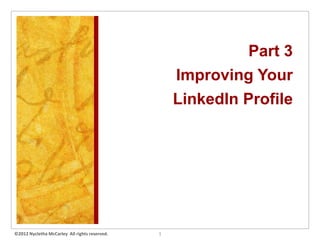
LinkedIn Hands-On Workshop Part 3 by Nykky McCarley
- 1. Part 3 Improving Your LinkedIn Profile ©2012 Nycletha McCarley All rights reserved. 1
- 2. Improving Profile Strength Headline Making Connections Summary Recommendations Unique URL Endorsements Personal & Other Information Dos & Don’ts 2 ©2012 Nycletha McCarley All rights reserved.
- 3. 3 ©2012 Nycletha McCarley All rights reserved.
- 4. 4 ©2012 Nycletha McCarley All rights reserved.
- 5. Improving Profile Strength Headline Be descriptive & bold, so people will find & remember you! Add certifications, advanced degrees Out: “Financial Advisor at” In: “Money Making Expert: Helping Individuals Become Financially Free” Transitioning? It’s ok! - State in your headline - Describe position you want 5 ©2012 Nycletha McCarley All rights reserved.
- 6. Improving Profile Strength Summary Example 1 Be descriptive & bold “Success Starts with Meaningful Include key words from your industry Communication! As a former Missile Flight Engineer turned Quick & fast: Use your resume profile Management Catalyst (not a typical consultant), I use my expertise to More effective: Personalize, describe understand, develop, & optimize complex passions, key skills & strengths businesses of all types… Include yrs of experience, specialties, My background encompasses working with areas of interests individuals, entrepreneurs & organizations to solve challenges in many areas of business, Communicate your ability to contribute which include:… ” value to an organization Roy Bell, In transition, describe how your Business Development, Marketing, Project Management www.linkedin.com/in/roybell 6 experience relates to the new career ©2012 Nycletha McCarley All rights reserved.
- 7. Improving Profile Strength Summary Example 2 Be descriptive & bold “I have been helping people for as long as I Include key words from your industry can remember; it comes natural. When I studied Vocational Rehabilitation, I began Quick & fast: Use your resume profile gathering resources to help people find a career, especially after a debilitating More effective: Personalize, describe accident. I gravitated toward helping passions, key skills & strengths students find a major that would lead to jobs during school & after graduating. Working Include yrs of experience, specialties, with Be a Leader Foundation has been a dream come true for helping students in areas of interests rural Arizona achieve college goals... ” Communicate your ability to contribute Socorro Galusha Luna, value to an organization Helping people find jobs www.linkedin.com/in/socorrogalushaluna In transition, describe how your 7 experience relates to the new career ©2012 Nycletha McCarley All rights reserved.
- 8. Improving Profile Strength Unique URL Customize your URL with your This allows you to brand yourself name Also bumps you up on search results Or, use a keyword-based URL Add the URL to your email signature & that will create traffic other sites Whatever you decide, maintain it! 8 ©2012 Nycletha McCarley All rights reserved.
- 9. 9 ©2012 Nycletha McCarley All rights reserved.
- 10. 10 ©2012 Nycletha McCarley All rights reserved.
- 11. 11 ©2012 Nycletha McCarley All rights reserved.
- 12. 12 ©2012 Nycletha McCarley All rights reserved.
- 13. 13 ©2012 Nycletha McCarley All rights reserved.
- 14. 14 ©2012 Nycletha McCarley All rights reserved.
- 15. 15 ©2012 Nycletha McCarley All rights reserved.
- 16. 16 ©2012 Nycletha McCarley All rights reserved.
- 17. 17 ©2012 Nycletha McCarley All rights reserved.
- 18. 18 ©2012 Nycletha McCarley All rights reserved.
- 19. I don’t suggest completing this information 19 ©2012 Nycletha McCarley All rights reserved.
- 20. 20 ©2012 Nycletha McCarley All rights reserved.
- 21. 21 ©2012 Nycletha McCarley All rights reserved.
- 22. 22 ©2012 Nycletha McCarley All rights reserved.
- 23. Improving Profile Strength Completed! Next on Deck…. Headline Making Connections Summary Recommendations Unique URL Endorsements Personal & Other Information Do’s & Don’ts 23 ©2012 Nycletha McCarley All rights reserved.
- 24. Making Connections 24 ©2012 Nycletha McCarley All rights reserved.
- 25. Making Connections Three Ways Use Imported Contacts Invitations - Invite someone to make a connection - Be invited by someone to make a connection 25 ©2012 Nycletha McCarley All rights reserved.
- 26. 26 ©2012 Nycletha McCarley All rights reserved.
- 27. Upload Outlook, Yahoo, Hotmail, Gmail, etc email addresses Download your full address book to invite people already on LinkedIn When it asks for permission to access your address book, you accept 27 ©2012 Nycletha McCarley All rights reserved.
- 28. 28 ©2012 Nycletha McCarley All rights reserved.
- 29. Making Connections Invitations are how you make connections on LinkedIn When one LinkedIn user sends an invitation to another person who then accepts the invitation, they become 1st-degree connections If the person receiving the invitation isn't a LinkedIn member, they'll be prompted to join LinkedIn in order to accept the invitation Each new connection can increase your access to thousands of professionals in your network You should only send invitations to people you know 29 ©2012 Nycletha McCarley All rights reserved.
- 30. 30 ©2012 Nycletha McCarley All rights reserved.
- 31. LinkedIn will give you options for each one you select 31 ©2012 Nycletha McCarley All rights reserved.
- 32. 32 ©2012 Nycletha McCarley All rights reserved.
- 33. 33 ©2012 Nycletha McCarley All rights reserved.
- 34. 34 ©2012 Nycletha McCarley All rights reserved.
- 35. 35 ©2012 Nycletha McCarley All rights reserved.
- 36. 36 ©2012 Nycletha McCarley All rights reserved.
- 37. Making Connections It’s not who YOU know, it’s who your contacts know 37 ©2012 Nycletha McCarley All rights reserved.
- 38. Making Connections How do I reach out to 2nd or 3rd degree contacts on LinkedIn? Options If you & the contact are members of the same group, connect by choosing “Groups” when sending the invitation If the contact is a 2nd degree contact, you can reach out to a 1st degree contact through LinkedIn to ask to be introduced If you have the contact’s email address, connect by choosing the “Other” option when sending the invitation With a LinkedIn Premium membership, you can send In Mail messages 38 ©2012 Nycletha McCarley All rights reserved.
- 39. Recommendations vs. Endorsements Recommendations Endorsements A recommendation is a An endorsement is a one-click commentwritten by a LinkedIn way for your connections to member that promotes a colleague, business partner, endorse the Skills & Expertise student, or service provider listed on your profile You can write recommendations You can also endorse your for your connections & you can connections this way request recommendations from your connections There is no automatic way to request an endorsement People interested in hiring or doing business with someone often consider recommendations A written recommendation is in making their decisions not included with this feature 39 ©2012 Nycletha McCarley All rights reserved.
- 40. 40 ©2012 Nycletha McCarley All rights reserved.
- 41. 41 ©2012 Nycletha McCarley All rights reserved.
- 42. 1. Suggest what your connection can recommend: your work ethic, your successful projects, or your particular skill set 2. Return the favor; write your connection a recommendation 3. Be sure to proofread recommendations; poor spelling/grammar will make a bad impression 42 ©2012 Nycletha McCarley All rights reserved.
- 43. 43 ©2012 Nycletha McCarley All rights reserved.
- 44. Tips for Your Profile 1. Don’t cut & paste your resume 9. Improve your Google Page Rank 2. Borrow from the best marketers 10. Build your connections 3. Write a personal tagline 11. See who’s viewed your profile & connect with them 4. Put your elevator pitch to work 12. Post activity updates 1-2 times 5. Point out your skills per week, if possible 6. Explain your experience 13. Personalize the invitation to connect, don’t rely on the default 7. Distinguish yourself from the wording crowd 14. Likewise, personalize the 8. Ask & answer questions recommendation request 44 ©2012 Nycletha McCarley All rights reserved.
- 45. Tips for Your Profile Transitioning to a New Career? State target position in Headline State target position qualities, skills & ways to contribute in Summary Be creative! Make your experience align with target job descriptions Obtain the experience of the target job Freelance, be a consultant in that target job: add to experience Find a volunteer organization wherein you can practice the skills: add to experience Create a document where you map your experience & skills to the 45 target job; add this document to LI via LI applications ©2012 Nycletha McCarley All rights reserved.
- 46. 46 ©2012 Nycletha McCarley All rights reserved.
- 47. 47 ©2012 Nycletha McCarley All rights reserved.
- 48. 48 ©2012 Nycletha McCarley All rights reserved.
- 49. Tips for Your Profile Remember, what you write could be in the public eye for a long time 1. Think about your audience: 5. PROOFREAD Employers, Customers, Poor spelling & profanity Partners, etc make a bad impression to a majority of recruiters Understand their perspective 2. Don’t use inflammatory 54% of recruiters would react statements or use risqué negatively if language spelling/grammar errors were discovered while reviewing a 3. Keep differences of opinions candidate’s social network cordial profile – Jobvite Social Recruiting Survey Results 2012 4. Be respectful at all times 49 ©2012 Nycletha McCarley All rights reserved.
Notes de l'éditeur
- Sign up - A few pieces of information get you in the door. As you complete the initial sign on you will be taken to the next page that asks for some basic information about your current employment status. The subsequent page offers you the opportunity of checking your existing email accounts to see if you know anyone on LinkedIn.Email confirmation - The next step is check your email for the confirmation email from LinkedIn & the embedded link will take you back to the application where you will be asked to confirm your email & provide the password you initially created.Connections - Using your employment information LinkedIn will now display other members in the system that you may know & provide you with the opportunity to connect with them. The next screen allows you to enter email addresses of others that you may wish to connect with.Plan - The final screen in the sign up wizard offers you two planes, the basic is free.The sign up process is finished & we will move on to creating the basic profile. Select the "Profile" option at the top of the page & then see your starting point. Here are a couple of points to be aware of as you create the profile, on the right hand side there is a box that shows you what you need to do to build a complete profile, why should you do that? LinkedIn states "Users with complete profiles are 40 times more likely to receive opportunities through LinkedIn."Adding Positions - Start by adding a past position, as you enter the company name LinkedIn will display similar company names currently listed in the system. If yours is not there you have the opportunity to add it to the database. Title is self explanatory but remember LinkedIn does not know that VP Sales & Vice President Sales are the same thing. Enter only the years when you worked there & then move on. We will come back to enter more detailed information later on. The first two past positions are worth 15% points each.Adding Education - Adding a school is worth 15% & a limited amount of information may be added at this stage in order to get the base profile built.Add a picture - If you have the digital picture available load it up, it adds 5% to your percent complete. You also have the choice as to who will see your photo either My Connections, My Network or Everyone.Summary - Use this space to initially provide a short bio of yourself & the strengths you bring to the table. In both this & the following "Specialties" section use the job descriptions we talked about earlier to build the basics.Specialties - Add a list of your specialties & skills; again use the job descriptions to identify the key requirements.Websites - If you maintain your own websites & wish to display them then at a minimum make sure that the name displayed on your profile is the real name or description of the site.Twitter - If you are a user of twitter then feel free to add your account to your profile, it allows you to, Display Twitter on your LinkedIn profile, Share Twitter messages with your LinkedIn contacts or groups & Share LinkedIn jobs, news, & more on Twitter.You now have created your basic LinkedIn profile. Below are some next steps to consider as you want to build out your content.Recommendations - You need three (3) to get a 100% complete profile. Applications - Consider how you could use applications to improve your visibility or deliver content to prospective clients or employers. Emails - Add other email addresses that you may use. Public Profile URL - Modify it to remove the numbers at the end & get as close to your real name as possible. This gets indexed by search engines & it can also be used on your business cards, email signature, etc. Contacts - At the foot of your home page LinkedIn lists the number of new members from organizations you have worked at to make it easy for you to connect. You can also import addresses from Web mail, Outlook, etc.
- 1. HeadlineBe descriptive! Pack your headline full of descriptive words that will help people find you. Having “Financial advisor at a lame old company” doesn’t cut it. Instead write something more interesting like “Money Making Expert: Helping Individuals Become Financially Free”.
- . Summary & SpecialtiesThese are easy to skip over, but they’re very important! In the Summary, tell people a bit about who you are & what you are passionate about. Instead of the “real world” resume, you can be a little more personal on LinkedIn & it actually benefits to your cause. The Specialties section is where you can list all of the things that you do best (i.e.. Blogging, public speaking, online marketing, sports management, inventing, product development) There is obviously more one should do once they finish these 5 steps, but this is a must for every profile & a good place to get started.When searching for candidates, recruiters & employers plug relevant keywords into LinkedIn’s search function & develop leads for potential candidates. If you’re profile isn’t chock full of all the important words that describe who you are & what you do, you’ll probably get lost in the shuffle. Think about what value you can add to an organization or department. Is it revenue generation? Team leadership? What are your key skill sets? Sponsorship sales? Cross-platform marketing? Get specific with your keywords & experiences & you’ll be on your way to optimizing your profile.
- . Summary & SpecialtiesThese are easy to skip over, but they’re very important! In the Summary, tell people a bit about who you are & what you are passionate about. Instead of the “real world” resume, you can be a little more personal on LinkedIn & it actually benefits to your cause. The Specialties section is where you can list all of the things that you do best (i.e.. Blogging, public speaking, online marketing, sports management, inventing, product development) There is obviously more one should do once they finish these 5 steps, but this is a must for every profile & a good place to get started.When searching for candidates, recruiters & employers plug relevant keywords into LinkedIn’s search function & develop leads for potential candidates. If you’re profile isn’t chock full of all the important words that describe who you are & what you do, you’ll probably get lost in the shuffle. Think about what value you can add to an organization or department. Is it revenue generation? Team leadership? What are your key skill sets? Sponsorship sales? Cross-platform marketing? Get specific with your keywords & experiences & you’ll be on your way to optimizing your profile.
- 2. URLCustomize your URL with your name! LinkedIn provides you with a generic URL of numbers & letters. By customizing it to your own name, you brand yourself & also bump yourself up on search results when someone searches for your name. You can also add this to your email signature & other social networking sites for reference.Creating your profile’s unique LinkedIn URLBy default, new LinkedIn users get a randomly-generated URL address for their public profiles. A standard random URL might look like this:http://www.linkedin.com/pub/99/56b/000With a few clicks of the mouse (& a little typing) you can select your own custom URL, which would look more like this:http://www.linkedin.com/in/kristidaedaEasier to remember, easier to share, & therefore more likely to successfully direct someone to your profile.Changing your URL is easy enough. While logged in, in the left navigation area, click “Edit My Profile” under the Profile header. In the first large profile block, you’ll see a line that says “Public Profile” followed by the current URL location. By clicking “Edit” to the right of the URL, you can select an available, unique URL for your profile.The slightly harder piece is thinking about how to use the custom URL to manage your online brand. Google & other search engines index LinkedIn profiles, & they typically get good visibility. So, deciding on your URL takes two simple steps:Create a LinkedIn URL that will attract traffic. Using your name as your URL is common, & effective, especially if your name is unique or if you believe someone may search for you by name. Or, you can develop a keyword-based URL. Think “ILtechnicalrecruiter” or “freelancecommunicator” or the like. Web traffic is all about being keyword-rich, & the URL is no exception. Don’t change it. LinkedIn allows you to change your custom URL, but each time you make a change you’re losing people who may have bookmarked you, & traffic off of search engines. Choose a simple, quality custom URL to begin with & keep it. That’s it. Simple start, right? You’re already closer to a fully optimized LinkedIn presence.
- LinkedInIf you're not already on LinkedIn, you definitely need to be. Basically, it's a site that allows you to connect to people you know. It also allows you to see profiles of anyone else on LinkedIn, & gives you ways to connect to them. There are a few ways you can use LinkedIn in a job search: Company Search - One of the best ways to use LinkedIn is if you have a very specific company you are interested in. You search on that company, & hopefully find people who are connected to other people you know. Then, you can ask your personal contact to connect you. Or, if you pay $30/month, you have the opportunity to email people who you don't have a contact in common with. Job Postings - LinkedIn allows employers to post jobs on the site. The jobs are usually high quality, professional jobs. Email - When I was first laid off, I sent a large email to everyone in my LinkedIn network, letting them know of my situation, & asking for any help or people they could put me in touch with them. Blog Link - LinkedIn now gives you the ability to link your blog post to your profile. So every time I post a new blog post, it updates on my profile, so anyone looking at my profile will see what I'm writing about. It also includes the updated post in the weekly update emails that go out to your connections. Twitter Link - Similar to Blog Link, LinkedIn also pulls your conversations from Twitter. So, anyone who is not on Twitter, can see what you are tweeting about.
- Top 2 Tips To Get A Response:When you email someone that you don’t know, you need to use strategies that help to get your message read (not deleted) & responded to.Use “commonality”: In the subject line of your email &/or in the beginning of your note, mention something that you have in common with the person you are communicating with. This will help to grab the recipient’s attention & get them into listening/reading mode.Here are some subject line examples:“Sandra Johnson (Fidelity) Referred Me To You”“Fellow Member of Sales Playbook LinkedIn Group”“Fellow Bentley University Alumni”“Just Read Your Marketing Manager Blog”Ask for advice, instead of directly asking referrals or to forward your resume. Keep the message short & to the point. Do not attach your resume. Here is an example:Dear XXX,Sandra Johnson recommended that I reach out to you.My name is John Lowden, previously Director of Sales at Fortune 500 Company, & currently looking at other career options.The reason for my email is, Best Place To Work Inc. is one of my target companies & I see that you have been there for more than five years. Congratulations on your recent promotion to VP, Finance. (A compliment can also be helpful!)Do you have any advice on the best way to approach Best Place To Work & gain some visibility in this competitive job market? I noticed that you recently advertised for a Director of Sales in your healthcare division.Please let me know. Thank you very much for your time & consideration.Asking for advice will frequently lead to a telephone conversation, information on who the recruiter/hiring manager is & a resume forward.