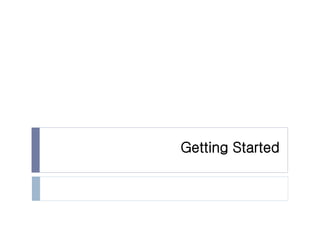
Dr3150012012202 1.getting started
- 2. Getting Started – two questions Doesn’t the database have many security and auditing features? Isn’t a database merely a file system with a set of value-added services such as transaction management? Isn’t my database secure? Why now? The database has been a part of the IT environment for many years (relational databases for at least 20 years); why should we suddenly be overly concerned with security and auditing? 2
- 3. Getting Started - Answers The first answer (Isn’t my database secure? ) While security features exist, they are not always used and are not always used correctly. Security issues are often a matter of mis-configuration, and the fact that the database implements a rich security model dose not mean that it is being used or that it is being used correctly. If you are like 90% of database administrators or security administrators, you are probably aware that your database has big gaping holes-disasters waiting to happen. 3
- 4. Getting Started - Answers The first answer – examples In early 2000, the online music retailer CD Universe was compromised by a hacker known as “Maxus.” The hacker stole credit card numbers from the retailer’s database and tried to extort money from the retailer. When his demands were refused, he posted thousands of customers’ credit card details to the Internet. In March 2001, the FBI reported that almost 50 bank and retail Web sites were attacked and compromised by Russian and Ukrainian hackers. In the course of 2001, Indiana University was successfully attacked twice and private information, such as social security numbers and addresses, was stolen. 4
- 5. Getting Started - Answers The answer to the second set of questions(Why now?) The answer is a convergence of several factors. The following trends are dominating the last few years: E-commerce and e-business User information in supply chain, customer relationship management, … firewall? Database access by applications(SQL Injection, …) New and wonderful ways to use databases Web services, XML handling, complex application architectures, … More functionality == more bugs bug-related vulnerabilities Increased awareness among the hacker community Hackers are always looking for new targets In 2001, 2002 and 2003, BlackHat and Defcon about database hacking Widespread regulations that pertain to IT and to security Bad accounting practices, fraud, and various corporate scandals/crimes Database security and auditing have suddenly come to the forefront 5
- 6. 1.1 Harden your database environment Harden your database environment Remove vulnerabilities from loose configuration options Remedy bugs caused by vendor, or form an environment in which those bugs cannot be exploited. Hacking-proofing principles Locking down access to important resources that can be misused-malicious or by mistake Disabling functions that are not required for your implementation Least privileges(i.e., giving users the minimal set of privileges required to their role) 6
- 7. 1.1.1 Hardening an Oracle environment Oracle is one of the most well-documented database environments Many hardening scripts on the Web(e.g., Pete Finnigan’s checklist at www.petefinnigan.com/orasec.htm) Should include at least the following tasks: Physically secure the server on which Oracle lives. In a UNIX environment: Don’t install Oracle as root. Before installing, set the umask to 022. Don't use /tmp as the temporary install directory; use a directory with 700 permissions. In a Windows environment, do not install OracIe on a domain controller. Create an account for each DBA that will access the server; don’t have all DBAs logging into the server using the same user. Lock the software owner account; don’t use it to administer the database. Verify that the Oracle user (at the operating system level) owns all of the files in $ORACLE_HOME/bin. Check permissions in this directory and (on UNIX) check the umask value. File permissions should be 0750 or 1ess. 7
- 8. 1.1.1 Hardening an Oracle environment Should include at least the following tasks: (continued) An option that is not installed cannot be used against you If you’re installing from scratch, install only those features that you really need. If you already have an installation, review the options that are enabled and remove those that you don’t need. Ensure limited file permissions for init.ora Verify limited file permissions for webcache.xml, snmp_ro.ora, snmp_rw.ora, sqlnet.ora, htaccess, wdbsvr.app, and xsqlconfig.xml Set HTTP passwords Disable iSQL*Plus for production servers Remove default account that are not used Check for default passwords such as “change_on_install” Check that users are defined using strong passwords Use password profiles Close ports that are not needed. Don't use port redirection. Remove networking protocols that are not needed. 8
- 9. 1.1.1 Hardening an Oracle environment Should include at least the following tasks: (continued) Ensure that the following values are set in init.ora: _trace_files_public=FALSE global_names=TRUE remote_os_authent=FALSE Remote_os_roles=FALSE Remote_listener=“” sq192_security=TRUE On Windows, set the OSAUTH_PREFIX_DOMAIN registry key to true Remove completely or limit privileges that include ANY Limit or disallow privileges for ALTER SESSION, ALTER SYSTEM, and BECOME USER Don’t set default_tablespace or temporary_tablespace to SYSTEM for user accounts Limit users who have a “ DBA" granted role Don’t collapse OSDBA/SYSDBA, OSOPER/SYSOPER, and DBA into one role Limit users who have “with admin" privileges Limit “with grant" options 9
- 10. 1.1.1 Hardening an Oracle environment Should include at least the following tasks: (continued) DBA SYS PRIVS: system privileges assigned to users and roles Remember that you will get a list for both users and roles and that there is a hierarchical role structure. As an example, selecting select * from dba_sys_privs where qrantee=‘SYS’ will show all of the SYS system privileges: 10
- 11. 1.1.1 Hardening an Oracle environment Should include at least the following tasks: (continued) Make sure that the utI_file_dir parameter in V$PARAMETER is not set to * or to the same value as that for user_dump_dest Limit as much as possible permission to the SGA tables and views Users have no business accessing the X$ tables, DBA_ views, or V$ views, and there is too much sensitive information in these objects that would be a paradise for hackers Limit as much as possible access to ALL_USERS and all the ALL_% views Limit access to: SYS.*$, SYS_USER$, PERFSTAT.STAT$*, ALL_SOURCE, DBA_*, *_PRIVS Secure access to catalog roles and dba role views Revoke public execute privileges on utl_fiIe, utl_tcp, utI_http, utl_snmp, dbms_lob, dbms_job, dbms_scheduler, dbms_sql, and dbms_sys_sql Revoke CONNECT and RESOURCS roles from all users. Check all database links and make sure you are not storing passwords in clear text 11
- 12. 1.1.1 Hardening an Oracle environment Should include at least the following tasks: (continued) Set a password for the listener Remove the EXTPROC entry from listener.ora(More on this in Chapter 7.) Use product profiles to secure SQL*plus (More on this in Chapter 5.) Set tcp.validnode_checking, tcp.invited_nodes, and tcp.excluded_nodes in protoco1.ora (Oracle 8i) or sqlnet.ora (Oracle 9i, 10g) (More on this in Chapter 5.) Revoke as many packages from PUBLIC as possible Audit that developers cannot access production instances Enable auditing 12
- 13. 1.1.2 Hardening a SQL Server environment Should include at least the following tasks: Physically secure the server on which SQL Server lives Apply all service packs and hot fixes to both the Windows operating system and SQL Server. Can execute select @@version to see precisely which version you are running Patch levels at www.sqlsecurity.com/DesktopDefault.aspx?tabid=37 Make sure all SQL Server data files and system files are installed on an NTFS partition and that the appropriate permissions are defined for the files Use a low-privilege user account for the SQL Server service. Don’t use LocalSystem or Administrator Delete setup files Setup files may contain plain text and weakly encrypted credentials. They contain sensitive configuration information that has been logged during installation. These files include sqlstp.log, sqlsp.log, and setup.iss in the MSSQLInstall (or MSSQL$<instance name>Install). Microsoft provides a free utility called killpwd that locates and removes these passwords from your system. 13
- 14. 1.1.2 Hardening a SQL Server environment Should include at least the following tasks: (continued) Secure the sa account with a strong password Remove all sample users and sample databases Review all passwords Check for null passwords: select name , password from syslogins where password is null Remove the guest user from all databases except from master and tempdb Review how roles are assigned to users at a database and server level and limit assignment to the minimal set necessary Put a process in place that allows you to periodically review role and group membership Use Windows authentication rather than mixed authentication. 14
- 15. 1.1.2 Hardening a SQL Server environment Should include at least the following tasks: (continued) Remove network libraries that are not used or that you don’t know are used Most environments are based on TCP/IP, in which case all other network libraries should be removed Require all access to the database server to be networked Don’t allow or promote remote access to the operating system and running tools locally Remove or restrict to extended (xp_ stored procedures) Restrictions can be to administrator accounts only or in some cases even more restrictive Do not install user-created extended procedures because they run with full security rights on the server Check and limit procedures that are available to PUBLIC To check which procedures may be a problem, you can use the following SQL: select sysobjects.name from sysobjects, sysprotects where sysprotects.uid = 0 and xtype IN (‘X’,’P’) and sysobjects.id = sysprotects.id Disable SQL mail capabilities and find alternative solutions to notification methods 15
- 16. 1.1.2 Hardening a SQL Server environment Should include at least the following tasks: (continued) Do not install full-text search unless your application requires it Disable Microsoft Distributed Transaction Coordinator unless distributed transactions are really required for your application Check for startup Trojans Make sure there are no weird calls in master..sp_helpstartup Check for password-related Trojans by comparing master..sp_password to that of a fresh install Closely monitor all failed login attempts Audit that developers cannot access production instances Enable auditing 16
- 17. 1.1.6 Use Configuration scanners or audit checklists Need to periodically check that your database is still locked down and that no new misconfigurations have been introduced The Microsoft Baseline Security Analyzer (MBSA) allows you to scan one or more Windows systems for common security misconfigurations scans a Windows-based computer and checks the operating system and other installed components, such as Internet Information Services (lIS) and SQL Server checks whether these servers are up-to-date with respect to recommended security updates the type of authentication mode, sa account password status, and SQL service account memberships MBSA will help you with: Checking members of the sysdadmin role Checking restrictions of cmdexec rights Ensures that the cmdexec right is restricted to sysadmin only Checking SQL Server local account passwords Blank, same with account name or machine name, “password”, “sa”, “admin”, “administrator” Checking that Windows authentication is being used Checking whether SQL Server BUILTlNAdministrators is a member of the sysadmin role 17
- 18. 1.1.6 Use Configuration scanners or audit checklists MBSA will help you with: Checking SQL Server directory access Checking whether the sa account password is exposed with plain text in logs Checking the SQL Server whether guest account that has access to master, tempdb, and msdb Checking whether SQL Server is running on a domain controller Checking SQL Server registry key security Everyone group is restricted to read permission for registry keys, including HKLMSoftwareMicrosoftMicrosoft SQL Server and HKLMSoftwareMicrosoftMSSQLServer Checking SQL Server service accounts Determines whether the SQL Server service accounts are members of the local or domain administrators group on the scanned computer Determines whether any SQL Server service accounts are running under the LocalSystem context 18
- 19. 1.2 Patch your database You should patch, patch, and then patch some more Although patch management certainly does not guarantee security, it is one of the most important and fundamental techniques. Software bugs are often exploited for launching an attack. Patches help you address threats that are launched against known problems. Patching is difficult and unfortunately has an inherent time delay during which your system is exposed to an attack. Some of this time delay results from your own schedules for testing and applying patches to production environments. Some of this delay involves vendors who don’t necessarily release the patches quickly enough. As an example, IBM DB2 UDB Version 7.2 had a buffer overflow vulnerability in the LOAD and INVOKE commands. These vulnerabilities were acknowledged by IBM on November 22, 2002. The fix was available starting September 17, 2003-10 months later! This is not unique to IBM-any complex software takes time to fix, test and release. Therefore, patching is not a silver bullet, but it is a bullet nevertheless. 19
- 20. 1.2 Patch your database Track security bulletins No vendors release a hotfix for every vulnerability You can get: where your database environment is vulnerable what patches are available to remediate these security problems You can track: security vulnerabilities, alerts, and advisories, including vulnerabilities for database environments. Major security vendors also post security alerts as a service to their customers (and to promote themselves). While each person has a preference, these sites are a good starting point: www.cert.org CERT Coordination Center, Carnegie Mellon University cve.mitre.org The Common Vulnerabilities and Exposures(CVE), vendors, institutions, government, experts, … The goal is to make it easier to share data across separate vulnerability databases and security tools www.securityfocus.com/bid Vendor-neutral site, end-users, security hobbyists, network admin, security consultants, CIO, CSO, … www.securitytracker.com/search/search.html Service that helps you keep track of the latest security vulnerabilities 20
- 21. 1.2 Patch your database Track security bulletins Each vendor has its own security resource page: Oracle:The Oracle Security Alerts Page is at www.oracle.com/technology/deploy/security/alerts.htm. SQL Server:The SQL Server Security Center is at www.microsoft.com/technet/securitylprodtech/dbsql/default.mspx. You can subscribe to security alerts for each of the main database platforms: Oracle: www.oracle.com/technology/deploylsecuriry/securityemail. html SQL Server: www.microsoft.com/technet/securiry/bulletin/notify.mspx You can report: Oracle: E-mail to SECALERT_US@ORACLE.COM SQL Server: https://s.microsoft.com/technet/security/bulletin/alertus.aspx 21
- 22. 1.2 Patch your database Example of a class of vulnerabilities: Buffer overflows CERT Web site 48 buffer overflow vulnerability notes related to Oracle 13 buffer overflow vulnerability notes related to SQL Server Oracle Security Alerts page 16 buffer overflow alerts / 60 alerts Listener, process itself(e.g., VU#953746), functions(e.g. , VU#840666), in the mechanism used for calling external procedures (e.g., VU#936868), … This is a direct consequence of the fact: Developers do not validate the length of data that is used to reference a buffer or when they don’t validate data that is copied into a buffer. Because this type of validation is easy to overlook and because many development environments are not always security conscious (in terms of coding best practices), this problem is very widespread. 22
- 23. 1.2 Patch your database Anatomy of buffer overflow vulnerabilities char buf[100]; buf[lll] = ’ a ’; char bff[10]; strcpy(buf , "abcdefghijklmnopqrstuvwxyz"): [Memory types] 1. Memory that is fixed for the program such as the code itself: static data, and read-only data 2. The heap, which is used when a program dynamically allocates memory using malloc or new 3. The stack, which is used when calling methods and functions 23
- 24. 1.3 Audit the database There is no security without audit, and there is no need to audit without the need for security. For example, the term C2 auditing is often used independently, whereas it is really the auditing complement to a security classification called C2 security. Auditing plays both an active role and a passive role in security. By auditing database activity and access, you can identify security issues and resolve them quickly. The auditing function also serves to create checks and balances to ensure that an oversight does not cause the security layers to become invalid or ineffective. Finally, the fact that a database environment is being closely watched and audited causes a security layer based on deterrence. Auditing is not a goal but a means to elevate the security of your environment or to elevate the reliability and availability of your environment. 24
- 25. 1.4 Define an access policy as the center of your database security and auditing initiative Regardless of how you choose to start with: Network security, Application security, User-oriented security approach, … Database access policy should be the core Get sight of the big picture and the end goals Well-documented database usage security policy for multiple people to implement database security. 25
- 26. 1.5 Resources and Further Reading After you complete reading this book, here are additional resources (online resources and books) that can help you when implementing security and auditing initiatives that involve your database environments: Oracle www.petefinnigan.com: PeteFinnigan is one of the world’s foremost Oracle security experts, and he posts a lot of useful information on his Web site. www.petefinnigan.com/weblog/archives: Pete Finnigan’s Oracle security weblog www. dba-aracle. cam/articles. htm#burleson_arts: Many good articles on Oracle (and some on Oracle security) published by Don Burleson www.linuxexposed.com: A good resource for security Including an excellent paper “Exploiting and Protecting OracIe” (http://files.linuxexposed.com/linuxexposed.com/files/oracle- security.pdf#search=‘pentest%20exploiting%20and%20protecting%20oracle’) www.appsecinc. com/techdocs/whitepapers.html: Application Security Inc.’s white paper page, including a white paper titled “Protecting Oracle Databases” www.dbdsupport.com: Miscellaneous articles, resources, and tips on Oracle Oracle Security Handbook by Marlene Theriault and Aaron Newman Effective Oracle Database 10g Security by Designed by David Knox Oracle Privacy Security Auditing by Arup Nanda and Donald Burleson 26
- 27. 1.5 Resources and Further Reading SQL Server: www.sqlsecurity. com: Web site dedicated to SQL Server security www. winnetmag.com/SQLServer/Security: SQL Server Magazine’s security page http://vyaskn.tripod.com/sql_server_security_best_practices.htm: Overview of SQL Server security model and best practices www.appsecinc.com/techdocs/whitepapers.html:· Application Security Inc.’s white paper page, including a white paper titled “Hunting Flaws in Microsoft SQL Server White Paper” SQL Server Security by Chip Andrews, David Litchfield, Bill Grindlay, and Next Generation Security Software Hardening Linux,Windows, Solaris, AIX, HP/UX 27
- 28. 1.6 Summary First steps in securing your database environments You learned how to harden your database environment and the importance of security alerts and of patching. You also got a glimpse into the world of database vulnerabilities and an example of how one class of vulnerabilities work. 28
- 29. 1.A C2 Security and C2 Auditing C2 security is a government rating for security in which the system has been certified for discretionary resource protection and auditing capabilities. SQL Server: C2 certification only valid for a certain evaluated configuration. In order for a system to be certified with a C2 classification User Identification: Any C2-level system must implement the notion of user credentials (e.g., username and a password) must require a user to login using these credentials must have a well-defined process by which a user enters these credentials must protect these credentials from capture by an attacker. In a C2-certified system Any C2-certified system must be able to audit any user activity, including any attempt to read, write, and execute a resource managed by the system. An owner of an object can grant permissions for access to the object for other users or groups. 29
- 30. 1.A C2 Security and C2 Auditing Care more about C2 auditing than C2 certification C2 auditing tracks C2 audit events and records them to a file To enable C2 auditing Be a member of the sysadmin role Use the sp_configure system stored procedure to set show advanced options to 1. Then set c2 audit mode to 1 and restart the server. In a C2 certification, auditing is a must. Therefore, C2 auditing is implemented in a way that if auditing cannot occur, the entire database shuts down. 30
