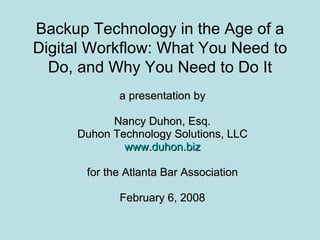
Backing Up And Working With Digital Documents
- 1. Backup Technology in the Age of a Digital Workflow: What You Need to Do, and Why You Need to Do It a presentation by Nancy Duhon, Esq. Duhon Technology Solutions, LLC www.duhon.biz for the Atlanta Bar Association February 6, 2008
- 2. Before we can work with “digital documents” in the legal environment, we need a standard format.
- 3. Portable Document Format (PDF) Developed by Adobe Systems, Inc. Adopted as ISO 32000 Used by courts for digital filings The de facto standard for digital documents.
- 4. You need new tools to create and work with digital documents.
- 5. What are you starting with? Paper – then scan to PDF Digital file – then print to PDF
- 8. Print to PDF Advantages No need to OCR, perfect text layer automatically provided Image will be sharper than scanning Less metadata than native file format
- 10. Scanning Tips Resolution – DPI (dots per inch) OCR – Optical Character Recognition Black & White vs. Color or Grey Scale 300 Creates a SEARCHABLE text layer to go with the visual image.
- 11. A Tool to Work With PDF files (My own personal preference and recommendation.)
- 13. Customizing Your Work Area Default Acrobat toolbar looks like this Improve this through customization
- 14. Right-click in the toolbar area (but not in a toolbar) and select which toolbars to display
- 15. Or, right-click in the toolbar area and select “More Tools”
- 19. So, once you have a PDF file and a PDF modifying tool, what can you DO with them?
- 20. How to Digitally Highlight?
- 21. If you have a text layer, use the Highlighter Toolbit. If only a scanned image, use Rectangle or Pencil Toolbit
- 22. Highlighted text
- 23. “ Highlight” on image
- 26. Sample use of a Sticky Note
- 27. How can you use specialized flags?
- 29. How Do You Sign a Digital Document?
- 33. GA Code and Digital Signatures
- 34. GA Code and Digital Signatures
- 35. How Do You Type Onto A Scanned “Form”?
- 37. How Do You Create A Tabbed Index?
- 45. Bad Things Happen to Good Lawyers
