Using internet effectively
•Télécharger en tant que PPTX, PDF•
0 j'aime•201 vues
Signaler
Partager
Signaler
Partager
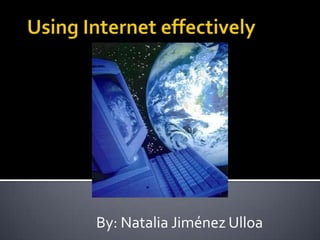
Recommandé
Contenu connexe
Tendances
Tendances (18)
Similaire à Using internet effectively
Similaire à Using internet effectively (9)
Evidence Based Medicine Master degree Course (Lecture 2): Searching literature

Evidence Based Medicine Master degree Course (Lecture 2): Searching literature
Effective Searching: Part 2 - Broaden your search (Generic Web)

Effective Searching: Part 2 - Broaden your search (Generic Web)
Rhode Island Paralegal Association Lunch and Learn Searching Google for Legal...

Rhode Island Paralegal Association Lunch and Learn Searching Google for Legal...
Lesson13: Searching Library Databases Using OneSearch

Lesson13: Searching Library Databases Using OneSearch
Using internet effectively
- 1. Using Internet effectively By: Natalia Jiménez Ulloa
- 2. Gettingstarted Define a topic. What information you are looking for? Why you are looking for it? What you are not looking for?
- 4. Objects.Avoid verbs, use them only when they will define objects.
- 6. BooleanBasics You can narrow you search in order to get effective results by using the following “Commands”. And: It is used when you want to find information which will have the two word you typed. “England and U.S.A” Or: It is used to find either one word or both in the searching. “English or German”. And not: It is used when you want to find a document which has one word, but not if the document also contains another word.
- 7. Quick Tips Use nouns,pronouns, and conjuctions, never use articles “the”. Use from 6 to 8 words per search. When you will use, or combine word into phrases, place them inside quotation marks. Spell carefully. Avoid redundant terms.
- 8. You can find more information : http://www.media-awareness.ca/english/index.cfm