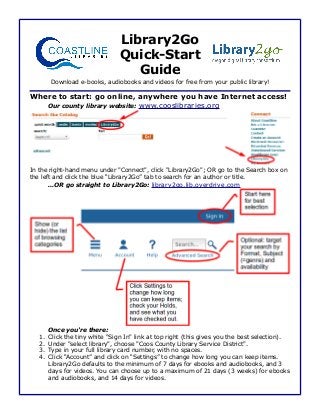
Library2Go Quick Start Guide
- 1. Library2Go Quick-Start Guide Download e-books, audiobooks and videos for free from your public library! Where to start: go online, anywhere you have Internet access! Our county library website: www.cooslibraries.org In the right-hand menu under "Connect", click "Library2Go"; OR go to the Search box on the left and click the blue “Library2Go” tab to search for an author or title. ...OR go straight to Library2Go: library2go.lib.overdrive.com 1. 2. 3. 4. Once you're there: Click the tiny white "Sign In" link at top right (this gives you the best selection). Under "select library", choose "Coos County Library Service District". Type in your full library card number, with no spaces. Click “Account” and click on “Settings” to change how long you can keep items. Library2Go defaults to the minimum of 7 days for ebooks and audiobooks, and 3 days for videos. You can choose up to a maximum of 21 days (3 weeks) for ebooks and audiobooks, and 14 days for videos.
- 2. To find books: • • • • • • Browse by categories on the page --click “Menu” to make the categories list go away (or come back) OR use the Search box, and narrow down your results using the options on the left-hand side. Note: This is an “or” search: if you search for James Patterson, it will look for anything that has James or Patterson anywhere in the record!) Tip: Use the “Show me:” box to the left of your search results to select “Only titles with copies available” to see only the items you can check out right now. OR use Advanced Search (the link under the Search box) to target what you want, including Format, Subject (=genre), and availability. Items display as book covers, with pictures at the top right corner to show what kind of item it is: a book for e-books, headphones for audio-books, and film for video. If the picture in the top right corner is dark black, that title is available to check out. If it is gray, there are no copies available. Just like physical copies in the library, you have the option to place a hold. To check out or place a hold: 1. Click on a book cover. 2. Click on the green “Borrow” button. If the item is not available right now, the button will say, “Place a Hold”. 3. If you placed a hold, you must provide an e-mail address. You will be notified by e-mail when your hold is ready. You will have 3 days to pick up your item. 4. If you borrowed, now you download! Choose the best format for your device. The first time you do this, you will need to install Overdrive Media Console. For e-books, you will also need Adobe Digital Editions and/or an Adobe Digital ID (don't worry, the website and the software will walk you through the process). 5. If you chose a Kindle format, click the “Confirm & Download” link to go to the Amazon website, log in to your Amazon account and complete the transaction. 6. Most e-books can now be read online without downloading or installing anything!* Click "Borrow", then click the “Read (in your browser)” button next to the title. *Online reading works best in Chrome and Firefox browsers. It may not work on all tablets or smartphones. Internet Explorer needs a plug-in called Google Chrome Frame. The Library2Go website will tell you if you need the plug-in. 7. Your access to the title expires at the end of your loan period. The software/app
- 3. will prompt you to delete the file when your loan expires. There are never any late fees with Library2Go—but you also can't renew or keep an item past its due date. To get help: • • • • Click the question mark in the menu bar at the top right of every page on the Library2Go site, and follow their categories for well-done walk-throughs. Get answers in the library's Coastline Support Forum: www.cclsd.org/forum Click “Coastline Resources”, then “Library2Go, e-readers, devices and more”. OR from www.cooslibraries.org, click the Library2Go tab on the “Search the Catalog” box, and click the “Library2Go Help” link under the search boxes. You'll find general guides as well as answers to questions. Ask your own questions, too! Kindle users can get more help from Amazon's “Public Library Books for Kindle”: www.amazon.com/gp/help/customer/display.html/?nodeId=200747550 Ask a staff member at your local library. Call the North Bend Public Library to schedule a one-on-one tutorial appointment (541-756-0400). Check the library calendar at www.cooslibraries.org for classes held at Coastline libraries. What you need to use Library2Go: 1. A Coastline library card! Available free at any of our libraries across Coos County 2. High-speed Internet* at home, or anywhere with free public wi-fi (like the library!) *dial-up will work, but will be very slow for downloading (audio especially) 3. Something to search Library2Go with* *a computer or a web-enabled device like a smartphone, a Kindle Fire, or a tablet 4. Something to read, listen to or view your choices on * *your own computer or web-enabled device; or your computer plus a device which you connect to your computer with a USB cable to transfer your downloads. Most audiobooks can also be burned to CDs in your computer (click on “Digital Rights Information” at the bottom of the page to find out). After you click on a book cover image, check the “Available Formats” box on the right-hand side of the page. Note: your device may not work with every format. WMA audiobooks and WMV videos will only work on a Windows machine. 5. One-time, free software/app installations (see links onscreen at check-out) OverDrive Media Console (OMC), available for Windows and Mac, and as an app for Android, Blackberry, iOS, Windows 8/Windows Mobile/Windows Phone. Note: On your computer or laptop, OMC will walk you through installing Adobe Digital Editions and creating an Adobe Digital ID; you may also be walked through running a security update for Windows Media Player. *On a tablet or smart-phone you will be prompted for an Adobe Digital ID, but you will not have to install another app. **You don't need a Kindle to read Kindle books! You can download the free Kindle software/app to read Kindle titles on your computer, tablet or phone. 6. Some patience and perseverance. Like most technology, it takes a little effort to get started. Once you get it set up, it gets easier the more you do it! Coos County Library Service District offers Library2Go as a member of the Oregon Digital Library Consortium, administered by the Oregon State Library. Library2Go is powered by a company called OverDrive, which provides e-lending services for libraries around the country. This document last updated August, 2013 by Abbie Anderson.
