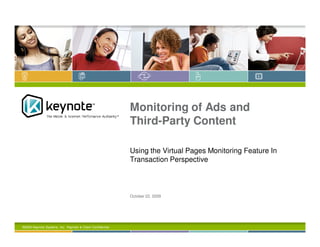Contenu connexe
Similaire à Monitoring ads and_3rd_party_content
Similaire à Monitoring ads and_3rd_party_content (20)
Monitoring ads and_3rd_party_content
- 1. Monitoring of Ads and
Third-Party Content
Using the Virtual Pages Monitoring Feature In
Transaction Perspective
October 22, 2009
©2009 Keynote Systems, Inc. Keynote & Client Confidential.
- 2. Who Benefits from Monitoring Third-Party Content?
Web/IT Operations
Measure 3rd party content separately to determine whose problem it is
Configure alerts and only manage content that the company controls
Set separate alarms for “your” content versus third-party content
Fewer alerts sent to NOC (since 3rd party content alarms may go elsewhere)
Faster time to resolution because alarms are more targeted
Online Business Units/Managers
More easily manage and track ongoing performance of ALL content
Specific tracking and reporting by application: search, cart, log-in, etc.
Configure alerts, monitor content controlled by different internal teams
Make third-party content providers liable for poor performance with evidence
to collect rebates
Development and QA Groups
Understand impact of 3rd content on performance during design and testing
phase
Perform targeted measurements of content identified for potential
performance optimizations
Isolate specific code to improve visibility and feedback on new software
releases
©2009 Keynote Systems, Inc. Keynote & Client Confidential. 2
- 3. Monitoring 3rd Party Content With Virtual Pages
Feature provided with Transaction Perspective
Uses a real Internet Explorer 7 browser to playback measurement
scripts
Provides accurate measurement of each download Web page element
Virtual pages allows users to
Monitoring of ads and other third-party content
Perform content exclusion from any Web page to measure only specific
content of interest
Results from virtual pages appear in MyKeynote
Virtual pages are treated the same as any other Web pages
Can report and alert on performance/availability of virtual pages
©2009 Keynote Systems, Inc. Keynote & Client Confidential. 3
- 4. Monitoring 3rd Party Content With Virtual Pages
“Third-party” content can be considered any particular content filtered
from a Web page
Content served by ads or other third-party content providers
Any content of interest that is developed by other internal teams
Web Page Filter Virtual Page
©2009 Keynote Systems, Inc. Keynote & Client Confidential. 4
- 5. Multiple Virtual Pages Can Be Created Per Web Page
Physical Page Filters Virtual Pages
Ads
CDN
Hosted
Partner
Delivered
Users can define alarms and reports for
virtual pages
Alerts and reports can be sent to “owners” of particular
content
Alerts help to monitor third-party content provider’s
adherence to performance SLAs
Track ongoing performance of specific content of interest
©2009 Keynote Systems, Inc. Keynote & Client Confidential. 5
- 8. Example: Google Search – Google Content
Virtual Page
©2009 Keynote Systems, Inc. Keynote & Client Confidential. 8
- 10. Using Virtual Pages: Content Filter Definitions
Configured using KITE
(http://kite.keynote.com)
Defined using content filters within
the measurement script
Content filters (“Match Page
Elements”) can be inserted following
a physical page
Physical pages can contain filters to
perform content exclusion
Various filtering options are available
(URL Match is most commonly used)
©2009 Keynote Systems, Inc. Keynote & Client Confidential. 10
- 11. Use Case Example
Ads and other third-party content can sometimes Web sites
to appear to load slowly
Virtual pages allow users to quickly identify of particular
content is the cause of slower performance
Example transaction:
Go to online retail site (i.e, the “Publisher”)
Execute a search for “ipod touch 8gb”
Filter third-party content from publisher content on search results
page
©2009 Keynote Systems, Inc. Keynote & Client Confidential. 11
- 12. Use Case Example
Third-party content contributed to performance spike
Publisher content performance remained relatively flat
No need to trigger performance alarm in the NOC
©2009 Keynote Systems, Inc. Keynote & Client Confidential. 12
- 13. Use Case Example
Drilling down on the performance spike clearly shows that
delays were caused by third-party ads content
Waterfall graph shows a slow “ad.yieldmanager.com” call
©2009 Keynote Systems, Inc. Keynote & Client Confidential. 13
- 14. Summary: Advantages of Virtual Pages
Allows users to filter specific content from Web pages and
measure it separately
Facilitates identification of poorly performing Web page
components
Reduces time to triage and troubleshoot performance issues
Users can define alarms and reports for virtual pages
Alerts and reports can be sent to “owners” of particular content
Alerts help to monitor third-party performance and content provider’s
adherence to SLAs
Track ongoing performance of specific content of interest
Saves time and effort!
©2009 Keynote Systems, Inc. Keynote & Client Confidential. 14
- 15. Appendix
Virtual Pages Response Time Computation
©2009 Keynote Systems, Inc. Keynote & Client Confidential. 15
- 16. Virtual Pages Response Time Computation
Virtual page response time only reports network times (i.e., “Total Time” in MyKeynote)
Virtual page response time = (sum of network times for included page elements) – “gap”
times
©2009 Keynote Systems, Inc. Keynote & Client Confidential. 16
- 17. Virtual Pages Response Time Computation
Gaps occur when there is no network activity
Gaps = Time between the end of any network activity to the beginning of the next set of
activity
1s
1.5s
3s
Gaps
©2009 Keynote Systems, Inc. Keynote & Client Confidential. 17
- 18. Virtual Pages Response Time Computation
Example: Response time for virtual page below = 1+3+1.5 = 5.5s
1s
1.5s
3s
Gaps Removed
©2009 Keynote Systems, Inc. Keynote & Client Confidential. 18