Using Video 101 Guide
•Télécharger en tant que PPT, PDF•
0 j'aime•331 vues
Signaler
Partager
Signaler
Partager
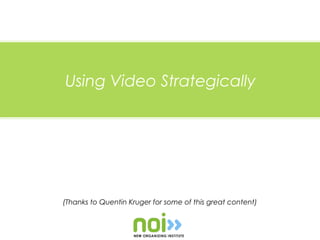
Recommandé
Recommandé
Contenu connexe
Tendances (6)
Lights, Camera, Science! Using Video to Communicate Scientific Studies 

Lights, Camera, Science! Using Video to Communicate Scientific Studies
En vedette
En vedette (8)
Similaire à Using Video 101 Guide
Similaire à Using Video 101 Guide (20)
“Using Video to enhance the Project Communication Processes”

“Using Video to enhance the Project Communication Processes”
EduWeb 2015: My Story — Adventures in Digital Storytelling

EduWeb 2015: My Story — Adventures in Digital Storytelling
NAB 2019: Multi-Camera & Live Streaming Productions (Traditional & VR Cameras...

NAB 2019: Multi-Camera & Live Streaming Productions (Traditional & VR Cameras...
How to create more video content faster | Pirate Skills

How to create more video content faster | Pirate Skills
Speaker Recording Tips For Virtual DevOps Enterprise (And Why We're Pre-Recor...

Speaker Recording Tips For Virtual DevOps Enterprise (And Why We're Pre-Recor...
2022_05_10_Faith-Based Tech Connections_ Keeping Members Engaged on Zoom.pdf

2022_05_10_Faith-Based Tech Connections_ Keeping Members Engaged on Zoom.pdf
Plus de neworganizingist
Plus de neworganizingist (11)
Dernier
A Principled Technologies deployment guide
Conclusion
Deploying VMware Cloud Foundation 5.1 on next gen Dell PowerEdge servers brings together critical virtualization capabilities and high-performing hardware infrastructure. Relying on our hands-on experience, this deployment guide offers a comprehensive roadmap that can guide your organization through the seamless integration of advanced VMware cloud solutions with the performance and reliability of Dell PowerEdge servers. In addition to the deployment efficiency, the Cloud Foundation 5.1 and PowerEdge solution delivered strong performance while running a MySQL database workload. By leveraging VMware Cloud Foundation 5.1 and PowerEdge servers, you could help your organization embrace cloud computing with confidence, potentially unlocking a new level of agility, scalability, and efficiency in your data center operations.Deploy with confidence: VMware Cloud Foundation 5.1 on next gen Dell PowerEdg...

Deploy with confidence: VMware Cloud Foundation 5.1 on next gen Dell PowerEdg...Principled Technologies
Dernier (20)
How to Troubleshoot Apps for the Modern Connected Worker

How to Troubleshoot Apps for the Modern Connected Worker
Why Teams call analytics are critical to your entire business

Why Teams call analytics are critical to your entire business
Exploring the Future Potential of AI-Enabled Smartphone Processors

Exploring the Future Potential of AI-Enabled Smartphone Processors
ProductAnonymous-April2024-WinProductDiscovery-MelissaKlemke

ProductAnonymous-April2024-WinProductDiscovery-MelissaKlemke
Axa Assurance Maroc - Insurer Innovation Award 2024

Axa Assurance Maroc - Insurer Innovation Award 2024
Bajaj Allianz Life Insurance Company - Insurer Innovation Award 2024

Bajaj Allianz Life Insurance Company - Insurer Innovation Award 2024
Top 5 Benefits OF Using Muvi Live Paywall For Live Streams

Top 5 Benefits OF Using Muvi Live Paywall For Live Streams
Deploy with confidence: VMware Cloud Foundation 5.1 on next gen Dell PowerEdg...

Deploy with confidence: VMware Cloud Foundation 5.1 on next gen Dell PowerEdg...
Workshop - Best of Both Worlds_ Combine KG and Vector search for enhanced R...

Workshop - Best of Both Worlds_ Combine KG and Vector search for enhanced R...
TrustArc Webinar - Unlock the Power of AI-Driven Data Discovery

TrustArc Webinar - Unlock the Power of AI-Driven Data Discovery
Strategies for Landing an Oracle DBA Job as a Fresher

Strategies for Landing an Oracle DBA Job as a Fresher
Bajaj Allianz Life Insurance Company - Insurer Innovation Award 2024

Bajaj Allianz Life Insurance Company - Insurer Innovation Award 2024
The 7 Things I Know About Cyber Security After 25 Years | April 2024

The 7 Things I Know About Cyber Security After 25 Years | April 2024
Using Video 101 Guide
- 1. Using Video Strategically (Thanks to Quentin Kruger for some of this great content)
- 2. What We’ll Cover • Why Use Video • Expectations • Things to Remember • Glossary of Terms • Step-By-Step Guide • Examples
- 3. Why Use Video • Has emotional bandwidth and immense capacity for storytelling • Is the most empathetic non-live medium out there • Brings people to places and events that they otherwise can’t get to
- 4. How To Use Video • List building • Education / Training • Telling a story • Candidate Bios • Capture energy and excitement at events • Introduction to your organization • Document egregious acts by opposition groups • Feedback from supporters (video responses)
- 5. Expectations • Going viral is like becoming famous, no one has control over it • Focus less on the number of views and more on the quality of views http://blog.cleveland.com – Are you reaching your target audience? – Are they responding to your call to action?
- 6. Expectations • Video can get a bad rap for being expensive • Can’t think about it at the last second, otherwise it will be expensive • Understand the process of making a quality video and plan accordingly
- 7. Things to Remember • Bad video can work • Bad audio NEVER works • Be wary of showing a rough cut too early in the process • Never promise anyone or anything will make the final cut
- 8. Glossary of Terms • DTC (direct to camera) – Speaker’s head and shoulders are filmed while they are looking directly at the camera. The intent is to provide a sense of an eye to eye connection with the viewer. • B-Roll – Footage used to “cover up” holes in a shot. By using B-roll, the editor has the option to cut away from a boring shot to something relevant and perhaps more interesting.
- 9. Glossary of Terms • SD (Standard Definition) – Has an acceptable amount of visual detail and richness. Usually the preference if you are not editing using higher end equipment. • HD (High Definition) – Has a greater amount of visual detail and richness. Requires large & fast storage (hard drives), large amounts of memory (RAM), and a fast processor.
- 10. Glossary of Terms • Compression/Encoding – Process that allows you to take a larger, higher quality video file and reduce it in size to a smaller file that can be easily transmitted across the Internet.
- 11. Getting Started 1. Resources 2. Strategy & Message 3. Tools 4. Pre-production 5. Production 6. Post-production 7. Track & Engage
- 12. 1. Resources • What internal resources do you already have (staff, equipment, software)? • Who will take the lead? • Be specific about your goals when hiring • Build video into your overall operation and fund it from the beginning (your Return on Investment will be greater)
- 13. 2. Strategy & Message • What’s the goal of the video? – List building – Event sign-up – Donation • How can you integrate the video into other social media channels?
- 14. 2. Strategy & Message • Weave together your organizational and community narrative to generate momentum on your issue • Know your audience and what moves them
- 17. Donation Example
- 18. 3. Tools: Cameras • Webcam ($40-$130) • Flip video camcorder ($150-$230) www.theflip.com • Camcorder ($300-$1,400) • Professional camcorder ($1,000-$4,000+)
- 19. 3. Tools: Software • Low End ($100 or less) – Apple iMovie (free with new Macs) – Windows Movie Maker (free with XP & Vista) • Mid Range ($200-$600) – Adobe Premiere Elements (PC) – Sony Vegas Movie Studio (PC) – Pinnacle Studio (PC) – Cyberlink Power Director (PC) • High End ($800+) – Apple Final Cut Express (Mac) – Sony Vegas Pro (PC)
- 20. 3. Tools: Video Hosting • YouTube (free; special nonprofit program) www.youtube.com/nonprofits • Vimeo (Basic package is free; Plus package is $60) • Tubemogul (free) - Post videos to multiple hosting sites and view the analytics in one place • Brightcove (free 30 day trial; contact the sales team for a quote)
- 21. 4. Pre-production • Planning is very important • Create a storyboard that includes the supporter call to action (before you shoot/edit) • Make sure the script/idea has been vetted • Start small with a welcome video or an internal video http://digitalcommons.psu.edu
- 22. 5. Production • Take the time to put your subject in the best light • Follow the storyboard • Make sure the audio is clear • Shoot different takes • Shoot B-roll
- 23. 6. Post-production • Editing can vary from hours to days to months depending on the scope of the project • Length of the final video will vary • Make sure the final cut meets the goals of the project http://www.corel.com • Experiment and compare with other orgs
- 24. 7. Track & Engage • Monitor the number of views and track the progress • See what works for your audience • Listen to feedback, read comments, and watch video responses • Keep the conversation going with updates and action items
- 25. Example: Lost by 1 Vote • Created by MoveOn.org • Expensive production cost • Generated a lot of buzz in the run up to Nov. 4th • Increased size of email list
- 26. Example: Lost by 1 Vote http://www.youtube.com/v/Gq8QDZydqvI
- 27. Example: Signs of Hope & Change • Created by Obama ‘08 • Features footage and photos from supporters across the country • Captured the intensity and emotion of the campaign
- 28. Example: Signs of Hope & Change http://www.youtube.com/v/EcRA2AZsR2Q
- 29. Example: Fidelity • Created by Courage Campaign • Inexpensive production cost • Photos of supporters holding similar sign (built a campaign asking for photos) • Set to music of Regina Spektor (used with her permission)
- 31. Contact Info New Organizing Institute (202) 558-5585 info@neworganizing.com www.neworganizing.com www.twitter.com/neworganizing