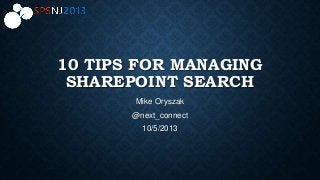
Tips for Search Success - SPSNJ 2013
- 1. 10 TIPS FOR MANAGING SHAREPOINT SEARCH Mike Oryszak @next_connect 10/5/2013
- 2. PRINCETON SHAREPOINT USER GROUP • Different SharePoint discussions each month on various topics. Announced on meetup.com • Meets 4th Wednesday of every month • 6pm – 8pm • Infragistics Office • 2 Commerce Drive, Cranbury, NJ • http://www.meetup.com/princetonSUG • http://www.princetonsug.com Mike Oryszak - @next_connect 2
- 3. THANK YOU EVENT SPONSORS • Platinum & Gold sponsors have tables here in the Fireside Lounge • Please visit them and inquire about their products & services • To be eligible for prizes make sure your bingo card is signed by all Platinum/Gold Mike Oryszak - @next_connect 3
- 4. About Me • Sr SharePoint Solution Architect • Microsoft SharePoint Server MVP • Developer and Architect with MS stack since 1996 • Working with SharePoint since 2002 • Raleigh, NC Area Contact Info • Blog - http://www.mikeoryszak.com • Twitter - @Next_Connect • Email – nextconnect@live.com • LinkedIn - http://www.linkedin.com/in/michaeloryszak Mike Oryszak - @next_connect 4
- 5. SESSION OVERVIEW • Search Concepts Overview • 10 Tips for Managing SharePoint Search • Wrap-up and Questions Mike Oryszak - @next_connect 5
- 6. SEARCH CONCEPTS OVERVIEW 10 Tips for Managing SharePoint Search Mike Oryszak - @next_connect 6
- 7. HOW DOES IT WORK? • Crawling • A scheduled activity that processes • Content – Full text search • Meta-data – Content Classes, Site, List Columns • Security – Content ACL • Index • Processed info • Extremely fast compared to querying source content • Provides security trimmed results • Possible to have more than one Mike Oryszak - @next_connect 7
- 8. IFILTERS AND SPECIAL FILE FORMATS • Makes indexing proprietary document formats possible • PDFs • CHM Help Files • DWF/DWG Engineering Documents • Zip/Rar Archives • Must install iFilters for non MS Office products • PDF included with SharePoint 2013 Mike Oryszak - @next_connect 8
- 9. CONTENT CLASSIFICATION • Content Classes • Searches based on Object Type • Great for filtering down the potential resultset • Examples: • SPSPeople • STS_Site • STS_Web • STS_list_[doccumentlibrary] * • STS_listitem_[documentlibrary] * * Note name in brackets can be replaced with template name Mike Oryszak - @next_connect 9
- 10. MANAGED PROPERTIES • Managed Properties • Can be used to query against a specific attribute • 100+ by default, more can be added • Examples: • Author • ContentType • CreatedBy • LastModifiedTime • DocId • FirstName Mike Oryszak - @next_connect 10
- 11. 10 TIPS 10 Tips for Managing SharePoint Search Mike Oryszak - @next_connect 11
- 12. CONTENT SOURCES • Define the Content Sources • SharePoint sites • SharePoint User Profiles • Exchange Public Folders • Shared Network Drives • Web Sites • Business Data (with Business Connectivity Services) • Each Content Source Definition can specify multiple locations • Can have multiple definitions for each type Mike Oryszak - @next_connect 12
- 13. CONTENT SOURCES • Tip #1 – Enterprise Search should contain all relevant content, not just SharePoint content. • Tip #2 – Organize Content Sources based on your expected crawl frequency. Mike Oryszak - @next_connect 13
- 14. SEARCH SCOPES • Search Scopes Help to Narrow the Index • Administrators define rules to filter down the results • Rules can specify the… • Content Source • Location of Content • Type of Content • Property Values • Examples: • All Sites • People • Customer Service • Document Vault Mike Oryszak - @next_connect 14
- 15. SEARCH SCOPES • Tip #3 – Define meaningful Search Scopes to help people search with context. Mike Oryszak - @next_connect 15
- 16. SETTING CRAWL SCHEDULES • Schedule Set For Each Content Source Definition • Can set schedule for full crawl • Can set schedule for incremental crawl • Multiple Schedules Allows for… • Scheduling dynamic content more frequently • Splitting up the crawl process Mike Oryszak - @next_connect 16
- 17. SETTING CRAWL SCHEDULES • Tip #4 – Schedule incremental crawls frequent enough to provide relevant content. • Tip #5 – Monitor crawl impact on farm and avoid full crawls during peak usage. Mike Oryszak - @next_connect 17
- 18. MONITOR INDEX SIZE & CRAWL DURATION • Crawl times influenced by a number of factors • Size of the index • Number and power of servers running search components • Limit of 10m items per index partition; I normally scale out sooner at about 7m • As the index size grows, the time it takes to crawl increases • Partitioning the index will split it across multiple servers and cut the crawl times • If it takes 5+ days to complete a full crawl there could be service interuption Mike Oryszak - @next_connect 18
- 19. MONITOR INDEX SIZE & CRAWL DURATION • Tip #6 – When the Full Crawl duration(s) becomes too high, review application server resources and consider partitioning your index. Mike Oryszak - @next_connect 19
- 20. AUTHORITATIVE CONTENT • Adjust Relevancy Ranking • Promote Important or Authoritative Sites/Pages • Demote less important Sites/Pages • Examples: • Enterprise Content versus Workgroup Content • Demote legacy archived content and shares Mike Oryszak - @next_connect 20
- 21. AUTHORITATIVE CONTENT • Tip #7 – Identify and promote most important and authoritative content and demote less important content. Mike Oryszak - @next_connect 21
- 22. KEYWORDS, SYNONYMS, & BEST BETS • Map Keywords to Synonyms and Best Bets • Synonyms can help link industry or company terms • Abbreviations • Aliases • Best Bets are like Paid Advertising • Managed at the Site Collection Level • Site Collection Admin Mike Oryszak - @next_connect 22
- 23. KEYWORDS, SYNONYMS, & BEST BETS • Tip #8 – Use Synonyms and Best Bets to increase findability and accommodate industry or company terms. Mike Oryszak - @next_connect 23
- 24. REVIEW SEARCH REPORTS • Reports Provide Info On • Query Frequency • Top Queries • Search Keywords • Failed Queries • Best Bet Usage • Best Bet Suggestions • Managed at the Site Collection Level • Site Collection Admin Mike Oryszak - @next_connect 24
- 25. REVIEW SEARCH REPORTS • Tip #9 – Use the Search Reports to improve relevancy and reduce the number of zero results. Mike Oryszak - @next_connect 25
- 26. INTERACTING WITH SEARCH • The Search Center is the primary interface for users to interact with Search • The Search Center is made up of numerous web parts for interacting with search • Can have one or more search sites • Can use the web parts on regular web part pages as well • Every site collection can specify a default search center or results page • Results pages can be specialized, with additional filters specified Mike Oryszak - @next_connect 26
- 27. INTERACTING WITH SEARCH • Tip #10 – Plan out the expected search behaviors and identify the search destinations. Mike Oryszak - @next_connect 27
- 28. WRAP-UP & QUESTIONS 10 Tips for Managing SharePoint Search Mike Oryszak - @next_connect 28
- 29. 10 TIPS REVIEW • Tip #1 – Enterprise Search should contain all relevant content, not just SharePoint content. • Tip #2 – Organize Content Sources based on your expected crawl frequency. • Tip #3 – Define meaningful Search Scopes to help people search with context. • Tip #4 – Schedule incremental crawls frequent enough to provide relevant content. • Tip #5 – Monitor crawl impact on farm and avoid full crawls during peak usage. Mike Oryszak - @next_connect 29
- 30. 10 TIPS REVIEW • Tip #6 – When the Full Crawl duration(s) becomes too high, review application server resources and consider partitioning your index. • Tip #7 – Identify and promote most important and authoritative content and demote less important content. • Tip #8 – Use Synonyms and Best Bets to increase findability and accommodate industry or company terms. • Tip #9 – Use the Search Reports to improve relevancy and reduce the number of zero results. • Tip #10 – Plan out the expected search behaviors and identify the search destinations. Mike Oryszak - @next_connect 30
- 31. RESOURCES • MSDN SharePoint 2010 Resource Center • http://msdn.microsoft.com/en-us/sharepoint/bb964529.aspx • Enterprise Search Planning • http://technet.microsoft.com/en-us/library/cc263400.aspx • Keys to Planning for SharePoint Search • http://www.mikeoryszak.com/sharepoint/keys-to-planning-for-sharepoint-search • Content Classes in SharePoint Search • http://www.mikeoryszak.com/sharepoint/content-classes-in-sharepoint-search • My Search Blog Posts • http://www.mikeoryszak.com/tag/search Mike Oryszak - @next_connect 31
- 32. QUESTIONS & FEEDBACK Mike Oryszak - @next_connect 32
