Signaler
Partager
Télécharger pour lire hors ligne
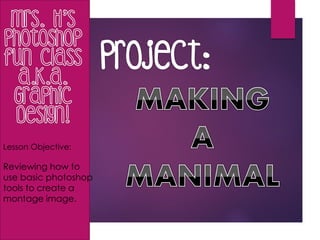
Recommandé
Recommandé
Contenu connexe
Tendances
Tendances (12)
En vedette (20)
Similaire à Mananimal
Similaire à Mananimal (20)
Plus de Natalie Hurd
Plus de Natalie Hurd (20)
Poppy painting visual and text step by step ms artastic

Poppy painting visual and text step by step ms artastic
Mananimal
- 1. Lesson Objective: Reviewing how to use basic photoshop tools to create a montage image.
- 2. Lesson objective: Reviewing the clone tool… to create a “MANIMAL”.
- 3. Lesson Objective: Reviewing how to use basic photoshop tools to create a montage image.
- 4. Notice how blurry the image is? Notice how simple the image is…no extra blending effects or filters used…? Notice how plain the background is…?
- 5. All of you have used the clone tool. All of you will create a “manimal” using the clone tool Some of you will go the extra mile and use images/tools to make a “super manimal” Extra things to try… Duplicate layers Blending Modes Drop Shadows Inner/outer glows Hue/saturation Levels
- 6. STARTER ACTIVITY USE THE INTERNET TO FIND and save A “STRAIGHT ON” PICTURE OF A CELEBRITY AND another of AN ANIMAL
- 7. Open photoshop and the two images you have selected
- 8. Right click on the photo’s titles and click on “move to new window”.
- 9. Resize image so faces are around the same size using Image menu then image size.
- 10. Find and select the clone tool.
- 11. Hold down alt and click between the eyes of your chosen celebrity
- 12. Select your animal picture, hold down the left mouse button between the eyes and draw.
- 13. Get a feel for how the tool works, you can always undo. You can change the size and shape by pressing “brush” at the top.
- 14. Use this tool to create your “Manimal”
- 15. SAVE YOUR IMAGE as a jpeg & email to nhurd@fchsmules.com
