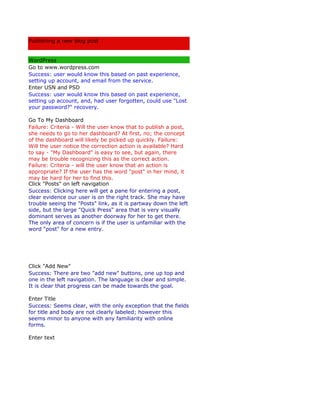
Publish New Blog Post & Create About Page in WordPress
- 1. Publishing a new blog post WordPress Go to www.wordpress.com Success: user would know this based on past experience, setting up account, and email from the service. Enter USN and PSD Success: user would know this based on past experience, setting up account, and, had user forgotten, could use "Lost your password?" recovery. Go To My Dashboard Failure: Criteria - Will the user know that to publish a post, she needs to go to her dashboard? At first, no; the concept of the dashboard will likely be picked up quickly. Failure: Will the user notice the correction action is available? Hard to say - "My Dashboard" is easy to see, but again, there may be trouble recognizing this as the correct action. Failure: Criteria - will the user know that an action is appropriate? If the user has the word "post" in her mind, it may be hard for her to find this. Click "Posts" on left navigation Success: Clicking here will get a pane for entering a post, clear evidence our user is on the right track. She may have trouble seeing the "Posts" link, as it is partway down the left side, but the large "Quick Press" area that is very visually dominant serves as another doorway for her to get there. The only area of concern is if the user is unfamiliar with the word "post" for a new entry. Click "Add New" Success: There are two "add new" buttons, one up top and one in the left navigation. The language is clear and simple. It is clear that progress can be made towards the goal. Enter Title Success: Seems clear, with the only exception that the fields for title and body are not clearly labeled; however this seems minor to anyone with any familiarity with online forms. Enter text
- 2. Success: Seems clear, with the only exception that the fields for title and body are not clearly labeled; however this seems minor to anyone with any familiarity with online forms. Click "Publish" Success: The "publish" button is bright blue and visually easy to spot. There could be some minor confusion if the user is unfamiliar with this language, but this is unlikely; other areas of minor concern are the large number of other options on the page - tags, categories, trackbacks, excerpts - perhaps these options could be turned on or off with an "advanced" toggle switch or even be a more advanced setting that expert users could turn on/off? Click "view post" Success: A visual icon, similar to a rotating clock hand, indicates the interface is working and a success message is displayed, in a contrasting yellow, offering to take the blogger to view her post. CONCLUSIONS Wordpress seems easy to use in publishing a post - but there are confusions that could arise for new users - namely getting to the posting area by clicking on "My Dashboard". This could be solved with a more clear link, box, or button, that would lead right into writing, the main task that users considered in this study will use the interface for. Another area of minor concern are all the additional bells and whistles - the potentially crowded and overwhelming array of options may lead the novice user to feel overwhelmed and intimidated. A potential fix here would be to "hide" more advanced options from the novice user, perhaps under an "advanced" button, or through menus that advanced users would have to activate in their settings.
- 3. Tasks are in black type, success stories are in blue type, failures are in red type Blogger Go to www.blogger.com Success: user would know this based on past experience, setting up account, and email from the service. Enter USN and PSD Success: user would know this based on past experience, setting up account, and, had user forgotten, could use "Forgot Your Username or Password?" recovery. Click "New Post" Success: the "New Post" button is filled in and slightly more visible than it's counterpart text links (a suggestion here may be to make it a different color, like the orange used elsewhere on the site). It is clear to the user that progress is being made! Enter title Success based on previous experience. Enter text Success based on previous experience. Click "Publish" Success: All criteria are easily met, the only problem potentially arising if the user is unfamiliar with the term "publish," but that seems minor. Advanced features are hidden here under a "Post Options" menu that extends. Very clean and simple with clear success. Click "view post"
- 4. Success CONCLUSIONS Extremely easy and very clear. Likely to get our users up and running quickly and to a place where they can focus on their end goal - publishing a post - in a very small amount of time with very few options for mistakes.
- 5. TypePad Go to www.typepad.com Success: user would know this based on past experience, setting up account, and email from the service. Click "sign in" Success: user would know this based on past experience, though it is hard to see; may be a challenge depending if user familiar with upper right corner as traditional place for sign-in. Enter email and psd Success: user would know this based on past experience, setting up account, and, had user forgotten, could use "Forgot Password? Need Help?" recovery. Click on "Compose" Failure: While this meets all the criteria but one, the criteria it fails is that it is very difficult to see the "compose" as it is midway over on a menu, and our novice users are very likely to be confused. A solution would be to make the "compose" button much more prominent. I would also move the TypePad advertising to the right, putting the smallish, dashboard-like square on the left where it will be seen more quickly. Similarly, the word "compose" may not match the user's vocabulary for publishing a new post. While this terminology is used in many email programs, in this interface it seems odd and may present users with difficulty. Enter title Success based on previous experience. Enter body Success based on previous experience. Click "publish"
- 6. Success: One thing to note is that the "Publish" button, while a different color, is of the same sort of muted hue as a "preview" button above it. Similarly, there is a slightly confusing "share this post" box located more highly and prominently than the publish button. While there is the option to hide some of the more advanced features; this interface is slightly more cluttered and may leave novice users a bit unsure or overwhelmed. A solution would be to move all options to below the post writing box (where "comments and keywords" are currently), and to make them all "hidden", as comments and keywords are now. Similarly, although there is a differently-colored success box, it is a but subtle and could be made more striking. Click "view your post" Success CONCLUSIONS Some major nagivability issues here for a new learner, although they are likely to be easily overcome as the user becomes more familiar, this site seems to devote more space to advertising its other services, benefits for bloggers wishing to monetize their work, etc.
- 7. Creating an "About" page WordPress (starting at "My Dashboard") Click on "Pages" in left navigation Failure: Criteria - User may not associate that she is looking for a different "pages" button, and similarly, it is low enough down on the left-hand side that it may take the novice user enough effort and/or confusion that the platform seems diffucult to learn, unapproachable, etc. Click on "Add New" Success: there are two buttons for this (like add post) and the language is clear. Enter Title Success based on past experience (esp. that of creating a post). Enter text Success based on past experience (esp. that of creating a post). View page Success is clearly indicated.
- 8. CONCLUSIONS The main issue here seems to be with the relatively low ranking of the "pages" button and the plethora of other options on the site.
- 9. Tasks are in black type, success stories are in blue type, failures are in red type Blogger (starting at "Dashboard") Click on "My Account" Failure: Criteria: will user try to achieve the task by doing this? It is very confusing that in order to affect the "about" section of a blogger blog, that information must be pulled from the users Google Account (separate and distinct from the user's Blogger account). Users who do not have Google accounts will have to create one, but more harmfully, users with google accounts could, unwittingly, have information they entered (likely at another time, and possibly for another context) shown in their newly created blog. This also fails on the criteria that the user would likely not know to look in "my account" in order to add content to their blog. Click "Create a Profile" Failure. This fails again on the criteria that a user likely will not know that "create a profile" (and in the context of a google account, which is distinct from the blogger account) is the right place to put provenance information for their blog, and other things that tend to appear on about pages - including contact information, etc. The term "profile" is also likely not to match the users vocabularly when they are seeking. Finally, this fails on the criteria that the user does not at any time - until she clicks back to her blogger, views it in preview, and happens to check under about, that her information is there - meaning the user does not have sufficient information about progress being made in the profile. Click "create My Profile" Fails for same reason as above. Enter Password Fails for same reason as above. Edit Profile Fails for same reason as above. Fill out information Although this action step is clear in terms of what to put in what fields, it fails because it fails to let the user know this data and this profile will be counted as "about" - essential feedback for novice users. Click "Save Changes" Fails for reason as above - not notifying the user of satisfactory progress. Click "My Account" Fails for reason as above - not notifying the user of satisfactory progress; also fails as the user is not likely to know this is the way to return to her blogger account.
- 10. Click "Blogger" This fails on the criteria that even when returning to blogger, the user will not know her information has been updated, so she remains in the dark regarding task completion CONCLUSIONS Blogger fails on every task here, as their conception of an "about" page does not match the mental model of the task, and is likely to both confuse and irritate the user. As more and more blogs are used by, in the case of our users, small businesses, in lieu of a traditional, static Web page, this lack of additional page functionality is likely to make users feel Blogger, while simple and friendly to new users, is not as flexible or extensible as other platforms.
- 11. TypePad (starting at "Dashboard") Click blog name Failure: This fails on the criteria that new users, once at their "dashboard" wil likely not know where to go, so will not notice that they need to go one click beyond the dashboard to what is the equivalent of the dashboard in other systems. Click Posts Failure: Because pages are nested within the posts tab, the user is likely to not know or associate the "Posts" term with the correct place to go for "Pages". This can easily be solved by re-naming the Pages tab Posts and Pages, or by giving Pages their own tab. Click Pages Success. Although it is hard to notice the "New Page" link - this could be made as prominent as the buttons at the bottom of the page. Click new page Success. Enter title Success. enter body Success. click publish Success. click view your page Success.
- 12. CONCLUSIONS Getting to the place to create a page can be a challenge in TypePad. Like a buried menu item, this can cause users frustration and could easily be made more visible.
- 13. Applying a Template WordPress (starting from "My Dashboard") Click on "Appearance" Success. Note that each of these three interfaces use different words - appearance, layout, and design. The user may have another term in mind, but overall this task passes the criteria. The label name is helped out by a small image. Click "Preview" Success. Click "Activate" Success. Very easy to activate the template from within the profile menu. Click "Visit Site" Success based on previous experience and clarity. CONCLUSIONS Wordpress is very easy to use in changing the look of the blog.
- 14. Tasks are in black type, success stories are in blue type, failures are in red type Blogger (starting from "Dashboard") Click on "Layout" Success. Click on "Pick new template" Success. It is worth noting that this option is slightly hidden and a novice user may, potentially, not notice the option outside of a task. Click on "preview" Success based on previous experience and clarity. Close pop up window Failure. The user has nowhere to go wihin the preview pane and is not told that the window must be closed and then the template activated. A fix here would be a line of text indicating this, or a link to apply the template like Wordpress has. Click on "save template" Success. It may be worth noting that the term "save" instead of "apply" could confuse some users - does saving mean the same thing as applying? Do they think there is a further step after saving to activate the template? Click on "view blog" Success based on previous experience and clarity. CONCLUSIONS Changing the blog's appearance is slightly harder here, but overall straightforward.
- 15. TypePad (starting at "Dashboard") Click on blog name Failure: This fails on the criteria that new users, once at their "dashboard" wil likely not know where to go, so will not notice that they need to go one click beyond the dashboard to what is the equivalent of the dashboard in other systems. Click on "Design" Success based on previous experience and clarity. Click on "choose a theme" Success based on previous experience and clarity. Click button Success based on previous experience and clarity. click preview Success based on previous experience and clarity. Close pop up window Failure. The user has nowhere to go wihin the preview pane and is not told that the window must be closed and then the template activated. A fix here would be a line of text indicating this, or a link to apply the template like Wordpress has. click save changs Success. It may be worth noting that the term "save" instead of "apply" could confuse some users - does saving mean the same thing as applying? Do they think there is a further step after saving to activate the template? click view blog Success based on previous experience and clarity. CONCLUSIONS Changing the blog's appearance is slightly harder here, but overall straightforward.
- 16. CONCLUSIONS
- 17. CONCLUSIONS