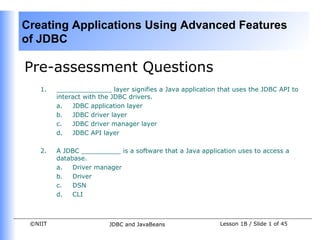Contenu connexe
Similaire à Dacj 4 1-b (20)
Dacj 4 1-b
- 1. Creating Applications Using Advanced Features
of JDBC
Pre-assessment Questions
1. ______________ layer signifies a Java application that uses the JDBC API to
interact with the JDBC drivers.
a. JDBC application layer
b. JDBC driver layer
c. JDBC driver manager layer
d. JDBC API layer
2. A JDBC __________ is a software that a Java application uses to access a
database.
a. Driver manager
b. Driver
c. DSN
d. CLI
©NIIT JDBC and JavaBeans Lesson 1B / Slide 1 of 45
- 2. Creating Applications Using Advanced Features
of JDBC
Pre-assessment Questions (Contd.)
1. Which JDBC driver works as an interface between the JDBC application and
the ODBC driver ?
a. Native-API-Partly-Java driver
b. Native Protocol Pure-Java driver
c. JDBC-ODBC Bridge driver
d. JDBC-Net-Pure-Java driver
• Which JDBC driver maps the JDBC calls to the native method calls, which are
passed to the local native Call Level Interface (CLI)?
a. Native-API-Partly-Java driver
b. JDBC-ODBC Bridge driver
c. Native Protocol Pure-Java driver
d. JDBC-Net-Pure-Java driver
©NIIT JDBC and JavaBeans Lesson 1B / Slide 2 of 45
- 3. Creating Applications Using Advanced Features
of JDBC
Pre-assessment Questions (Contd.)
1. Which interface enables you to establish a connection between a Java
application and a database ?
• Statement interface
• ResultSet interface
• DriverManager interface
• Connection interface
©NIIT JDBC and JavaBeans Lesson 1B / Slide 3 of 45
- 4. Creating Applications Using Advanced Features
of JDBC
Solutions to Pre-assessment
Questions
• a. Java application layer
• b. Driver
• c. JDBC-ODBC Bridge driver
• a. Native-API-Partly-Java driver
• d. Connection interface
©NIIT JDBC and JavaBeans Lesson 1B / Slide 4 of 45
- 5. Creating Applications Using Advanced Features
of JDBC
Objectives
In this section, you will learn about:
• Creating applications using the PreparedStatement object
• Managing database transactions
• Performing batch updates
• Creating and calling stored procedures in JDBC
• Using metadata in JDBC
©NIIT JDBC and JavaBeans Lesson 1B / Slide 5 of 45
- 6. Creating Applications Using Advanced Features
of JDBC
Querying and Modifying Data Using
the PreparedStatement Object
• The PreparedStatement interface is derived from the Statement interface and
is available in the java.sql package.
• The PreparedStatement object:
• Allows you to pass runtime parameters to the SQL statements to query
and modify the data in a table.
• Is compiled and prepared only once by JDBC. The future invocation of the
PreparedStatement object does not recompile the SQL statements.
• Helps in reducing the load on the database server and thus improving the
performance of the application.
©NIIT JDBC and JavaBeans Lesson 1B / Slide 6 of 45
- 7. Creating Applications Using Advanced Features
of JDBC
Querying and Modifying Data Using
the PreparedStatement Object
(Contd.)
• Methods of the PreparedStatement Interface
• The PreparedStatement interface inherits the following methods to
execute SQL statements from the Statement interface:
• ResultSet executeQuery(): Executes a SELECT statements and
returns the result in a ResultSet object.
• int executeUpdate(): Executes an SQL statement, INSERT, UPDATE,
or DELETE and returns the count of the rows affected.
• boolean execute(): Executes an SQL statement and returns a
boolean value.
©NIIT JDBC and JavaBeans Lesson 1B / Slide 7 of 45
- 8. Creating Applications Using Advanced Features
of JDBC
Querying and Modifying Data Using
the PreparedStatement Object
(Contd.)
• The prepareStatement() method of the Connection object is used to
submit parameterized query to a database.
• The SQL statement can contain ‘?’ symbol as placeholders that can be
replaced by input parameters at runtime. For example,
stat=con.prepareStatement("SELECT * FROM authors WHERE au_id
= ?");
• The value of each ‘?’ parameter is set by calling an appropriate setXXX()
method, where XXX is the data type of the parameter. For example,
stat.setString(1,"1001");
ResultSet result=stat.executeQuery();
©NIIT JDBC and JavaBeans Lesson 1B / Slide 8 of 45
- 9. Creating Applications Using Advanced Features
of JDBC
Querying and Modifying Data Using
the PreparedStatement Object
(Contd.)
• Retrieving Rows
• The code snippet to retrieve books written by an author from the
titles table using the PreparedStatement object is:
String str = "SELECT * FROM titles WHERE au_id = ?";
PreparedStatement ps= con.prepareStatement(str);
ps.setString(1, "1001");
ResultSet rs=ps.executeQuery();
©NIIT JDBC and JavaBeans Lesson 1B / Slide 9 of 45
- 10. Creating Applications Using Advanced Features
of JDBC
Querying and Modifying Data Using
the PreparedStatement Object
(Contd.)
• Inserting Rows
• The code snippet to create a PreparedStatement object that inserts a
row into authors table by passing authors data at runtime is:
String str = "INSERT INTO authors (au_id, au_fname,
au_lname) VALUES (?, ?, ?)";
PreparedStatement ps = con.prepareStatement(str);
ps.setString(1, "1001");
ps.setString(2, "Abraham");
ps.setString(3, "White");
int rt=ps.executeUpdate();
©NIIT JDBC and JavaBeans Lesson 1B / Slide 10 of 45
- 11. Creating Applications Using Advanced Features
of JDBC
Querying and Modifying Data Using
the PreparedStatement Object
(Contd.)
• Updating and Deleting Rows
• The code snippet to modify the state to CA where city is Oakland in the
authors table using the PreparedStatement object is:
String str = "UPDATE authors SET state= ? WHERE city= ? ";
PreparedStatement ps = con.prepareStatement(str);
ps.setString(1, "CA");
ps.setString(2, "Oakland");
int rt=ps.executeUpdate();
©NIIT JDBC and JavaBeans Lesson 1B / Slide 11 of 45
- 12. Creating Applications Using Advanced Features
of JDBC
Querying and Modifying Data Using
the PreparedStatement Object
(Contd.)
• The code snippet to delete a row from the authors table where author’s first
name is Abraham using the PreparedStatement object is:
String str = "DELETE FROM authors WHERE au_fname= ? ";
PreparedStatement ps = con.prepareStatement(str);
ps.setString(1, "Abraham");
int rt=ps.executeUpdate();
©NIIT JDBC and JavaBeans Lesson 1B / Slide 12 of 45
- 13. Creating Applications Using Advanced Features
of JDBC
Demonstration- Creating an
Application that Uses
PreparedStatement Object
• Problem Statement
• The management of a departmental store has decided to
computerize the inventory. You have been asked to create the
Product Information application that has an interactive user
interface. The application should allow the user to add, update,
and delete product information from the product table.
©NIIT JDBC and JavaBeans Lesson 1B / Slide 13 of 45
- 14. Creating Applications Using Advanced Features
of JDBC
Demonstration- Creating an
Application that Uses
PreparedStatement Object (Contd.)
• Problem Statement (Contd.)
• The user interface of the application should be as shown in the
following figure:
©NIIT JDBC and JavaBeans Lesson 1B / Slide 14 of 45
- 15. Creating Applications Using Advanced Features
of JDBC
Demonstration- Creating an
Application that Uses
PreparedStatement Object (Contd.)
• Solution
• The GUI for the application is created using the java.swing
package. The database operations are performed using the
PreparedStatement object.
• To solve the above problem, perform the following tasks:
• Code the application.
• Compile and execute the application.
©NIIT JDBC and JavaBeans Lesson 1B / Slide 15 of 45
- 16. Creating Applications Using Advanced Features
of JDBC
Managing Database Transactions
• A transaction:
• Is a set of one or more SQL statements that are executed as a single
unit.
• Is complete only when all the SQL statements in a transaction execute
successfully.
• Maintains consistency of data in a database.
©NIIT JDBC and JavaBeans Lesson 1B / Slide 16 of 45
- 17. Creating Applications Using Advanced Features
of JDBC
Managing Database Transactions
(Contd.)
• JDBC API provides support for transaction management.
• The database transactions can be committed in two ways in the JDBC
applications:
• Implicit: The Connection object uses the auto-commit mode to
execute the SQL statements implicitly.
• Explicit: The auto-commit mode is set to false to commit the
transaction statement explicitly. The method call to set the auto-
commit mode to false is:
con.setAutoCommit(false);
©NIIT JDBC and JavaBeans Lesson 1B / Slide 17 of 45
- 18. Creating Applications Using Advanced Features
of JDBC
Managing Database Transactions
(Contd.)
• Committing a Transaction
• The commit() method is used to reflect the changes made by the
transactions in a database.
• The rollback() method is used to undo the changes made in the
database after the last commit operation.
• You need to explicitly invoke commit() and rollback() methods.
©NIIT JDBC and JavaBeans Lesson 1B / Slide 18 of 45
- 19. Creating Applications Using Advanced Features
of JDBC
Performing Batch Updates
• A batch:
• Is a group of update statements that are sent to a database to be
executed as a single unit.
• Reduces network calls between the application and the database.
• Is a more efficient way as compared to the processing of a single SQL
statement.
©NIIT JDBC and JavaBeans Lesson 1B / Slide 19 of 45
- 20. Creating Applications Using Advanced Features
of JDBC
Performing Batch Updates (Contd.)
• Implementing Batch Updates in JDBC
• The Statement or PreparedStatement interface provides the following
methods to create and execute a batch of SQL statements:
• void addBatch(): Adds an SQL statement to a batch.
• int executeBatch(): Sends a batch of SQL statements to a
database for processing and returns the total number of the rows
updated.
• void clearBatch(): Removes the SQL statements from the
batch.
©NIIT JDBC and JavaBeans Lesson 1B / Slide 20 of 45
- 21. Creating Applications Using Advanced Features
of JDBC
Performing Batch Updates (Contd.)
• When a Statement object is created to perform batch updates, an
empty array is associated with the object.
• Multiple SQL statements can be added to the empty array to execute
them as a batch.
• You also need to disable the auto-commit mode using
setAutoCommit(false) while working with batch updates in JDBC.
• The executeBatch() method returns an integer array that stores the
values of the update count.
• The update count is the total number of rows affected when an SQL
statement in a batch is processed.
©NIIT JDBC and JavaBeans Lesson 1B / Slide 21 of 45
- 22. Creating Applications Using Advanced Features
of JDBC
Performing Batch Updates (Contd.)
• The code snippet to create a batch of SQL statements is:
con.setAutoCommit(false);
Statement stmt=con.createStatement();
stmt.addBatch("INSERT INTO product (p_id, p_desc) VALUES
(1001, 'Printer')");
stmt.addBatch("INSERT INTO product (p_id, p_desc) VALUES
(1002, 'Scanner')");
• The SQL statements in a batch are processed in the order in which the
statements appear in a batch.
• The method call to execute a batch of SQL statements is:
int[] updcount=state.executeBatch();
©NIIT JDBC and JavaBeans Lesson 1B / Slide 22 of 45
- 23. Creating Applications Using Advanced Features
of JDBC
Performing Batch Updates (Contd.)
• Exception Handling in Batch Updates
• The batch update operations can throw two types of exceptions:
• SQLException
• BatchUpdateException
• The BatchUpdateException class is derived from SQLException class.
©NIIT JDBC and JavaBeans Lesson 1B / Slide 23 of 45
- 24. Creating Applications Using Advanced Features
of JDBC
Performing Batch Updates (Contd.)
• The the SQLException is thrown by the JDBC API methods, addBatch()
or executeBatch(), when problem occurs while accessing a database.
• The BatchUpdateException exception is thrown when the SQL
statements in the batch cannot be executed due to:
• Presence of illegal arguments in the SQL statement.
• Absence of the database table from which you need to retrieve
data.
• The BatchUpdateException uses an array of the update count to
identify the SQL statement that throws the exception.
©NIIT JDBC and JavaBeans Lesson 1B / Slide 24 of 45
- 25. Creating Applications Using Advanced Features
of JDBC
Creating and Calling Stored
Procedures in JDBC
• The java.sql package provides the CallableStatement interface that
contains various methods to enable you to call the stored procedures from a
database.
• The CallableStatement interface is derived from the PreparedStatement
interface.
©NIIT JDBC and JavaBeans Lesson 1B / Slide 25 of 45
- 26. Creating Applications Using Advanced Features
of JDBC
Creating and Calling Stored
Procedures in JDBC (Contd.)
• Creating Stored Procedure
• Stored Procedures:
• Can be created using the CREATE PROCEDURE SQL statement in
JDBC applications.
• Are of two types:
• Parameterized
• Non-parameterized
©NIIT JDBC and JavaBeans Lesson 1B / Slide 26 of 45
- 27. Creating Applications Using Advanced Features
of JDBC
Creating and Calling Stored
Procedures in JDBC (Contd.)
• A parameterized stored procedure can accept one or multiple parameters.
• A parameter of a stored procedure can take any of these forms:
• IN: Refers to the argument that you pass to a stored procedure.
• OUT: Refers to the return value of a stored procedure.
• INOUT: Combines the functionality of the IN and OUT parameters. The
INOUT parameter enables you to pass an argument to a stored
procedure. The same parameter can also be used to store a return
value of a stored procedure.
©NIIT JDBC and JavaBeans Lesson 1B / Slide 27 of 45
- 28. Creating Applications Using Advanced Features
of JDBC
Creating and Calling Stored
Procedures in JDBC (Contd.)
• Calling a Stored Procedure without Parameters
• The Connection interface provides the prepareCall() method that is
used to create the CallableStatement object to call a stored
procedure.
• The prepareCall() has the following three forms:
• CallableStatement prepareCall(String str)
• CallableStatement prepareCall(String str, int
resSetType, int resSetConcurrency)
• CallableStatement prepareCall(String str, int
resSetType, int resSetConcurrency, int
resSetHoldability)
• The syntax to call a stored procedure without parameters is:
{ call <procedure_name> };
©NIIT JDBC and JavaBeans Lesson 1B / Slide 28 of 45
- 29. Creating Applications Using Advanced Features
of JDBC
Creating and Calling Stored
Procedures in JDBC (Contd.)
• Calling a Stored Procedure with Parameters
• The SQL escape syntax is a standard way to call a stored procedure
from a Relational Database Management System (RDBMS) and is
independent of the RDBMS.
• There are two forms of the SQL escape syntax, one that contains result
parameter and one that does not.
• The syntax of the SQL escape syntax is:
{[? =] call <procedure_name> [<parameter1>,<parameter2>, ...,
<parameterN>]}
©NIIT JDBC and JavaBeans Lesson 1B / Slide 29 of 45
- 30. Creating Applications Using Advanced Features
of JDBC
Creating and Calling Stored
Procedures in JDBC (Contd.)
• The placeholders are used to represent the IN, OUT, and INOUT
parameters of a stored procedure in the procedure call.
• The syntax to call a stored procedure with parameters is:
{ call <procedure_name>(?) };
• You need to set the value of the IN parameters using the set methods
before the CallableStatement object is executed.
• The syntax to set the value of the IN parameter is:
<CallableStatement_object>.setInt(<value>);
©NIIT JDBC and JavaBeans Lesson 1B / Slide 30 of 45
- 31. Creating Applications Using Advanced Features
of JDBC
Creating and Calling Stored
Procedures in JDBC (Contd.)
• If the stored procedure contains OUT and INOUT parameters, these
parameters should be registered with the corresponding JDBC types.
• The registerOut() method is used to register the parameters.
• The prototypes of the registerOut() method are:
• registerOut(int index, int stype)
• registerOut(int index, int stype, int scale)
©NIIT JDBC and JavaBeans Lesson 1B / Slide 31 of 45
- 32. Creating Applications Using Advanced Features
of JDBC
Using Metadata in JDBC
• Metadata is the information about data, such as structure and properties of
table.
• The metadata of the employee table includes following information:
• Names of the columns.
• Data type of each column.
• Constraints to enter data values in the table columns.
• JDBC API provides the following two metadata interfaces to retrieve the
information about the database and result set:
• DatabaseMetaData interface
• ResultSetMetaData interface
©NIIT JDBC and JavaBeans Lesson 1B / Slide 32 of 45
- 33. Creating Applications Using Advanced Features
of JDBC
Using Metadata in JDBC (Contd.)
• Using DatabaseMetaData Interface
• The DatabaseMetaData interface provides the methods that enable you
to determine the properties of a database or RDBMS.
• An object of DatabaseMetaData is created using the getMetaData()
method of the Connection interface.
• The method call to create an object of the DatabaseMetaData interface
is:
DatabaseMetaData dm=con.getMetaData();
©NIIT JDBC and JavaBeans Lesson 1B / Slide 33 of 45
- 34. Creating Applications Using Advanced Features
of JDBC
Using Metadata in JDBC (Contd.)
• The following table lists the commonly used methods of the
DatabaseMetaData interface:
Method Description
ResultSet getColumns(String catalog, Retrieves the information about a
String schema, String table_name, column of a database table that is
String column_name) available in the specified catalog.
Connection getConnection() Retrieves the database connection that
creates the DatabaseMetaData object.
String getDriverName() Retrieves the name of the JDBC driver
for the DatabaseMetaData object.
String getDriverVersion() Retrieves the version of the JDBC driver.
©NIIT JDBC and JavaBeans Lesson 1B / Slide 34 of 45
- 35. Creating Applications Using Advanced Features
of JDBC
Using Metadata in JDBC (Contd.)
• The methods of the DatabaseMetaData interface: (Contd.)
Method Description
ResultSet getPrimaryKeys(String Retrieves the information about the
catalog, String schema, String table) primary keys of the database tables.
String getURL() Retrieves the URL of the database.
boolean isReadOnly() Returns a boolean value that indicates
whether the database is a read only
database.
boolean supportsSavepoints() Returns a boolean value that indicates
whether the database supports
savepoints.
©NIIT JDBC and JavaBeans Lesson 1B / Slide 35 of 45
- 36. Creating Applications Using Advanced Features
of JDBC
Using Metadata in JDBC (Contd.)
• Using the ReultSetMetaData Interface
• The ReultSetMetaData Interface contains various methods that enable
you to retrieve information about the data in a result set.
• The ResultSet interface provides the getMetaData() method to create
an object of the ResultSetMetaData interface.
• The method call to create an object of the ResultSetMetaData
interface:
ResultSetMetaData rm=rs.getMetaData();
©NIIT JDBC and JavaBeans Lesson 1B / Slide 36 of 45
- 37. Creating Applications Using Advanced Features
of JDBC
Using Metadata in JDBC (Contd.)
• The following table lists the commonly used methods of the
ResultSetMetaData interface:
Method Description
int getColumnCount() Returns an integer indicating the total number of
columns in a ResultSet object.
String getColumnLabel(int Retrieves the title of the table column corresponding
column_index) to the index passed as a parameter to this method.
String getColumnName(int Retrieves the name of the table column corresponding
column_index) to the index passed as a parameter to this method.
int getColumnType(int Retrieves the SQL data type of the table column
column_index) corresponding to the index passed as a parameter.
©NIIT JDBC and JavaBeans Lesson 1B / Slide 37 of 45
- 38. Creating Applications Using Advanced Features
of JDBC
Using Metadata in JDBC (Contd.)
• The methods of the ResultSetMetaData interface: (Contd.)
Method Description
String getTableName(int Retrieves the name of the database table that
column_index) contains the column corresponding to the index
passed as a parameter.
boolean Returns a boolean value that indicates whether the
isAutoIncrement(int table column corresponding to the index passed as a
column_index) parameter increments automatically.
boolean Returns a boolean value that indicates whether the
isCaseSensitive(int table column corresponding to the index passed as a
column_index) parameter is case sensitive.
©NIIT JDBC and JavaBeans Lesson 1B / Slide 38 of 45
- 39. Creating Applications Using Advanced Features
of JDBC
Using Metadata in JDBC (Contd.)
• The methods of the ResultSetMetaData interface: (Contd.)
Method Description
boolean isReadOnly(int Returns a boolean value that indicates
column_index) whether the column in a ResultSet
corresponding to the index passed as a
parameter is read only.
boolean isWritable(int Returns a boolean value that indicates
column_index) whether ResultSet column corresponding
to the index passed as a parameter is
updatable.
©NIIT JDBC and JavaBeans Lesson 1B / Slide 39 of 45
- 40. Creating Applications Using Advanced Features
of JDBC
Demonstration- Creating an
Application to Retrieve the
Information of Database Tables
• Problem Statement
• The Manager of New Publishers publishing company, sometimes
require the information about the tables of the database used by
the company. He is not familiar with the SQL statements,
therefore, he has asked you to create an application to
determine the total number of columns and the data types of the
columns of a given table. The table name has to be specified at
the runtime.
©NIIT JDBC and JavaBeans Lesson 1B / Slide 40 of 45
- 41. Creating Applications Using Advanced Features
of JDBC
Demonstration- Creating an
Application to Retrieve the
Information of Database Tables
(Contd.)
• Solution
• The getColumnName(), getColumnCount(), and getColumnTypeName()
methods of the ResultSetMetaData interface are used to develop
the above application. To solve the above problem, perform the
following tasks:
• Code the application.
• Compile and execute the application.
©NIIT JDBC and JavaBeans Lesson 1B / Slide 41 of 45
- 42. Creating Applications Using Advanced Features
of JDBC
Summary
In this lesson, you learned:
• The PreparedStatement object of the Connection interface allows you to
pass runtime parameters to the SQL statements using the placeholders.
• There can be multiple placeholders in a single SQL statement. An index value
is associated with each placeholder depending upon the position of the
placeholder in the SQL statement.
• The placeholder stores the value assigned to it until the value is explicitly
changed.
• A transaction is a set of one or more SQL statements that are executed as a
single unit. A transaction is complete only when all the SQL statements in a
transaction are successfully executed.
• If the setAutoCommit() method is set to true the database operations
performed by the SQL statements are automatically committed in the
database.
©NIIT JDBC and JavaBeans Lesson 1B / Slide 42 of 45
- 43. Creating Applications Using Advanced Features
of JDBC
Summary (Contd.)
• The commit() method reflects the changes made by the SQL statements
permanently in the database.
• The rollback() method is used to undo the effect of all the SQL operations
performed after the last commit operation.
• A batch is a group of update statements that are sent to a database to be
executed as a single unit. You send the batch to a database as a single
request using the same Connection object.
• The executeBatch() method returns an integer array that stores the update
count for all the SQL statements that are executed successfully in a batch.
The update count is the number of database rows affected by the database
operation performed by each SQL statement.
• Batch update operations can throw two types of exceptions, SQLException
and BatchUpdateException.
• The SQLException is thrown when the database access problem occurs. The
SQLException is also thrown when a SELECT statement that returns a
ResultSet object is executed in a batch.
©NIIT JDBC and JavaBeans Lesson 1B / Slide 43 of 45
- 44. Creating Applications Using Advanced Features
of JDBC
Summary (Contd.)
• The BatchUpdateException is thrown when the SQL statement in the batch
cannot be executed due to the problem in accessing the specified table or
presence of illegal arguments in the SQL statement.
• The CallableStatement interface contains various methods that enable you
to call the stored procedures from a database.
• The parameters of a stored procedure can take any of these three forms:
• IN: Refers to the argument that you pass to a stored procedure.
• OUT: Refers to the return value of a stored procedure.
• INOUT: Enables you pass an argument to a stored procedure. The same
parameters can also be used to pass a return value of a stored
procedure.
• Metadata is the information about data, such as structure and properties of
table.
• JDBC API provides two metadata interfaces to retrieve the information about
the database and result set, DatabaseMetaData and ResultSetMetaData.
©NIIT JDBC and JavaBeans Lesson 1B / Slide 44 of 45
- 45. Creating Applications Using Advanced Features
of JDBC
Summary (Contd.)
• The DatabaseMetaData interface declares methods that enable you to
determine the properties of a database or RDBMS.
• The ResultSetMetaData interface declares methods that enable you to
determine information about data in a result set.
• The getMetaData() method of the Connection interface enables you to
declare the objects of the DatabaseMetaData interface. The methods in the
DatabaseMetaData interface retrieve information only about the database to
which a Java application is connected.
• The getMetaData() method of the ResultSet interface enables you to create
the instance of the ResultSetMetaData interface.
©NIIT JDBC and JavaBeans Lesson 1B / Slide 45 of 45