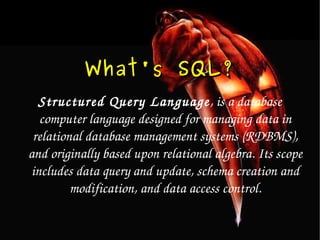
My sql presentation
- 1. What's SQL ? Structured Query Language , is a database computer language designed for managing data in relational database management systems (RDBMS), and originally based upon relational algebra. Its scope includes data query and update, schema creation and modification, and data access control.
- 2. Downloading MySQL To download MySQL , go to http://www.mysql.com/get/Downloads/MySQL-3.23/mysql-3.23.58-win.zip/from/pick and choose a file mirror to download from.
- 3. Installing MySQL Instructions: 1. Firstly, we have to extract the MySQL zip archive to a temporary file and run setup.exe from the extracted directory. 2. You can safely use all the default options for this installer. 3. Once the setup wizard is complete it is safe to delete the files you have just extracted (the mysql-3.23.58-win folder). 4. Run the file C:ysqlininmysqladmin.exe and a user name and a password of your choice.
- 6. Basic And Advance SQL Commands
- 17. To see database's field formats. mysql> describe [table name];
- 22. Returns the columns and column information pertaining to the designated table. mysql> show columns from [table name];
- 23. Show certain selected rows with the value "whatever". mysql> SELECT * FROM [table name] WHERE [field name] = "whatever";
- 24. Show all records containing the name "Bob" AND the phone number '12345678'. mysql> SELECT * FROM [table name] WHERE name = "Bob" AND phone_number = '12345678';
- 25. Show all records not containing the name "Bob" and the phone number '12345678' order by the phone_number field. mysql> SELECT * FROM [table name] WHERE name != "Bob" AND phone_number = '12345678' order by phone_number;
- 26. Show all records starting with the letters 'bob' AND the phone number '12345678'. mysql> SELECT * FROM [table name] WHERE name like "Bob%" AND phone_number = '12345678';
- 27. Show all records starting with the letters 'bob' AND the phone number '12345678' limit to records 1 through 5. mysql> SELECT * FROM [table name] WHERE name like "Bob%" AND phone_number = '12345678' limit 1,5;
- 28. Use a regular expression to find records. Use "REGEXP BINARY" to force case-sensitivity. This finds any record beginning with a. mysql> SELECT * FROM [table name] WHERE rec RLIKE "^a";
- 29. Show unique records. mysql> SELECT DISTINCT [column name] FROM [table name];
- 30. Show selected records sorted in an ascending (asc) or descending (desc). mysql> SELECT [col1],[col2] FROM [table name] ORDER BY [col2] DESC;
- 31. Return number of rows. mysql> SELECT COUNT(*) FROM [table name];
- 32. Sum column. mysql> SELECT SUM(*) FROM [table name];
- 33. Join tables on common columns. mysql> select lookup.illustrationid, lookup.personid,person.birthday from lookup left join person on lookup.personid=person.personid=statement to join birthday in person table with primary illustration id;
- 34. Creating a new user. Login as root. Switch to the MySQL db. Make the user. Update privs. # mysql -u root -p mysql> use mysql; mysql> INSERT INTO user (Host,User,Password) VALUES('%','username',PASSWORD('password')); mysql> flush privileges;
- 35. Change a users password from unix shell. # [mysql dir]/bin/mysqladmin -u username -h hostname.blah.org -p password 'new-password'
- 36. Change a users password from MySQL prompt. Login as root. Set the password. Update privs. # mysql -u root -p mysql> SET PASSWORD FOR 'user'@'hostname' = PASSWORD('passwordhere'); mysql> flush privileges;
- 37. Recover a MySQL root password. Stop the MySQL server process. Start again with no grant tables. Login to MySQL as root. Set new password. Exit MySQL and restart MySQL server. # /etc/init.d/mysql stop # mysqld_safe --skip-grant-tables & # mysql -u root mysql> use mysql; mysql> update user set password=PASSWORD("newrootpassword") where User='root'; mysql> flush privileges; mysql> quit # /etc/init.d/mysql stop # /etc/init.d/mysql start
- 38. Set a root password if there is on root password. # mysqladmin -u root password newpassword
- 39. Update a root password. # mysqladmin -u root -p oldpassword newpassword
- 40. Allow the user "bob" to connect to the server from localhost using the password "passwd". Login as root. Switch to the MySQL db. Give privs. Update privs. # mysql -u root -p mysql> use mysql; mysql> grant usage on *.* to bob@localhost identified by 'passwd'; mysql> flush privileges;
- 41. Give user privilages for a db. Login as root. Switch to the MySQL db. Grant privs. Update privs. # mysql -u root -p mysql> use mysql; mysql> INSERT INTO db (Host,Db,User,Select_priv,Insert_priv,Update_priv,Delete_priv,Create_priv,Drop_priv) VALUES ('%','databasename','username','Y','Y','Y','Y','Y','N'); mysql> flush privileges; or mysql> grant all privileges on databasename.* to username@localhost; mysql> flush privileges;
- 42. To update info already in a table. mysql> UPDATE [table name] SET Select_priv = 'Y',Insert_priv = 'Y',Update_priv = 'Y' where [field name] = 'user';
- 43. Delete a row(s) from a table. mysql> DELETE from [table name] where [field name] = 'whatever';
- 44. Update database permissions/privilages. mysql> flush privileges;
- 45. Delete a column. mysql> alter table [table name] drop column [column name];
- 46. Add a new column to db. mysql> alter table [table name] add column [new column name] varchar (20);
- 47. Change column name. mysql> alter table [table name] change [old column name] [new column name] varchar (50);
- 48. Make a unique column so you get no dupes. mysql> alter table [table name] add unique ([column name]);
- 49. Make a column bigger. mysql> alter table [table name] modify [column name] VARCHAR(3);
- 50. Delete unique from table. mysql> alter table [table name] drop index [colmn name];
- 51. Load a CSV file into a table. mysql> LOAD DATA INFILE '/tmp/filename.csv' replace INTO TABLE [table name] FIELDS TERMINATED BY ',' LINES TERMINATED BY '' (field1,field2,field3);
- 52. Dump all databases for backup. Backup file is sql commands to recreate all db's. # [mysql dir]/bin/mysqldump -u root -ppassword --opt >/tmp/alldatabases.sql
- 53. Dump one database for backup. # [mysql dir]/bin/mysqldump -u username -ppassword --databases databasename >/tmp/databasename.sql
- 54. Dump a table from a database. # [mysql dir]/bin/mysqldump -c -u username -ppassword databasename tablename > /tmp/databasename.tablename.sql
- 55. Restore database (or database table) from backup. # [mysql dir]/bin/mysql -u username -ppassword databasename < /tmp/databasename.sql
- 56. T H A N K Y O U
