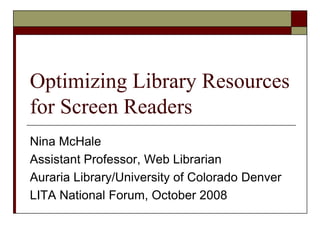
Optimizing Library Resources for Screen Readers
- 1. Optimizing Library Resources for Screen Readers Nina McHale Assistant Professor, Web Librarian Auraria Library/University of Colorado Denver LITA National Forum, October 2008
- 2. Our Agenda So what? Why does it matter? General Review of Accessibility Standards (508/WCAG) Putting Web Standards to Work: Validation tools Common problems that drive users crazy JAWS Demonstration Your Game Plan for Accessibility
- 3. What this Presentation is: A review of Web accessibility standards A demonstration of what a screen reader sounds like and how it acts while surfing the Web A call to action to those present to educate themselves and their colleagues in issues surrounding Web accessibility
- 4. What this Presentation is NOT: Comprehensive training in accessible Web design Comprehensive training in Section 508 or WCAG compliance Comprehensive training in use of screen reader software Inclusive of all of the kinds of disabilities that our patrons may have
- 5. So what? Why does it matter? The American Foundation for the Blind estimates that: 10 million people in the US are blind or visually impaired 1.3 million people are legally blind People with learning and physical disabilities use screen readers as well Legal implications of Section 508: AFB vs. Target Universal Design: Writing good code is good practice, and makes it more accessible to all
- 6. Initiatives in Higher Education Metropolitan State College of Denver Media Accessibility Committee National Center on Disability and Access to Education (http://ncdae.org)
- 7. Why is Accessibility an Issue? Because the increasingly graphic nature of the Web has made using it more difficult for people with visual disabilities to use Because Web browsers are too forgiving of bad code HTML doesn’t have to be perfect to display correctly to a sighted person Because library Web pages tend to be home-grown
- 8. Web Accessibility Standards Makers The Federal Government Section 508, Subpart B, §1194.22, a-p 16 recommendations World Wide Web Consortium (W3C) The Web Content Accessibility Guidelines Priority 1: checkpoints must be satisfied Priority 2: checkpoints should be satisfied Priority 3: checkpoints may be satisfied
- 9. 508 vs. WCAG: What’s the difference? 508 is mostly based on WCAG 508=WCAG Priority 1 plus five other rules (l-p) Following WCAG is voluntary Section 508 compliance is enforceable by law Jim Thatcher, “Side by Side WCAG vs. 508” Which should I use? Presenter recommends 508
- 10. Putting Web Standards to Work The first step in making your library’s Web presence more usable to all patrons is ensuring that the code behind it is standards-compliant and accessible There are free Web-based validation tools available to check different kinds of Web content Check and recheck your Web content often (after redesigns, upgrades, etc.)
- 11. Free Validation Tools World Wide Web Consortium (W3C) For HTML: http://validator.w3.org/ For CSS: http://jigsaw.w3.org/css-validator/ Cynthia Says: validates for accessibility http://www.cynthiasays.com Allows one to generate a detailed report of code errors based on a choice of 508, WCAG Priority 1, 1-2, or 1-3 Jennifer Kyrnin, “How to Use an Accessibility Validator” (now a bit outdated, but useful)
- 12. Don’t fear the results! Report text can be difficult to interpret at first, but refer to the line numbers and check your document carefully Often, there are a number of simple, repeated code mistakes that will take only a few minutes to correct, such as: Closing tags Improperly nested elements
- 13. Common—and Irritating!—Problems No alternatives for visual elements (photos, graphics, etc.) Poor document structure This refers to the internal, HTML structure Reminder: it can look good to a sighted user, but it may still not sound good! Repetitive navigation
- 14. Problem 1: No alternatives for visual elements Web designers use images and photos to increase the visual appeal of, and sometimes to structure, Web pages If no alternative to the information provided in the image or photo exists, users of screen readers to not have access to that information Corresponding standards: WCAG Checkpoint 1.1 (Priority 1) 508 Subpart B, §1194.22, paragraph a
- 15. Solutions: Use <alt> and <longdesc> tags wisely Keep <alt> descriptions short and sweet Use <longdesc> to include a link to a .txt file that describes the content (i.e., a graph) Minimize the use of images for decoration and document structure; use CSS to structure and add decorative elements to your Web pages
- 16. Problem 2: Poor Document Structure Computer users with visual disabilities must use screen reader software to “scan” a Web page quickly for the information that they want. Poorly-structured documents do not provide good “scannable” content Corresponding standards: 508 Subpart B, §1194.22, paragraph c WCAG Priority 2 Checkpoints: 3.5, 12.3, 12.4, 13.1 WCAG Priority 3 Checkpoints: 9.4
- 17. Solution 2 Make appropriate use of header <h1-6> and paragraph <p> tags Nest header tags correctly: <h1> is highest level Avoid using <br /><br /> to double space Make hyperlink text meaningful Bad: “Click here!”; hyperlinked footnotes Good: “Click here for more information about…” Label forms (including search boxes) correctly Patrick Griffiths, “Accessible Forms”
- 18. Problem 3: Repetitive Navigation Good Web design requires consistent page design and navigation throughout a Web site Sighted users can easily ignore these repeated elements; screen readers cannot, since they “follow the flow” of the HTML document (left to right, top to bottom) Corresponding standard: 508 Subpart B, §1194.22, paragraph o
- 19. Solution 3: Skip Navigation Links Provide “Skip Navigation” or “Jump” Links Place a link near the top of your template: <a href=“#content”>skip navigation</a> …to a named anchor at the start of the page content: <a name="content" id="content"></a> Jim Thatcher, “Skip Navigation Links”
- 20. Solution 3A: If your web pages use only CSS for layout, you may be able to surmount this issue with careful ordering of your <div>s Place the <div> that contains the code for site navigation at the bottom of your (X)HTML document, and position it as desired on screen with CSS
- 21. JAWS 9.0 for Windows Professional version: $1095 Standard version: $895 Site license/school district pricing available Free trial mode available; Windows must restart after 45 minutes Vendor: Freedom Scientific Top competitor: Window-Eyes
- 22. JAWS Demo: What You’ll Hear The percent of the page loaded announced The number of frames, links, headings, and forms on the web page being read announced The word “edit” when JAWS encounters a form/search box Now close your eyes…
- 23. Demo links Dr. Mudd Museum web page: http://library.auraria.edu/~nmchale/mudd/ Auraria Library inaccessible page: http://library.auraria.edu/~nmchale/presentations/lita2008/accessible.htm Auraria Library more accessible page: http://library.auraria.edu /~nmchale/presentations/lita2008/inaccessible.htm
- 24. Fangs Emulator: Firefox Extension Produces a print transcript similar to the voice output of screen readers Download: http://sourceforge.net/projects/fangs/ To create a transcript for a web page: Open Firefox Browse to the Web page you wish to test Tools => Fangs
- 25. Fangs Emulator Sample Output
- 26. The Random “Don’t!” Slide Don’t use meta refresh or other code tricks to refresh catalog or Web site pages; visually impaired users may need extra time to get through the information on the screen. Don’t craft beautiful new accessible templates for your Web site and then forget to train library staff in accessibility basics (<alt> tags, meaningful hyperlink text, etc.)
- 27. Getting Buy-In in the Library “But coding with web standards… …makes boring, ugly Web pages!” …takes too much time!” …costs too much!” Insert excuse of your choice here Karl Dubost, “My Web site is standard! And yours?”
- 28. About the OPAC and the databases… The majority of vendor-created library products are NOT accessible by 508/WCAG standards Next Generation Catalogs are especially problematic Peggy Shaughnessy, “Advocating for Accessibility in the Next Generation Catalog” Try using Library subscription resources with screen reader software Vibiana Bowman, “Reading Between the Lines: An Evaluation of WindowEyes Screen Reader…”
- 29. Your Game Plan: Make library site code valid, if it’s not already Download the JAWS demo and/or Firefox Fangs emulator to test Involve patrons who use screen readers in usability testing and/or long-term planning Get buy-in from others (Dubost article) Advocate for accessible products from vendors (Shaughnessy article)
- 30. A Final Thought “Sometimes I think sighted people have handicaps of their own. Vision can be very deceptive.” -Pat Laing, computer programmer and JAWS user
- 31. Questions? Nina McHale nina.mchale@ucdenver.edu http://library.auraria.edu/~nmchale/
