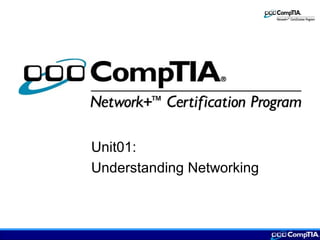
Understanding Networking Fundamentals
- 2. Overview • Network • Types of Network • Topologies • Media Types • Networking Technologies and Characteristics
- 3. What is Network ? • A group of computers and other devices that are connected by some type of transmission media. – Small as two computers connected by a cable in a home, office – Large as several thousand computers connected by cable, satellite or phone line.
- 4. Why use Network ? • Manage or Administer resources on multiple computers from a central location • Enable multiple users to share devices and resources such as: – Printers – Faxes – Programs and Files • Word Processing • Data Base
- 5. Types of Network • Peer-to-peer Networks • Client/Server Networks
- 6. Peer to Peer • Simple to configure • Don’t need much technical expertise • Typically less expensive to setup • Not very flexible
- 7. Client/Server Networks • Servers facilitate communication and resource sharing between clients. • Computers on a client/server network act as a client.
- 8. Advantages of Client/Server • User login accounts and passwords for anyone on a server-based network can be assigned in one place • Access to multiple shared resources can be centrally granted to a single user or groups of users • Problems on the network can be tracked, diagnosed, and often fixed from one location. • Servers are optimized to handle heavy processing loads and dedicated to handling requests from clients. • Servers can connect more than a handful of computers on a network
- 9. LAN , MAN and WAN • LAN – Local Area Network • MAN – Metropolitan Area Network • WAN – Wide Are Network
- 10. Local Area Network • A network of computers and other devices that is confined to a relatively small space, such as one building or even one office • Interconnected and rely on several servers running many different applications and managing resources other than data. • Example : A School Network.
- 12. Metropolitan Area Network • A network that is larger than a LAN and connects clients and servers from multiple buildings • A MAN may use different transmission technology and media than a LAN because of the distance it covers • Example : 2 or more Buildings is Connected
- 14. Wide area Network • A network that connects two or more geographically distinct LANs or MAN • WAN carry data over longer distances than LAN • WANs require slightly different transmission methods and media and often use a greater variety of technologies than LAN • Most MAN can also be described as WAN • WAN commonly connect separate offices in the same organization, whether they are across town or across the world from each other
- 16. Topologies • Physical layout of computer network – Bus – Star – Ring – Hybrid
- 17. Bus Topology • Consists of a single cable connecting all nodes on a network without intervening connectivity devices • The single cable is called bus and can only support one channel for communication • Uses coaxial cable • 50 ohm Resistor know as Terminator
- 18. Star Topology • Every node on the network is connected through a central device, such as hub , switch etc.. • Uses twisted-pair or fiber-optic cabling C li e n t S e r v e r
- 19. Ring Topology • In a ring topology, each node is connected to the two nearest nodes so that the entire network forms a circle • Data is transmitted clockwise, in one direction (unidirectional), around the ring • The fact that all workstations participate in delivery makes the ring topology an active topology • A ring topology also differs in that it has no “ends” and data stops at its destination and, twisted-pair or fiber- optic cabling is used as the physical medium
- 20. Ring Topology S e r v e r C lie n t
- 21. Hybrid • The hybrid topology uses the physical layout of a star in conjunction with the ring topology’s data transmission method • Data is sent around the star in a circular pattern • This hybrid topology benefits from the fault tolerance of the star topology • In a hybrid topology, groups of workstations are star- connected to hubs and then networked via a single bus • With this design, you can cover longer distances and easily interconnect or isolate different network segments
- 22. Hybrid Topology
- 24. What is a signal ? • Data is communicated by means of a signal, and a signal is a change in voltage over time • Distortion of the signal is known as interference • Networks are generally not resilient to signal interference • NICs, hubs and other devices generate signals which travel along the network media • The signals are converted to data as they travel through the OSI layers • Cable testers can be used to check signal quality and strength
- 25. Measuring Signals -1 -0.8 -0.6 -0.4 -0.2 0 0.2 0.4 0.6 0.8 1 1 22 43 64 85 106 127 148 169 190 211 232 253 274 295 316 337 358 379 400 421 442 463 484 505 526 547 568 589 610 631 652 673 694 715 Frequency Amplitude
- 26. Definitions • Voltage – the force which moves an electrical current against resistance • Waveform – the shape of the signal (previous slide is a sine wave) derived from its amplitude and frequency over a fixed time (other waveform is the square wave) • Amplitude – the maximum value of a signal, measured from its average state • Frequency (pitch) – the number of cycles produced in a second – Hertz (Hz). Relate this to the speed of a processor eg 1.4GigaHertz or 1.4 billion cycles per second
- 27. Analogue Signals vs Digital signals • Analogue Signals – Human Voice – best example – Ear recognises sounds 20KHz or less – AM Radio – 535KHz to 1605KHz – FM Radio – 88MHz to 108MHz • Digital signals – Represented by Square Wave – All data represented by binary values – Single Binary Digit – Bit – Transmission of contiguous group of bits is a bit stream – Not all decimal values can be represented by binary
- 28. Amplitude Modulation vs Frequency Modulation AM- same frequency, different amplitudes FM- Different frequencies
- 29. Digital Signals 1 0 1 0 1 0 1 0
- 30. Analogue vs Digital (Advan) • Analogue Advantages – Best suited for audio and video – Consume less bandwidth – Available world wide – Less susceptible to noise • Digital Advantages – Best for computer data – Can be easily compressed – Can be encrypted – Equipment is more common and less expensive – Can provide better clarity
- 31. Asynchronous Transmission • Uses start and stop bits to delineate pieces of data, usually characters when used with modems – Less efficient than synchronous (overhead of bits) – Best suited for short bursts, such as Internet use – Less resistant to disruption
- 32. Synchronous Transmission • Does not use stop/start bits – instead devices agree timing – Faster than asynchronous (no overheads) – Transmission is in blocks, not single characters – Can be slow on poor quality media
- 33. How transmissions flow over media • Simplex – only in one direction • Half-Duplex – Travels in either direction, but not both directions at the same time • Full-Duplex – can travel in either direction simultaneously
- 34. Baseband vs Broadband Transmission • In baseband transmission, digital signals are sent through direct current (DC) pulses applied to the wire • In broadband transmission, signals are modulated as radio frequency (RF) analog pulses that use different frequency ranges
- 35. Networking Media
- 36. Networking Media • Electrical Cable – Coaxial Cable • Single copper conductor in the center surrounded by a plastic layer for insulation and a braided metal outer shield. – Twisted pair • Four pairs of wires twisted to certain specifications. • Available in shielded and unshielded versions.
- 37. Networking Media • Fiber-optic – A cable, consisting of a center glass core surrounded by layers of plastic, that transmits data using light rather than electricity. • Atmosphere/Wireless – Uses Electromagnetic waves. whose frequency range is above that of microwaves, but below that of the visible spectrum.
- 38. Coaxial Cable • First type of networking media used • Available in different types : – RG-6 – Cable TV, – RG58/U – Thin Ethernet, – RG8 – Thick Ethernet • Largely replaced by twisted pair for networks
- 39. Coaxial Cable • Advantages of Coaxial – Easy to Install – Small in diameter – Shielded to reduce EMI and RFI interference • Disadvantages of Coaxial – Must be grounded to prevent interference – More expensive than twisted pair – Does not support high speed transmissions – Its base band transmissions does not allow for integrated video and voice
- 41. Unshielded Twisted Pair • Advantages – Inexpensive – Widely used – Supports many network types • Disadvantages – Susceptible to interference – Prone to damage during installation – Distance limitations
- 42. Categories of UTP Category Pair's Transmission Usage Category 1 2 Pairs Voice Grade Used by telecoms, but not for data Category 2 2 Pairs 4 Mbps Can be used for data, no longer recognised Category 3 4 Pairs 10 Mbps Used for 10BASE-T and voice Category 4 4 Pairs 16 Mbps Used in IBM Token Ring Category 5 4 Pairs 100 Mbps + Ethernet and 100BASE-X
- 43. Fiber Optic • Fiber-Optic Cable – Contains one or several glass fibers at its core – Cladding is the glass shield around the core
- 44. Fiber Optic Mode • Single-Mode Fiber – Carries single frequency of light to transmit data • Multimode Fiber – Carries many frequencies of light over a single or many fibers
- 45. Fiber Optic • Advantages – Can be installed over long distances – Provides large amounts of bandwidth – Not susceptible to EMI RFI – Can not be easily tapped (secure) • Disadvantages – Most expensive media to purchase and install – Rigorous guidelines for installation
- 46. Wireless • Radio transmits at 10KHz to 1KHz • Microwaves transmit at 1GHz to 500GHz • Infrared transmits at 500GHz to 1THz • Radio transmission may include: – Narrow band – High-powered – Frequency hopping spread spectrum (the hop is controlled by accurate timing) – Direct-sequence-modulation spread spectrum (uses multiple frequencies at the same time, transmitting data in ‘chips’ at high speed)
- 48. Connectors • RJ-11 – common telephone connection interface • RJ-45 – common type of media connector for Ethernet 10BaseT, 100BaseT, and 1000BaseT networks running on UTP • AUI – Used for both ThickNet and ThinNet coaxial cables • BNC – connect devices to a ThinNet 10Base2 Ethernet network • ST – fiber optic connector used for duplex communications • SC – Fiber optic used for simplex communications • RS-232 – This is the serial interface with either 9 or 25 pins found on every PC
- 50. Ethernet (802.3) • Ethernet is the most widely used local area network (LAN) technology. • An Ethernet LAN may use coaxial cable, special grades of twisted pair wiring, or fiber optic cable. "Bus" and "Star" wiring configurations are supported. • Ethernet devices compete for access to the network using a protocol called Carrier Sense Multiple Access with Collision Detection (CSMA/CD).
- 51. Ethernet Implementations • Particularly important Ethernet implementations include: – Fast Ethernet (e.g. 100BaseT and 100BaseFX) • The IEEE 802.3u specification covers Fast Ethernet – Gigabit Ethernet (e.g. 1000BaseT, 1000BaseSX, and 1000BaseLX) • The IEEE 802.3z specification addresses Gigabit Ethernet – Iso-Ethernet enables Ethernet LANs at different geographic locations to be connected over ISDN
- 53. Token Ring (802.5) • Physically, token ring LANs resemble star topologies, but technically they are rings – Ring is physically implemented in MAUs – UTP is the most common cabling • Speed is typically 16 mbps, however, 4 mbps and 100 mbps token ring networks exist
- 54. Wireless (802.11x) • Wireless protocols are described under IEEE 802.11 • Transmit data to the WAP that acts as a hub • Infrastructure mode • Ad-hoc mode • Data throughput of up to 11 Mbps • The 802.11b protocol runs half-duplex • 2.4 GHz range
- 55. FDDI • A network technology whose standard was originally specified by ANSI in the mid-1980s and later refined by ISO • FDDI (pronounced “fiddy”) uses a double ring of multimode or single mode fiber to transmit data at speeds of 100 Mbps • FDDI is more reliable and more secure than transmission methods that depend on copper wiring • FDDI technology has a high cost relative to Fast Ethernet
- 56. Summary • By understanding how networks are shaped, or their physical topologies, you will be able to better understand the installation and configuration of a network • Networking Media and Connectors • Networking Technologies and Standards
