MTM3 Leo Valenzuela
•
30 j'aime•6,017 vues
Signaler
Partager
Signaler
Partager
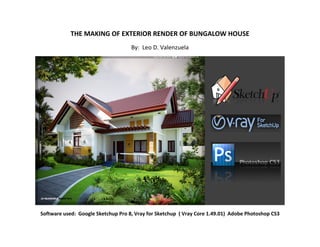
Recommandé
Recommandé
Contenu connexe
Tendances
Tendances (20)
How to Edit in Photoshop (Part 1): Inserting, Cropping, and Fixing Images

How to Edit in Photoshop (Part 1): Inserting, Cropping, and Fixing Images
En vedette
En vedette (18)
SKETCHUP TEXTURE.COM Mtm tutorial forest house by empoy medina

SKETCHUP TEXTURE.COM Mtm tutorial forest house by empoy medina
Similaire à MTM3 Leo Valenzuela
Similaire à MTM3 Leo Valenzuela (20)
How to Turn a Picture Into a Line Drawing in Photoshop

How to Turn a Picture Into a Line Drawing in Photoshop
Plus de Nomer Adona
Plus de Nomer Adona (20)
Dernier
PEMESANAN OBAT ASLI :: 087,776,558,899
Cara Menggugurkan Kandungan usia 1 , 2 , 3 , 4 , 5 , 6 , 7 , 8 bulan Batam || obat penggugur kandungan Batam || cara aborsi kandungan Batam || obat penggugur kandungan 1 - 2 - 3 - 4 - 5 - 6 - 7 - 8 bulan Batam || bagaimana cara menggugurkan kandungan Batam || tips Cara aborsi kandungan Batam || trik Cara menggugurkan janin Batam || Cara aman bagi ibu menyusui menggugurkan kandungan Batam || klinik apotek jual obat penggugur kandungan Batam || jamu PENGGUGUR KANDUNGAN Batam || WAJIB TAU CARA ABORSI JANIN Batam || GUGURKAN KANDUNGAN AMAN TANPA KURET Batam || CARA Menggugurkan Kandungan tanpa efek samping Batam || rekomendasi dokter obat herbal penggugur kandungan Batam || ABORSI janin Batam || aborsi kandungan Batam || jamu herbal Penggugur kandungan Batam || cara Menggugurkan Kandungan yang cacat Batam || tata cara Menggugurkan Kandungan Batam || obat penggugur kandungan di apotik kimia Farma Batam || obat telat datang bulan Batam || obat penggugur kandungan tuntas Batam || obat penggugur kandungan alami Batam || klinik aborsi janin gugurkan kandungan Batam || Cytotec misoprostol BPOM Batam || OBAT PENGGUGUR KANDUNGAN CYTOTEC Batam || aborsi janin dengan pil Cytotec Batam || Cytotec misoprostol BPOM 100% Batam || penjual obat penggugur kandungan asli Batam || klinik jual obat aborsi janin Batam || obat penggugur kandungan di klinik k-24 Batam || obat penggugur Cytotec di apotek umum Batam || CYTOTEC ASLI Batam || obat Cytotec yang asli 200mcg Batam || obat penggugur ASLI Batam || pil Cytotec© tablet Batam || cara gugurin kandungan Batam || jual Cytotec 200mg Batam || dokter gugurkan kandungan Batam || cara menggugurkan kandungan dengan cepat selesai dalam 24 jam secara alami buah buahan Batam || usia kandungan 1 2 3 4 5 6 7 8 bulan masih bisa di gugurkan Batam || obat penggugur kandungan cytotec dan gastrul Batam || cara gugurkan pembuahan janin secara alami dan cepat Batam || gugurkan kandungan Batam || gugurin janin Batam || cara Menggugurkan janin di luar nikah Batam || contoh aborsi janin yang benar Batam || contoh obat penggugur kandungan asli Batam || contoh cara Menggugurkan Kandungan yang benar Batam || telat haid Batam || obat telat haid Batam || Cara Alami gugurkan kehamilan Batam || obat telat menstruasi Batam || cara Menggugurkan janin anak haram Batam || cara aborsi menggugurkan janin yang tidak berkembang Batam || gugurkan kandungan dengan obat Cytotec Batam || obat penggugur kandungan Cytotec 100% original Batam || HARGA obat penggugur kandungan Batam || obat telat haid 1 2 3 4 5 6 7 bulan Batam || obat telat menstruasi 1 2 3 4 5 6 7 8 BULAN Batam || obat telat datang bulan Batam
^^^^^^^^^^^^^^^^^^^^^^^^^^^^^^^^^^^^^^^^^^^^
Cara Menggugurkan Kandungan Usia Janin 1 | 7 | 8 Bulan Dengan Cepat Dalam Hitungan Jam Secara Alami, Kami Siap Meneriman Pesanan Ke Seluruh Indonesia, Melputi: Ambon, Banda Aceh, Bandung, Banjarbaru, Batam, Bau-Bau, Bengkulu, Binjai, Blitar, Bontang, Cilegon, KLINIK BATA Jual obat penggugur kandungan 087776558899 ABORSI JANIN KEHAMILAN...

KLINIK BATA Jual obat penggugur kandungan 087776558899 ABORSI JANIN KEHAMILAN...Cara Menggugurkan Kandungan 087776558899
Dernier (10)
KLINIK BATA Jual obat penggugur kandungan 087776558899 ABORSI JANIN KEHAMILAN...

KLINIK BATA Jual obat penggugur kandungan 087776558899 ABORSI JANIN KEHAMILAN...
the Husband rolesBrown Aesthetic Cute Group Project Presentation

the Husband rolesBrown Aesthetic Cute Group Project Presentation
Dadar West Escorts 🥰 8617370543 Call Girls Offer VIP Hot Girls

Dadar West Escorts 🥰 8617370543 Call Girls Offer VIP Hot Girls
2023 - Between Philosophy and Practice: Introducing Yoga

2023 - Between Philosophy and Practice: Introducing Yoga
Call Girls In Mumbai Just Genuine Call ☎ 7738596112✅ Call Girl Andheri East G...

Call Girls In Mumbai Just Genuine Call ☎ 7738596112✅ Call Girl Andheri East G...
MTM3 Leo Valenzuela
- 1. THE MAKING OF EXTERIOR RENDER OF BUNGALOW HOUSE By: Leo D. Valenzuela Software used: Google Sketchup Pro 8, Vray for Sketchup ( Vray Core 1.49.01) Adobe Photoshop CS3
- 2. MODELING After long hours of 3D modeling, here is the finished model without texture.
- 3. And here is the finished model with texture, most of texture.
- 4. Now that I’m done with modeling and texturing, I can now proceed to setting the lighting in my scene. This is the one of the most important part if you want to achieve a good realistic rendering. I change the face style from “shaded with texture” to “shaded” for me to have a clear view on how the lighting creates shadows in the scene.
- 5. Now I’m satisfied with result of my lighting, I will proceed now to my camera setting. I back my scene to be in a normal view (man’s eye view). I change te face style from “shaded” to “wireframe”. It helps me to see the horizon line (the red line) in the scene. After determining the horizon line, create and save the scene.
- 6. Here is the final scene of this 3d model with texture.
- 7. TEXTURING AND MATERIALS SETTING I will show you the materials setting i used in this model, together I attached texture, diffuse, bump, displacement maps. Window glass setting 1.1 Add reflection layer and add Fresnel map,
- 9. Concrete groove texture setting 1.1 Add reflection layer and add Fresnel map
- 10. Concrete groove texture Bump Map
- 11. Wood Material 1.1 Add reflection layer and add Fresnel map
- 13. VRAY RENDER SETTING My rendering engine is Vray core 1.49.01. This is the render setting. I usually used when it comes to exterior rendering. This setting is based on the default setting. I just change the other parameter.
- 19. RAW RENDER
- 20. POST – PRODUCTION This is my workflow in Post-production and I use Photoshop Cs3. i learned my style by visiting some forums about photo enhancement. I hope this tips and tricks of mine serves as an additional knowledge in your skills in Photoshop. Image below is my rendered image saved in png format .as you can see it has no background.
- 21. I want this image to be my sky background.
- 22. I place the sky background layer behind the rendered image.
- 23. Now adjust the brightness and contrast of your sky background and raw render image. Click the background image layer and hit CTRL+M (curves) just like the image below.
- 24. Now I add some entourage like plants and trees (PNG FORMAT) in render image to become nice the scene and photo realistic image.
- 25. ‘ Right click the layer then go to Layer>Merge Down or hit CTRL+E to combine all layer in Photoshop .
- 26. I want the colors of my image to be more lively , we can now proceed to color balancing. Hit CRTL+B, under tone balance, click the Shadows. Then try to play the colors (this depends on your taste).
- 27. Hit CTRL+M (curves) again to add contrast and brightness in the image
- 28. Adding Vignette on your image adds drama and makes it more photo realistic. There are 2 ways to d this effect. 1st go to Flitter>Distort>Lens Correction… Then you can adjust the amount of vignette effect.
- 29. Don’t give too much Chromatic Aberration effect because it will destroy your rendered image. In this image, below shows my settings in Chromatic Aberration The last part of my post-production. I add frames, and my signature logo for presentation. (optional) you can hit CRTL+M (curve) again if you still want to adjust the brightness and contrast of your image.
- 30. Created by: Leo Dimaano Valenzuela leodvalenzuela@yahoo.com
