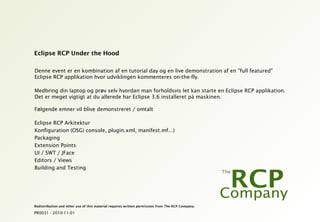
eclipse.dk - Eclipse RCP Under the Hood
- 1. PR0031 - 2010-11-01 Redistribution and other use of this material requires written permission from The RCP Company. Eclipse RCP Under the Hood Denne event er en kombination af en tutorial day og en live demonstration af en "full featured" Eclipse RCP applikation hvor udviklingen kommenteres on-the-fly. Medbring din laptop og prøv selv hvordan man forholdsvis let kan starte en Eclipse RCP applikation. Det er meget vigtigt at du allerede har Eclipse 3.6 installeret på maskinen. Følgende emner vil blive demonstreret / omtalt Eclipse RCP Arkitektur Konfiguration (OSGi console, plugin.xml, manifest.mf...) Packaging Extension Points UI / SWT / JFace Editors / Views Building and Testing
- 2. PR0029 - 2010-05-31 2 About Me Tonny Madsen, Founder and Owner of The RCP Company 20 years of experience in system development in major companies 9 years experience as the Systems Architect of an 20+ MLoC project 8 years of experience with Eclipse and Eclipse RCP Solutions Member of the Eclipse Foundation Chairman of Eclipse.dk Extern Lecturer at IT-University on Model Driven Development and Domain Specific Languages Regular speaker at EclipseCon, Eclipse Summit, etc
- 3. L0001 - 2008-11-27 3 Eclipse Architecture Goals for the Eclipse architecture Be able to host any number of 3rd party applications Scalability in terms of size and complexity of hosted applications Alignment with native UI look-n-feel Flexible architecture, structured around Plug-ins – the basic unit of functionality Extension points – the defined interfaces between plug-ins This architecture allows for Implementation of 3rd party applications on top of the basic platform (Eclipse RCP) Additional tools to be integrated in the platform Integrated tools to be further extended
- 4. L0001 - 2008-11-27 4 Eclipse Platform Resources Workspace Help Update Team WebServer Filesystems Apache Search Navigator Intro TextEditors Eclipse Architectural Components JDT CVS WTP Datatools VE BIRT Mylyn PDE Eclipse RCP Run-time/OSGi SWT JFace Workbench Preferences Jobs ICU Commands Registry CDT
- 5. L0001 - 2008-11-27 5 The Basic RCP Components In the Eclipse, everything is a plug-in including the run-time platform itself It is a small kernel that represents the base of the platform Built on top of OSGi All subsystems built on the run-time platform follows the rules of plug-ins: They are plug-ins themselves RCP includes: Component Management Resources Management Preferences Workbench (include SWT and JFace) RCP does not include the following: Update Help This can be included from the Eclipse platform Eclipse RCP Run-time/OSGi SWT JFace Workbench Preferences Jobs ICU Commands Registry
- 6. L0001 - 2008-11-27 6 Application Platform Comm. Logging Help Update Auth. Auditing Apache Intro Your Typical RCP Application Base Add-on Add-on Add-on Add-on DebugTools DataModel Eclipse RCP Run-time/OSGi SWT JFace Workbench Preferences Jobs ICU Commands Registry Add-on
- 7. L0001 - 2008-11-27 7 Organizing the Platform The software of an Eclipse system is based on the following terms: Plug-ins – a plug-in is the basic unit of software Fragments – a fragment is an add-on to an existing plug-in with additional functionality Features – a feature is a number of plug-ins that is distributed and updated as a whole Applications – an application is a Java class that implements a specific interface and is declared as such in the plug-in Products – a product is a set of features or plug-ins along with the appropriate branding
- 8. L0001 - 2008-11-27 8 Extension Points Describe additional functionality that could be integrated with the platform External tools extend the platform to bring specific functionality Java Development Tooling (JDT) and Plug-in Development Environment (PDE) are external tools integrated with the platform Extension points are used to Add an implementation for a generic feature Extend the workbench Extend common object factory Advantages: Allows for late load and startup of plug-ins Provides a common “registry” for most extensions like views, perspectives, commands, etc Disadvantages: Makes it harder to understand flow of control ID Hell! Extension points may have corresponding API interface Describes what should be provided in the extension
- 9. L0001 - 2008-11-27 9 Eclipse RCP Run-time/OSGi SWT JFace Workbench Preferences Jobs ICU Commands Registry The Role of Run-Time/OSGi Dynamic module system for Java Solves many of the problems of big applications Late activation of code Multiple versions of the same library Eclipse is the reference implementation!
- 10. L0001 - 2008-11-27 10 Eclipse RCP Run-time/OSGi SWT JFace Workbench Preferences Jobs ICU Commands Registry Workbench Represents the desktop development environment It contains set of tools for resource management It provides common way of navigating through the resources Multiple workbenches can be opened at the same time in individual windows
- 11. L0018 - 2008-11-10 11 Eclipse User Interface Layers 4 Layers: The Eclipse Workbench Overall look-n-feel JFace Architecture-independent models SWT Platform independent API yet rather close to the metal Native widgets Platform dependent: Windows, Linux, Mac, Unix The “Eclipse User Interface Guidelines” governs the look-n-feel of the workbench and JFace Consequently (nearly) all Eclipse RCP based applications look the same! Use the SWT Bible “The Definitive Guide to SWT and JFace” by Robert Harris and Rob Warner Eclipse RCP Run-time/OSGi SWT JFace Workbench Preferences Jobs ICU Commands Registry
- 12. L0018 - 2008-11-10 12 SWT and the Native Widgets SWT is short for ”The Standard Widget Toolkit” SWT is a sub-project of the Eclipse project SWT has a common API on all target platforms – the implementation is different Base plug-in org.eclipse.swt contains only MANIFEST.MF plus some configuration files A set of platform specific fragments implements all of SWT org.eclipse.swt.win32.win32.x86 for 32-bit Windows on x86 (not Vista look-n- feel) org.eclipse.swt.wpf.win32.x86 for Wista look-n-feel for 32-bit Windows on x86 SWT is a thin layer on top of the native widgets Windows Mac Motif GTK SWT can easily be used stand-alone
- 13. L0018 - 2008-11-10 13 SWT on Different Platforms
- 14. L0018 - 2008-11-10 14 Working with SWT SWT API is not as regular as Swing The SWT site contains a large repository of “SWT Snippets” that demonstrates most of the abilities of SWT To find leaks with graphical resources use sleak It is possible to integrate SWT and Swing to a very large degree Though expect problems with shortcuts and focus management
- 15. L0018 - 2008-11-10 15 SWT Widgets Basic Button, Combo, Composite, Group, Label, Link, List, Menu, ProgressBar, Shell, Slider, Scale, Spinner, TabFolder, Table, Text, ToolBar, and Tree Advanced Browser, Canvas, CBanner, CCombo, CLabel, CoolBar, CTabFolder, DateTime, ExpandBar, GLCanvas, Sash, SashForm, ScrolledComposite, StyledText, SWT_AWT, TableCursor, and Tray Other Sources – e.g. Nebula, Sourceforge.net FormattedText, Gallery, Grid, and many more The C... versions of Label, Combo and TabFolder are emulated and should normally be avoided if possible
- 16. L0018 - 2008-11-10 16 SWT Widgets
- 17. L0018 - 2008-11-10 17 The Basic Widget Hierarchy Widget Control Menu Item Button Label Composite List MenuItem TableItem TabItem Canvas Combo Form OleSiteClient Table, …
- 18. L0018 - 2008-11-10 18 The Basic Widget Hierarchy Widget Top-level abstract super class for all widgets Support for arbitrary associated data general event management disposal management Control Top-level abstract super class for controls Support for foreground, background border content menu focus management layout management – layout, location and size Composite Control that can contain other controls Support for layout management A Composite must have a layout manager, or the child widgets will not be shown!
- 19. L0018 - 2008-11-10 19 Using SWT Widgets Common constructor form – e.g. new Text(parent, SWT.PASSWORD) The parent The style argument specifies the basic sub-function of the widget Use Text controls for data values event when read-only, as this makes it possible to select and copy the value
- 20. L0018 - 2008-11-10 20 Using SWT Styles Second argument of all widget constructions – e.g. new Text(parent, SWT.PASSWORD) The most use styles are SWT.NONE – no style needed SWT.LEAD, SWT.CENTER, and SWT.TRAIL - the alignment of text in labels, menus and buttons SWT.ARROW, SWT.CHECK, SWT.PUSH, SWT.RADIO, and SWT.TOGGLE - the sub-type of a button SWT.PASSWORD - Text is used for password entry SWT.V_SCROLL, SWT.H_SCROLL, and SWT.NO_SCROLL – Table or Tree has vertical, horizontal or no scroll bar (3.4 and later) Some special considerations regarding styles Some style arguments cannot be changed once specified in the constructor (e.g. SWT.CHECK for a Button), whereas others can (e.g. SWT.LEAD for Label) Some style arguments have different meaning for different widgets –e.g. SWT.MULTI for Table and Text
- 21. L0018 - 2008-11-10 21 Managing Composites (Composite) Children are added to a composite during the construction of the children new Text(composite, SWT.BORDER) Children are retrieved using comp.getChildren() Children are removed using child.dispose() Children can be moved in the parent using child.moveAbove(otherChild) child.moveBelow(otherChild) When a composite is changed, remember to re-layout comp.layout() Setting the background of children of a composite: comp.setBackgroundMode(SWT.INHERIT_DEFAULT)
- 22. L0018 - 2008-11-10 22 SWT Layout Managers The positioning and sizing of controls in a Composite (and subclasses) is performed using layout managers SWT includes a rather complete set of standard layout managers FillLayout and RowLayout: layout is a single row or column GridLayout: layout in a grid with size constrains FormLayout: layout in canvas with size and edge-to-edge constrains Most GUI designer can handle these A new layout manager can be created fairly easily created computeSize: computes the “natural” size of the Composite layout: lays out the controls of the Composite public abstract class Layout { protected abstract Point computeSize(Composite composite, int wHint, int hHint, boolean flushCache); protected abstract void layout(Composite composite, boolean flushCache); }
- 23. L0018 - 2008-11-10 23 Using the Grid Layout (GridLayout) Grid Layout is the most used layout manager in Eclipse It works by adding the child widgets to the cells in a grid Widgets are added in sequence When using a Grid Layout, the parent uses the GridLayout and all children use GridData final Composite composite = new Composite(parent, SWT.NONE); final GridLayout gridLayout = new GridLayout(3, false); composite.setLayout(gridLayout); label = new Label(composite, SWT.NONE); label.setText("Label"); text = new Text(composite, SWT.BORDER); text.setLayoutData(new GridData(SWT.FILL, SWT.CENTER, true, false, 2, 1)); // …
- 24. L0018 - 2008-11-10 24 Using the Grid Layout (GridLayout) The GridLayout class has two arguments numColumns – the number of columns in the grid (defaults to 1) makeColumnsEqualWidth – whether all columns in the grid have equal width (defaults to false)
- 25. L0018 - 2008-11-10 25 Using the Grid Data (GridData) GridData specifies how a child widget is laid out in the parent grid A GridData holds the following primary information Grab Excess Space (horizontal and vertical) – describes whether the grid column or row should expand to grad any excess space (defaults to no grab) Span (horizontal and vertical) – describes the number of cells the widget should span (defaults to 1,1) Alignment (horizontal and vertical) – placement of widget within the cells – one of SWT.BEGINNING, SWT.CENTER, SWT.END or SWT.FILL (defaults to BEGINNING, BEGINNING) A GridData also contains information about indentation, minimum size and size hints Don’t use the two-argument constructor! 1,1 2,1 2,2 C,C F,C E,E Horizontal grabNo grab
- 26. L0018 - 2008-11-10 26 Layout Managers for Tables and Trees Tables and Trees have a layout the determine how columns are sized TableLayout Will only resize the columns the first time! Applied to the Table or Tree TableColumnLayout Applied to the Composite of the Table or Tree Column constrains saved as layout.setColumnData(column, constraint) Both layout manager are based on the same column constraint objects: ColumnPixelData – makes a column a specific width in pixels ColumnWeightData – makes a column a specific percentage of the summed width
- 27. L0018 - 2008-11-10 27 SWT Events SWT events and listeners exist in two versions: A simple very light-weight version One event format and listener interface A type-safe version Multiple event formats and listener interfaces tailored to the specific use The difference is illustrated in the following example filter.addListener(SWT.KeyDown, new Listener() { public void handleEvent(Event event) { if (event.type == SWT.KeyDown) { //... } } }); filter.addKeyListener(new KeyAdapter() { @Override public void keyPressed(KeyEvent e) { //... } });
- 28. L0018 - 2008-11-10 28 SWT Events Key KeyDown, KeyUp, HardKeyDown, HardKeyUp Mouse MouseDown, MouseUp, MouseMove, MouseEnter, MouseExit, MouseDoubleClick, MouseHover, MouseWheel Control Paint, Move, Resize, Dispose Selection Selection, DefaultSelection Focus FocusIn, FocusOut Tree and Table Expand, Collapse, EraseItem, MeasureItem, PaintItem Shell Iconify, Deiconify, Close, Activate, Deactivate Menu Show, Hide, Arm, MenuDetect Basic Controls Modify, Verify, SetData, Settings Drag-n-Drop DragDetect Misc Help
- 29. L0018 - 2008-11-10 29 Lab Exercise Create a view with the following look using simple SWT controls GridLayout, GridData Label, Text, Button …addSelectionListener(…) Another extra lab for the fast ones: add “stuff” to the lab to only allow “a” and “b” in the text field and to only allow more “a” than “b”! Use a Verify listener public class View extends ViewPart { public void createPartControl(Composite parent) { Composite top = new Composite(parent, SWT.NONE); // Add something here… } public void setFocus() { } } GridLayout with 2 columns Label Text FILL aligned + grab Button spans two columns, RIGHT aligned SelectionListener that prints current text of Text control
- 30. L0018 - 2008-11-10 30 Forms UI A newer addition of the look-n-feel of the Eclipse workbench is the Forms UI in org.eclipse.ui.forms. Provide a Web browser like look-n-feel to forms PDE is a good example of the increasing use of this new technology Have some of the same problems as seen in ordinary Web applications: extensive use of the mouse! Normally not welcome in office applications
- 31. L0018 - 2008-11-10 31 More Information “Eclipse User Interface Guidelines: Version 2.1” http://www.eclipse.org/resources/resource.php?id=162 The Look-n-Feel guidelines for Eclipse – heavily influenced by the corresponding Microsoft Windows Look-n-Feel guidelines SWT home http://www.eclipse.org/swt/ SWT versus Swing http://www.developer.com/java/other/article.php/2179061 “Using SwingRCP (instead of SWT) in RCP” http://www.eclipsezone.com/eclipse/forums/t104467.rhtml A discussion of different ways to integrate Eclipse RCP and Swing “The Definitive Guide to SWT and JFace” by Robert Harris and Rob Warner (ISBN: 978- 1590593257) As it says – “The Definitive Guide…” – and needed due to the pure javadoc of SWT “SWT Snippet” Repository http://www.eclipse.org/swt/snippets/ A large repository of sample code for most uses of SWT!
- 32. L0018 - 2008-11-10 32 More Information “Plug a Swing-based development tool into Eclipse” http://www-128.ibm.com/developerworks/opensource/library/osswing/ “Eclipse Forms: Rich UI for the Rich Client” http://www.eclipse.org/resources/resource.php?id=140 “Custom Drawing Table and Tree Items” http://www.eclipse.org/resources/resource.php?id=122 “Using Images in the Eclipse UI” http://www.eclipse.org/resources/resource.php?id=236 “Rich clients with the SWT and JFace” http://www.javaworld.com/javaworld/jw-04-2004/jw-0426- swtjface.html?page=2 “SWT: The Standard Widget Toolkit” http://www.eclipse.org/resources/resource.php?id=241 “Understanding Layouts in SWT” http://www.eclipse.org/resources/resource.php?id=242 A good overview of the different basic layouts in Eclipse.
- 33. L0018 - 2008-11-10 33 More Information “Drag and Drop in the Eclipse UI” http://www.eclipse.org/resources/resource.php?id=202 “Adding Drag and Drop to an SWT Application” http://www.eclipse.org/resources/resource.php?id=200 “Eclipse Data Binding Test Drive” (webinar) http://www.eclipse.org/resources/resource.php?id=299 “Swing/SWT Integration” http://www.eclipse.org/resources/resource.php?id=381 “Eclipse Forms: Rich UI for the Rich Client” http://www.eclipse.org/articles/Article-Forms/article.html The Forms UI explained with some good examples
Notes de l'éditeur
- The basic goals for the Eclipse architecture means – among other things – that the complete platform must be equally accessible for all parties. So all parts of the basic platform must be Free of charge Fully documented No licensing attached to any of the software apart from the basic EPL – Eclipse Public License The basic unit of functionality in Eclipse is the plug-in. A single plug-in can encompass a complete application, but it can also be a functional independent part of an application. The interfaces between plug-ins is defined via extension points Extension points are well-defined places in the system where other plug-ins can contribute functionality. Each major subsystem in Eclipse IDE and Eclipse RCP is itself structured as a set of plug-ins that implement some key function and define extension points. The Eclipse system itself is built by contributing to the same extension points that third party plug-in providers can use. Plug-ins can define their own extension points or simply add extensions to the extension points of other plug-ins. Note that the concepts of plug-ins and extension points runs very deep in the Eclipse platform: even the very basic parts of the platform are organized as plug-ins with extension points. The only Eclipse RCP plug-in that does not provide or use extensions is SWT.
- Eclipse products are built in layers. At the bottom there are Eclipse RCP with the bare necessities. The RCP subsystems typically add visible features to the platform and provide APIs for extending their functionality. Some of these components supply additional class libraries that do not directly relate to an extension point, but can be used to implement extensions. For example, the workbench UI supplies the JFace UI framework and the SWT widget toolkit. The platform layer adds the generic features needed for an Integrated Development Environment (IDE). The different language support sits on top of the platform. The basic IDE features (known under the misleading name Eclipse SDK) includes two major tools that are useful for plug-in development. The Java development tooling (JDT) implements a full featured Java development environment. The Plug-in Developer Environment (PDE) adds specialized tools that streamline the development of plug-ins and extensions. Likewise for the many features of Calisto, Europa and now Ganymede. They are also layered to provide a set of basic features that are used by other features to provide better and more specialized tools. The Resources, Workspace and Update components shown above is not really part of the very basic RCP component set. They are used very often in RCP applications.
- The platform run-time core implements the run-time engine that starts the platform base and dynamically discovers plug-ins. A plug-in is a structured component that describes itself to the system using a manifest (plugin.xml) file. The platform maintains a registry of installed plug-ins and the functions they provide. Functionality is added to the system using a common extension model. Extension points are well-defined function points in the system that can be extended by plug-ins. When a plug-in contributes an implementation for an extension point, we say that it adds an extension to the platform. Plug-ins can define their own extension points, so that other plug-ins can integrate tightly with them. The extension mechanisms are the only means of adding function to the platform and other plug-ins. All plug-ins use the same mechanisms. Plug-ins provided with the Eclipse SDK do not use any private mechanisms in their implementation. Extensions are typically written in Java using the platform APIs. However, some extension points accommodate extensions provided as platform executables, ActiveX components, or developed in scripting languages. In general, only a subset of the full platform function is available to non-Java extensions. A general goal of the run-time is that the end user should not pay a memory or performance penalty for plug-ins that are installed, but not used. A plug-in can be installed and added to the registry, but the plug-in will not be activated unless a function provided by the plug-in has been requested according to the user's activity.
- Using Eclipse RCP in an application is typically done the very same way as when used in Eclipse IDE. At the bottom there are Eclipse RCP with the bare necessities. The platform layer adds the generic features needed for any application in the specific environment. The application itself is then placed at the top.
- The terms listed above are central to an Eclipse system and it is rather important to understand them in order to implement a big Eclipse application.
- There are two parallel JSR projects which both looks at OSGi, but with totally different results! JSR 291, “Dynamic Component Support for Java SE”, aims to use OSGi directly in standard Java SE JSR 277, “Java Module System”, aims to implement a completely new module system. In this case “OSGi is not good enough”.
- The term Workbench refers to the desktop development environment. The Workbench aims to achieve seamless tool integration and controlled openness by providing a common paradigm for the creation, management, and navigation of Workbench resources. Each Workbench window contains one or more perspectives. Perspectives contain views and editors and control what appears in certain menus and tool bars. More than one Workbench window can exist on the desktop at any given time.
- The look-n-feel of the native widgets and SWT is governed by the native look-n-feel guide. Eclipse adds some further rules on top of these in the form of “Eclipse User Interface Guidelines”. The look-n-feel of an RCP application can be changed; this is described in the module “L0019 - Changing the Look-n-Feel”.
- The Standard Widget Toolkit (SWT) is a Java class library that allows you to create native user interfaces. It's designed to provide efficient, portable access to the underlying facilities of the operating system on which it's implemented. SWT uses native widgets wherever possible, giving an SWT program a native look and feel and a high level of integration with the desktop. In addition, SWT includes a rich set of controls such as tree, table, and tab folder The SWT library actually exists in a number of editions – one for each target platform. In Eclipse there are a single generic SWT plug-in with very little functionality and a SWT fragment for each of the target platforms. The version of the SWT fragment that is part of the Eclipse IDE or RCP download, is one of the major differences between the different platforms. The Eclipse platform fully supports development of SWT stand-alone applications.
- SWT is just a thin layer on top of the native widgets. This is illustrated on this slide, where the same tiny SWT based application has been run on a number of platforms. As can be seen, the look-n-feel of the application follows the native look-n-feel exactly.
- Sleak is a simple tool that monitors the creation and disposing of SWT graphics resources. See here for more information: http://www.eclipse.org/swt/tools.php Please the article “Swing/SWT Integration” for a description of how to integrate SWT and Swing.
- There are quite a few alternative SWT widgets on the net – especially on Sourceforge.
- Images taken from the SWT homepage.
- The style arguments that are allowed for different widgets, varies greatly. Also the meaning differs somewhat between widgets. For a complete description of the exact meaning of the different style arguments, the javadoc is not enough – instead refer to SWT Bible “The Definitive Guide to SWT and JFace” by Robert Harris and Rob Warner.
- The Swing layout manager GridBagLayout is very similar to SWTs GridLayout, as is Swings SpringLayout with SWTs FormLayout. Eclipse IDE includes more than 50 special case layouts – e.g. for tab folders and the perspective switcher of the workbench window. If you forget to add a layout manager to a Composite (or children) then the children will very likely not be shown at all as they will all have zero size!
- ColumnWeightData can also handle fixed size columns, so ColumnPixelData really is obsolete.
- The generic light-weight Listener interface is primary used for low-level events such as MouseMove, whereas the type-safe version is used for just about everything else.
- Now it’s time for the lab. The extra lab exercise with the form with multiple labels is taken from a puzzle by Eugene Kuleshov – see http://www.jroller.com/eu/entry/an_swt_puzzler.
- Covered in details in the module “L0002 – Using Eclipse Forms“. Also read more in “Eclipse Forms: Rich UI for the Rich Client”. UI Forms is an optional Rich Client plug-in based on SWT and JFace that provides the support for creating portable web-style user interfaces across all Eclipse UI categories. It provides a few carefully chosen custom widgets, layouts and support classes required to achieve the desired Web look. Being based on SWT, they are inherently portable across all the platforms where SWT is supported. UI Forms break the established expectations on which classes of widgets can be expected in Eclipse workbench UI categories (editors, views, wizards, dialogs). An Eclipse form can appear in any and all of them, expanding the possibilities of the UI developers to use the most appropriate concept for the task regardless where they are. Eclipse Forms add the following to make web-style user interfaces possible: A concept of a 'form' that is suitable for inclusion in the content areas such as views and editors A toolkit that manages colors, hyperlink groups and other aspects of a form, as well as serve as a factory for a number of SWT controls A new layout manager that lays out controls similar to HTML table layout algorithm A set of custom control designed to fit in the form (hyperlink, image hyperlink, scrollable composite, section) A multi-page editor where each page is a form (e.g. PDE manifest editors)
