Fortify - Source Code Analyzer
•Télécharger en tant que PPTX, PDF•
7 j'aime•33,185 vues
null Bangalore January meet
Signaler
Partager
Signaler
Partager
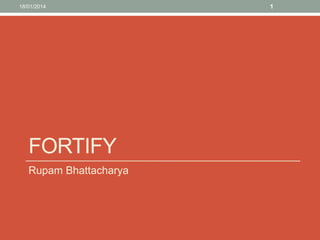
Recommandé
Recommandé
Contenu connexe
Tendances
Tendances (20)
API Security - Everything You Need to Know To Protect Your APIs

API Security - Everything You Need to Know To Protect Your APIs
WAF Bypass Techniques - Using HTTP Standard and Web Servers’ Behaviour

WAF Bypass Techniques - Using HTTP Standard and Web Servers’ Behaviour
Top 10 Web Security Vulnerabilities (OWASP Top 10)

Top 10 Web Security Vulnerabilities (OWASP Top 10)
Sigma Hall of Fame - EU ATT&CK User Workshop, October 2021

Sigma Hall of Fame - EU ATT&CK User Workshop, October 2021
Demo of security tool nessus - Network vulnerablity scanner

Demo of security tool nessus - Network vulnerablity scanner
Similaire à Fortify - Source Code Analyzer
Design and Development: Embedded system development Environment – IDE, types of file generated on cross compilation, disassembler/ de-compiler, simulator, emulator and debugging, embedded product development life-cycle, trends in embedded industry. EMBEDDED SYSTEMS SYBSC IT SEM IV UNIT V Embedded Systems Integrated Developme...

EMBEDDED SYSTEMS SYBSC IT SEM IV UNIT V Embedded Systems Integrated Developme...Arti Parab Academics
Similaire à Fortify - Source Code Analyzer (20)
685163main 2 4-a-swat_extendingbenefitsofstaticcodeanalysistools_final

685163main 2 4-a-swat_extendingbenefitsofstaticcodeanalysistools_final
Beginners guide on how to start exploring IoT 2nd session

Beginners guide on how to start exploring IoT 2nd session
GNAT Pro User Day: Latest Advances in AdaCore Static Analysis Tools

GNAT Pro User Day: Latest Advances in AdaCore Static Analysis Tools
Contain your risk: Deploy secure containers with trust and confidence

Contain your risk: Deploy secure containers with trust and confidence
EMBEDDED SYSTEMS SYBSC IT SEM IV UNIT V Embedded Systems Integrated Developme...

EMBEDDED SYSTEMS SYBSC IT SEM IV UNIT V Embedded Systems Integrated Developme...
How to Normalize Threat Intelligence Data from Multiple Sources - Tech Talk T...

How to Normalize Threat Intelligence Data from Multiple Sources - Tech Talk T...
Introduction to DO-178B - Software Considerations in Airborne Systems and Equ...

Introduction to DO-178B - Software Considerations in Airborne Systems and Equ...
Thick Application Penetration Testing - A Crash Course

Thick Application Penetration Testing - A Crash Course
Managing Software Inventories & Automating Open Source Software Compliance

Managing Software Inventories & Automating Open Source Software Compliance
Plus de n|u - The Open Security Community
Gibson 101 -quick_introduction_to_hacking_mainframes_in_2020_null_infosec_girls_chd_v1.0Gibson 101 -quick_introduction_to_hacking_mainframes_in_2020_null_infosec_gir...

Gibson 101 -quick_introduction_to_hacking_mainframes_in_2020_null_infosec_gir...n|u - The Open Security Community
Plus de n|u - The Open Security Community (20)
Hardware security testing 101 (Null - Delhi Chapter)

Hardware security testing 101 (Null - Delhi Chapter)
Gibson 101 -quick_introduction_to_hacking_mainframes_in_2020_null_infosec_gir...

Gibson 101 -quick_introduction_to_hacking_mainframes_in_2020_null_infosec_gir...
Dernier
Dernier (20)
08448380779 Call Girls In Friends Colony Women Seeking Men

08448380779 Call Girls In Friends Colony Women Seeking Men
Bajaj Allianz Life Insurance Company - Insurer Innovation Award 2024

Bajaj Allianz Life Insurance Company - Insurer Innovation Award 2024
Strategize a Smooth Tenant-to-tenant Migration and Copilot Takeoff

Strategize a Smooth Tenant-to-tenant Migration and Copilot Takeoff
The 7 Things I Know About Cyber Security After 25 Years | April 2024

The 7 Things I Know About Cyber Security After 25 Years | April 2024
[2024]Digital Global Overview Report 2024 Meltwater.pdf![[2024]Digital Global Overview Report 2024 Meltwater.pdf](data:image/gif;base64,R0lGODlhAQABAIAAAAAAAP///yH5BAEAAAAALAAAAAABAAEAAAIBRAA7)
![[2024]Digital Global Overview Report 2024 Meltwater.pdf](data:image/gif;base64,R0lGODlhAQABAIAAAAAAAP///yH5BAEAAAAALAAAAAABAAEAAAIBRAA7)
[2024]Digital Global Overview Report 2024 Meltwater.pdf
Axa Assurance Maroc - Insurer Innovation Award 2024

Axa Assurance Maroc - Insurer Innovation Award 2024
08448380779 Call Girls In Diplomatic Enclave Women Seeking Men

08448380779 Call Girls In Diplomatic Enclave Women Seeking Men
Presentation on how to chat with PDF using ChatGPT code interpreter

Presentation on how to chat with PDF using ChatGPT code interpreter
ProductAnonymous-April2024-WinProductDiscovery-MelissaKlemke

ProductAnonymous-April2024-WinProductDiscovery-MelissaKlemke
Understanding Discord NSFW Servers A Guide for Responsible Users.pdf

Understanding Discord NSFW Servers A Guide for Responsible Users.pdf
2024: Domino Containers - The Next Step. News from the Domino Container commu...

2024: Domino Containers - The Next Step. News from the Domino Container commu...
How to Troubleshoot Apps for the Modern Connected Worker

How to Troubleshoot Apps for the Modern Connected Worker
Raspberry Pi 5: Challenges and Solutions in Bringing up an OpenGL/Vulkan Driv...

Raspberry Pi 5: Challenges and Solutions in Bringing up an OpenGL/Vulkan Driv...
Tech Trends Report 2024 Future Today Institute.pdf

Tech Trends Report 2024 Future Today Institute.pdf
Fortify - Source Code Analyzer
- 2. Agenda • • • • • • Overview of Fortify Using Fortify Type of Analyzers Analysis Phases Analysis Commands Demo
- 3. Fortify Source Code Analyser • Fortify Source Code Analyzer (SCA) is a set of software security analyzers that search for violations of security‐specific coding rules and guidelines in a variety of languages. • The rich data provided by Fortify SCA language technology enables the analyzers to pinpoint and prioritize violations so that fixes can be fast and accurate. • The analysis information produced by SCA helps you deliver more secure software, as well as making security code reviews more efficient, consistent, and complete. 3
- 4. Using Fortify • At the highest level, using Fortify SCA involves: • Choosing to run SCA as a stand‐alone process or integrating Fortify SCA as part of the build tool • Translating the source code into an intermediate translated format, preparing the code base for scanning by the different analyzers • Scanning the translated code, producing security vulnerability reports • Auditing the results of the scan, either by transferring the resulting FPR file to Audit Workbench or Fortify 360 Server for analysis, or directly with the results displayed onscreen
- 5. Analyzers • Data Flow: The data flow analyzer detects potential vulnerabilities that involve tainted data (user‐controlled input) put to potentially dangerous use. Eg. Buffer overflow, SQL Injections. • Control Flow: The control flow analyzer detects potentially dangerous sequences of operations. Eg. time of check/time of use issues and uninitialized variables. • Semantic: The semantic analyzer detects potentially dangerous uses of functions and APIs at the intra‐procedural level. Eg. Deprecated functions, unsafe functions. • Structural: The structural analyzer detects potentially dangerous flaws in the structure or definition of the program. For Eg. Dead Code. • Configuration: The configuration analyzer searches for mistakes, weaknesses, and policy violations in an application's deployment configuration files.
- 6. Analysis Phases • Fortify SCA performs source code analysis • Build Integration: The first phase of source code analysis involves making a decision whether to integrate SCA into the build compiler system. • Translation: Source code gathered using a series of commands is translated into an intermediate format which is associated with a build ID. The build ID is usually the name of the project being scanned. • Analysis: Source files identified during the translation phase are scanned and an analysis results file, typically in the Fortify project (FPR) format, is generated. FPR files are indicated by the .fpr file extension. • Verification of the translation and analysis: Ensure that the source files were scanned using the correct rulepacks and that no significant errors were reported.
- 7. Analysis Commands • The following is an example of the sequence of commands you use to analyze code: • Clean and build sourceanalyzer -b <build_id> -clean • Translation sourceanalyzer -b <build_id> ... •Scan sourceanalyzer -b <build_id> -scan -f results.fpr
- 8. Translation Options • Output Options: • • • • • • • -append : Appends results to the file specified with -f. If this option is not specified, Fortify SCA adds the new findings to the FPR file, and labels the older result as previous findings. -build-label <label> : The label of the project being scanned. -build-project <project> : The name of the project being scanned. -build-version <version> : The version of the project being scanned. -f <file> : The file to which results are written. -format <format> : Controls the output format. Valid options are fpr, fvdl, text, and auto. -html-report : Creates an HTML summary of the results produced.
- 9. Translation Options • Analysis Options: • • • • • • • • -disable-default-ruletype <type> : Disables all rules of the specified type in the default rulepacks. -encoding : Specifies the encoding for encoded source files. -filter <file_name> : Specifies a results filter file. -findbugs : Enables FindBugs analysis for Java code. -quick : Scans the project in Quick Scan Mode. -rules [<file>|<directory>] : Specifies a custom rulepack or directory. -disable-source-rendering : Source files are not included in the FPR file. -scan : Causes Fortify SCA to perform analysis for the specified build ID.
- 10. Translation Options • Build Integration Options • • • • -b <build_id> : Specifies the build ID. -bin <binary> : Used with -scan to specify a subset of source files to scan. Only the source files that were linked in the named binary at build time are included in the scan. -exclude <file_pattern> : Removes files from the list of files to translate. For example: sourceanalyzer –cp "**/*.jar" "**/*" -exclude "**/Test.java“ -nc : When specified before a compiler command line.
- 11. Translation Options • Runtime Options • • • • • • -auth-silent : Available on Fortify SCA Per Use edition only. Suppresses the prompt that displays the number of lines the scan requires to analyze the source code. -64 : Runs Fortify SCA under the 64‐bit JRE. -logfile <file_name> : Specifies the log file that is produced by Fortify SCA. -quiet : Disables the command line progress bar. -verbose : Sends verbose status messages to the console. -Xmx <size> : Specifies the maximum amount of memory used by Fortify SCA.
- 12. Demo
