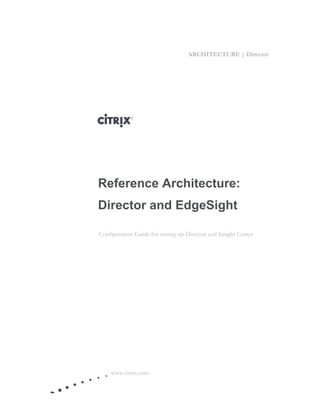
Reference architecture dir and es - final
- 1. ARCHITECTURE | Director www.citrix.com Reference Architecture: Director and EdgeSight Configuration Guide for setting up Director and Insight Center
- 2. Director and EdgeSight Reference Architecture Page |2 Table of Contents Table of Contents...............................................................................................................................................2 Introduction ........................................................................................................................................................3 Solution Architecture.........................................................................................................................................4 Configuration of Director.................................................................................................................................4 Installation and Configuration of NetScaler Insight Center......................................................................10 Connecting to Insight Center.........................................................................................................................12 Using Director and EdgeSight .......................................................................................................................13 Monitoring Service...........................................................................................................................................23 Grooming of the XenDesktop Monitoring Service Database ..................................................................24 Appendix 1 ........................................................................................................................................................27 Key Contributors..............................................................................................................................................28 Disclaimer..........................................................................................................................................................28
- 3. Director and EdgeSight Reference Architecture Page |3 Introduction Citrix Director with EdgeSight provides a complete troubleshooting window to quickly resolve issues around desktops or applications. Previous versions of XenApp leveraged EdgeSight, while XenDesktop deployments looked to Director for assistance. Starting in XenDesktop 7, these two great technologies have been merged into one central point for troubleshooting. The purpose of this document will be to provide you an overview of all the necessary parts required to give your company a holistic view. With this being a new product with new features, this document will provide administrators the tools to feel comfortable moving forward with monitoring of a XenDesktop 7 deployment. This document will cover the configuration of the Director server, as well as how to interface with the Insight Center provided from our NetScaler product line. For more of an overview of the EdgeSight product, please reference the whitepapers found at www.citrix.com/xendesktop. © 2013 Citrix Director EdgeSightTM+performance+management+ Historical Trends and Analytics Managing and optimizing capacity Network( EdgeSightTM+network+analysis+ HDX Insight Isolating and managing network performance Advanced/EnterprisePlatinum NetScaler Integration Network( XD/XA Site B Desktops(Desktops(Desktops(Users( Desktops(Desktops(Desktops(Desktops( Desktops(Desktops(Desktops(Apps( Desktops(Desktops(Reports( XD/XA Site B Desktops(Desktops(Desktops(Users( Desktops(Desktops(Desktops(Desktops( Desktops(Desktops(Desktops(Apps( Desktops(Desktops(Reports( XD w/Apps Site B Desktops(Desktops(Desktops(Users( Desktops(Desktops(Desktops(Desktops( Desktops(Desktops(Desktops(Apps( Desktops(Desktops(Reports( Desktops(Desktops(Desktops(Users( Desktops(Desktops(Desktops(Desktops( Desktops(Desktops(Desktops(Apps( Desktops(Desktops(Reports( Desktops(Desktops(Desktops(Users( Desktops(Desktops(Desktops(Desktops( Desktops(Desktops(Desktops(Apps( Desktops(Desktops(Reports( Desktops(Desktops(Desktops(Users( Desktops(Desktops(Desktops(Desktops( Desktops(Desktops(Desktops(Apps( Desktops(Desktops(Reports( XD w/Apps Site A Desktops(Desktops(Desktops(Users( Desktops(Desktops(Desktops(Desktops( Desktops(Desktops(Desktops(Apps( Desktops(Desktops(Reports( Desktops(Desktops(Desktops(Users( Desktops(Desktops(Desktops(Desktops( Desktops(Desktops(Desktops(Apps( Desktops(Desktops(Reports( XD w/Apps Site C Desktops(Desktops(Desktops(Users( Desktops(Desktops(Desktops(Desktops( Desktops(Desktops(Desktops(Apps( Desktops(Desktops(Reports( Network( Director Help Desk and Troubleshooting and Environment health
- 4. Director and EdgeSight Reference Architecture Page |4 Solution Architecture The topology map below (Image 1.1) shows an overview of the components and ports used in the Director framework. (Note: End user workflow is not noted). Director is a visualization aggregation point for metering of the Citrix User Experience brought by a culmination of Citrix virtualization technologies. EdgeSight Network Inspector provides visibility into the network facet of the end-to-end communication between the Receiver and the XenDesktop environment(s). The EdgeSight Network Inspector information is provided from the Insight Center virtual server. The Director framework integrates with your current Active Directory environment. Allowing for the configuration and setup of delegated administration to aid in expedited resolution of your customers issues. Image 1.1: Overview of the complete Director topology. Configuration of Director Overview This section will cover the installation and configuration of Director. The monitoring database that Director communicates with is installed and configured upon the installation of the core
- 5. Director and EdgeSight Reference Architecture Page |5 XenDesktop feature set. Historical data is retained in the monitoring database, which is a SQL database. During the installation of XenDesktop 7, the monitoring service database, configuration logging database, and the Desktop Delivery Controller (DDC) database are installed in a single SQL database. For production environments, it is recommended as a best practice to separate the monitoring database from the DDC and Configuration Logging databases. This is to lessen the potential performance impact to the DDC that can be caused by the frequent activity to the monitoring database. When conducting a proof of concept, it is useful to take advantage of the out of the box default of the combined databases. Standalone Installation By default, Director is installed as a web site on the DDC and is configured with “localhost” for the server address. For larger environments it is recommended to install Director on a separate IIS server. Use the XenDesktop Installer for a standalone installation of Director. Click on the Citrix Director option (image 2.1) Image 2.1
- 6. Director and EdgeSight Reference Architecture Page |6 Accept the license agreement (image 2.2) Image 2.2 As you can see, Director is the only core component being installed. (Image 2.3) Image 2.3 Provide your fully qualified domain name of the DDC. After doing so, test the connection and upon a success test, a green check will appear.
- 7. Director and EdgeSight Reference Architecture Page |7 Image 2.4 You will be provided the option to input additional DDCs. After entering DDC(s), click on Next. Image 2.5
- 8. Director and EdgeSight Reference Architecture Page |8 Director utilizes Microsoft Remote Assistance to shadow the end user. To allow access to remote assistance, this feature must be enabled. Image 2.6 As shown in image 1.1, port 80 is used for communication between the Director and the Broker. Image 2.7
- 9. Director and EdgeSight Reference Architecture Page |9 Once all options and configurations have been selected, the summary and installation screens will round out the process. To test the Director installation, ensure Launch Director is checked. Image 2.8 Image 2.9
- 10. Director and EdgeSight Reference Architecture Page |10 The screen shot in image 2.10 displays the upgrade notice that will be displayed if a XenDesktop Platinum license is not detected. Image 2.10: Director without EdgeSight wireframe Installation and Configuration of NetScaler Insight Center EdgeSight provides network analysis by leveraging NetScaler HDX Insight to provide the Citrix application and desktop administrators the ability to troubleshoot and correlate issues that can be attributed to poor network performance. NetScaler Insight Center must be installed and configured in Director to enable EdgeSight network analysis. Insight Center is a virtual machine (appliance) downloaded from Citrix.com and uploaded to XenServer. XenServer is the only supported hypervisor, with VMware ESX support following shortly after the initial release. Using EdgeSight network analysis, Director communicates and gathers the information that is related to your XenDesktop deployment. This information is leveraged from HDX Insight, which provides robust analysis of the Citrix ICA protocol between the client and the backend Citrix infrastructure. For an overview of NetScaler Insight Center, please refer to the following whitepaper. Insight Center requires: • XenServer 5.6/6.1 • NetScaler 10.1 Insight Center VM (downloaded from Citrix) o Minimum 120 GB HDD
- 11. Director and EdgeSight Reference Architecture Page |11 o 2 vCPUs o 2-4 GB of Memory • No license is required for Insight Center. However, NetScaler Enterprise or Platinum is required to enable the HDX Insight feature. The firewall ports to support an Insight Center deployment are listed above in Table 1.1. It is also listed below: • Incoming o UDP port 4739 for AppFlow records o TCP port 80 for accessing the NetScaler Insight Center GUI o TCP port 22 for SSH access • Outgoing o TCP port 80 – Port used by Insight Center to talk to NetScaler through NITRO to gather AppFlow information and other configurations. The following are a series of screenshots to aid in the setup and configuration of the Insight Center virtual appliance: Open a browser and navigate to the IP address that you provided during the initial setup of the Insight server. Click on the “Get Started” button. Image 3.1
- 12. Director and EdgeSight Reference Architecture Page |12 Input the IP address for the NetScaler. This will be the NetScaler IP, not a Virtual IP. Image 3.2 Your NetScaler will appear below with a green status light Image 3.3 Connecting to Insight Center Once Director and Insight Center are installed and configured, we can complete the association. This is currently done by leveraging the DOS command line tool DirectorConfig.exe. From the Director server, start a command prompt in administrator mode to perform the steps displayed within image 4.1. The machine name will be the FQDN for your Insight Center, followed by the
- 13. Director and EdgeSight Reference Architecture Page |13 username and the password that has been established for that account on the Insight Center virtual machine. Image 4.1: dos prompt command to configure connection from Director Using Director and EdgeSight Overview After installation and configuration of Director, it is now ready to be launched. Launching Director can be accomplished in a couple of ways. From the Summary page after installation (used for testing), through the Windows Start Menu using the Director icon, or through the website configured when installed on the Director IIS server. Most production deployments will install Director on its own IIS server. (Note – only one instance of Director can be installed per IIS server). Administrators will typically have access to the full Director views per their Delegated Admin rights. Help Desk will have access to the Help Desk and User Details view. To publish this to the Help Desk (call center), provide the Director URL. Delegated Admin will provide the default views. Navigating the Director console Once the user has logged into Director, they will be presented with the Director landing page. Administrators will be shown the option to search for users or to choose a site. The Help Desk role will be limited to the user search field only without an option to choose a site. Below is an example of an Administrator role landing page view:
- 14. Director and EdgeSight Reference Architecture Page |14 Image 5.1 Troubleshooting Dashboard Citrix provides a troubleshooting dashboard view that provides real-time assessment of the XenDesktop site. Site health, usage, and performance are shown real-time. Image 5.2 The information on the dashboard is refreshed every minute. Site failures are highlighted in the gray panels. These panels show User Connection Failures, Desktop OS Machine failures (VDI, Remote PC Access), and Server OS Machine failure types (hosted shared applications and desktops). These panels are designed to provide the administrator the visibility into the health of their site. Each of these panels will slide down if there are errors detected in the site. Visibility into issues occurring in
- 15. Director and EdgeSight Reference Architecture Page |15 the site shown prior to receiving calls from the end users allow the administrator to be proactive, resolving the issue prior to a major impact to their business. The Sessions Connected panel shows the concurrent sessions connected in the last hour. The Average Logon Duration panel shows how the number of logons occurring can affect the logon duration for the users of that site. The Infrastructure panel provides infrastructure health alerts. For details and definitions for each of these fields, please refer to eDocs for XenDesktop 7 Director. Filters view Navigating from the Dashboard to drill down into details is simple. The administrator may click on the failure numbers or the Sessions Connected number and will automatically be navigated to the Filters view. This Filters view provides the details into data behind each of the numbers. The ability to dig into details is essential to root cause analysis. Global actions such as Send Message, power controls, Maintenance mode, etc. may also be performed from the Filters view. Image 5.3
- 16. Director and EdgeSight Reference Architecture Page |16 Trends view The Dashboard also provides navigation to the Trends view. Clicking on the View Historical Trends underneath each chart will direct the admin to the Trends view that provides trending over time. For non-Platinum customers, this view shows the historical trending charts for the date ranges of the last 24 hours and last 7 days. For customers who have upgraded to XenDesktop Platinum, this enables EdgeSight performance management that is the longer historical trending data. With this feature, Admins are able to choose date ranges longer than the last 7 days. Exporting the charts to PDF and CSV is also supported. Note – all screen shots are examples only, not representative of actual product. Sessions The Sessions trend view enables capacity management. The chart provides the concurrent session usage over time enabling the ability to size the environment appropriately. This provides business usage information to management and provides a better understand of the peak usage times. This answers the question if the environment is being utilized. Each point represents the maximum number of concurrent connected sessions over the interval specified. Image 5.4 Failures When troubleshooting failures, the dashboard shows the real-time view for the last 60 minutes. When troubleshooting, the admin will want to know what actions may have caused these failures. Navigating from the Troubleshooting Dashboard (clicking on the View Historical Trends) to the Trends failure views provides the last 24 hours along with the actions taken by the administrator. These action indicators come from the configuration logging database and enable the correlation of
- 17. Director and EdgeSight Reference Architecture Page |17 what potential actions may have caused the machine or connection failures. Each data point in the trend represents the total number of failures in the last interval. Image 5.5 Logon Performance One of the key measurements of end user experience is the logon duration. How long it takes for users to login to their applications and desktops tells the administrator how their end users are faring. The Logon Performance report in the Trends page provides this information over time enabling the admin to not only see historically the average logon duration for the site or by the delivery group, but also see the number of logins that occurred during that time range. This is in order to determine the impact logons into the environment have had on the time it takes for users to logon. An organization may experience a logon storm with hundreds/thousand of users logging on per minute during the same time period (For example, think every day at 9:00am). This can impact the logon duration experienced by these users. Seeing the trending enables the administrator to take the proactive steps required to prepare the environment for the storm. Each data point in the trend has the total logon duration averaged per number of logons as well as the breakdown for each step. Another key feature is the ability to add the Auto-Baseline capability. For Platinum customers this compares the previous date range as a baseline to the current date range to provide the comparison of what is “normal” versus what was recently experienced in the customer’s environment.
- 18. Director and EdgeSight Reference Architecture Page |18 Image 5.6 Load Evaluator Index With XenDesktop 7, Citrix introduces Load Management which is differs in functionality that administrators are familiar with in XenApp. A server’s load index may be the aggregate of: • Various computer performance counter based metrics, namely CPU, Memory and Disk Usage • Session Count It is designed to indicate how suitable an RDS Worker is to receive a new user session. It is the Delivery Controller’s responsibility to calculate the load index based on the aggregate of the normalized load rule indexes generated by the various load rules. As only the Delivery Controller can determine the Session load, a server’s overall load index is calculated on the Delivery Controller and not the Virtual Delivery Agent. In Director, the Load Evaluator Index is shown as compared to the number of connected users on the XenDesktop delivered application server (RDS). Administrators are able to choose which metric (Total, CPU, Memory, Disk, Sessions) to compare to the connected users. Each data point in the trend has the total number of users connected to RDS Workers for the last interval. In Director, the Load Evaluator Index is converted to a percentage (loadeval/100) and reflected in the graph (for charting purposes only).
- 19. Director and EdgeSight Reference Architecture Page |19 Image 5.7 Network Once Director has been configured with NetScaler HDX Insight, the Network tab in Trends will populate with the HDX Insight charts and data. EdgeSight can provide network performance information from the Director console without having to visit the various consoles in question. This network information provides the Citrix application and desktop administrator visibility into how the network may be affecting the users using the XenDesktop environment. Administrators will be able to quickly find out the latency bandwidth (throughput), jitter, and ICA Round Trip Time (RTT). Each of these metrics provides valuable insight to the end user’s experience. For example, a user with high latency and low bandwidth will have symptoms of a slow session. Admins are able to quickly determine if it is on WAN side or the LAN side, thus pinpointing exactly where to look for a problem. High jitter affects the client’s video and VOIP experience. ICA RTT is important to understand the in-session keystroke performance. Image 5.8
- 20. Director and EdgeSight Reference Architecture Page |20 Trends data points Below is a table listing the frequency of data points for the Trends charts (excluding the Network tab). Duration Chart data points Baseline Baseline data points Last 24 hrs hourly prev 24 hrs hourly Last 7 days hourly prev 7 days hourly Last month daily prev month daily Custom ranges no baseline 8-14 days every 2 hours no baseline n/a 15-27 days every 12 hours no baseline n/a 28-180 days daily no baseline n/a 181-366 days every other day no baseline n/a +367 days every 7 days no baseline n/a Table 5.1 Customer Care (Help Desk) navigation Utilizing Delegated Administration in XenDesktop 7, the Help Desk role limits the Customer Care representative to the Help Desk and User Details views. In order to see other views (such as the Trends, Dashboard), the Customer Care agent can be given Read-only Admin or a custom role can be created. Note - The default landing page for the Help Desk role contains the user search field only. Data is retrieved in real time (except for the various metrics in the logon duration panel) directly from the delivery controller. New in Director is an Actionable Help Desk view. This view was designed to increase first call resolution (FCR). Increasing FCR means happy customers. Industry call center average is 1.4 calls to resolve a customer’s problem. To improve customer satisfaction, resolving on first touch is extremely important. FCR is the highest correlated metric to customer satisfaction and the opposite can occur for dissatisfaction. In the Director Help Desk view, a Customer Care agent is able to perform power control actions, shadow (Microsoft Remote Assist), reset the user’s profile (Citrix UPM or Microsoft roaming profiles), or for customers who have deployed Citrix’s Personal vDisk, reset of PVD. Using the Activity Manager, the Customer Care agent can quickly identify any process or application that is consuming excessive CPU or memory and end the process or application. Each of these commands can be controlled through the XenDesktop 7 delegated admin service.
- 21. Director and EdgeSight Reference Architecture Page |21 Below is a screenshot of the Help Desk view. Image 5.9 If the Customer Care agent needs additional troubleshooting detail, navigate to the User Details view by clicking on the Details button upper right of the page. This page provides the same actions as the Help Desk view, but with much greater detail. The screen shots below show the different panels within the User Details view: Image 5.10 The Session Switcher shows the desktops and applications the user is associated with. Disk I/O is measured using the performance counters for the Average disk/sec transfer and Current disk queue length. Avg. Disk Sec/Transfer: Indicates how fast data is being moved (in seconds). Measures the average time of each data transfer, regardless of the number of bytes read or written. Shows the total time of the read or write, from the moment it leaves the Diskperf.sys driver to the moment it is Session Switcher Disk I/O
- 22. Director and EdgeSight Reference Architecture Page |22 complete. A high value for this counter might mean that the system is retrying requests due to lengthy queuing or, less commonly, disk failures. Avg. Disk Queue Length: Tracks the number of requests that are queued and waiting for a disk during the sample interval, as well as requests in service. As a result, this might overstate activity. If more than two requests are continuously waiting on a single-disk system, the disk might be a bottleneck. The Machine Details panel shows all information about the machine where the session is active. Session Details indicate all session information. See Citrix eDocs for ‘XenDesktop Director’ for further descriptions of each field. Image 5.11 The Logon Duration panel reflects the logon duration (in seconds) broken down in each step. This allows the Customer Care agent to see the values for the current session (blue bar), compared to the values for that user average duration (dark gray bar) and compared to that user’s Delivery Group (light gray bar). The Customer Care agent can quickly see if this is normal compared to the previous 7 days, compared to the Delivery Group average. They are then able to quickly identify any anomalies. In the image below, the Logon Duration panels are the personalization and HDX monitor panels. Image 5.12 The Personalization panel provides actions to reset the user’s profile or PVD. Profile usage and location are shown along with Personal vDisk usage. For XenDesktop Platinum customers, an additional panel will show indicating the network health and usage for the user’s session. Average bandwidth, jitter, latency, and ICA RTT are shown and help the Customer Care agent understand reasons why the session may be slow.
- 23. Director and EdgeSight Reference Architecture Page |23 Image 5.13 Monitoring Service Director requires a persistent data store to answer key customer questions about desktop usage and to make comparisons of what is happening now versus what happened historically. The Monitor Service and VDA Monitor Plug-in will enable Director to efficiently provide system-wide visibility of usage, connection failures, machine failure states, logon performance, and logon duration details for a XenDesktop site. The Monitor Service is a new XenDesktop controller service that collects, stores, and provides access to metrics. It is built on the FMA Service SDK and adheres to the stateless service model of the XenDesktop controller services. The Director dashboard is an aggregate view of activity and problems for the XenDesktop site. The Monitor Service will supply data for most of what is displayed in the Director dashboard, for example the Filter and Trends views. From instrumentation in the delivery controller, it will monitor the session connections and logon durations, recording them historically. It will also monitor connection failures and machine failure states broken down by failure type and delivery group.
- 24. Director and EdgeSight Reference Architecture Page |24 Image 6.1 Grooming of the XenDesktop Monitoring Service Database The Monitor Service collects session usage, logon performance details, and connection, machine and failure information. Instrumentation in the VDAs and Broker service are being collected by the Monitor Service as events. These events are pieced together onto a data model that can answer questions like “Where is all the time being spent during the logon process?”. The data is stored in a logical monitor database, which can either be in the XenDesktop site database for small deployments or a separate database for larger enterprise deployments. Grooming ensures that only relevant data is kept long term. This ensures better performance while maintaining the granularity required for reporting. © 2013 Citrix Event based monitoring and Historical Data • Monitors ᵒ Session Usage ᵒ Logon performance ᵒ Connection and Machine Failures • Enables ᵒ Historical Trends ᵒ Experience Comparison ᵒ Access to Details ᵒ Exporting data Broker& Service& VDA& VDA& VDA& VDA& Monitoring& Service& Monitoring& Database&
- 25. Director and EdgeSight Reference Architecture Page |25 Data granularity and retention The granularity of aggregated data retrieved by Director is a function of the time (T) span requested. The rules are as follows: 0 < T <= 1 hr. uses per-minute granularity 0 < T <= 30 days uses per-hour granularity T > 31 days uses per-day granularity Requested data that does not come from aggregated data will come from the raw Session and Connection information. This data tends to grow fast, and therefore has its own grooming setting Grooming The default grooming is set to 90 days. For customers who do not own the Platinum edition, grooming will begin at day 8 regardless of the default grooming retention. Platinum customers will need to change the grooming retention to their desired retention days; else the default of 90 days will be in effect. The grooming settings can be changed via the Set-MonitorConfiguration cmdlet. Platinum customers should change the default setting of 90 as required. The following settings are used to control grooming: Setting Name Affected Grooming Default Value Accessed via GroomSessionsRetentionDays Raw session and connection data 90 days Cmdlet (set/get- monitorconfiguration) GroomSummariesRetentionDays Aggregated data – daily granularity 90 days Cmdlet (set/get- monitorconfiguration) GroomHourlyRetentionDays Aggregated data – hourly granularity 32 days Monitor.Configuration Database Table* GroomMinuteRetentionDays Aggregated Data - minute granularity 3 days Monitor.Configuration Database Table* GroomFailuresRetentionDays Machine Failures 90 days cmdlet (set/get- monitorconfiguration) GroomLoadIndexesRetentionDays Machine Load Index 90 days cmdlet (set/get- monitorconfiguration) GroomDeletedRetentionDays Deleted Machines, Catalogs, Hypervisors, and 90 days cmdlet (set/get- monitorconfiguration)
- 26. Director and EdgeSight Reference Architecture Page |26 Delivery Groups *Note that modifying values on the Monitor Database requires restarting the service for the new values to take effect. Customers should not make changes in the Monitor Service database unless under the direction of Citrix Support. Table 6.1 Table size implications The strategy highlighted above will have the following implications on table sizes: • Hourly Data: If hourly data is allowed to stay in the database for up to two years. For example, a site of 1,000 Delivery Groups will potentially grow to: o 1000 DG x 24 hrs/day x 365 days/year x 2 years = 17,520,000 rows of data The performance impact of such a large amount of data in the aggregation tables is significant. Given that the dashboard data is drawn from this table, the requirements on the database server may be large. Excessively large amounts of data may have a dramatic impact on performance numbers. • Session and Event Data: This is the data that is collected every time a session is started and a connection/reconnection is made. For a large site (100K users) this data will grow very fast. For example, two years worth of these tables would gather over a TB of data, requiring a high-end enterprise level database. By default, the monitoring site (delivery controller), and configuration logging use one database. It is highly recommended that customers separate each into their own respective databases. Other than in a proof of concept deployment, the site database should not be used as a monitoring service data repository. The examples above can potentially cause major performance impacts to XenDesktop.
- 27. Director and EdgeSight Reference Architecture Page |27 Appendix 1 XenDesktop 7.0 Port Table XenDesktop 7.0 Firewall Port Requirements Port Description Source Destination 80 Registration and communication of the VDA with the Delivery Controller Delivery Controller and Virtual Desktop Agent Delivery Controller and Virtual Desktop Agent Communication from the Director to the Monitoring services sub- system located on the Delivery Controller Director and Delivery Controller Delivery controller and Director 7279 Vendor Daemon communication used for licensing allocation. This port is configurable Licensing Server Licensing Server 27000 Default license port that handles initial communication with Citrix Products Delivery Controller License Server 8082 or 443 Console Management port that listens for connections to Administrative console Any License Server Agent Communication 80 Registration and EUEM communication to Delivery Controller Delivery Controller and Virtual Desktop Agent Delivery Controller and Virtual Desktop Agent 1494 ICA protocol Clients Virtual Desktop Agent 2598 Session reliability Clients Virtual Desktop Agent 8008 HTML 5 client communication Clients Virtual Desktop Agent 3398 Remote Assistance Clients Virtual Desktop Agent 16500- 16509 UDP ports for real-time Audio Clients Virtual Desktop Agent Insight Center 80 or 443 Communication to Insight data for iFrame information access Director Insight Center UDP 439 AppFlow communication that populates the Insight Center database NetScaler Insight Center 22 SSH communication from administrators Administrators Insight Center 80 Communication for configuration data Insight Center NetScaler
- 28. Director and EdgeSight Reference Architecture Page |28 Key Contributors Josh Fleming, Senior Systems Engineer Author, Content Contributor, Reviewer Jon Eugenio, Senior Systems Engineer Author, Content Contributor, Reviewer Lisa Green-Berlin, Principal Product Manager Author, Content Contributor, Reviewer Vernon Jettlund, Senior Software Test Engineer Content Contributor, Reviewer Kumaresan Rangasamy, Staff Software Test Eng. Content Contributor, Reviewer Charlie Voong, Senior Software Engineer Content Contributor, Reviewer Prakash Mana, Principal Product Manager Content Contributor, Reviewer Disclaimer THIS DOCUMENT IS FOR INFORMATIONAL PURPOSES ONLY, AND MAY CONTAIN TYPOGRAPHICAL ERRORS AND TECHNICAL INACCURACIES. THE CONTENT IS PROVIDED AS IS, WITHOUT EXPRESS OR IMPLIED WARRANTIES OF ANY KIND. Copyright © 2013 Citrix Systems Inc. All rights reserved. Reproduction of this material in any manner whatsoever without the express written permission of Citrix Systems Inc. is strictly forbidden. For more information, contact Citrix Systems. Citrix, the Citrix logo, and the Citrix badge are trademarks of Citrix Systems Inc. Microsoft and Windows are registered trademarks of Microsoft Corporation in the United States and/or other countries. Other trademarks and trade names may be used in this document to refer to either the entities claiming the marks and names or their products
