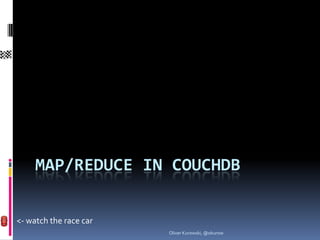
CouchDB Map/Reduce
- 1. MAP/REDUCE IN COUCHDB <- watch the race car Oliver Kurowski, @okurow
- 2. Facts about Map/Reduce Programming paradigm, popularized and patented by Google Great for parallel jobs No Joins between documents In CouchDB: Map/Reduce in JavaScript (default) Also Possible with other languages Workflow 1. Map function builds a list of key/value pairs 2. Reduce function reduces the list ( to a single Value) Oliver Kurowski, @okurow
- 3. Simple Map Example A List of Cars Id: 1 Id: 2 Id: 3 Id: 4 Id: 5 make: Audi make: Audi make: VW make: VW make: VW model: A3 model: A4 model: Golf model: Golf model: Polo year: 2000 year: 2009 year: 2009 year: 2008 year: 2010 price: 5.400 price: 16.000 price: 15.000 price: 9.000 price: 12.000 Step 1: Make a list, ordered by Price Function(doc) { emit (doc.price, doc.id); } Key Value Step 2: Result: Key , Value 5.400 , 1 9.000 , 4 12.000 , 5 15.000 , 3 16.000 , 2 Oliver Kurowski, @okurow
- 4. Querying Maps Original Map Key , Value 5.400 , 1 9.000 , 4 12.000 , 5 15.000 , 3 16.000 , 2 All keys startkey=10.000 & endkey=15.500 from 10.000 Key , Value to < 15.500 12.000 , 5 15.000 , 4 Exact key=10.000 Key , Value key, so no result endkey=10.000 Key , Value 5.400 , 1 All keys, less than 10.000 Oliver Kurowski, @okurow
- 5. Map Function Has one document as input Can emit all JSON-Types as key and value: - Special Values: null, true, false - Numbers: 1e-17, 1.5, 200 - Strings : “+“, “1“, “Ab“, “Audi“ - Arrays: [1], [1,2], [1,“Audi“,true] - Objects: {“price“:1300,“sold“:true} Results are ordered by key ( or revers) (order with mixed types: see above) In CouchDB: Each result has also the doc._id {"total_rows":5,"offset":0, "rows":[ {"id":"1","key":"Audi","value":1}, {"id":" 2","key":"Audi","value":1}, {"id":"3","key": "VW","value":1}, {"id":"4","key":"VW","va lue":1}, {"id":"5","key":"VW","value":1} ]} Oliver Kurowski, @okurow
- 6. Reduce Function Has arrays of keys and values as input Should reduce the result of a map to a single value Javascript (Other languages possible) In CouchDB: some simple built-in native erlang functions (_sum,_count,_stats) Is automaticaly called after the map-function has finished Can be ignored with “reduce=false“ Is needed for grouping Oliver Kurowski, @okurow
- 7. Simple Map/Reduce Example A List of Cars Id: 1 Id: 2 Id: 3 Id: 4 Id: 5 make: Audi make: Audi make: VW make: VW make: VW model: A3 model: A4 model: Golf model: Golf model: Polo year: 2000 year: 2009 year: 2009 year: 2008 year: 2010 price: 5.400 price: 16.000 price: 15.000 price: 9.000 price: 12.000 Step 1: Make a map, ordered by make Function(doc) { emit (doc.make, 1); } Value Key =1 Result: Key , Value Audi , 1 Audi , 1 VW, 1 VW, 1 VW, 1 Oliver Kurowski, @okurow
- 8. Simple Map/Reduce Example Result: Key , Value Audi , 1 Audi , 1 VW , 1 VW , 1 VW , 1 Step 2: Write a “sum“-reduce function(keys,values) { return sum(values); } Result: Key , Value null ,5 Oliver Kurowski, @okurow
- 9. Simple Map/Reduce Example Step 3: Querying - key=“Audi“ Key , Value null , 2 Step 4: Grouping by keys - group=true Key , Value Audi , 2 VW , 3 Step 5: Use only the map Function - reduce=false Key , Value Like Audi ,1 having no Audi ,1 reduce- VW ,1 function VW ,1 VW ,1 Oliver Kurowski, @okurow
- 10. Array-Key Map/Reduce Example A List of cars (again) Id: 1 Id: 2 Id: 3 Id: 4 Id: 5 make: Audi make: Audi make: VW make: VW make: VW model: A3 model: A4 model: Golf model: Golf model: Polo year: 2000 year: 2009 year: 2009 year: 2008 year: 2010 price: 5.400 price: 16.000 price: 15.000 price: 9.000 price: 12.000 Step 1: Make a map, with array as key Function(doc) { emit ([doc.make,doc.model,doc.year], 1); } Result (with group=true): Key , Value [Audi, A3, 2000] , 1 [Audi, A4, 2009] , 1 [VW, Golf, 2008] , 1 [VW, Golf, 2009] , 1 [VW, Polo, 2010] , 1 Oliver Kurowski, @okurow
- 11. Array-Key Map/Reduce Querying startkey=[“Audi“] Key , Value [Audi, A3, 2000] , 1 ( &group=true) [Audi, A4, 2009] , 1 [VW, Golf, 2008] , 1 [VW, Golf, 2009] , 1 [VW, Polo, 2010] , 1 startkey=[“VW“] Key , Value [Audi, A3, 2000] , 1 ( &group=true) [Audi, A4, 2009] , 1 [VW, Golf, 2008] , 1 [VW, Golf, 2009] , 1 [VW, Polo, 2010] , 1 Key , Value endkey=[“VW“] [Audi, A3, 2000] , 1 Remember: Endkey is (&group=true) [Audi, A4, 2009] , 1 not in [VW, Golf, 2008] , 1 [VW, Golf, 2009] , 1 resultlist [VW, Polo, 2010] , 1 Oliver Kurowski, @okurow
- 12. Array-Key Map/Reduce Ranges Step 4: Range queries: Key , Value - startkey=[“VW“,“Golf“] [Audi, A3, 2000] , 1 [Audi, A4, 2009] , 1 - endkey= [“VW“,“Polo“] [VW, Golf, 2008] , 1 [VW, Golf, 2009] , 1 - (&group=true) [VW, Polo, 2010] , 1 What, if we do not know the next model after Golf ? - startkey=[“VW“,“Golf“] Key , Value [Audi, A3, 2000] , 1 - endkey=[“VW“,“Golf“,99999] [Audi, A4, 2009] , 1 - (&group=true) [VW, Golf, 2008] , 1 [VW, Golf, 2009] , 1 [VW, Polo, 2010] , 1 - better: endkey=[“VW“,“Golf“,{}] Oliver Kurowski, @okurow
- 13. Grouping with group_level group=true Key , Value [Audi, A3, 2000] , 1 (aka group_level=exact) [Audi, A4, 2009] , 1 [VW, Golf, 2008] , 1 [VW, Golf, 2009] , 1 [VW, Polo, 2010] , 1 group_level=1 Key , Value (no group=true needed) [Audi] , 2 [VW] , 3 group_level=2 Key , Value [Audi, A3] , 1 (no group=true needed) [Audi, A4] , 1 [VW, Golf] , 2 [VW, Polo] , 1 group_level=3 -> group_level=exact -> group=true Oliver Kurowski, @okurow
- 14. Examples: Get all car makes: Key , Value [Audi] , 2 - group_level=1 [VW] , 3 Get all models from VW: - startkey=[“VW“]&endkey=[“VW“,{}]&group_level=2 Key , Value [VW, Golf] , 2 [VW, Polo] , 1 Get all years of VW Golf: - startkey=[“VW“,“Golf“]&endkey=[“VW“,“Golf“,{}]&group_level=3 Key , Value [VW, Golf, 2008] , 1 [VW, Golf, 2009] , 1 Oliver Kurowski, @okurow
- 15. Reduce / Rereduce: A rule to use reduce-functions: The input of a reduce function does not only accept the result of a map, but also the result of itself Function(doc) { Key , Value function(keys,values) { Key , Value emit (doc.make,1); Audi , 2 return sum(values); null , 5 } VW , 3 } Why ? A reduce function can be used more than just once If the map is too large, then it will be split and each part runs through the reduce function, finally all the results run through the same reduce function again. Oliver Kurowski, @okurow
- 16. WTF ? Oliver Kurowski, @okurow
- 17. Reduce / Rereduce: Example for counting values( Will produce wrong result !) function(keys,values) { return count(values); } Key , Value 1 , 1 function(keys,values) { Key , Value 2 , 10 return count(values); } null , 333 … Key , Value 333 , 23 1 , 1 2 , 10 Key , Value 3 , 4 function(keys,values) { function(keys,values) { Key , Value 334 , 15 Key , Value … return count(values); return count(values); 335 , 99 null , 333 null ,3 } } 999 , 7 … 1000 , 12 666 , 82 Key , Value 667 , 18 function(keys,values) { Boom ! return count(values); Key , Value 668 , 149 null , 333 3 != 1000 … } 1000 , 12 Split Oliver Kurowski, @okurow
- 18. Reduce / Rereduce: Solution: The rereduce-Flag (not mentioned yet) - indicates, wether the function is called first or not. Set by CouchDB function(keys ,values, rereduce) { if(rereduce==false) { return count(values); }else{ return sum(values); } Key , Value 1 , 1 … Key , Value 2 , 10 if(rereduce==false) { null , 333 … return count(values); Key , Value 333 , 23 1 , 1 2 , 10 Key , Value … 3 , 4 334 , 15 … Key , Value else{ Key , Value … 335 , 99 if(rereduce==false) { null , 333 return sum(values) null , 1000 999 , 7 … return count(values); } 1000 , 12 666 , 82 Key , Value 667 , 18 … Correct Key , Value 668 , 149 if(rereduce==false) { null , 334 … return count(values); 1000 , 12 Split rereduce=false rereduce=true Oliver Kurowski, @okurow
- 19. Input of a reduce function: The map: Doc._id , Key , Value 4 , “Audi“ , 12.000 2 , “BMW“ , 20.000 1 , “Citroen“ , 9.000 3 , “Dacia“ , 6.500 The function: function(keys ,values, rereduce) { return sum(values); } Input Values 1 (rereduce=false): - keys: [ [“Audi“,4],[“BMW“,2],[“Citroen“,1],[“Dacia“,3] ] - values: [ 12.000,20.000,9.000,6.500] - rereduce: false Input Values 2 (rereduce=true): - keys: null - values: [47.500] - rereduce: true Oliver Kurowski, @okurow
- 20. Where does Map/Reduce live ? Map/Reduce functions are stored in a design document in the “views“ key: { “_id“:“_design/example“, “views“: { “simplereduce“: { “map“: “function(doc) { emit(doc.make,1); }“, “reduce“: “function (keys, values) { return sum (values); }“ } } } Map/reduce functions start when a view is called: http://localhost:5984/mapreduce/_design/example/_view/simplereduce http://localhost:5984/mapreduce/_design/example/_view/simplereduce?key=“Audi“ http://localhost:5984/mapreduce/_design/example/_view/simplereduce?key=“VW“&group=true Oliver Kurowski, @okurow
- 21. View calling All documents in the database are called by a view once After the first call: Only new and changed docs are called by the function when calling the view again The results are stored in CouchDB internal B+tree The result, that you receive is the stored B+tree result That means: If a view is called first, it could take a little time to build the tree before you get the results. If there are no changes to docs, the next time you call, the result is presented instantly Key queries like startkey and endkey are performed on the B+tree result, no rebuild needed There are serveral parameters for calling a view: limit, skip, include_docs=true, key, startkey, endkey, descending, stale(ok,upd ate_after),group, group_level, reduce (=false) Oliver Kurowski, @okurow
- 22. View calling parameters limit: limits the output skip: skips a number of documents include_docs=true: when no reduce, docs are sent with the map-list key, startkey,endkey: should be known now startkey_docid=x: only docs with id>=x endkey_docid=x: only docs with id<x descending=true: reverse order. When using start/endkey, they must be changed Stale=ok: do not start indexing, just deliver the stored result Stale=update_after: deliver old results, start indexing after that Group, group_level,reduce=false: should be known Oliver Kurowski, @okurow
- 23. You‘ve made it ! Oliver Kurowski, @okurow
