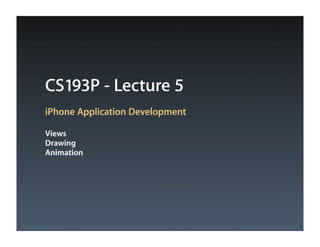
CS193P Lecture 5 View Animation
- 1. CS193P - Lecture 5 iPhone Application Development Views Drawing Animation
- 2. Today’s Topics • Questions from previous lectures or assignments? • Views • Drawing • Animation
- 3. Views
- 4. View Fundamentals • Rectangular area on screen • Draws content • Handles events • Subclass of UIResponder (which defines event handling API) • Views arranged in a hierarchical fashion every view has one superview ■ ■ every view has zero or more subviews • Questions that immediately arise: what view-related structures exist? ■ ■ what is the coordinate system?
- 5. View-related Structures • CGPoint location in space: x and y components ■ • CGSize dimensions of something: width and height components ■ • CGRect location and dimension: origin and size ■
- 6. Rects, Points and Sizes y CGRect CGPoint origin 80 80 x 54 size 54 y (0, 0) x 144 CGSize 144 width 72 72 height
- 7. View-related Structure Creation Function Example CGPoint point = CGPointMake (100.0, 200.0); CGPointMake (x, y) point.x = 300.0; point.y = 30.0; CGSize size = CGSizeMake (42.0, 11.0); CGSizeMake (width, height) size.width = 100.0; size.height = 72.0; CGRect rect = CGRectMake (100.0, 200.0, CGRectMake (x, y, 42.0, 11.0); width, height) rect.origin.x = 0.0; rect.size.width = 50.0;
- 8. UIView Coordinate System Origin in upper left corner ■ ■ y axis grows downwards 0, 0 +x +y
- 9. UIView Coordinate System Origin in upper left corner ■ ■ y axis grows downwards 0, 0 +x UIView +y
- 10. Location and Size • View’s location and size expressed in two ways Frame is in terms of superview’s coordinate system ■ ■ Bounds is in terms of local coordinate system
- 11. Location and Size • View’s location and size expressed in two ways Frame is in terms of superview’s coordinate system ■ ■ Bounds is in terms of local coordinate system View A
- 12. Location and Size • View’s location and size expressed in two ways Frame is in terms of superview’s coordinate system ■ ■ Bounds is in terms of local coordinate system 0, 0 550 View A 400
- 13. Location and Size • View’s location and size expressed in two ways Frame is in terms of superview’s coordinate system ■ ■ Bounds is in terms of local coordinate system 0, 0 550 View A frame: origin: 0, 0 View A size: 550 x 400 View A bounds: origin: 0, 0 size: 550 x 400 400
- 14. Location and Size • View’s location and size expressed in two ways Frame is in terms of superview’s coordinate system ■ ■ Bounds is in terms of local coordinate system 0, 0 550 View A frame: origin: 0, 0 View A size: 550 x 400 View A bounds: View B origin: 0, 0 size: 550 x 400 400
- 15. Location and Size • View’s location and size expressed in two ways Frame is in terms of superview’s coordinate system ■ ■ Bounds is in terms of local coordinate system 0, 0 550 View A frame: origin: 0, 0 View A size: 550 x 400 200, 100 View A bounds: View B origin: 0, 0 size: 550 x 400 400
- 16. Location and Size • View’s location and size expressed in two ways Frame is in terms of superview’s coordinate system ■ ■ Bounds is in terms of local coordinate system 0, 0 550 View A frame: origin: 0, 0 View A size: 550 x 400 200, 100 200 View A bounds: View B origin: 0, 0 size: 550 x 400 400 250
- 17. Location and Size • View’s location and size expressed in two ways Frame is in terms of superview’s coordinate system ■ ■ Bounds is in terms of local coordinate system 0, 0 550 View A frame: origin: 0, 0 View A size: 550 x 400 200, 100 200 View A bounds: View B origin: 0, 0 size: 550 x 400 400 250 View B frame: origin: 200, 100 size: 200 x 250
- 18. Location and Size • View’s location and size expressed in two ways Frame is in terms of superview’s coordinate system ■ ■ Bounds is in terms of local coordinate system 0, 0 550 View A frame: origin: 0, 0 View A size: 550 x 400 200, 100 200 View A bounds: 0, 0 View B origin: 0, 0 size: 550 x 400 400 250 View B frame: origin: 200, 100 size: 200 x 250
- 19. Location and Size • View’s location and size expressed in two ways Frame is in terms of superview’s coordinate system ■ ■ Bounds is in terms of local coordinate system 0, 0 550 View A frame: origin: 0, 0 View A size: 550 x 400 200, 100 200 View A bounds: 0, 0 View B origin: 0, 0 size: 550 x 400 400 250 View B frame: origin: 200, 100 size: 200 x 250 View B bounds: origin: 0, 0 size: 200 x 250
- 20. Frame and Bounds • Which to use? Usually depends on the context ■ • If you are using a view, typically you use frame • If you are implementing a view, typically you use bounds • Matter of perspective From outside it’s usually the frame ■ ■ From inside it’s usually the bounds • Examples: Creating a view, positioning a view in superview - use frame ■ ■ Handling events, drawing a view - use bounds
- 21. View Hierarchy - UIWindow • Views live inside of a window • Instance of UIWindow, container of all views for an iPhone app apps have single window ■ ■ usually set up in template project • UIWindow is actually just a view adds some additional functionality specific to top level view ■
- 22. View Hierarchy - Manipulation • Add/remove views in IB or using UIView methods - (void)addSubview:(UIView *)view; - (void)removeFromSuperview; • Manipulate the view hierarchy manually: - (void)insertSubview:(UIView *)view atIndex:(int)index; - (void)insertSubview:(UIView *)view belowSubview:(UIView *)view; - (void)insertSubview:(UIView *)view aboveSubview:(UIView *)view; - (void)exchangeSubviewAtIndex:(int)index withSubviewAtIndex:(int)otherIndex;
- 23. View Hierarchy - Ownership • Superviews retain their subviews • Not uncommon for views to only be retained by superview Be careful when removing! ■ ■ Retain subview before removing if you want to reuse it • Views can be temporarily hidden [theView setHidden:YES];
- 24. Creating Views
- 25. Where do views come from? • Commonly Interface Builder • Drag out any of the existing view objects (buttons, labels, etc) • Or drag generic UIView and set custom class
- 26. Manual Creation • Views are initialized using -initWithFrame: CGRect frame = CGRectMake(0, 0, 200, 150); UIView *myView = [[UIView alloc] initWithFrame:frame]; • Example: CGRect frame = CGRectMake(20, 45, 140, 21); UILabel *label = [[UILabel alloc] initWithFrame:frame]; [window addSubview:label]; [label setText:@”Number of sides:”]; [label release]; // label now retained by window
- 27. Custom Views • Subclass UIView • For custom drawing, you override: - (void)drawRect:(CGRect)rect; • For event handling, you override: - (void)touchesBegan:(NSSet *)touches withEvent:(UIEvent *)event; - (void)touchesMoved:(NSSet *)touches withEvent:(UIEvent *)event; - (void)touchesEnded:(NSSet *)touches withEvent:(UIEvent *)event;
- 28. Drawing Views
- 29. - (void)drawRect:(CGRect)rect • UIView’s drawRect: implementation does nothing If no overridden drawRect: then backgroundColor used to fill ■ • Override - drawRect: to draw a custom view rect argument is area to draw ■ • When is it OK to call drawRect:?
- 30. Be Lazy • drawRect: is invoked automatically Don’t call it directly! ■ • When a view needs to be redrawn, use: - (void)setNeedsDisplay; • For example, in your controller: - (void)setNumberOfSides:(int)sides { numberOfSides = sides; [polygonView setNeedsDisplay]; }
- 31. CoreGraphics and Quartz 2D • UIKit offers very basic drawing functionality UIRectFill(CGRect rect); UIRectFrame(CGRect rect); • Many types and drawing functions defined in CoreGraphics • CG is a C-based API, not Objective-C • CG and Quartz 2D drawing engine define simple but powerful graphics primitives Graphics context ■ ■ Transformations ■ Paths ■ Colors ■ Fonts ■ Painting operations
- 32. Graphics Contexts • All drawing is done into an opaque graphics context • Actual output destination could be a screen, bitmap buffer, printer, PDF document, etc. • Graphics context setup automatically before invoking drawRect: Defines current path, line width, transform, etc. ■ ■ Access the graphics context within drawRect: by calling (CGContextRef)UIGraphicsGetCurrentContext(void); Use CG calls to change settings ■ • Context only valid for current call to drawRect: Don’t try to cache them! ■
- 33. CG Wrappers • Some CG functionality wrapped by UIKit • UIColor Convenience for getting common colors ■ ■ Easily set the fill and/or stroke colors when drawing UIColor *redColor = [UIColor redColor]; [redColor set]; // drawing will be done in red • UIFont Access system font ■ ■ Get font by name UIFont *font = [UIFont systemFontOfSize:14.0]; [myLabel setFont:font];
- 34. Simple drawRect: example • Draw a solid color and shape - (void)drawRect:(CGRect)rect { CGRect bounds = [self bounds]; [[UIColor grayColor] set]; UIRectFill (bounds); CGRect square = CGRectMake (10, 10, 50, 100); [[UIColor redColor] set]; UIRectFill (square); [[UIColor blackColor] set]; UIRectFrame (square); }
- 35. Simple drawRect: example • Draw a solid color and shape - (void)drawRect:(CGRect)rect { CGRect bounds = [self bounds]; [[UIColor grayColor] set]; UIRectFill (bounds); CGRect square = CGRectMake (10, 10, 50, 100); [[UIColor redColor] set]; UIRectFill (square); [[UIColor blackColor] set]; UIRectFrame (square); }
- 36. Drawing More Complex Shapes • Common steps for drawRect: are Get current graphics context ■ ■ Define a path ■ Set a color ■ Stroke or fill path ■ Repeat, if necessary
- 37. Paths • CoreGraphics paths define shapes • Made up of lines, arcs, curves and rectangles • Creation and drawing of paths are two distinct operations Define path first, then draw it ■
- 38. CGPath • Two parallel sets of functions for using paths CGContext “convenience” throwaway functions ■ ■ CGPath functions for creating reusable paths CGContext CGPath CGContextMoveToPoint CGPathMoveToPoint CGContextLineToPoint CGPathAddLineToPoint CGContextAddArcToPoint CGPathAddArcToPoint CGContextClosePath CGPathCloseSubPath And so on and so on . . .
- 39. Simple Path Example - (void)drawRect:(CGRect)rect { CGContextRef context = UIGraphicsGetCurrentContext(); [[UIColor grayColor] set]; UIRectFill ([self bounds]); CGContextBeginPath (context); CGContextMoveToPoint (context, 75, 10); CGContextAddLineToPoint (context, 10, 150); CGContextAddLineToPoint (context, 160, 150); CGContextClosePath (context); [[UIColor redColor] setFill]; [[UIColor blackColor] setStroke]; CGContextDrawPath (context, kCGPathFillStroke); }
- 40. Simple Path Example - (void)drawRect:(CGRect)rect { CGContextRef context = UIGraphicsGetCurrentContext(); [[UIColor grayColor] set]; UIRectFill ([self bounds]); CGContextBeginPath (context); CGContextMoveToPoint (context, 75, 10); CGContextAddLineToPoint (context, 10, 150); CGContextAddLineToPoint (context, 160, 150); CGContextClosePath (context); [[UIColor redColor] setFill]; [[UIColor blackColor] setStroke]; CGContextDrawPath (context, kCGPathFillStroke); }
- 41. More Drawing Information • UIView Class Reference • CGContext Reference • “Quartz 2D Programming Guide” • Lots of samples in the iPhone Dev Center
- 42. View Properties & Animation
- 43. View Properties • Views have many properties bounds, alpha, transform, backgroundColor, hidden, etc ■ • View subclasses add many more UIControl: enabled, selected, highlighted ■ ■ UILabel: font, textColor, shadowColor, textAlignment, etc ■ UIButton: font, title, titleColor, image, backgroundImage • Most properties settable in IB If not in Attributes Inspector, need to set in code ■ • See class reference documentation for all properties
- 44. Animating Views • Consider example where a view needs to resize or change layout dynamically • For example, user toggles a switch which displays additional views
- 45. Animating Views • Consider example where a view needs to resize or change layout dynamically • For example, user toggles a switch which displays additional views
- 46. Animating Views • Consider example where a view needs to resize or change layout dynamically • For example, user toggles a switch which displays additional views
- 47. UIView Animations • UIView supports a number of animatable properties frame, bounds, center, alpha, transform ■ • Create “blocks” around changes to animatable properties • Animations run asynchronously and automatically
- 48. Other Animation Options • Additional methods for other options delay before starting animation ■ ■ start animation at specific time ■ set animation curve (ease in/out, ease in, ease out, linear) ■ repeat count ■ autoreverses (e.g. ping pong back and forth)
- 50. View Animation Example - (void)showAdvancedOptions { // assume polygonView and optionsView [UIView beginAnimations:@”advancedAnimations” context:nil]; [UIView setAnimationDuration:0.3]; // make optionsView visible (alpha is currently 0.0) optionsView.alpha = 1.0; // move the polygonView down CGRect polygonFrame = polygonView.frame; polygonFrame.origin.y += 200; polygonView.frame = polygonFrame; [UIView commitAnimations]; }
- 51. Knowing When Animations Finish • UIView animations allow for a delegate [UIView setAnimationDelegate:myController]; • myController will have callbacks invoked before and after - (void)animationWillStart:(NSString *)animationID context:(void *)context; - (void)animationDidStop:(NSString *)animationID finished:(NSNumber *)finished context:(void *)context; • Can provide custom selectors if desired, for example [UIView setAnimationWillStartSelector: @selector(animationWillStart)]; [UIView setAnimationDidStopSelector: @selector(animationDidStop)];
- 52. How Does It Work? • Is drawRect: invoked repeatedly? • Do I have to run some kind of timer in order to drive the animation? • Is it magic?
- 53. Core Animation • Hardware accelerated rendering engine • UIViews are backed by Core Animation “layers” • First time drawRect: is called on UIView results are cached If view’s contents don’t change drawRect: never called again ■ ■ Cached results used to render view ■ Layers maintained in separate hierarchy managed by separate process • Rendering of layers uses cached results • Property animations done automatically by manipulating layers
- 54. View Transforms • Every view has a transform property used to apply scaling, rotation and translation to a view ■ • By default a view’s transform is the identity transform no affect on the view ■ • CGAffineTransform structure used to represent transform • Use CG functions to create, modify transforms CGAffineTransform Functions (just a small example set) CGAffineTransformScale (transform, xScale, yScale) CGAffineTransformRotate (transform, angle) CGAffineTransformTranslate (transform, xDelta, yDelta)
- 55. More Animation Information • iPhone OS Programming Guide “Modifying Views at Runtime” section ■ • Core Animation Programming Guide
- 57. Questions?