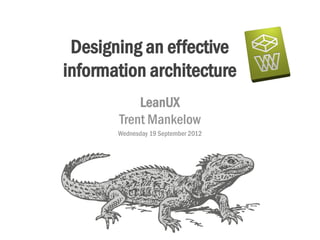
Designing an effective information architecture
- 1. Designing an effective information architecture LeanUX Trent Mankelow Wednesday 19 September 2012
- 2. Before we get going…
- 3. Today’s session is dedicated to this New Zealand icon ‘Good information architecture stands the test of time’
- 4. This afternoon A bit about me A bit about you Why is information architecture important? What is information architecture? How do you ‘do’ information architecture? Wrap up
- 14. Why is information architecture important?
- 15. I have 164 passwords
- 16. 3,404 contacts in Outlook 1,590 contacts in LinkedIn 318 friends on Bookface
- 17. 130,000+ emails
- 18. Driver’s license license plate numbers bank account numbers passport numbers birthdays (8 nieces, 2 nephews) clothing sizes ETC
- 19. “It’s estimated that there will be 44 times as much data and content coming over the next decade, reaching 35 zettabytes by 2020.” - I.B.M.’s chairman, Samuel Palmisano, September 2011 19
- 20. 35,000,000, 000,000,000, 20 000,000bytes
- 23. The #1 reason you should care about information architecture? Hard to find information wastes human life
- 24. Benefits of a well organized IA • Users can quickly complete their task • Users are more likely to complete their task • Reduced frustration and increased satisfaction • Reduced calls to customer support • Better user experience • Improved productivity • Happy customers
- 25. So, what is information architecture?
- 26. “The combination of organization, labeling, and navigation schemes within an information system.” - Lou Rosenfeld 26
- 27. Information architecture connects people to the content that they are looking for 27
- 28. 1. Organization 2. Labeling 3. Navigation 4. Search 28
- 29. 1. Organization Information can be organized into different schemes and structures A scheme is overarching philosophy e.g. by role, topic, date, task, alphabetical, geographical, etc Structure is about the concrete relationships 29
- 30. For example, there are lots of ways to organize recipes ... • French • Breakfast • Beef • Italian – Hot • Poultry – Cold • German • Lunch – Chicken – Turkey • Japanese • Dinner – Duck –Sushi • Pork • Snacks –Yakitori • Vegetarian • Chinese 30
- 31. Organization is hard because… Content can be organized in different ways We all have different preferences Organizing information is a subjective task, because relationships are subjective! 31
- 32. 2. Labeling The goal of labeling is to communicate efficiently and effectively The goal of language is also to communicate efficiently and effectively Labeling is hard because: There is limited space on the page Language is slippery – its ambiguous and confusing 32
- 33. Labels should be Concise Consistent Distinguishable In the users’ language 33
- 34. 3. Navigation Good navigation design should show users: Where they are Where they’ve been Where they can go 34
- 35. Make it obvious where users are Show users their context (e.g. highlighting their location in the navbars within the site or process) “Giving users a table of contents does much more than simply provide users with a means of navigating the content. The table of contents expresses the hierarchical relationships of your content, and by so doing gives users a sense of your content’s overall story and structure.” - Tom Johnson 35
- 36. Make it obvious where users can go Allow users to easily browse to what they need Make it obvious what’s clickable Show what’s related and relevant Surface things users might not know about 36
- 37. Make it obvious where users have been Use consistent labeling Make visited in-page links a less saturated colour 37
- 38. 4. Search Most users tend to start browsing over searching 5% - 30% of users start with search (3 studies since 2005) But search is important because: It is often used as the fallback option It is useful for visitors who know what they are looking for 38
- 39. Organization and labeling So, how do you do information V architecture?
- 40. STEP ONE: KNOW your users!
- 41. Quant Qual Open card sorting Contextual inquiry Focus groups Generative User interviews Analytics Usability testing Closed card sorting Evaluative Tree testing Surveys
- 42. Quant Qual Open card sorting Contextual inquiry Focus groups Generative User interviews Analytics Usability testing Closed card sorting Evaluative Tree testing Surveys
- 44. Quant Qual Open card sorting Contextual inquiry Focus groups Generative User interviews Analytics Usability testing Closed card sorting Evaluative Tree testing Surveys
- 46. More than 60% of participants testing a new kitchen appliance indicated that they were “likely” or “very likely” to buy it in the next 3 months. 8 months later, only 12% had.
- 47. Quant Qual Open card sorting Contextual inquiry Focus groups Generative User interviews Analytics Usability testing Closed card sorting Evaluative Tree testing Surveys
- 49. Quant Qual Open card sorting Contextual inquiry Focus groups Generative User interviews Analytics Usability testing Closed card sorting Evaluative Tree testing Surveys
- 52. Quant Qual Open card sorting Contextual inquiry Focus groups Generative User interviews Analytics Usability testing Closed card sorting Evaluative Tree testing Surveys
- 54. Quant Qual Open card sorting Contextual inquiry Focus groups Generative User interviews Analytics Usability testing Closed card sorting Evaluative Tree testing Surveys
- 56. Quant Qual Open card sorting Contextual inquiry Focus groups Generative User interviews Analytics Usability testing Closed card sorting Evaluative Tree testing Surveys
- 57. An example ‘ideal’ approach 1. Research 2. Create 3. Evaluate a) Review user a) Conduct feedback a) Tree test open card candidate IAs sorting b) Review web analytics b) Workshop b) Usability c) Tree test candidate IAs testing existing tree 57
- 58. Card sorting
- 59. Card sorting – step-by-step 1. Plan the study 2. Agree with stakeholders a set of ‘cards’ representing current (and future) website content and functionality 3. Recruit representative users 4. Have the participants sort the cards into groups that they think belong together. When they have finished sorting, they create a name for each group 5. Analyse the card sorting results to find the patterns in how people group the cards and label the groups
- 60. 1. Plan the study Why are we running this study? What do we specifically want to find out? Who should we test? When will we test? Where / how will we test?
- 61. 2. Write cards
- 62. Number of cards versus completion rate 100% 90% 80% 70% 60% % of card sorts completed by 50% participants 40% 30% 20% 10% 0% 1 21 41 61 81 101 121 145 167 207 268 403 Number of cards
- 63. Number of participants who complete a card sort within an hour 20000 18000 16000 14000 12000 Total participant numbers 10000 8000 6000 4000 2000 0 1 11 21 31 41 51 Minutes
- 64. 3. Recruit representative users Include a prominent link on your website, on the pages the targeted users will visit Email the link to your users Your invitation has to clearly state the proposition in one short phrase e.g. "5-minute survey - win an iPad”
- 65. How many participants? You need at least 20 – 30 participants for each round of testing Tullis, T., and Wood, L. (2004), "How Many Users Are Enough for a Card-Sorting Study?" Proceedings UPA 2004 (Minneapolis, MN, June 7-11, 2004).
- 66. 4. Conduct the sort
- 67. Closed versus Open? ç
- 70. Which is best: In-person or Online? In-person Online • You can ask questions as • Quick results participants complete the • Can conduct sorts with large sort to better understand numbers of participants their thinking • You know that participants • No software costs are representative if you recruit via a link on the website • Analysis is aided by the software (no data entry)
- 71. Maybe both?
- 73. 5. Analyse the results Plans & billing
- 74. Strong vs. weak groups
- 75. Card sorting limitations Participants sometimes like to be clever, and a good IA is usually boring We won’t call it ‘Personals’ because it’s a bit of an old word, we want something funky
- 76. Card sorting limitations Participants sometimes like to be clever, and a good IA is usually boring Analysis is often time consuming (remember, in LeanUX a good game is a fast game) Does not consider users’ goals and tasks Card sorting doesn’t create an IA – it’s a tool to assist in the creation of an IA
- 77. Tree testing
- 78. We first came across the idea in 2003
- 79. What is tree testing? A website is typically organized into a hierarchy (a "tree") of topics and subtopics Tree testing provides a way to measure how well users can find items in this hierarchy In a tree test, you test the organization and the Labeling of the IA (not the navigation or the search)
- 80. Tree testing – step-by-step 1. Plan the study 2. Decide on site structures to test 3. Create representative ‘find’ tasks 4. Pilot test 5. Recruit representative users 6. Analyse the results to see if participants went to the ‘right’ part of the tree 7. Tweak and re-test variations of the tree to see which is best
- 81. 1. Plan the study Why are we running this test? What are we testing? What do we specifically want to find out? Who should we test? When will we test? Where / how will we test?
- 82. 2. Decide on site structures to test It’s very rare for us to only do one tree test in isolation. Ideally we would: Benchmark the existing IA Come up with some alternatives as a team Iterate – we might tweak and re-test 2 or 3 times Keep the same tasks from test to test (although you may add some new ones towards the end)
- 83. Benchmark your existing IA Tree testing the existing hierarchy lets you benchmark any changes made Was it better before or after the changes? How much better or worse? Which bits performed better, which bits performed worse? It identifies those areas of the current site that need most attention – helps you prioritise your work
- 84. Come up with some alternatives as a team
- 85. 3. Create representative ‘find’ tasks Create tasks that cover the parts of the tree that need testing Look at the analytics – where are people going, getting lost? What are they Googling for? What do users say they want from the survey results? What do your personas tell you they want?
- 86. Tips for writing tasks Same rules as writing tasks for user tests Don't lead the witness, don't give away critical terms, be specific, and ask yourself how participants could misunderstand the wording Try out your tasks on an innocent bystander! Loaded question: how many tasks should you test with?
- 87. Completion rate of Treejack studies 1.2 1 0.8 Completion rate 0.6 0.4 0.2 0 0 10 20 30 40 50 60 70 80 Number of tasks
- 88. 4. Pilot test Ideally pilot with a few people, since people can read stuff in different ways Preview the test a few times to get everything right Launch the test!
- 89. 5. Recruit representative users Include a prominent link on your website On the pages the intended users will visit Email the link to your users Your invitation has to clearly state the proposition in one short phrase We usually use the formula of "5-minute survey - win an iPad”
- 90. 6. Analyse the results – overview
- 91. 6. Analyse the results – task-by-task
- 92. 6. Analyse the results - pie trees
- 93. 7. Tweak and re-test variations Once you’ve digested your results, you need to think about what would change in your IA Go back to your original tree in Excel and amend Add comments as to why you’ve changed things Add notes where you still have questions Maybe you need to generate a couple of different options to test
- 94. How long does all this take? Analysing the last 30 Treejack consulting projects we’ve done, on average it takes us 46 hours effort to run a Treejack study (including all the tweaking and retesting). Over the 30 projects, we tested an average of 2.2 trees with 239 participants.
- 95. Conclusion: IA the Lean UX way
- 96. versus Slow Fast Millions Tens of thousands
- 97. Feedback V customers It’s not how well you lap, it’s how fast you lap you Define V V Develop
- 98. An example ‘ideal’ approach 1. Research 2. Create 3. Evaluate a) Review user a) Conduct feedback a) Tree test open card candidate IAs sorting b) Review web analytics b) Workshop b) Usability c) Tree test candidate IAs testing existing tree 98
- 99. The ‘lightest weight’ approach 1. Research 2. Create 3. Evaluate a) Review user a) Conduct feedback a) Tree test open card candidate IAs sorting b) Review web analytics b) Workshop b) Usability c) Tree test candidate IAs testing existing tree 99
- 100. Resources Information Architecture A Practical Guide to Organizing Digital Information for for the World Wide Web – Information Architecture - Others – Nichani (FREE from Morville & Rosenfeld Spencer http://bit.ly/yEyfFZ) • Tree Testing: A quick way to evaluate your IA (http://bit.ly/OcJTN1) • Card sorting: a definitive guide (http://bit.ly/16rTpL) • How to: Card Sorting (http://bit.ly/9KQtzO) • Card sorting: designing useful categories (http://bit.ly/eAzQN) • Classification schemes and when to use them (http://bit.ly/aUcQPx)
- 101. Thank you, you’re awesome! trent.mankelow@optimalusability.com @optimalworkshop www.optimalworkshop.com
