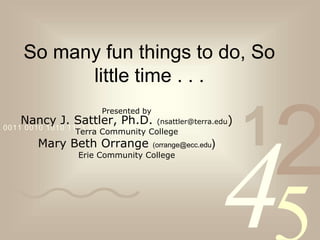
So many fun things 11 13-2010
- 1. 4210011 0010 1010 1101 0001 0100 1011 So many fun things to do, So little time . . . Presented by Nancy J. Sattler, Ph.D. (nsattler@terra.edu) Terra Community College Mary Beth Orrange (orrange@ecc.edu) Erie Community College
- 2. 421 0011 0010 1010 1101 0001 0100 1011 In the beginning … • Course objectives and content must be the same as for the seated versions of the course! • Course flow is the same; the rough spots in a seated class are the rough parts in an online and so with the easy ones! • More eye contact in the face-to-face class; great tools exist for an online class. • If you teach online what do you find goes well? • In your seated class what goes well?
- 3. 421 0011 0010 1010 1101 0001 0100 1011 Course Design Components 1. Course Management System/ Authoring Platform 2. Course Content: Tips for teaching math online 3. New Tools for Teaching: What tools are used to convey how to learn math? 4. Assessment Methods: How does the teacher know the students has learned?
- 4. 4210011 0010 1010 1101 0001 0100 1011 Course Management System/Authoring Platform Course Management Systems provide an environment in which students may work on course materials within a curriculum. These environments provide tracking and data collection capabilities of registered users.
- 5. 421 0011 0010 1010 1101 0001 0100 1011
- 6. 421 0011 0010 1010 1101 0001 0100 1011
- 7. 421 0011 0010 1010 1101 0001 0100 1011
- 8. 4210011 0010 1010 1101 0001 0100 1011 Course Content Delivery New mediums calls for New Tools! Some are electronic, some social networking, some online, and others combine video and audio. Find one that works for you and build from there.
- 9. 421 0011 0010 1010 1101 0001 0100 1011 Content Delivery • Publisher packages such as MyMathLab, MathXL, Alex, or other publisher-provided platform correspond to the textbooks and have value • Don’t re-invent the wheel but remember to supplement with your own materials • Structure your course weekly, by chapter, or by whatever unit fits with the content you are teaching. • Use the tool set you are familiar with; but figure out how to do it online!
- 10. 421 0011 0010 1010 1101 0001 0100 1011 Content Delivery – a.k.a. Tips from Mary Beth • Make it real! • Algorithms are just the beginning • Assign projects, examples, and use the richness of the internet to find the real-life applications of what you are teaching. “Say …weren’t you my eighth grade Algebra Teacher?
- 11. 421 0011 0010 1010 1101 0001 0100 1011 If they need a resource, direct them to it. Include technology help. Post in different formats
- 12. 421 0011 0010 1010 1101 0001 0100 1011 Create a community of learners • Teacher participation is vital • Use the discussion board as the classroom • Use students names in response to postings; thank them by name • Change announcements frequently; give them a reason to “come to class” • Reach out to them without becoming a “cybernag” • As errors are pointed out change the website!
- 13. 421 0011 0010 1010 1101 0001 0100 1011 Address math anxiety
- 14. 421 0011 0010 1010 1101 0001 0100 1011 Address math anxiety • On Discussion forums: – Post midterm tips – Post most frequently missed questions – Discuss how to study, what’s the difference between high school and college learning – What’s the difference between online and traditional learning – Helpful hints about typing math symbols – Don’t overwhelm your students!
- 15. 421 0011 0010 1010 1101 0001 0100 1011 Homework and routine work • Assign homework • Set a schedule for learning • Emphasize the need for regular time for “class” • Be flexible • Let your own personality come through "The number you have dialed is imaginary. Please, rotate your phone by 90 degrees and try again..."
- 16. 421 0011 0010 1010 1101 0001 0100 1011 Respond quickly to student emails and phone calls.
- 17. 4210011 0010 1010 1101 0001 0100 1011 New Tools for Teaching New mediums calls for New Tools! Some are electronic, some social networking, some online, and others combine video and audio. Find one or two that work for you and build from there.
- 18. 421 0011 0010 1010 1101 0001 0100 1011 Electronic Tools Used • Audioconferencing • Blogging • Chatroom • Clickers • Digital drop box • Elect. bulletin board • Electronic mail • Fax • Instant messaging • Interactive video • Ipod • Listserv • Newsgroup • One minute lecture • Print (textbooks, etc.) • Social Networking • Software tutorials • Telecourse • Telephone • Threaded discussion • Videoconferencing • Vodcast
- 19. 421 0011 0010 1010 1101 0001 0100 1011
- 20. 421 0011 0010 1010 1101 0001 0100 1011 Clickers • Used to gather information • Used to obtain Instant feedback • Used to obtain honest answers • Can be linked to Blackboard or other course management systems for assessing students • Used as a discussion prompt • Use to take attendance
- 21. 421 0011 0010 1010 1101 0001 0100 1011 Try the One Minute Lecture • List the key concepts • Write a 15 to 30-second introduction and conclusion • Record these using a microphone and Web camera • Design an assignment • Upload the video and assignment to your course- management software
- 22. 421 0011 0010 1010 1101 0001 0100 1011
- 23. 421 0011 0010 1010 1101 0001 0100 1011
- 24. 421 0011 0010 1010 1101 0001 0100 1011
- 25. 421 0011 0010 1010 1101 0001 0100 1011
- 26. 421 0011 0010 1010 1101 0001 0100 1011 Have Students Collaborate • Google Docs • http://www.google.com/apps/edu/index.html#utmsource=edu cators2&utm_medium=et • Mindmap • http://www.mindomo.com • Wikis • http://wikisineducation.wetpaint.com/page/Higher-Ed+Wikis
- 27. 421 0011 0010 1010 1101 0001 0100 1011 SOCIAL NETWORKING •FaceBook •MySpace •Linkedin (Facebook & MySpace are leading communication tools for ages 14-40)
- 28. 421 0011 0010 1010 1101 0001 0100 1011
- 29. 421 0011 0010 1010 1101 0001 0100 1011
- 30. 421 0011 0010 1010 1101 0001 0100 1011
- 31. 421 0011 0010 1010 1101 0001 0100 1011
- 32. 421 0011 0010 1010 1101 0001 0100 1011
- 33. 4210011 0010 1010 1101 0001 0100 1011 Assessment Methods Some standard methods Electronic Quizzes & Test Games E-Portfolio Polls
- 34. 421 0011 0010 1010 1101 0001 0100 1011 Some standard ways • Quizzes and tests in MyMathLab, MathXL, or other publisher-provided platform or written by the teachers themselves. • Midterm and final exams may be taken in a proctored environment. • Real-world projects submitted electronically, by traditional mail, or FAXed.
- 35. 421 0011 0010 1010 1101 0001 0100 1011 Online Quizzes and Tests • Make your own (http://www.allthetests.com/quiz26/quizbedingung.php) • Other Power Point Games (Who Wants to be a Millionaire, etc.) http://teach.fcps.net/trt10/PowerPoint.htm )
- 36. 421 0011 0010 1010 1101 0001 0100 1011 Games • Jeopardy ( for template see http://www.jmu.edu/madison/teacher/jeopardy/ jeopardy.htm) • Other Power Point Games (Who Wants to be a Millionaire, etc.) http://teach.fcps.net/trt10/PowerPoint.htm )
- 37. 421 0011 0010 1010 1101 0001 0100 1011
- 38. 421 0011 0010 1010 1101 0001 0100 1011
- 39. 421 0011 0010 1010 1101 0001 0100 1011 OPPORTUNITY TO SHARE What have are you doing for FUN in your classroom?
Notes de l'éditeur
- How does the system work? The general idea is very simple. When the students buy their books, they also buy a small device that looks like a TV remote and costs about $40 (used clickers are available and many students will also have bought the device for other classes anyway). The instructor needs a receiver, which looks like an overgown flash drive and plugs into the USB port of a laptop. The company also provides software, which, after installation, adds a new tool bar to PowerPoint. The instructor creates a PowerPoint slide and, at strategic points, adds survey questions with multiple choice responses, using either one of the preset formats or by creating a new format. When the slide appears, students respond by pressing a number of their keypad. When voting is finished, the results are displayed as a graph on the PowerPoint slide. Lots of variations are also possible. What are the general advantages? Fun. Our high-tech students love doing this. Perhaps it appeals to their narcissistic side, but they are fascinated by learning how their own view compares to the views of their fellow students. Reset attention. As we all know, students have short attention spans during lectures, and experienced teachers often try to break up a lecture with activities (such as a small group discussion) that will wake students up and get them to reset their attention. Clickers provide a really fast way to do this. Honest answers. You can ask your students, "Did you understand what I just explained?" but in TΦ101's experience, you won't get an honest answer. When students give their opinion with a show of hands, many of them look to see how others are answering. They are much more likely to be honest if no one knows what they are saying and they don't know how others are responding either. Instant feedback for instructors. With clickers you can get an instant understanding of what your students think about an issue or how well they understand it, which can help you gauge the rest of your lecture. Instant feedback for students. Suppose the instructor is discussing a controversial issue, e.g. "Do you favor or oppose stem cell research?" Preceeding the discussion with a clicker question may let students know that their opinion is shared by others in the class, which then lets them feel safer in articulating their view in a class discussion. Specific applications: Attendance. Obviously this system can provide a very quick way to take attendance, with the results going directly into a database. Quizzes. If you feel comfortable using multiple choice quizzes or tests, the students can use clickers to enter the response, and the graded results can end up directly in a classroom management system such as WebCT. Steve Daniel at UT-Austin has a massive database of questions for consideration. Creating a stake in an issue. Suppose you are teaching a unit on feminism. By asking a few questions about feminism, for example, students are encouraged to think about their own views, which can them make them more engaged by the lecture that follows. Discussion prompt. A clicker question is a great way to start a discussion. Rather than asking the students, "what do you think about this question?" the instructor may say, "I see that a third of you feel that x; could someone from that group explain why you voted as you did?" Experimental Philosophy. Experimental Philosophy is based on the idea that philosophy concerns itself with how people think and that "a critical method for figuring out how human beings think is to go out and actually run systematic empricial studies" (Knobe and Nichols 3). Clickers provide a great way to do experimental philosophy in the classroom, quickly documenting the views held on philosophical quessions by the students themselves. Peer Instruction (PI). In this method, an instructor poses a question to the students. For example, the instructor might offer several different interpretations of a passage. If the answer indicates controversy, the instructor might have the students break up into small groups, discuss the issue, and then vote again. See our separate page on this for more details. Pre and post. It is also extremely interesting to see if student views change on a topic over the course of a lecture or discussion. Changes give students a sense that serious discussion of issues actually matters to how people think (a point which they sometimes don't get initially). Meta-conversations. Interestingly, the wording of the questions themselves often creates prompts for discussion. Student like to discuss why the class voted as it did, and people will sometimes make interesting distinctions (e.g., a student might say "If the question has said 'can' make a difference instead of 'will' make a difference, I would have voted differently," which can then lead into another interesting discussion). Housekeeping. Clickers are also a great way to ask questions about the course itself, which might range from "how many were unable to get the book in the bookstore?" to "which of these texts that we read this semester did you find most interesting?" It is suprising how often it is useful to get a fast, reliable answer to a simple question. (One instructor even used clickers to take orders for pizza and drink preferences for a class party). Low tech alternatives. Some of what can be done with clickers can also be done with lower-tech alternatives. Students can, of course, indicate choices by show of hands, but a better system is to distribute flash cards to the students. For example, each student might have four different flash cards, numbered 1-4, which they hold up in response to a specific question. http://www.teachphilosophy101.org/Default.aspx?tabid=155
- List the key concepts you are trying to convey in the 60-minute lecture. That series of phrases will form the core of your microlecture. Write a 15 to 30-second introduction and conclusion. They will provide context for your key concepts. Record these three elements using a microphone and Web camera. If you want to produce an audio-only lecture, no Webcam is necessary. The finished product should be 60 seconds to three minutes long. Design an assignment to follow the lecture that will direct students to readings or activities that allow them to explore the key concepts. Combined with a written assignment, that should allow students to learn the material. Upload the video and assignment to your course-management software.