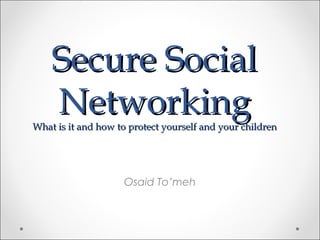
Secure social networking
- 1. Secure SocialSecure Social NetworkingNetworkingWhat is it and how to protect yourself and your childrenWhat is it and how to protect yourself and your children Osaid To’meh
- 2. OverviewOverview • What is Social Networking? • The Good, the Bad and the Ugly • How to protect yourself • How to protect your children
- 3. What is SocialWhat is Social Networking?Networking? Wikipedia A social network service focuses on building online communities of people who share interests and/or activities, or who are interested in exploring the interests and activities of others. National Cyber Alert System “Social networking sites…build on the concept of traditional social networks where you are connected to new people through the people you already know.” “Friend of a Friend”
- 4. More definitionsMore definitions Web 2.0 – technology that “allows users to interact with others and to change website content, in contrast to non-interactive websites that are limited to passive viewing of information.” (Wikipedia) Examples: social networking sites, video sharing sites, blogs, etc. Facebook & MySpace – free-access social networking websites Twitter – “micro” blog – 140 characters or less Blog – shared on-line journal Video Sharing Sites – YouTube, Flikr Podcast – audio broadcast that can be downloaded
- 5. The Good, the bad andThe Good, the bad and the Uglythe Ugly • The Good o Networking o Communicating o Reconnecting with old friends o Keeping up with family o Business marketing and promotion • i.e., TCU on Facebook, Twitter o Entertaining and fun
- 6. Virginia Tech exampleVirginia Tech example After shooting rampage in 2007, campus in lockdown mode, phone lines jammed, website overloaded – students, faculty, staff used “…MySpace and Facebook to get in touch with family and friends outside traditional channels.” Also used to “…send condolences, share memories and gain closure.” *SC Magazine, article “Social Anxiety”, page 21, August 2009.
- 7. The Bad and the uglyThe Bad and the ugly Personal information could get in the wrong hands. Phishing scams, viruses and spyware may spread through social networks. Once you’ve posted something, others can copy it or it may exist in cache, so that even if you delete it, it may still exist and is out of your control. Anti-social? If you spend all your time on the computer.
- 8. More bad and uglyMore bad and ugly • Internet provides sense on anonymity. • Lack of physical contact may give false sense of security. • People may post information for friends to read, forgetting that others may see it.
- 9. ExamplesExamples The case of a person asking for emergency money while impersonating a Facebook user to her friends. http://eliasbizannes.com/blog/2009/01/phishing-for-fraud-on- facebook/ Also the British MI6 chief that was exposed by his wife’s Facebook pictures: http://www.dailymail.co.uk/news/article-1197562/MI6-chief- blows-cover-wifes-Facebook-account-reveals-family-holidays- showbiz-friends-links-David-Irving.html
- 10. How can you protectHow can you protect yourself?yourself? Keep private information private Do not post address, ssn, phone number, financial info, your schedule, full birth date Be careful not to display information used to answer security questions (e.g., favorite pet, mother’s maiden name) Use caution when you click links Be careful about installing extras on your site Be wary of unknown friends (strangers) Google yourself Don’t blindly connect Trust your gut instinct
- 11. Protect yourself continuedProtect yourself continued Use and maintain anti-virus software Use strong passwords Don’t use the same password for a social networking site and for your email Remember - social networking sites are a public resource – like a billboard in cyberspace Evaluate sites privacy settings Lock down your profile information to people you accept as a friend. That way no one can read your personal information unless they are an approved friend.
- 12. protect your childrenprotect your children “It’s 10 p.m., do you know where your children are?” “And who they are talking to online?” Age limits on some social networking sites Facebook and MySpace open to people 13 and older Twitter open to all
- 13. Protect Your ChildrenProtect Your Children (continued)(continued) Talk to children about online safety Tell them to keep personal information private Explain what personal information is (address, ssn, phone number, schedule, birth date, etc.) And to not share personal information of their family or their friends either. Caution them about sharing information such as school name, sports teams, where they work, hang out or other info that can be used to identify or locate them offline.
- 14. Protect your childrenProtect your children (continued)(continued) More talking points Warn them to only be “friends” with people they actually know and are friendly with in real life. Talk to them about bullying Remind them that once they post information online, just because they delete it, it might not be really gone. Warn about dangers of flirting with strangers online. Warn about online sex talk. Tell them to trust their gut if suspicious.
- 15. Protect your childrenProtect your children (continued)(continued) Keep the computer in an open area, like the kitchen or family room. Use the Internet with your kids. Create a Facebook or MySpace profile Be one of their “friends” Let your kids know that you are there Teach them how to act as they socialize online
- 16. Protect your childrenProtect your children (continued)(continued) • Check their profile o Check the privacy settings o Review their list of friends o Make sure their screen name doesn’t say too much about them. It may be dangerous to use full name, age or hometown.
- 17. Any Question?
- 18. Thank you.
Notes de l'éditeur
- Facebook has over 300 million users.
