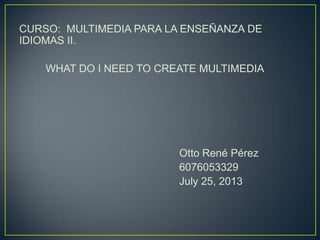
Creating multimedia
- 1. CURSO: MULTIMEDIA PARA LA ENSEÑANZA DE IDIOMAS II. WHAT DO I NEED TO CREATE MULTIMEDIA Otto René Pérez 6076053329 July 25, 2013
- 2. INTRODUCTION: Wherever we go, we find different applications of multimedia and someone would ask how the presentation or project including special sound effects was made. The goal of the present work is to give an idea about what we can do with the images and sound when creating a multimedia project. Op.
- 3. RESOURCES: HARDWARE SOFWARE POWERFUL COMPUTER MEMORY RAM HARD DRIVE SPACE EXTERNAL PORTABLE ARD DRIVES
- 4. Software is the program or tool that we use to create multimedia elements and it will depend on the complexity of the project, some of these programs are already in the computer. GRAPHIC SOFTWARE, for photos, pictures images and diagrams. BITMAP editors such as adobe photo shop, macromedia fireworks and fractal design painter are used for the creation of bitmaps, photos or painted images. ILLUSTRATION or drawing programs like Paint shop pro, Macromedia Free hand and adobe illustrator feature pen, brush and spray painting tools. Another characteristics of illustration are the ability to cut, paste, clone and touch-up and drawing 3D editors: Specular Infiniti-D , Macromedia Extreme 3-D and discreet Logic 3D ,Studio Max are used for animation.
- 5. AUDIO SOFTWARE DIGITIZING RECORDING EDITING Movie shop, Movie cleaner , Adobe after effects, media 100 are used for video with special effects. Word process software include office packages, spreadsheet and database programs. MORE SOFTWARE OPTIONS
- 6. CREATING MULTIMEDIA PHOTO ALBUM PHOTOGRAPHS, SCANNER A MICROPHONE CREATING A CD-ROOM A multimedia authoring program Graphic elements Some programs as: ROMMEMORIES AND MARVELS 31
- 7. • It is possible to find computer packages which are sold with graphics programs and audio editing software pre- loaded packages are sold with graphics programs and audio editing software. Some programs are free (free ware) or available for a trial period. Most of the computers come with the basic components for a multimedia project.
- 8. STORY BOARD SETTING S IMAGESPHOTOS VIDEO CLIPS SOUND It is a good idea to digitize all the elements at the highest possible quality, it take up more memory and space but it will make it much easier to edit or retouch them. Then it is possible to compress or make them smaller. DIGITALIZATION
- 9. • Keep an original copy of each file. • Take notes of changes made in every sound or video. It will help when it is necessary to make the same effect with other files. IDEAS
- 10. Most of the images from a clip art gallery are already in digital form, also the ones from a digital camera. Some of them have to be scanned as paper, postcards, fabrics or leaves, a watch, jewelry etc. . You should scan at 150 dpi or ppi at least. • STEPS: Name the format. JPEF is a commonly used format which does not require too much disk space. TIFF is a good format as is BITMAP but these take up more space. • STORE: the file in –scanner images- • Use software packages to manipulate and touch-up the photographs.
- 11. Resize the image Sharpen fuzzy images Create new images using parts of others To turn coloured photos into black, white or sepia. • MUSIC. Sets the mood, • ILLUSTRATIONS: messages, narration, direct and effective communication. • SOUND EFFECT: Highlight points, i.e. drum roll • STEPS: Open the audio, edit software, adjust the settings to 16bit and 22.05 khz. • CD quality sound is defined as 44khz but it takes up a lot of disk space.
- 12. Many programs have similar controls to regular home stereo systems. Make first takes to get a natural and relaxed sounding narration A WAV file is produced Adjust the sound Many audio editors allow to select sections of sound, cu them out and past or copy in another section of the sound track. Sophisticated audio editors have all the functions of a professional recording audio. Each piece of audio edition software is different. Many software packages have tutorials that will take you through the whole process step by step.
- 13. Video clips contain both sound and moving pictures, take a lot of free disk space, since consuming about 2MB of storage space per minute. Use of video on web sites can be more problematic, as the quality will also depend on the speed of the user’s internet connection. VIDEO CLIPS CAN FEATURE: TALKING HEADS. One or two people talking directly to the camera.LIVE ACTION: A running race, live musical performances. DEMONSTRATIONS : A running race, live musical performances. A SHORT PLAY: It involves actors, a director, sound and lighting, etc.
- 14. TV video card send pictures to the monitor The video capture card accepts and digitizes pictures from a VCR or portable camcorder. The software should let adjust the volume or fade the sound in and out for a smoother effect. May editing programs allow to add scrolling text and create subtitles.