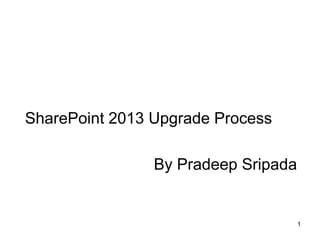
Sharepoint 2013 upgrade process
- 1. SharePoint 2013 Upgrade Process By Pradeep Sripada 1 1 1
- 2. SharePoint 2013 Upgrade Process A. PREPARE 1. GATHER INFORMATION AND CLEAN UP 2010 FARM. 2. PREPARE 2013 FARM B. UPGRADE DATABASES 1. Copy Databases 2. Upgrade Service Application Databases 3. Create Web applications and apply customizations 4. Upgrade Content Databases C. UPGRADE SITES 1. Run Site Collection Health Checks 2. Create and upgrade Evaluation Site Collection 3. Upgrade Site Collection 2 1 1
- 3. GATHER INFORMATION AND CLEAN UP 2010 FARM Gather Settings: • Alternate Access Mappings • Authentication Providers and authentication modes that are being used • Quota Templates • Managed Paths • Self-Service site management settings • Incoming and outgoing e-email settings • Customizations (Solution Packages, etc) • Certificates Gather environment information: • Number of sites • Number of databases • Number of users Clean up: • Check for and repair all database consistency errors • Turn off web analytics service application • Remove PowerPoint broadcast sites 3 1 1
- 4. PREPARE 2013 FARM Upgrade the data and sites on a separate farm from your original farm. In this step, you set up and configure this new farm. The new farm is used to upgrade the data and sites, and becomes the farm that users will connect to going forward. Important: Review the system requirements and administrative accounts needed for SharePoint 2013 Products. 4 1 1
- 5. PREPARE 2013 FARM In new farm Install the software Install the following on your farm servers: Database Servers: SQL Server 2008 R2 or SQL Server 2012 Web and Application Servers: Install all prerequisites and then install SharePoint 2013 products. Install necessary language packs, and then run the SharePoint Products configuration Wizard to create the new farm. Configure Service Applications Do not use farm configuration wizard to install the following service applications: • Business Data Connectivity Service Application • Managed Metadata Service Application • Performance Point Services Service Application • Search Service Application • Secure Store Service Application • User Profile Service Application You will configure these service application when upgrade their databases. Configure Farm Settings Configure email settings, farm-level security and permission settings, blocked file types, usage and health data collection settings, and diagnostic logging settings. 5 1 1
- 6. Upgrade Databases After you have prepared the new environment, you can copy and upgrade databases The following database types can be upgraded to SharePoint 2013 Products: a) Content Databases (including My Sites) WSS_Content_ID b) Service Application Databases: i) Business Data Connectivity BDC_Service_DB ii) Managed Metadata Managed Metadata Service_DB iii) Performance Point Performance Point Service Application_DB iv) Secure Store Secure_Store_Service_DB c) Search Search_Service_Application_DB d) User profiles i) User Profile Service Application_ProfileDB_ID ii) User Profile Service Application_SocialDB_ID iii) User Profile Service Application_SyncDB_ID 6 1 1
- 7. Upgrade Databases – Copy Databases Original SQL Server New SQL Server Most actions take place in SQL Server Management Studio Set to read-only Set to read-only Back up Restore Database Servers Content Databases Service Application Databases 7 1 1
- 8. Upgrade Databases – Upgrade Service Application Databases Use windows PowerShell cmdlets to create new service application databases. You must also create proxies for the upgraded service applications and add the new service application proxies to the default proxy group. 1 8 1
- 9. Upgrade Databases – Create web applications and apply customizations Now that the service application databases are upgraded, you can finish configuring the environment. Create and configure web applications Create a web application for each web application in your 2010 farm. Do not create site collections. Those will be created automatically when you upgrade the content databases. Reapply Customizations Install necessary customizations for your environment: solution packages, custom site definitions, style sheets, Web Parts, Web Services, features, solutions, Assemblies, Web.config changes, form templates, etc Verify Use the Test-SPContentDatabase cmdlet in windows PowerShell to verify the new environment has all of the components you need before you upgrade any databases. 9 1 1
- 10. Upgrade Databases – Upgrade content databases Now the databases are available in the new farm, you can attach and upgrade them. Although it upgrades the data, it does not upgrade the user interface for the sites contained in the databases. Use the Mount- SPContentDatabase cmdlet in Windows PowerShell to upgrade the databases. 10 1 1
- 11. Upgrade Sites Now that the databases have been upgraded, site collection administrators can upgrade their sites. The following steps are performed from the Site Settings page in the Site Collection. Run Site Collection Health Checks Before upgrading, site collection administrators can use the site collection health checker to identify and address potential issues in their site collections. Health checks are also run automatically before upgrade. Create an upgrade evaluation site collection Site collection administrators can also request an upgrade evaluation site collection – a separate copy of the site collection upgraded to the new user interface. This site is used to preview the new user interface so that the administrator can address issues before upgrading the site collection. 11 1 1
- 12. Upgrade Site Collection After verifying the site is ready, site collection administrators can upgrade their site collection to the new interface. Important: For My Sites, when you are ready to upgrade them, upgrade the My Site host site collection before allowing users access to their My Sites. When users browse to their My Sites after the My Site host is upgraded, their site collections are upgraded automatically. 12 1 1
Notes de l'éditeur
- For all the sections, we have both Manual and Automation and where ever not applicable, will mark that as N/A.
- For all the sections, we have both Manual and Automation and where ever not applicable, will mark that as N/A.
- For all the sections, we have both Manual and Automation and where ever not applicable, will mark that as N/A.
- For all the sections, we have both Manual and Automation and where ever not applicable, will mark that as N/A.
- For all the sections, we have both Manual and Automation and where ever not applicable, will mark that as N/A.
