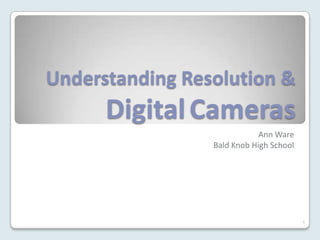
Understanding resolution digital_cameras
- 1. Understanding Resolution & Digital Cameras Ann Ware Bald Knob High School 1
- 2. Resolution Understanding digital cameras requires that we know how resolution works. Resolution is determined by how many pixels (picture elements) or dpi (dots per inch) are available. The image you see is simply a grid of small squares or circles filled in with color. The more squares or circles—the sharper the image. 2
- 3. Measuring Resolution Resolution is measured by the number of horizontal pixels times the number of vertical pixels ◦ Example: 3072 x 2304 3
- 4. Megapixels The quality of a picture is measured by its resolution—how many pixels it has; the current measurement is megapixels A megapixel is a grid containing one million pixels (one million squares of color)—technically, that is an image with a resolution of 1024x1024 pixels 4
- 5. Resolution With computer graphics, there are three different resolutions to consider: ◦ the image’s resolution (pixels) ◦ the monitor’s resolution (pixels) ◦ the printer’s resolution (dpi) 5
- 6. Image Resolution The image’s resolution is measured in pixels. Most cameras allow you to change the resolution before you take the picture. The higher the resolution—the clearer the image— the bigger the file size. 6
- 7. Monitor Resolution Monitor resolution is measured in horizontal and vertical pixels ◦ Example: 800 x 600 If an image is taken at 1024x768, but your monitor can only display 800x600—that’s as good as it gets! 7
- 8. Printer Resolution Printer resolution is measured in dpi—dots per inch. The quality of the printed image is going to be determined by both the resolution of the image AND the resolution of the printer. 8
- 9. Other points to consider When purchasing a camera, you should also research the following specifications: ◦ Storage Capacity ◦ Transferring Images ◦ Power Source ◦ LCD vs. Optical View Finder ◦ Zoom 9
- 10. Storage Devices Memory Card Internal Memory (RAM) 10
- 11. Storage Capacity The number of pictures you can take before sending them to your computer is determined by two things: ◦ the resolution of the image ◦ the type of storage 11
- 12. Transferring Images Card reader USB cable Bluetooth 12
- 13. Power Source Regular Batteries Rechargeable batteries ◦ Alkaline ◦ Nickel-metal hydride (NiMH) ◦ Lithium-ion (Li-Ion) AC 13
- 14. LCDs vs ViewFinder LCD—Pro’s View Finder—Pro’s ◦ Shows you the exact image Uses less battery that will be recorded ◦ Easy to view … delete Easier to see images in images, etc. bright light ◦ Displays menu LCD—Con’s View Finder—Con’s ◦ Drains battery—uses ½ life Shows close approximation of battery of the final image—not the ◦ Difficult to see in bright light real thing Difficult for some people to see 14
- 15. Zoom Optical zoom actually enlarges the image— measured in X ◦ example: 8X—increases an image 8 times Digital zoom takes a portion of an image an enlarges it electronically; the image loses resolution when the camera enlarges it; also measured in X Macro allows you to take close-up pictures of objects that are small and enlarge them so they appear larger. 15
- 16. 16
- 17. 17
Notes de l'éditeur
- The arrow is a link to the last slide, which is a picture of a lily. A portion of the center of the lily is enlarged in the top right corner to show the pixels.
- Question: What happens if the image resolution is higher than the monitor resolution? Answer: You will not be able to view the image at its best qualityQuestion: What if the printer resolution is lower than the image resolution? Answer: Your printed image won’t be the optimum quality. To get the optimum quality you will have to have it printed professionally.