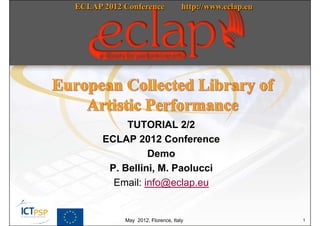
TUTORIAL 2/2 (of the second part) ECLAP 2012 Conference, IPR management, IPR wizard, groups and aggregations
- 1. ECLAP 2012 Conference http://www.eclap.eu TUTORIAL 2/2 ECLAP 2012 Conference Demo P. Bellini, M. Paolucci Email: info@eclap.eu May 2012, Florence, Italy 1
- 2. How to edit basic group information (description, select the main page type, body, etc.) How to set the public/private wall How to set featured content How to manage objects May 2012, Florence, Italy 2
- 3. How to upload single & multiple files How to update a content How to change content preview How to change content metadata How to assign and change IPR information May 2012, Florence, Italy 3
- 4. How to report a bug How to create a playlist How to create a collection How to annotate a video/audio/image How manage your subscriptions May 2012, Florence, Italy 4
- 6. Upload content Update content Change a content icon Change content metadata Edit User Profile May 2012, Florence, Italy 6
- 7. 1. Select menu or right block “Create New Content” 2. Pay attention to select the correct metadata language (default is the language currently set) 3. Enter metadata, press the “+” icon to add more fields, the “trash” icon to remove a field, the fields marked with “*” are mandatory 4. Indicate the correct Worflow (test for testing) 5. Select the taxonomy nodes associated with the content (Press Ctrl for multiple association) 6. Select the groups where the content is associated (Select your group) 7. If one or more groups are selected the content can be marked as public/private (if private, some access restrictions can be set via IPR Wizard) 8. Select the language used in the content (if applicable), it is mandatory for texts 9. Select the files to be sent, in the dialog multiple file selection is allowed (pressing Ctrl/Shift) 10. For each content selected a different Title can be set (all the other metadata is shared) 11. Select the terms of use acceptance, 12. Start uploading 13. See upload progress and processing progress in the right block May 2012, Florence, Italy
- 8. 1. Make a search or select “My Content” in the content block to find the content to update 2. Select “Edit Object” in the Actions menu 3. In the “Update resource” section, change the content language (if needed) 4. Select the new file 5. Press Update 6. The content is updated May 2012, Florence, Italy
- 9. 1. Make a search or select “My Content” in the content block to find the content to update 2. Select “Edit Object” in the Actions menu 3. In the “Change Icon, preview” section select the image preview to use 4. Upload it, 5. The image is automatically scaled May 2012, Florence, Italy
- 10. 1. Make a search or select “My Content” in the content block to find the content to update 2. Select “Edit Object” in the Actions menu 3. In the “Modify and Enrich Multilingual Metadata” section select “Edit Metadata” 4. Change one or more metadata 5. Select “Apply changes” 6. Select “Close Metadata Editor session” May 2012, Florence, Italy
- 12. Select the menu “Edit my Profile” Fill in the forms especially set your Affiliation (“Specialization and Job”) AVAILABLE ROLES Standard user role: (only admin): Authenticated user If you need more permissions: you can ask to the site administer May 2012, Florence, Italy 12
- 13. IPR Wizard
- 14. Assign a license to your content (mandatory for EUROPEANA) Assign a provider licensing page (an Eclap Portal page in which you can add licensing information) Assign the permissions on content access on the ECLAP Portal (es: content public, content accessible only to DSI educational users, etc.) May 2012, Florence, Italy 14
- 15. Not all users can modify the IPR on the content Who can do this? A registered user who has: Set his/her affiliation on the user profile (es: DSI) Requested to the administrator to be an IPR manager of his/her group (es: DSI IPR Manager) On what content? The IPR manager can set IPR permissions only for the content uploaded in the portal from people with the same affiliation (es: content uploaded by DSI people) May 2012, Florence, Italy 15
- 16. (1) IPR Model contains: A set of permissions A licence (Creative Commons, etc.) A Publisher Eclap page An IPR ingestion identifier Assign an IPR Model to a content: Automatically at ingestion time (using ECLAP Metadata Mapper Ingestion Server) Manually on Eclap Portal on single contents May 2012, Florence, Italy 16
- 17. (2) View all your IPR models (menu>profile>my IPR Models) Create IPR Model Assign an IPR Model to a content 17
- 18. Select the “My IPR Models” in the Profile menu (menu>profile>my IPR Models> create a new Model) Select the “Create new Model” tab: Set the model details (title, description) Set the content permission basing on the users roles (public, group, group and educational, trusted) Select a licence (public licences are available only if all permissions are selected) Set the ECLAP information page on IPR (default to group page) Set the IPR ingestion identifier (not mandatory) May 2012, Florence, Italy 18
- 19. 1. Make a search or select “My Content” in the content block to find the content 2. Select “Edit Object” in the Actions menu 3. Select “IPR Wizard” 4. Choose the public or private model (default as how your content has been uploaded) 5. Choose the model from the listbox 6. Please make a selection (do not go away from the page): 1. Click on “Save” if you want to assign the model 2. Click on “Exit without saving” otherwise May 2012, Florence, Italy 19
- 20. GROUPS
- 21. Main actions for all group members: Blog: comments Pages: view and comments Members: view a list Forum: view, comments and creation of new topics Objects: view a list (previews) Etc. Main additional actions for Group Managers: Walls: edit Blog: create new (Select the tab “Blog” and then “Create a new blog”) Pages: create new (Select the tab “Pages” and then “Add a new page”) Members: manage them (Select the tab “Members” and add or remove, etc.) Featured objects: select them Objects: filter/select the objects basing on their features and, IN FUTURE, apply to them specific actions (such as: ‘apply to a set of objects the same IPR model’, ‘the same metadata file’, etc.) May 2012, Florence, Italy
- 22. Group Actions: Featured content Only the group administer can: Set “Featured content”: Search a content and from the actions available on it select “Mark as featured” (max 10) Now your marked content appears in: “Featured” (Random) “My Featured” May 2012, Florence, Italy
- 23. Edit Group - Edit group Walls EDIT: group • Group details (e.g. name, taxonomy, language, etc.) • Select the main page type • group description (text) • body of the group (html) EDIT: Private wall EDIT: Public wall (users logged in) (users not logged in) •Group description (text) •Group description (text) •Body of the group (html) •Body of the group (html) body of the private body of the public wall wall (html) (html)
- 24. Group Actions: Edit Group - Edit group Walls (2) Select “Private Wall” and the edit tab, if you want to modify the page visible ONLY to people registered to the group (use for internal infomation) Select “Public Wall” and the edit tab, if you want to modify the page visible to people not enrolled in the group (use as promotional page) Select “Edit” if you want to put the same information (the sistem will do it automatically) both in the Private Wall and in the Public wall May 2012, Florence, Italy 24
- 25. Each object in ECLAP has the folllowing features: An object can be hidden/not hidden. An obj is hidden when it is not indexed: it will not appear in the lists of objects (e.g. Last posted, etc.) An object can be assigned to different workflow types: Internal, ECLAP, Test, Europeana An object can be just published on Europeana or NOT An object can be void/not void. An object is void if you have uploaded in the Eclap portal only the metadata without the real content (e.g.: in the portal are present only metadata but not the image or the pdf/video, etc.) To each object can be applied an IPR Model The IPR model can be public or not public (IPR model type): it depends on the permissions and on the licence choosen May 2012, Florence, Italy
- 26. Manage the group Objects (2) (only for Group Managers) In this page you can see the list of the objects (obj) associated to your group For each object you can view: obj title (link) if obj is hidden obj WF type If obj is void If obj is published on EU IPR model applied (title and type) May 2012, Florence, Italy 26
- 27. Manage the group Objects (3) (only for Group Managers) You can filter the objects basing on the following features: hidden WF type void published on EU IPR model type IPR model applied (only those associated to your group) May 2012, Florence, Italy 27
- 28. Manage the group Objects (4) (only for Group Managers) Filter example: <I am the Development group manager and I want to select all the objects not-hidden to which is applied the IPR Model called “Public-as-it-is” > Select filters and Click on ‘Apply’ button 28
- 29. Manage the group Objects (5) (only for Group Managers) Actions available : Group manager (GM) Set to hidden Set to not hidden (+) GM & ‘WF IPR user’ Apply the IPR Model (+) GM & ‘Publisher or Enricher’ Overwrite Taxonomy Terms Add Taxonomy terms Publish to Europeana Set the WF type to Eclap, Europeana, etc. May 2012, Florence, Italy 29
- 30. Manage the group Objects (6) (only for Group Managers) – ‘Set to hidden’ 1) Filter your content NOTE: ‘hidden’ means that basing on the Hidden Filter an item is visible in the lists and click on the button ‘Apply Filters’ 2) Select the action ‘Set to 1) hidden’ 3) Select the set of items to2) which you want to apply the action 4) 4) Click on ‘Apply Action’ and confirm 3) May 2012, Florence, Italy 30
- 31. Manage the group Objects (7) (only for Group Managers) – ‘change WorkFlow’ Example: change the WF NOTE: ‘hidden’ means that type from ‘ECLAP’ to an item is visible in the lists ‘Europeana’ 1) Filter your content basing on the Workflow 1) type Filter (select ‘ECLAP’) and click on the button 2) ‘Apply Filters’ 2) Select the action ‘Set the 4) WF type to Europeana’ 3) Select the set of items to 3) which you want to apply the action 4) Click on ‘Apply Action’ and confirm May 2012, Florence, Italy 31
- 32. Manage the group Objects (8) (only for Group Managers) – ‘publish to Europeana’ Example: publish a set of contents to Europeana 1) Filter your content 1) basing on the ‘Published in Europena’ Filter (select ‘not published’) and click on the 2) button ‘Apply Filters’ 4) 2) Select the action ‘Publish to Europeana’ 3) Select the set of items 3) that you want to publish to Europeana 4) Click on ‘Apply Action’ and confirm May 2012, Florence, Italy 32
- 33. Manage the group Objects (9) (only for Group Managers) – Apply IPR Model - 1) Filter your content basing on the IPR model applied filter (in fig. ‘none’) and click on the button ‘Apply Filters’ 2) Select the action ‘Apply the 1) IPR model’ 3) Choose the model you 2) want to apply ( (3*) if no 3) 3*) model is present, you have to4) create a new IPR model) 4) Select the set of items to 5) which you want to apply the action 5) Click on ‘Apply Action’ and confirm May 2012, Florence, Italy 33
- 34. Manage the group Objects (10) (only for Group Managers) – Add Taxonomy - 1) Select the action ‘Add Taxonomy terms’ 2) Select the terms you want to apply to the items 1) 3) Select the set of items to which you want to associate 2) the taxonomy terms 4) Click on ‘Apply Action’ and confirm 4) NOTE: The taxonomy terms will be ADDED to the 3) previous. Each items has the old terms and the terms that you have selected May 2012, Florence, Italy 34
- 35. Manage the group Objects (11) (only for Group Managers) – Overwrite Taxonomy 1) Select the action ‘Overwrite Taxonomy terms’ 2) Select the terms you want to apply to the items 1) 3) Select the set of items to which you want to associate 2) the taxonomy terms 4) Click on ‘Apply Action’ and confirm 4) NOTE: The old taxonomy terms of your items (if 3) present) will be REPLACED with the new terms tha you have selected May 2012, Florence, Italy 35
- 37. Report a Bug Create a Playlist Create a Collection Add annotation May 2012, Florence, Italy 37
- 38. Not all Eclap users can report a bug: ask to the site administer to become an issue reporter Select the menu: “How to > Issue Reporting” Select the tab “Create a new Issue” and fill in the form May 2012, Florence, Italy
- 39. 1. Find content (video, audio, images) to be added to the play list 2. Select “Add to playlist” in the actions menu 3. See che current playlist in the “Compose playlist” block 4. Repeat until all elements are present 5. May reorder items by drag & drop 6. May remove an item using the “trash” 7. May select a sub part of video/audio clicking the title or the “pencil” icon, for images the duration can be changed 8. Save the playlist 9. Metadata for the playlist is presented 10. Upload it May 2012, Florence, Italy
- 40. 1. Find content to be added to the collection 2. Select “Add to personal collection” in the actions menu 3. See the current collection items in the “Compose collection” block 4. Repeat until all elements are present 5. May remove an item using the “x” 6. Write the name of the collection 7. Select “New collection” to create a new collection in the “My unpublished collections” 8. Select the items to add to the collection 9. Press + (next to collection name) to add the selected items 10. Press on “disk” icon to publish the collection 11. Enter Collection metadata 12. Upload it 13. The collection becomes published May 2012, Florence, Italy
- 41. 1. Find a collection 2. Select it to view 3. The first item is opened 4. Select the other items using the “Collection Browsing” block on the right May 2012, Florence, Italy
- 42. 1. Find the content to be added 2. Select “Add to personal collection” in the actions menu 3. Select the content item in the “Organize collection” block 4. Press + next to the collection name 5. The item is added to the collection 6. If the collection is published press the “disk” icon to update the collection info. May 2012, Florence, Italy
- 43. 1. In the “Organize collections” block expand the collection to be modified 2. Press on the “trash” icon next to the item to be removed from the collection 3. The item is removed 4. If the collection is published press the “disk” icon to update the collection information. May 2012, Florence, Italy
- 44. 1. Search an audio/video/image content 2. Select “Add annotation” from the actions menu 3. The “Add annotation” block on the right reports the content of the annotation 4. For audio/video select the “pen” icon to set the annotation to a time interval 5. Write annotation description 6. Save the annotation May 2012, Florence, Italy
- 45. 1. Select “View annotations” from the actions menu 2. A new window/tab opens with MyStoryPlayer interface 3. You can see the content and on the bottom are present the temporal annotations May 2012, Florence, Italy
- 46. 1. Search an audio/video/image content 2. Select “Add annotation” from the actions menu 3. The annotation block on the right reports the content of the annotation 4. For audio/video select the “pen” icon to set the annotation to a time interval 5. Search another media (audio/video/image) to be associated with the other media 6. Select “Add annotation” action to set it as a media reference of the annotation 7. Select the “pen” icon to set a sub interval 8. Write annotation description (optional) 9. Save the annotation May 2012, Florence, Italy
- 47. In order to manage your subscriptions, you can go on main menu and select: Profile > View My Profile > Messages and Subscriptions > Subscriptions
