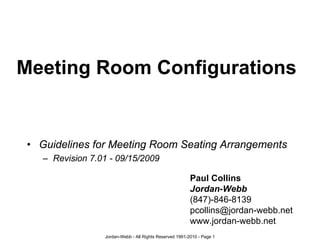
Meeting Room Configurations V7
- 1. Meeting Room Configurations • Guidelines for Meeting Room Seating Arrangements – Revision 7.01 - 09/15/2009 Paul Collins Jordan-Webb (847)-846-8139 pcollins@jordan-webb.net www.jordan-webb.net Jordan-Webb - All Rights Reserved 1991-2010 - Page 1
- 2. Meeting Room Configurations We’ve attempted to standardize some of the naming conventions for meeting room seating arrangements. For example, the term “conference style seating” is often used by hotels or conference centers to mean either U-Shape, Hollow Square or Boardroom. We’ve also included visuals for web-based virtual meeting rooms, where there may be no space nor time constraints. We hope that you find this information useful. - pcollins@jordan-webb.net - (847)-846-8139 • Robert Johansen’s Four-Square Map of Meeting Times and Places 3 • U-Shape 4 • Hollow Square 6 • Octagon 8 • Team Tables or Clusters (Rectangles) 10 • Team Tables or Clusters (Rounds) 12 • Boardroom 14 • Classroom 16 • Harvard Style Classroom (Tiered) 18 • Banquet (Ballroom) or Town Meeting 20 • Auditorium or Theater 22 • Semi-Circle 24 • Fish Bowl 26 • Electronic Meeting Support (EMS) 28 • One-to-Many Web Conferencing Meeting Room 30 • Many-to-Many Web Collaboration Meeting Room 32 • Combined Web Collaboration + Web Conferencing 34 • Virtual Meetings 36 Jordan-Webb - All Rights Reserved 1991-2010 - Page 2
- 3. TOC Map of Meeting Times and Places (Robert Johansen’s Four Square Model) Virtual Meetings Same Time Same Time Different Time Different Time Same Place Same Place Same Place Same Place Same Time Same Time Different Time Different Time Different Place Different Place Different Place Different Place Jordan-Webb - All Rights Reserved 1991-2010 - Page 3
- 4. TOC U-Shape Projection Screen(s) Facilitator(s) Projector Projector Jordan-Webb - All Rights Reserved 1991-2010 - Page 4
- 5. TOC U-Shape • The U-Shape is one of the most popular of seating arrangements for groups of up to 50 participants. It features a series of rectangular tables set up in the shape of the block "U" with chairs set all around the outside perimeter. Seating is usually on the outside of the U, but it's possible to seat Participants on both inside legs of the U. • It is ideal for small to medium groups with a discussion or teaching format. This seating style, is also optimal for training sessions and speaker presentations. It positions the leader either in the middle of the connecting end of the U or in the middle of the U. Each participant has a table or desk in front of them for taking notes and placing conference material. It is also a good setup for focus groups. • The openness of this setup gives each participant a sense of freedom that encourages wider participation, while the amount of space between participants avoids the effect of compression. Also there is no sense of preferential seating because all seats have an equally good view of the meeting leaders. • The U-Shape setup is often used for board of directors meetings, committee meetings, and breakout sessions involving audio-visual presentations because all attendees can see the AV when the screen is placed at the open. Jordan-Webb - All Rights Reserved 1991-2010 - Page 5
- 6. TOC Hollow Square Projection Screen(s) Facilitator(s) Projector Projector Jordan-Webb - All Rights Reserved 1991-2010 - Page 6
- 7. TOC Hollow Square • In the Hollow Square style setup, there are four or more tables arranged in a square, rectangle or other multi-sided design, in which the middle of the design is empty. This setup is similar to the 'U' shaped setup and is sometimes called a closed 'U'. Participants sit on three (or all) sides of the setup, but there is an emphasis and focus on a power figure at the head. • Each participant has the same amount of space, they can easily see one another and they have a writing surface. Setup is critical as far as participation is concerned. The Hollow Square is best for groups under 30 people. If the group is larger than 30, this setup might be stretched too far. If the participants can't hear or see well, there will be diminished feelings of collegiality. • This design is good for larger committee or board meetings of 17 to 30 people, at which interaction among attendees is important. Avoid long, straight sections of tables over 12 feet long. Octagons and hexagons work well to improve sight lines among attendees. Jordan-Webb - All Rights Reserved 1991-2010 - Page 7
- 8. TOC Octagon Projection Screen(s) Projector Projector Facilitator(s) Jordan-Webb - All Rights Reserved 1991-2010 - Page 8
- 9. TOC Octagon • The Octagon (other multi-sided setup) is a variation of the Hollow Square style setup, where multiple tables arranged in a multi-sided design, in which the middle of the design is empty. Participants sit on all sides of the setup, but there is an emphasis and focus on a power figure at the designated head of the configuration. • Each participant has the same amount of space, they can easily see one another and they have a writing surface. Setup is critical as far as participation is concerned. Multi-sided setups are best for groups under 30 people. If the group is larger than 30, this setup might be stretched too far. If the participants can't hear or see well, there will be diminished feelings of collegiality. • This design is good for larger committee or board meetings of 17 to 30 people, at which interaction among attendees is important. Avoid long, straight sections of tables over 12 feet long. Octagons and hexagons work well to improve sight lines among attendees. Jordan-Webb - All Rights Reserved 1991-2010 - Page 9
- 10. TOC Team Tables / Clusters / Rectangles Projection Screen(s) Projector Facilitator(s) Projector Jordan-Webb - All Rights Reserved 1991-2010 - Page 10
- 11. TOC Team Tables / Clusters / Rectangles • “Team Tables” or “Clusters” is the setup of choice for most functions that would include meal service in the same room. It is appropriate for small team, work group and committee meetings. Moreover, it is ideal for small breakout or study groups that require a lot of group interaction, discussion and/or note taking. • Participants are seated at standard rectangular (single or back to back) or round tables (60", 66", or 72" in diameter). Seating may be 6, 8, or 10 participants per table, depending on room and/or table size. • Depending on the needs of the session, groups can be organized as cross-functional or as departmental or they can be established dynamically, as needed. This setup is typically used where the facilitator or instructor defines sub-group work sessions or group problem solving sessions. • Due to larger numbers of participants and the amount of interaction generally seen at these events, additional co-facilitators are recommended. Jordan-Webb - All Rights Reserved 1991-2010 - Page 11
- 12. TOC Team Tables / Clusters / Rounds Projection Screen(s) Projector Facilitator(s) Projector Jordan-Webb - All Rights Reserved 1991-2010 - Page 12
- 13. TOC Team Tables / Clusters / Rounds • “Team Tables” or “Clusters” is the setup of choice for most functions that would include meal service in the same room. It is appropriate for small team, work group and committee meetings. Moreover, it is ideal for small breakout or study groups that require a lot of group interaction, discussion and/or note taking. • Participants are seated at standard rectangular (single or back to back) or round tables (60", 66", or 72" in diameter). Seating may be 6, 8, or 10 participants per table, depending on room and/or table size. • Depending on the needs of the session, groups can be organized as cross-functional or as departmental or they can be established dynamically, as needed. This setup is typically used where the facilitator or instructor defines sub-group work sessions or group problem solving sessions. • Due to larger numbers of participants and the amount of interaction generally seen at these events, additional co-facilitators are recommended. Jordan-Webb - All Rights Reserved 1991-2010 - Page 13
- 14. TOC Boardroom Projection Screen(s) Projector Projector Facilitator(s) Jordan-Webb - All Rights Reserved 1991-2010 - Page 14
- 15. TOC Boardroom • The Boardroom setup is often used for groups of 5 to 30 participants in board meetings, committee meetings, and other smaller functions at which interaction between participants is expected. • Tables are set in rectangle or oval shape with chairs on both sides and ends. This is an ideal setup for small discussions and/or focus groups. Participants are seated on all four sides of a table. For smaller groups of 12 of fewer, a single large conference table may suffice. For larger groups, several 6'x30" or 8'x30" tables can be combined to create a solid rectangular table. Jordan-Webb - All Rights Reserved 1991-2010 - Page 15
- 16. TOC Classroom Projection Screen(s) Projector Facilitator(s) Projector Jordan-Webb - All Rights Reserved 1991-2010 - Page 16
- 17. TOC Classroom • In the Classroom-style setup, participants are seated in rows of tables placed facing the front. Long, Narrow tables are lined up in a row, one behind the other on each side of center aisle with chairs facing head table. The tables usually abut one another, although tables that extend beyond the presentation area or stage could be angled toward the speaker in order to provide better viewing. • This is an excellent setup for between 10 and 150 participants. It is ideal in a teaching format, or where there will be a number of speakers, panel discussion(s) and/or extensive note taking. Classroom-style is the best setup for situations in which the presenter is expected to do most of the talking and/or participants must take notes, refer to material in binders, and/or work on computer equipment. It's also the most comfortable design for very long sessions. It is not the preferred setup for encouraging conversation. • The Classroom setup allows the introduction of team projects during the course of the meeting by having participants at every other group of tables turn to face those behind them to form small discussion groups. You should provide for about two-and-a-half feet between participants and two-and-a-half to three feet between rows. Microphones for presentations and for audience responses should be provided, otherwise, it might be difficult for all participants to hear or participate in the process. • This setup takes up a lot of room because of the many tables and the spacing between attendees. A square room is best. If the room is not square, a good rule of thumb is that the length of a room should never exceed its width by more than 50 percent, i.e., a room 20 feet wide should be no more than 30 feet long. Jordan-Webb - All Rights Reserved 1991-2010 - Page 17
- 18. TOC Harvard Style Classroom (Tiered) Projection Screen(s) Projector Facilitator(s) Projector Jordan-Webb - All Rights Reserved 1991-2010 - Page 18
- 19. TOC Harvard Style Classroom (Tiered) • The Harvard Classroom-style setup is a vast improvement of the standard Classroom setup and many universities and conference facilities and some hotels offer such rooms. Participants are seated in semi-circular rows of modular tables angled toward the head table. Each row is tiered so that all participants have good sight lines towards the head table and other participants. • Harvard-style rooms usually have build-in audio/visual and presentation/recording systems, microphones, built-in desktop computers and/or LAN/WAN/Internet connections for laptops, and videoconferencing. This design promotes an interactive classroom experience and is equipped to deal with the new realities of technology. • This is an excellent setup for between 10 and 150 participants. It is ideal in a teaching format, or where there will be a number of speakers, panel discussion(s) and/or extensive note taking. Classroom-style is the best setup for situations in which the presenter is expected to do most of the talking and/or participants must take notes, refer to material in binders, and/or work on computer equipment. It's also the most comfortable design for very long sessions. It is not the preferred setup for encouraging conversation. • The Classroom setup allows the introduction of team projects during the course of the meeting by having participants at every other group of tables turn to face those behind them to form small discussion groups. You should provide for about two-and-a-half feet between participants and two-and-a-half to three feet between rows. Microphones for presentations and for audience responses should be provided, otherwise, it might be difficult for all participants to hear or participate in the process. Jordan-Webb - All Rights Reserved 1991-2010 - Page 19
- 20. TOC Banquet / Town Meeting / Rounds Projection Screen(s) Projector Main Facilitator Projector Jordan-Webb - All Rights Reserved 1991-2010 - Page 20
- 21. TOC Banquet / Town Meeting / Rounds • The “Banquet” or “Town Meeting” setup is an extension of the “Team Tables” or “Clusters” setup. It is ideal for large groups of 100-300 people that would include meal service in the same room. It is appropriate for small team, work group and committee meetings. It is also appropriate for large scale group meetings such as “Town Meetings” and “Whole System” planning and change meetings. • Moreover, it is ideal for small breakout or study groups that require a lot of group interaction, discussion and/or note taking. • Participants are seated at standard rectangular (single or back to back) or round tables (60", 66", or 72" in diameter). Seating may be 6, 8, or 10 participants per table, depending on room and/or table size. • Depending on the needs of the session, groups can be organized as cross-functional or as departmental or they can be established dynamically, as needed. This setup is typically used where the facilitator or instructor defines sub-group work sessions or group problem solving sessions. • Due to extremely large number of participants and the amount of interaction generally seen at these events, additional co-facilitators for each table are recommended. Jordan-Webb - All Rights Reserved 1991-2010 - Page 21
- 22. TOC Auditorium / Theater Projection Screen(s) Projector Facilitator(s) Projector Jordan-Webb - All Rights Reserved 1991-2010 - Page 22
- 23. TOC Auditorium / Theater • "Auditorium-style" or "Theater-style" setup simulates the layout of a theater or auditorium and is the arrangement of choice for groups of 300 or more. Chairs, placed in rows, facing front with no tables, can be straight, semi-circular, or herringbone (angled toward the front). If space is not an issue, it's best to offset each row so that delegates are not sitting directly behind one another. • It is the ideal setup if you're featuring a number of speakers, a performance, elaborate audiovisuals, panel discussion(s) and/or if you want to maximize the space in a room. It is best used when participants take on the characteristics of an audience (i.e.,listening to a speaker, watching a slide presentation). This design is maximizes seating capacity of meeting rooms and allows audiences to be closer to the speaker(s). This setup ideal where two way conversation is minimal and questions are accommodated by the use of an audience microphone. It is not recommended for taking notes for getting group interaction or conversation or for any event at which food is served. • This style is crowded and there is less likelihood of getting good participation and interaction from participants. In a typical group, one-third will actively participate, another one-third will moderately participate, and the other one-third won't participate at all. Moreover, there is no place to place notebooks, handouts and other belongings. Those sitting in the back of the room will probably have difficulty hearing questions being asked by those in front. Taking notes will be difficult. Try to leave three to six inches between chairs, and two to two-and-a- half feet between rows, measuring from the back of the chair to the front of the seat behind it. The room between chairs is very important to attendees both physically and psychologically. If you are going to project audiovisuals, make sure the ceiling is at least a nine- or ten-feet high. The standard eight-foot ceiling would be too low. Jordan-Webb - All Rights Reserved 1991-2010 - Page 23
- 24. TOC Semi-Circle Projection Screen(s) Projector Facilitator(s) Projector Facilitator(s) Jordan-Webb - All Rights Reserved 1991-2010 - Page 24
- 25. TOC Semi-Circle • The Semi-Circle (or complete Circle) is a variant of the U-Shape, but without tables. It is an ideal seating arrangement for groups of up to 50 participants. • It is ideal for small to medium groups with a discussion or teaching format, where little or no writing is required and a maximum of participation is encouraged. This seating style, can also be used for training sessions and speaker presentations. It positions the facilitator, leader, presenter or speaker in the middle of the group. • The openness of this setup gives each participant a sense of freedom that encourages wider participation, while the amount of space between participants avoids the effect of compression. Also there is no sense of preferential seating because all seats have an equally good view of the meeting leaders. • This setup is often used for informal discussions, committee meetings, and breakout sessions involving audio-visual presentations because all attendees can see the AV when the screen is placed at the open. Jordan-Webb - All Rights Reserved 1991-2010 - Page 25
- 26. TOC Fish Bowl Projection Screen(s) Projector Facilitator(s) Projector Facilitator(s) Jordan-Webb - All Rights Reserved 1991-2010 - Page 26
- 27. TOC Fish Bowl • The Fish Bowl (or Double Circle) is a variant of the Semi-Circle. It is an ideal seating arrangement for groups of up to 50 participants. • It is ideal for small to medium groups with a discussion format, where little or no writing is required and a maximum 1:1 of participation is desired. It minimizes the role of the facilitator, leader, presenter or speaker, while at the same time encourages one-on-one interaction between two people from different perspectives - one being inside of the”Fish Bowl” and the other being on the outside. • The openness of this setup gives each participant a sense of freedom that encourages wider one-on-one interaction and affords some privacy, while the amount of space between participants avoids the effect of compression. Also there is no sense of preferential seating because all seats are facing another person. • This setup is often used for informal discussions, one-on-one conversations, de-briefings, and breakout sessions. Jordan-Webb - All Rights Reserved 1991-2010 - Page 27
- 28. TOC Electronic Meeting Support (EMS) Projection Screen(s) Facilitator(s) Network Server or Network / Internet Connection Projector Projector Each participant has direct access to the group’s shared memory and a variety of decision support tools and techniques via desktop or laptop computers connected to a Local Area Network Server. Jordan-Webb - All Rights Reserved 1991-2010 - Page 28
- 29. TOC Electronic Meeting Support (EMS) AKA: Group Decision Support (GDS), Group Support System (GSS), Group Support Technology (GST), Computer Supported Collaborative Work (CSCW) • The ”Electronic Meeting Support" (EMS) arrangement is represented here in the U-Shape setup, which will work for groups of up to 50 participants. However an EMS setup can also be used for any of the configurations that have tables. Some Harvard-Style Classrooms have EMS tools installed on built-in computers. • In smaller groups using EMS, each participant may have their own computer or may share a computer with one or two partners. In larger settings, sub-groups may share one or more computers. The setup and usage patterns will be driven by the design of the processes, the number participants and the number of computers available. • EMS tools help stimulate and focus group conversations and activities. These tools help groups develop, analyze and assess ideas, make decisions, identify and solve problems, build action plans, manage information, etc. EMS also provides a “group memory” that captures the group’s activities more effectively than flip charts and post-its. This “group memory” can be accessed during meetings and immediately distributed to participants after the meeting. • The EMS setup is ideal for groups in a common location that need to make decisions in compressed time frames. It is ideal for groups that would benefit from having their process facilitated by a neutral third party. It is especially useful for getting either anonymous or attributed input from participants. This environment is also very useful for getting interactive feedback from training sessions and speaker presentations and is an ideal setup for focus groups. • Such environments are ideal for groups that would benefit from having their process facilitated or moderated by a neutral third party, but may not be productive for groups that are dysfunctional or that would require third party mediation or arbitration. Jordan-Webb - All Rights Reserved 1991-2010 - Page 29
- 30. TOC One-to-Many Web Conferencing Web-based Screen Sharing, Data Sharing, Application Sharing and Polling in Virtual Meetings Leader, Moderator, Facilitator Teleconference Meeting Modes Web Conference •Synchronous = same time,different place •Asynchronous = different time, different place •Face-to-Face = same time, same place Jordan-Webb - All Rights Reserved 1991-2010 - Page 30
- 31. TOC One-to-Many Web Conferencing • Virtual Presentation Meeting Rooms are web-based environments that support one-to-many collaboration when participants cannot arrange a face-to-face meeting. They can accommodate any sized group, however larger groups require more careful pre-work. They provide web-based tools for presentation, training and application sharing and can be supplemented by a teleconference. – In a synchronous phase, participants would join a meeting from any workspace at a mutually agreed upon time. This phase would be supplemented by a teleconference. – In an asynchronous phase, participants would join a meeting from any workspace at a time convenient to their own schedules. Were this phase of a process to be run asynchronously, the presentation(s) would have been previously recorded and archived and delivered to the participants whenever they joined. • Participants may join from anywhere in the world with web and phone access. These environments provide tools for session leaders to present seminars, provide training, share applications, pass session control to others, etc. They also provide a means for session leaders to solicit feedback (polling) from training sessions, presentations, etc. • This Virtual Presentation meeting room environment is ideal for small, medium and large groups that need to test applications, attend presentations and review decisions or that need to be trained at the same time, but who cannot afford the cost or time to travel to a common location for a traditional face-to-face meeting. • Such environments are ideal for groups that would benefit from having their process facilitated or moderated by a neutral third party, but may not be productive for groups that are dysfunctional or that would require third party mediation or arbitration. Jordan-Webb - All Rights Reserved 1991-2010 - Page 31
- 32. TOC Many-to-Many Web Collaboration Web-based Engagement & Group Interaction in Virtual and Face-to-Face Meetings Leader, Moderator, Facilitator Teleconference Meeting Modes Web Collaboration •Synchronous = same time,different place •Asynchronous = different time, different place •Face-to-Face = same time, same place Jordan-Webb - All Rights Reserved 1991-2010 - Page 32
- 33. TOC Many-to-Many Web Collaboration • Virtual Collaboration Meeting Rooms are web-based environments that support many-to-many collaboration when participants cannot arrange a face-to-face meeting. They can accommodate any sized group, however larger groups require more careful pre-work. They provide web-based tools for collaborative group activities and can be supplemented by a teleconference. – In a synchronous phase, participants would join a meeting from any workspace at a mutually agreed upon time. This phase would supplemented by a teleconference. – In an asynchronous phase, participants would join a meeting from any workspace at a time convenient to their own schedules. This phase would require no teleconference. • Participants with web and phone access may join from anywhere in the world. These environments provide tools for groups to develop, analyze and assess ideas, make decisions, identify and solve problems, build action plans, manage information, etc. They also provide a “group memory” that captures the group’s activities more effectively than flip charts and post-its. This “group memory” can be accessed during meetings and immediately distributed to participants after the meeting. Session leaders provide tool-to-process integration and group management techniques that help participants work productively. • This Virtual Collaboration meeting room environment is ideal for small, medium and large groups that need to work in compressed time frames, but who cannot afford the cost or time to travel to a common location for a traditional face-to-face meeting. Leaders may segment an overall project into phases using combinations of face-to-face, synchronous and asynchronous meetings as appropriate. It is especially useful for getting either anonymous or attributed input from participants. This "seating style” is ideal for virtual focus groups.. • Such environments are ideal for groups that would benefit from having their process facilitated or moderated by a neutral third party, but may not be productive for groups that are dysfunctional or that would require third party mediation or arbitration. Jordan-Webb - All Rights Reserved 1991-2010 - Page 33
- 34. TOC Web Collaboration + Web Conferencing Combined Web-based Engagement & Group Interaction & Presentation in Virtual and Face-to-Face Meetings Leader, Moderator, Facilitator Teleconference Web Collaboration Web Conference Jordan-Webb - All Rights Reserved 1991-2010 - Page 34
- 35. TOC Web Collaboration + Web Conferencing • The combination of Web-Based Collaboration and Web-Based Conferencing provides the best of both worlds for meetings conducted on the internet. • Web Collaboration (aka e-Collaboration) – Participants with web and phone access may join from anywhere in the world. These environments provide tools for groups to develop, analyze and assess ideas, make decisions, identify and solve problems, build action plans, manage information, etc. They also provide a “group memory” that captures the group’s activities more effectively than flip charts and post-its. This “group memory” can be accessed during meetings and immediately distributed to participants after the meeting. Session leaders provide tool-to-process integration and group management techniques that help participants work productively. • Web Conferencing – Participants may join from anywhere in the world with web and phone access. These environments provide tools for session leaders to present seminars, provide training, share applications, pass session control to others, etc. They also provide a means for session leaders to solicit feedback (polling) from training sessions, presentations, etc. • This Virtual Collaboration meeting room environment is ideal for small, medium and large groups that need to work in compressed time frames, but who cannot afford the cost or time to travel to a common location for a traditional face-to-face meeting. Leaders may segment an overall project into phases using combinations of face-to-face, synchronous and asynchronous meetings as appropriate. It is especially useful for getting either anonymous or attributed input from participants. This "seating style” is ideal for virtual focus groups. • Such environments are ideal for groups that would benefit from having their process facilitated or moderated by a neutral third party, but may not be productive for groups that are dysfunctional or that would require third party mediation or arbitration. Jordan-Webb - All Rights Reserved 1991-2010 - Page 35
- 36. TOC Virtual Meetings Virtual Meetings Use Many Technologies and Techniques to Support Group Communication, Coordination & Collaboration Virtual Meetings Same Time Different Time Different Time Same Time Same Place Same Place Same Place Same Place Same Time Same Time Different Time Different Time Different Place Different Place Different Place Different Place X Same Time, Any Place Any Time, Any Place (Synchronous) (Asynchronous) Chicago, Illinois 3:00pm Warsaw, Poland 10:00pm Chicago, Illinois Mo-Tu-We Warsaw, Poland Su-Mo-Tu Adelaide, Australia 6:00am Phoenix, Arizona 2:00pm Adelaide, Australia Tu-We-Th Phoenix, Arizona Mo-Tu-We Jordan-Webb - All Rights Reserved 1991-2010 - Page 36
- 37. TOC Virtual Meetings • Meetings are necessary to achieve the desired outcomes of collaborative deliberation. The term virtual meeting refers to situations where elements of a meeting process may be conducted without the constraints of time and physical location: – Synchronously – at the same time, with participants in different places – Asynchronously – at any time, with participants in different places • We learn more about virtual meetings each day and will conduct better virtual meetings as we understand the root causes for our successes and for our failures. • Many of us think that face-to-face meetings are a more “natural” or “normal” way to conduct business and may consider teleconference or video conference meetings to be extensions of face-to-face meetings and therefore more acceptable substitutes. Nothing suggests that meetings of any kind are a “natural” phenomenon. We are used to face-to-face meetings and are more accustomed to teleconferences and video conferences. • However, we have a history of: – developing new meeting technologies (pen, paper, markers, overhead projectors, post-its, flip charts, PowerPoint, etc.) – creating new meeting techniques (ground rules, brainstorming, round-robin, ice-breakers, facilitators, methodologies, etc.) – adapting new meeting behaviors to incorporate and accommodate newer technologies and techniques • The need to reduce the cycle time, cost and travel associated with group decisions and problem-solving has made virtual meetings a necessity. The advent of the Internet and web-based collaborative tools has made virtual meetings a reality. • Such environments are ideal for groups that would benefit from having their process facilitated or moderated by a neutral third party, but may not be productive for groups that are dysfunctional or that would require third party mediation or arbitration. Jordan-Webb - All Rights Reserved 1991-2010 - Page 37
- 38. TOC Meeting Room Configurations End Presentation Paul Collins Jordan-Webb (847)-846-8139 pcollins@jordan-webb.net www.jordan-webb.net Jordan-Webb - All Rights Reserved 1991-2010 - Page 38
