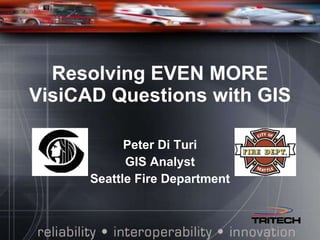
Resolving MORE VisiCad Questions With GIS
- 1. Resolving EVEN MORE VisiCAD Questions with GIS Peter Di Turi GIS Analyst Seattle Fire Department
- 4. In 2006, Seattle Fire moved from collecting its work requests from its own database to...
- 5. … using the City standard HEAT Help Desk system…
- 6. Details of each request are kept, such as contact information. Assignments can be delegated for each task and time tracked.
- 7. Web page front-end is used to collect requests from SFD staff, but is used as input to the HEAT help-desk system.
- 9. ArcView project having Seattle Fire network data
- 10. SQL Server query of sfdmain_system database
- 12. Initial assign on a test system can simulate send response and additional recommendations
- 13. Use Incident Editor to research and query incidents effectively.
- 14. Three great sources of information in the Incident Editor: a) The Incident Times tab…
- 15. … b) the Edit Log tab, and…
- 16. … c) the Call Activities tab.
- 17. The Unit Activity log can be queried by unit for a given day. The “Show AVL Data” box should ALWAYS be checked for analyses.
- 18. Use VisiCAD Explorer’s Tools/Show Directions functionality to determine Shortest Path unweighted times and distances
- 19. VisiNET Browser can be used to acquire analysis data if you don’t have direct access to CAD dispatch stations.
- 20. With knowledge, a user application could be developed to query data from CAD’s database system more tailored to the organization, such as Seattle’s CADview system.
- 22. The 2 nd Biggest Question…
- 25. ALI/ANI has trouble with some wireless calls, sometimes providing a cell tower address as incident location
- 26. Alarm Company notified dispatch – provided address that’s not a street, but needs to be in CAD.
- 27. Ungeoverified address shows with missed bulls-eye =AND with Edit Log NOT FOUND entry
- 28. Address geovalidates OK today as shown, but once geovalidated in CAD as 2401 4th Av (no suffix). The difference between the two is 48 blocks .
- 31. Premise Interface To CAD – From Authoritative Source… Authoritative source from Ops: Seattle’s Inspection Database…
- 32. …to QA Processing in RMS… … passing through a QA process handled by MIS within the scope of RMS…
- 33. …to its final destination in CAD … approved records in QA get updated through interface to CAD, to be available to dispatchers and Ops.
- 35. And now, the top question…
- 39. a) Check the unit that got dispatched – the response isn’t from the fire station – note the dispatch time
- 40. b) Check the unit that thought it should have been dispatched – note its location at the last timestamp before the dispatch 08/10/05 11:08:46 AVL S LUCILE ST L KING JR WAY S 08/10/05 11:16:51 AVL S BRANDON ST5TH AV S 08/10/05 11:17:17 AVL RENTON AV S BRANDON ST 08/10/05 11:17:49 AVL S LUCILE ST9TH AV S
- 41. c) Determine E5 non-weighted time from Stewart/Minor to incident location and multiply by unit weights
- 42. d) d) Determine E28 non-weighted time from MLK S/S Lucile to incident location and multiply by unit weights
- 45. a) Check the unit that got dispatched – the response is from the fire station – note the dispatch time
- 46. b) Check the unit that thought it should have been dispatched – it was AIQ at the last timestamp before the dispatch
- 47. c) Determine E5 non-weighted time from Station 5 to incident location and multiply by unit weights
- 48. d) Determine E5 shortest distance from Station 5 to incident location
- 49. e) Determine E28 non-weighted time from Station 28 to incident location and multiply by unit weights
- 50. f) Determine E28 shortest distance from Station 28 to incident location
- 51. g) Verify that higher road speeds are significant to the response from Station 5 40
- 52. h) Verify that lower road speeds are significant to the response from Station 28
- 55. a) Check the unit that got dispatched – the response is from the fire station – note the dispatch time
- 56. b) No AVL statuses are recorded from E11. Thus, going AOR doesn’t change the location from the previous on-scene location. The AIQ is too late for the run.
- 57. c) Review dispatched engine (E36) response and note its non-weighted time
- 58. d) Review expected engine (E11) response - assuming it was AIQ - and note its non-weighted time
- 59. e) Review estimated engine (E11) response from its last known location - and note its non-weighted time