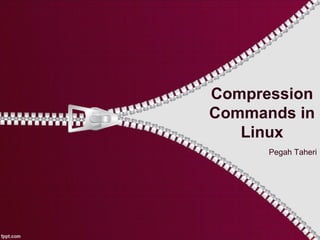
Compression Commands in Linux
- 2. Linux / Unix Command: gzip
- 3. Linux / Unix Command: gzip • gzip is a fast and efficient compression program – .gz filename extension – gzip test.txt • By default, gzip keeps the original file name and timestamp in the compressed file.
- 4. gzip Synopsis • gzip [ -acdfhlLnNrtvV19 ] [-S suffix] [ name ... ] • gunzip [ -acfhlLnNrtvV ] [-S suffix] [ name ... ] • zcat [ -fhLV ] [ name ... ] • gunzip also recognizes the special extensions .tgz and .taz as shorthands for .tar.gz and .tar.Z respectively.
- 5. gzip OPTIONS • -c --stdout --to-stdout – Write output on standard output – keeps original files unchanged. – If there are several input files, the output consists of a sequence of independently compressed members • -f –force – Force compression or decompression even if the file has multiple links or the corresponding file already exists
- 6. gzip OPTIONS • -l –list – For each compressed file, list the following fields: • compressed size: size of the compressed file • uncompressed size: size of the uncompressed file • ratio: compression ratio (0.0% if unknown) • uncompressed_name: name of the uncompressed file
- 7. • -n --no-name – When compressing, do not save the original file name and time stamp by default. – When decompressing, do not restore the original file name if present (remove only the gzip suffix from the compressed file name) and do not restore the original time stamp if present. • -N –name – When compressing, always save the original file name and time stamp – this is the default! gzip OPTIONS
- 8. • -r –recursive – Travel the directory structure recursively • -t –test – Test : Check the compressed file integrity. gzip OPTIONS
- 9. • -# --fast –best – Regulate the speed of compression using the specified digit # • -1 or --fast – indicates the fastest compression method – less compression • -9 or --best – indicates the slowest compression method – best compression • The default compression level is-6 • That is, biased towards high compression at expense of speed gzip OPTIONS
- 10. gzip decompression • Compressed files can be restored to their original form using: – gzip -d oror – gunzip oror – zcat • gunzip can currently decompress files created by gzip, zip, compress, compress -H or pack. – The detection of the input format is automatic.
- 11. • gzip and gunzip can also compress or decompress data from standard input and output – ls -laR $HOME | gzip > filelist.gz – Or by using –c option gzip decompression
- 12. Linux / Unix Command: bzip2
- 13. bzip2 • bzip2, bunzip2 – a block-sorting file compressor, v1.0.2 • bzcat – decompresses files to stdout • bzip2recover – recovers data from damaged bzip2 files
- 14. • on the average about 10-20% better than gzip – at the expense of longer compression times • Output with .bz2 filename extension bzip2
- 15. • bzip2 [ -cdfkqstvzVL123456789 ] [ filenames ... ] • bunzip2 [ -fkvsVL ] [ filenames ... ] • bzcat [ -s ] [ filenames ... ] • bzip2recover filename • Each file is replaced by a compressed version of itself, with the name "original_name.bz2“ bzip2: SYNOPSIS
- 16. • -c –stdout – (as in gzip) Compress or decompress to standard output. • -t –test – Check integrity of the specified file(s), but don't decompress them. • This really performs a trial decompression and throws away the result. bzip2 OPTIONS
- 17. • -k –keep – Keep (don't delete) input files during compression or decompression. • -s –small – Reduce memory usage, for compression, decompression and testing. • -1 (or --fast) to -9 (or --best) – Set the block size to 100 k, 200 k .. 900 k when compressing. – Has no effect when decompressing. bzip2 OPTIONS
- 18. • bzcat • decompresses files to stdout • bunzip2 • Cannot use bunzip2 to uncompress files compressed with gzip and vice versa bzip2 decompression
- 19. • bzip2 -d – decompresses all specified files. – Files which were not created by bzip2 will be detected and ignored • warning issued. bzip2 decompression
- 20. bzip2 decompression filename.bz2 -> filename filename.bz filename filename.tbz2 filename.tar filename.tbz filename.tar anyothername anyothername.out • If the file does not end in one of the recognised endings: • bz2 • bz • tbz2 • Tbz • bzip2 uses the original name with.out appended.
- 21. Linux / Unix Command: tar
- 22. tar • tar is a general-purpose archiving utility – Stands for Tape Archive – capable of packing many files into a single archive file, – while retaining information needed to restore the files fully, such as file permissions and ownership.
- 23. Tar options • -c – Create a new archive • -x – Extract files from an archive • -t – List table of contents to an archive • -r – append
- 24. Tar options • -u – Update files • -d – Compare files in the archive to those in the file system • -v – print verbose information • -k – To keep any existing files when extracting • f filename – To specify that the tar file to be read or written is filename.
- 25. • Parameter for gzip and bzip2:Parameter for gzip and bzip2: • z – To specify that the data to be written to the tar file should be compressed or that the data in the tar file is compressed with gzip. • j – Like z, but uses bzip2 instead of gzip; • works only with newer versions of tar. • Note: – f must be the last letter in the list of options. Tar options
- 26. tar • tar saves the pathname of each file relative to the location where the tar file was originally created. – tar cvf bin.tar /bin the directory bin is created in the working directory of tar – You can override this behavior using the P option when packing tar files (not recommended to do!)
- 27. Other commands
- 28. Compress Synopsis: •compress [ -f ] [ -v ] [ -c ] [ -V ] [ -r ] [ -b bits ] [ name ... ] •uncompress [ -f ] [ -v ] [ -c ] [ -V ] [ name ... ] •zcat [ -V ] [ name ... ]
- 29. zip SYNOPSIS •zip [-aABcdDeEfFghjklLmoqrRSTuvVwXyz!@$] [- b path] [-n suffixes] [-t mmddyyyy] [-tt mmddyyyy] [ zipfile [ file1 file2 ...]] [-xi list] •zipcloak [-dhL] [-b path] zipfile •zipnote [-hwL] [-b path] zipfile •zipsplit [-hiLpst] [-n size] [-b path] zipfile
- 30. unzip SYNOPSIS •unzip [-Z] [-cflptuvz[abjnoqsCLMVX$/:]] file[.zip] [file(s) ...] [-x xfile(s) ...] [-d exdir] •unzip will list, test, or extract files from a ZIP archive.
- 31. The End! ;)The End! ;)