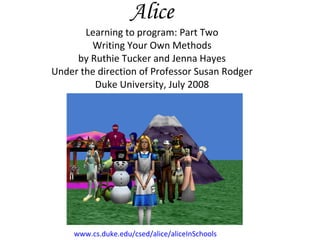
Alice Learning to program: Part Two Writing Methods and Creating a Story
- 1. Alice Learning to program: Part Two Writing Your Own Methods by Ruthie Tucker and Jenna Hayes Under the direction of Professor Susan Rodger Duke University, July 2008 www.cs.duke.edu/csed/alice/aliceInSchools
- 5. Drag and Drop in this code. For example, click on RightUpperArm to see the methods for just this arm. Then, drag over the roll method, and set it to roll left .18 revolutions . Repeat this process for LeftUpperArm , choosing the opposite direction.
- 7. Now click play. You should notice that nothing happens. Why is this? Look in the top right hand corner of your screen, and find where it says when the world starts do . Notice that it says, do world.my first method . The method that you just wrote is called Jenna.cartwheel.
- 17. Method “answercellphone” Here is the completed method.
- 18. Now you can try out your answercellphone method by going back to when the world starts and changing it to Jenna.answercellphone . Press play to see what it looks like.
- 19. -Your cellphone method may still look a little bit wrong. If Jenna’s phone looks like it is floating in the air, you should go back into quad view to reposition it so that it is right on her pocket. It may look right from the front, but when you view it from the side, you may see that the phone is actually several meters away from Jenna. -If your phone is not close enough to Jenna’s hand when she moves it up, for example if it is on her forearm, try using quad view to move the phone left and right to get the perfect position.
- 21. Playing Your “Ride Horse” Method -In order to see your Ride Horse method when you play your world, you need to change your when the world starts event again. Change it from answercellphone to Ride Horse . -Each time you add code to Ride Horse you should play your world to test it out.
- 24. If Matt looks like this, you may need to tell him to move up less, or move down more.
- 25. If Matt looks like this, you may need to tell him to move up more.
- 28. Now that you know how to write a method for a specific object, we are going to put these methods together to make a story. Click on the world.my first method tab on your screen. You may have code in there already from when you were testing out the he-builder/she-builder methods. You can keep it if you like, or erase it and add it back in later. These slides will start with a fresh, empty my first method .
- 29. This is where we will keep the parts of our story. First, we will use the cartwheel method that we taught to Jenna. Click on Jenna in the list of objects on the left side of the screen, and then the methods tab to find cartwheel again. Drag cartwheel into my first method.
- 30. In the right hand corner of your screen find where it says when the world starts do , and change it to world.my first method . This way whenever you play your world it will play the story we will have in my first method . Now play your world to see what it looks like so far. It should just show one of your characters cartwheeling.
- 31. Now we want to make our character say something. Look at the methods tab and scroll down until you see say. Now drag it into my first method under cartwheel. Click on other… , and you will have to type in something for your character to say. Type in something like “I love cartwheels!” Play your world again to see the results.
- 32. Now we want to change it so that your character cartwheels twice in a row, to show just how much she loves cartwheels. To do this, we will use a loop . The loop button is located at the bottom of your method editor. Drag it into my first method above cartwheel. When you drop it select 2 times .
- 33. Now drag and drop your cartwheel command inside the Loop . In order to grab the cartwheel command to drag it, you must click on the left-most part of the method. Your cartwheel will now run 2 times! Play your world to see what happens. Grab your method here to drag it.
- 34. You may feel that your character’s speech bubble disappears too quickly. If this is true, there is a way to make it last longer. Click on more… at the end of the say command. Then click on duration. As you can see, it lasts 1 second. You can make this longer if you wish, maybe 2 or 3 seconds. Play your world to test out different durations until you find one you like.
- 35. Now we are going to add comments . These are descriptions that you put in your code so that you, or anyone else that reads your code, can see what it does. The comment button is located at the bottom of the method editor. Drag it into the top of my first method and type a quick description of what your code does.
- 36. Now we will make your character answer her phone. Find the answercellphone method and drag it into my first method. Play your world again to see your changes.
- 37. Now we’ll add one more method to the story. Click on Matt, your other character, in the list of objects, and look at his methods until you find the RideHorse method. Add it to my first method . Then add another comment above answercellphone that describes the rest of your code.
- 38. Congratulations on creating a great story! Now we are ready to move on to Part 3 to learn new things about changing the camera view.